
After working so hard on this release, we are proud to present our new release. Proud is an understatement, in this case, the ISO is a significant step for the future of this project, so let me guide you through the changes.
New mirrors
Our mirror network is expanding rapidly lately by kind mirror admins who offer their services to us. With this release, we are welcoming two new mirrors, Remi ESSAISSI, a mirror located in France and Jingk a mirror located in Singapore.
We are very delighted with the addition of these mirrors improving the user experience for our worldwide community.
Thank you, Remi and JK Tan for contributing your generosity.
EOS apps info
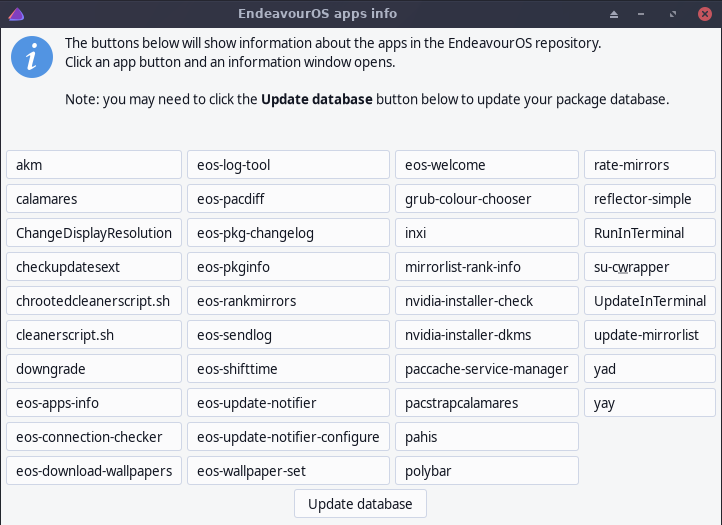
With this release, we introduce a new app called eos-apps-info. It lists all our apps that enhance the experience of our distro. It isn’t only a list but it also contains manuals, based on Pandoc, of each app with a clear instruction that includes pictures as well, just to make it more convenient.
Manuel made sure this database is small and light, so it doesn’t take a lot of space on the system. This app is the perfect locally installed manual for people with limited internet access or just for everyone who likes to have the info offline.
Like most of our apps, eos-apps-info isn’t installed by default. You can install it by using this command:
yay -S eos-apps-info
New community wallpapers
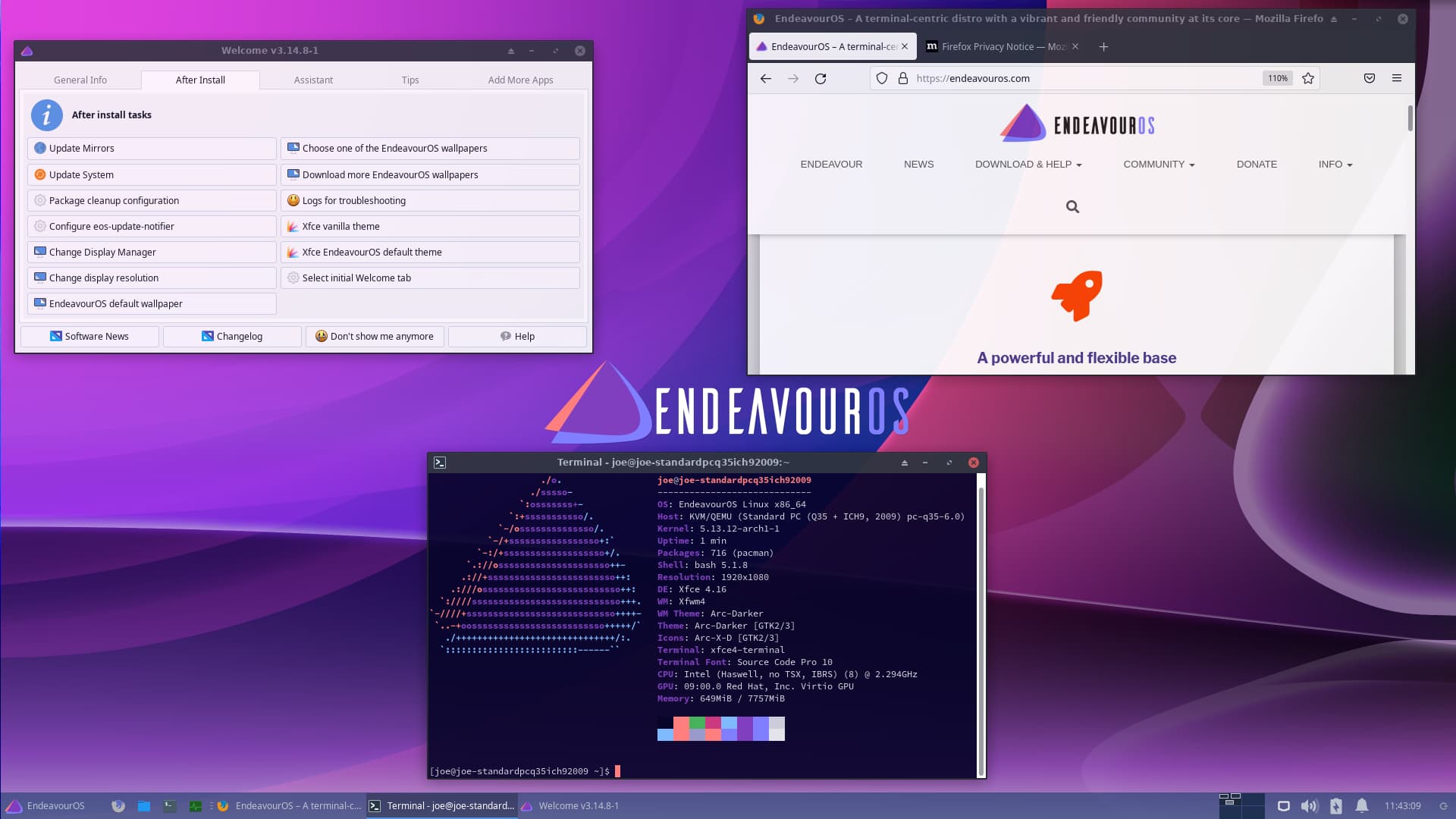
As you might have noticed, we now present a new install with a new default wallpaper, the previous one is now available in the file eos-wallpapers-classic.
We also have uploaded some new wallpapers in our community wallpapers, including the new wallpapers with our mascot Endy. We like to thank every contribution made by the community members, unfortunately, we couldn’t include all of them, since we weren’t sure if some images were entirely free to use.
You can download the wallpapers, classic and community, through the Welcome app by clicking the “Download more EndeavourOS wallpapers” button For new users clicking the button, the folders will be installed, for existing users, the folders will then be updated.
Calamares
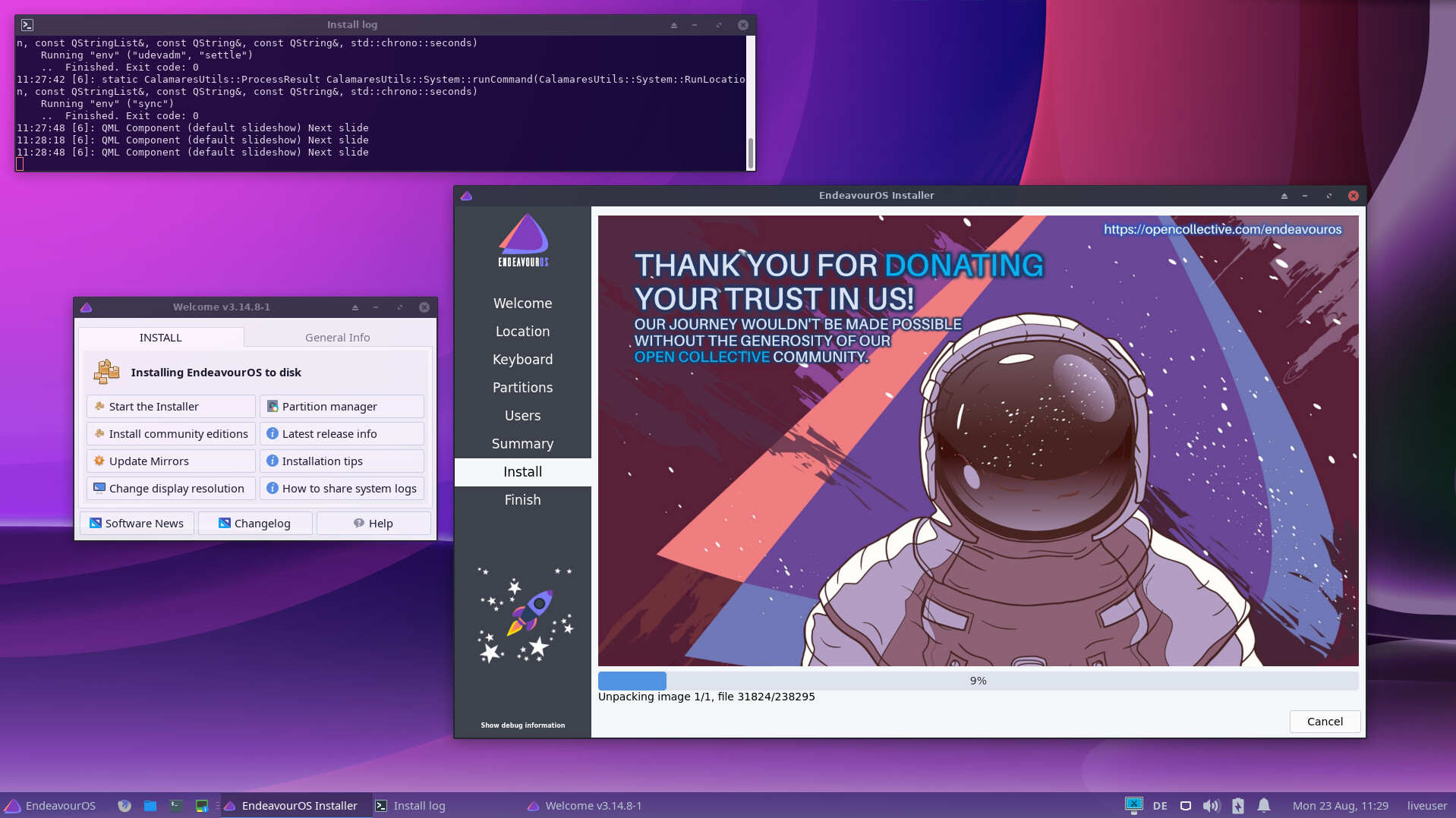
The changes for Calamares are the most significant ones made on this release.
In comparison to our previous releases, this release brings us to a higher level and we are confident to say that this ISO is a milestone step towards our future.
The changes made are complete overhaul changes under the hood of Calamares with a significant speed increase in installation as the most stellar improvement. This was achieved by throwing our previous system entirely out of the window and building the ISO from scratch, which resulted in an installer that is fast, light, easy to maintain, easy to add new features in and a hugely improved user experience.
Test results did clock an online install time from three to fifteen minutes, depending on the available internet speed.
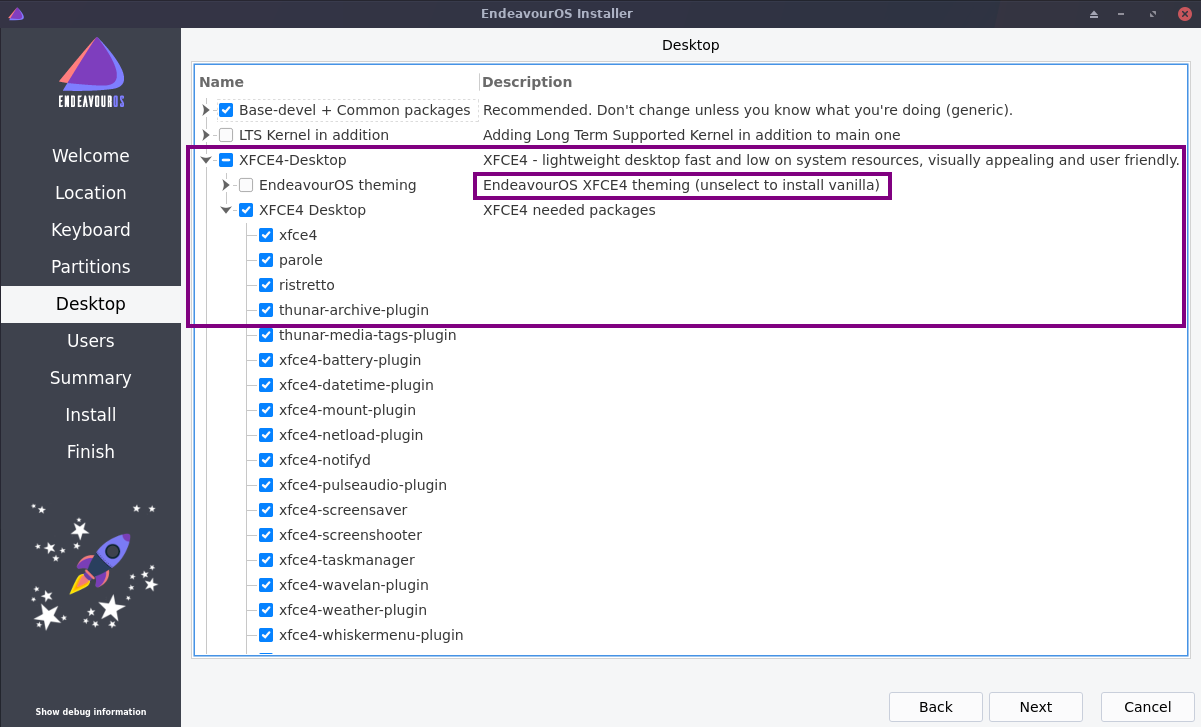
- When using auto partitioning in the installer, BTRFS now can be chosen with the possibility to create a file system with a subvolume scheme. Needless to say that EXT4 will still be an option to choose from in the auto partition.
- Now, the wifi setting used in the live environment will be automatically installed during installation, so there’s no need to re-enter your password on a new install.
- When chosen a DE or WM that uses LightDM, the settings of LightDM have been improved to prevent a black screen at boot with certain hardware systems. Now LightDM will wait until the GPU and GPU settings are completely initialized before starting up. GDM and SDDM didn’t have this issue.
- The boot process on the initial boot is more failproof, thanks to improvements the Arch team made on the archiso.
- The installation process doesn’t fetch packages from GitHub anymore but fetches them from our repository, to prevent failed installs from users in countries where GitHub is blocked or failing due to personal security settings like firewalls etc.
- Another improvement to prevent failed installations is the hugely improved mirrorlist handling that minimizes the use of bad mirrors.
- Calamares has an improved and better design that makes it easier for the user to deselect the packages they don’t need in the selected DE.
- When chosen XFCE4 or i3wm in the online installer, we now offer the possibility to select or deselect the EndeavourOS theming. For the offline XFCE4 install, the EndeavourOS theme will still be installed.
- The Linux-lts kernel can now be chosen as an option in Calamares.
- With the help of our moderators, we have successfully implemented the option to use parallel downloads, introduced with Pacman 6, to choose during install which increases the installation time with a landslide. The installation time is already incredibly fast by default compared to the previous ISO, but for people who have a fast and reliable internet speed, choosing parallel downloads can be a lightning-fast installation experience.
We would like to thank our moderators, the developers of our community editions for helping and testing in creating this milestone release.
But I couldn’t leave out the incredibly hard work of my fellow founders Joe Kamprad and Manuel. Your hard and meticulously detailed work in the last months genuinely blasted EndeavourOS further into the future. I cannot describe the admiration I have for your persistence and insights. And you know what I mean with the following: I will always be your Alfred Pennyworth…
The ISO can be downloaded over here.



 translation done:
translation done: 
