Dipping my toes into the wacom/drawing tablet world with an entry level tablet

New custom keyboard, so something little bit different to start the year. So I preordered the Boardsource Lulu
I have been looking at those for my home nextcloud server. I am totally ignorant what model to choose. Do you use this for several desktops?
Looks Great!!! Welcome to the club!
I have found that APC make decent UPSs. The main thing is to have enough output to run what you hook up to it! In this case, I have 2 machines and 1 monitor, and 1 kvm switch hooked up to the backed up plugs, and the rest (other monitor, printer light etc etc) hooked up to the plugs that are surge protected and NOT battery backed.
This would be pushing it a bit if both machines were maxing out their power supplies, but only 1 of them is in personal use at a time (I might leave the other doing an update or a compile or such) so the draw is within its capabilities. NEVER put something like a laser printer on the battery backup side though!
As for a server, I find that my mirror server runs at about 10% for a maximum - so it’s on another one of these type things (smaller - less up-time capability) along with the TV, the PS3, a light etc - and doesn’t strain it at all.
As I mentioned off the top, I got twice the ‘expected’ life out of one of these this time around, and it’s actually still going right now - so they’re pretty decent in my experience.
Hope that helps!
thanks, yes it does. I just got one ordered, I think its similar but slightly different model number! Should have done that a long time ago since we got some power outages here and then. At least I have a RAID with two hardisk in case there is a failure for one, but battery would be good to shutdown safely in case of outage.
Edit: I have been putting this off for months, but still got this model in my bestbuy cart, and was actually the same I think.
 APC - Back-UPS Pro 1500VA 10-Outlet/2-USB Battery Back-Up and Surge Protector - Black
APC - Back-UPS Pro 1500VA 10-Outlet/2-USB Battery Back-Up and Surge Protector - Black
Model: BN1500M2
It comes with software for a Windows box to auto shutdown (who cares, right) but as it works off a serial port, it can’t be too complicated to duplicate its capability. I suspect it may have been done (just checked, and APC has done it  )
)
Here’s a link - NOT TESTED or vouched for - but it should be simple enough to find it and/or find out about it!
http://kb.eclipseinc.com/kb/how-do-i-monitor-my-apc-ups-on-linux/
You choice may be the same thing (hard to tell) as often places like Best Buy get a specific SKU, so they don’t have to price match because the ‘model is different’. Sure looks the same! If it claims 150 minute run time and 900 watts it IS effectively the same one 
well thanks for posting yours, gave me confidence to buy my UPS and I was not too far off to purchase a good one! 
I enjoy building my systems, but I prefer not to HAVE to rebuild them for burnout reasons! Especially with the current chip situation (and video card prices etc!). Back in the day I used to run a multi-line BBS with a stack of modems (look it up  ) so I have had UPS coverage for those for years (and years and years and…)
) so I have had UPS coverage for those for years (and years and years and…)
I’ve never had a UPS but this one looks nice. I like it because it’s slimmer than most i have seen. It doesn’t seem like you get that much time out of it though? Don’t know whether it would be worth it for me? 
This one claims 150 minutes - which should be enough to get it shut down safely without potential disk problems. More to the point, it also provides serious (ie: 3 way) surge protection on ALL 10 plugs - even the 4 with no battery backup are still surge protected. I find it useful even for that length of time.
Of course, after checking out the Powerchute for Linux, it could automatically shut itself down safely after a time, which shoiuld take care of those times when you aren’t there to do it yourself. More on that after I investigate the software capability (I’ve been doing without.
I’m in Toronto, so most power outages are well less than 2 1/2 hours - so even without software it might be useful!
Thanks man 
PC Specialist are great, and they’ve built my last 2 systems for me, as both have had water-cooling and that’s something I’m still nervous about tinkering with 

Going in the T14 Gen2 AMD since the WWAN slot doesn’t allow for a second drive. Then the 1TB that’s in there will go in my desktop via PCIe x4 adapter. Will give my desktop ~3.5TB storage:
1 TB NVMe (Sandisk Ultra NVMe which is just a stickered version of the WD SN550): / & /boot/efi
512 GB W800S m.2 SATA /var
1 TB NVMe (Kioxia XG6) /home
960 GB Trioin TR150 2.5" SATA Windows
Keyboard of my dreams ![]()
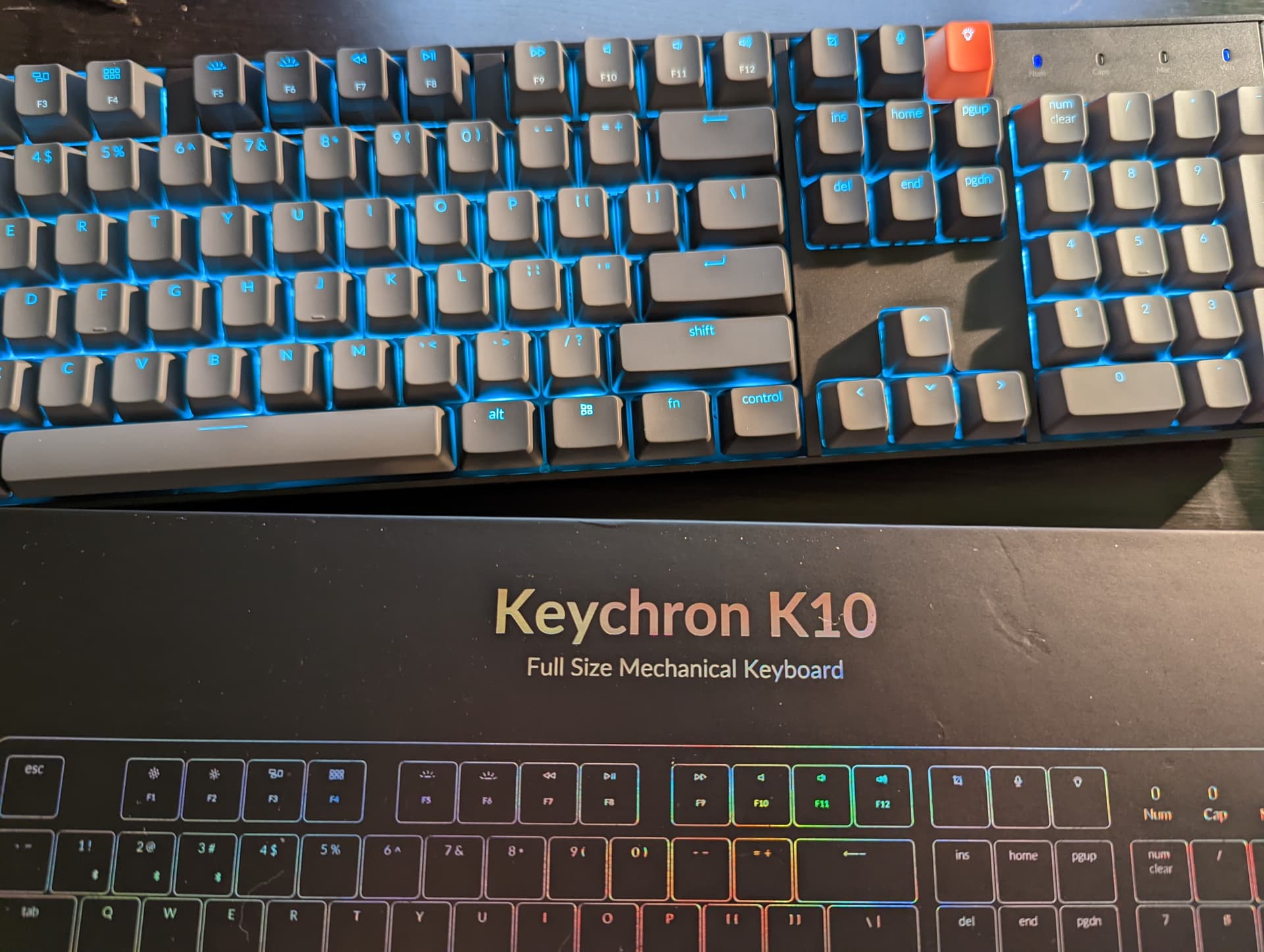
One week in and yes it is brilliant! 
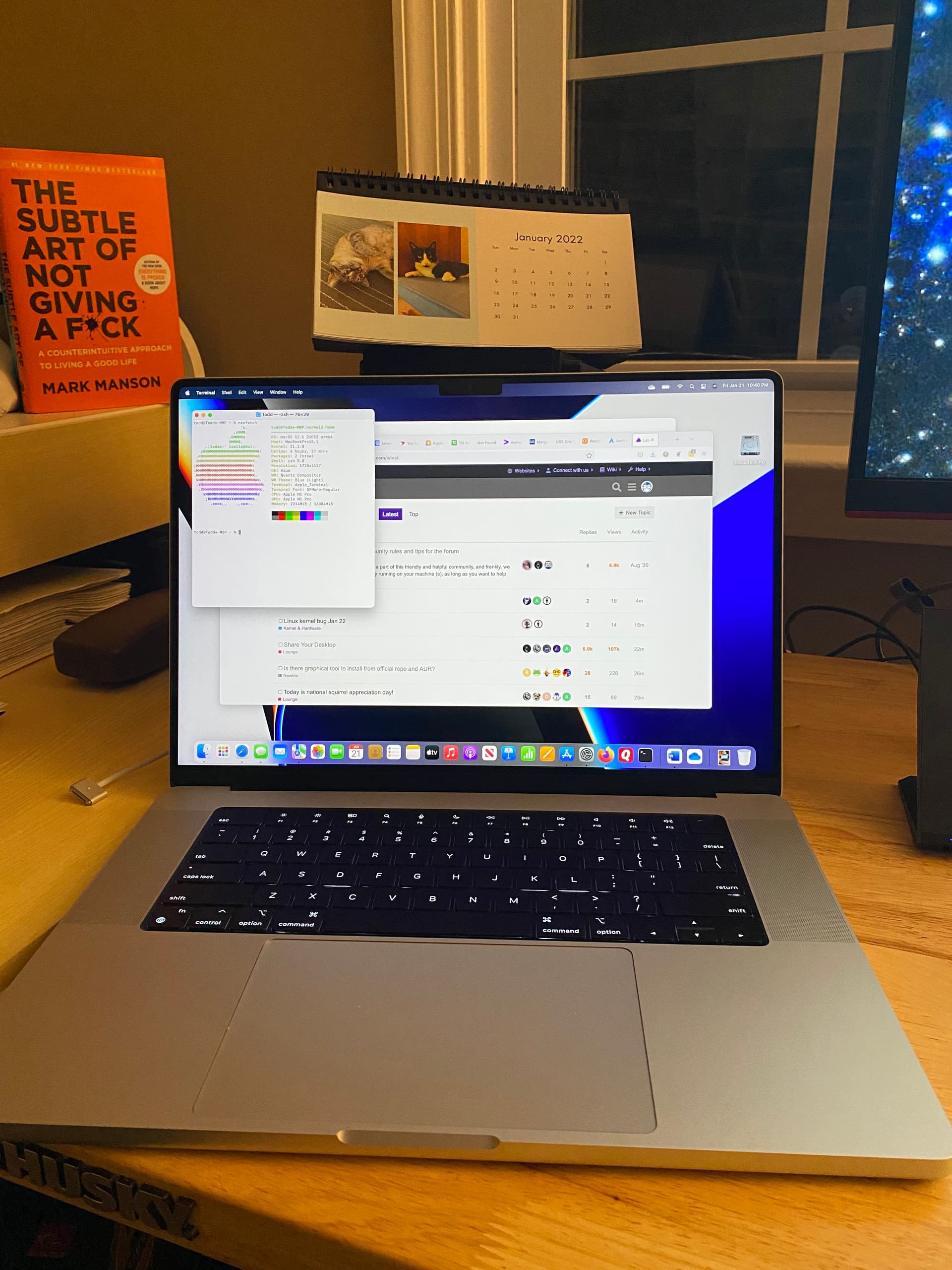
Decided I was tired of using hackintosh on a VM ![]()
to run linux on this:
Not so subtle after all 