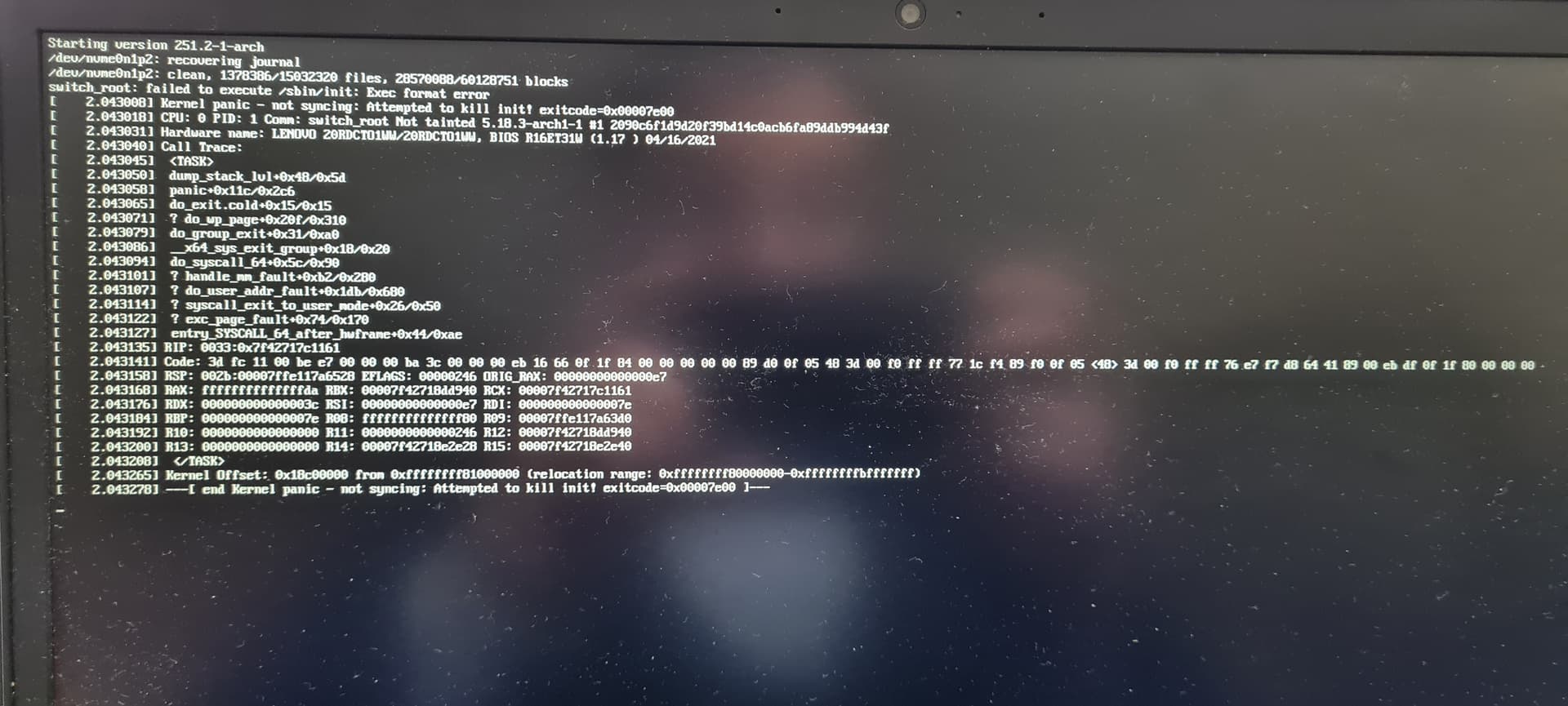Hi all
When I booted up this morning, my wifi interface no longer was available. Interestingly, when I plug in my Ralink dongle it works just fine (it’s just slower as the dongle is ancient).
I have both lts and non-lts kernel installed. Lts kernel is 15.15.47-1-lts, which I use most of the time. Can’t recall the version of the non-lts one.
lspci -k shows the network card just fine:
Network controller: Intel Corporation Comet Lake PCH-LP CNVi WiFi
Subsystem: Intel Corporation Wi-Fi 6 AX201 160MHz
Kernel driver in use: iwlwifi
Kernel modules: iwlwifi
Output of inxi -a:
Network:
Device-1: Intel Comet Lake PCH-LP CNVi WiFi driver: iwlwifi v: kernel
bus-ID: 00:14.3 chip-ID: 8086:02f0 class-ID: 0280
Device-2: Realtek RTL8111/8168/8411 PCI Express Gigabit Ethernet
vendor: Lenovo driver: r8169 v: kernel pcie: gen: 1 speed: 2.5 GT/s
lanes: 1 port: 2000 bus-ID: 04:00.0 chip-ID: 10ec:8168 class-ID: 020
iw dev however shows no output, and when I try to set wlan0 up I get the message: "Cannot find device “wlan0"”
Ip link similarly shows no wlan0.
1: lo: <LOOPBACK,UP,LOWER_UP> mtu 65536 qdisc noqueue state UNKNOWN mode DEFAULT group default qlen 1000
link/loopback 00:00:00:00:00:00 brd 00:00:00:00:00:00
2: enp4s0: <BROADCAST,MULTICAST,UP,LOWER_UP> mtu 1500 qdisc fq_codel state UP mode DEFAULT group default qlen 1000
link/ether 00:2b:67:64:21:e3 brd ff:ff:ff:ff:ff:ff
rfkill only shows bluetooth.
Re: Network manager status:
systemctl status NetworkManager.service
● NetworkManager.service - Network Manager
Loaded: loaded (/usr/lib/systemd/system/NetworkManager.service; enabled; vendor preset: disabled)
Drop-In: /usr/lib/systemd/system/NetworkManager.service.d
└─NetworkManager-ovs.conf
Active: active (running) since Fri 2022-06-17 07:59:49 IST; 19min ago
Docs: man:NetworkManager(8)
Main PID: 407 (NetworkManager)
Tasks: 3 (limit: 9131)
Memory: 11.9M
CPU: 223ms
CGroup: /system.slice/NetworkManager.service
└─407 /usr/bin/NetworkManager --no-daemon
Jun 17 07:59:56 [redacted] NetworkManager[407]: <info> [1655449196.8662] manager: NetworkManager state is now CONNECTED_SITE
Jun 17 07:59:56 [redacted] NetworkManager[407]: <info> [1655449196.8663] policy: set 'Wired connection 1' (enp4s0) as default for IPv4 routing and>
Jun 17 07:59:56 [redacted] NetworkManager[407]: <info> [1655449196.8665] policy: set 'Wired connection 1' (enp4s0) as default for IPv6 routing and>
Jun 17 07:59:56 [redacted]NetworkManager[407]: <info> [1655449196.8711] device (enp4s0): Activation: successful, device activated.
Jun 17 07:59:56 [redacted] NetworkManager[407]: <info> [1655449196.8717] manager: NetworkManager state is now CONNECTED_GLOBAL
Jun 17 08:00:18 [redacted] NetworkManager[407]: <info> [1655449218.3961] agent-manager: agent[a1fa0029a94f0883,:1.40/org.kde.plasma.networkmanagem>
Jun 17 08:00:24 [redacted] NetworkManager[407]: <info> [1655449224.4251] audit: op="statistics" interface="enp4s0" ifindex=2 args="2000" pid=730 u>
Jun 17 08:00:26 [redacted]NetworkManager[407]: <info> [1655449226.8449] audit: op="statistics" interface="enp4s0" ifindex=2 args="0" pid=730 uid=>
Jun 17 08:00:28 [redacted] NetworkManager[407]: <info> [1655449228.4002] audit: op="statistics" interface="enp4s0" ifindex=2 args="2000" pid=730 u>
Jun 17 08:00:37 [redacted] NetworkManager[407]: <info> [1655449237.6778] audit: op="statistics" interface="enp4s0" ifindex=2 args="0" pid=730 uid=>
...skipping...
This is quite frustrating because my wifi dongle is slow and the ethernet cable is pathetically short. Just goes to show how dependent I am on wifi “just working”. ![]()