That sounds good to me, your opinion. ![]() may hurt less feelings of other gnome users.
may hurt less feelings of other gnome users.
Gnome ecosystem be like:
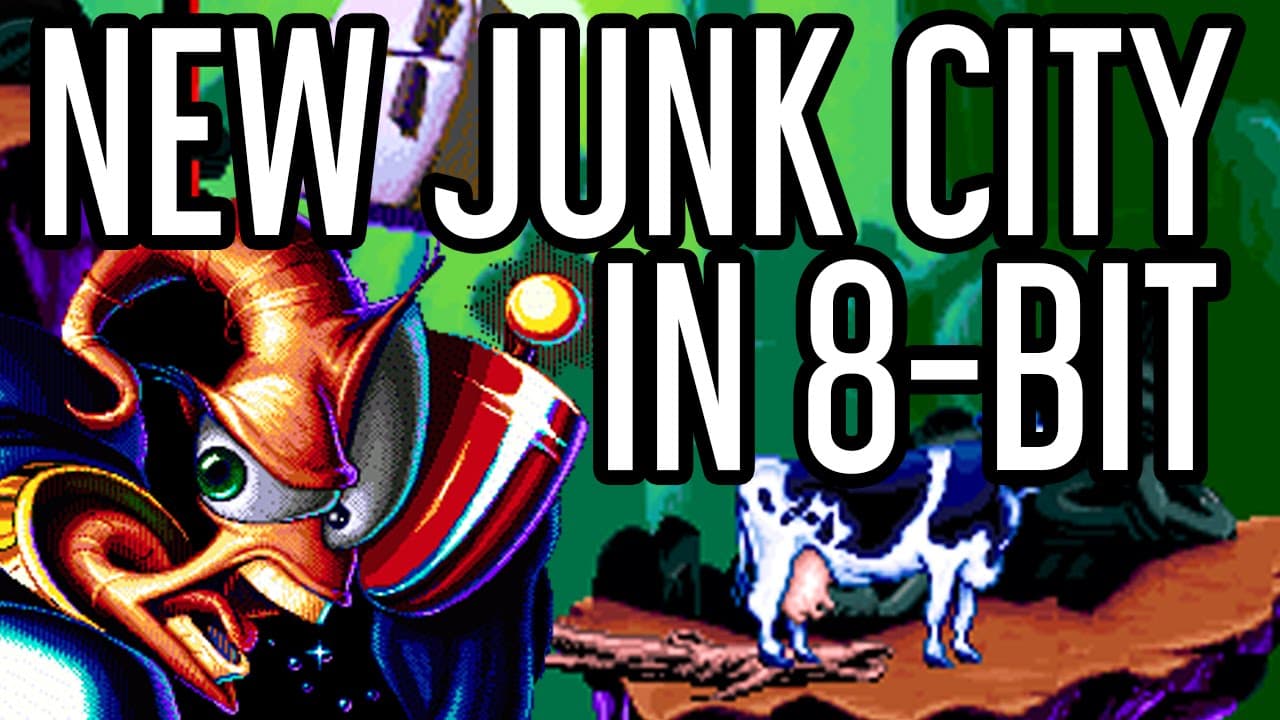
One has to be a pretty pathetic person to tie one’s identity and sense of worth to a desktop enviornment, and have one’s feelings hurt because some guy on the internet thinks their preferred desktop environment is rubb junk.
But okay… I’ll call it junk in the future. ![]()
Yes that’s pretty insane i would agree…Personally i identify as TTY! ![]()
You never know what weirdoes are on the net ![]()
I use both like 50/50 per year, but 100% tiling window managers… The only two things that count for me on xorg vs Wayland and gnome vs plasma debates, which seem to be common, is 1) tiling windows needs to work and 2) multiple high dpi screens with variable resolution scaling. 1) and 2) with as little glitches or bugs as possible. That makes me happy because I have to use a computer for work everyday ![]()
Personally, I want the programs I run to share the clipboard, I want them to see the screen of other windows, and to get keyboard and mouse inputs when other windows are focused. That is some of the most basic functionality I require in my day-to-day workflow and Wayland simply does not deliver on that. It’s functionally broken.
Plus it’s ugly. ![]()
Wayland? ![]() or plasma?
or plasma?
Gnome…
I’m pretty sure the ugliness of GNOME does not come from Wayland, since it’s equally butt-ugly on Xorg.
Off topic rant about switches
Whenever I see a GUI incorporating these switches:
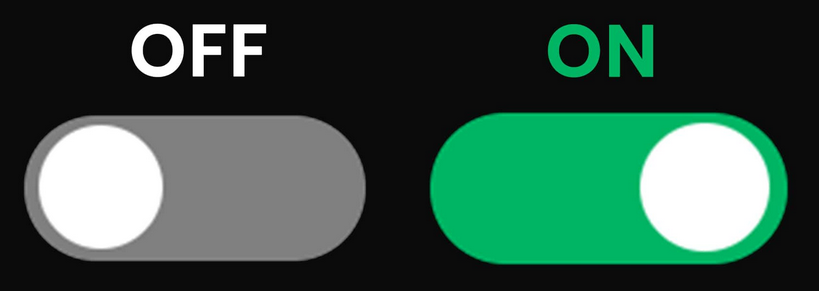
I just lose it.
I don’t want my DE to look like some amateurish website asking me if I want to enable cookies. Get the HECK off my PC.
Don’t judge, bro! ![]()

Where’s your arms? ![]()
He’s using x86-64.
I’ve been using Plasma exclusively for ages and trying Wayland periodically for roughly a year. Up to a month ago it caused very notable lag in games. As in, Monster Hunter World went from perfectly smooth under x11 to a slideshow under Wayland.
Then, mere days later, it worked perfectly. No idea why. I’ve been using it ever since.
Try it. See if it works. If it does, awesome. If not, you can go back to x11 in the space of a single reboot.
Err, I haven’t seen an environment where I needed to reboot to switch X11 to Wayland in a long time.
Did not go well for me on Plasma using X11. If the laptop was already running and I plugged it into the dock they would connect no problem. But if I rebooted while plugged into the dock, no monitor output (they went into low power mode). So, I opened the laptop while it was docked to find the laptop screen off. Nothing I did would wake it. Even if I undocked it, the screen would remain blank. I tried logging in blind, no dice. Reboot off the dock, plug into the dock and the dual monitors worked. Not a solution though.
So, I installed Gnome and BAM. Just works. ![]()
X11 Pros:
- It works.
X11 Cons:
- Sucky multi-monitor support (prepare to jump through many hoops if you have displays at different refresh rates and/or resolutions)
Some security issues.(I mean what doesn’t have them?)- No HDR Support
Wayland Pros:
Better security(It’s a lie, the biggest reason anyone ever gives for using wayland is a lie.)- Better multi-monitor support
Wayland Cons:
- It only works sometimes.
- But pretty much never works if you have an nvidia gpu with nvidia proprietary drivers (i mean it sorta does, sometimes, but usually not, it does work ok though if you are on a laptop that has an nvidia dgpu that you only use for gaming)
- Vsync is forced on, you need to jump through hoops to disable it (sometimes u just plain can’t) and even if u do that ur just gonna get bugs instead (like bro, i get it, vsync is good, but i don’t want it on always 100% everywhere all the time 24/7 no exceptions man!)
- That
better securitycomes with some pretty major downsides - That
better securitycomes with quite a lot of major downsides - That
better securitycomes at a cost to overall usability - The wayland devs don’t like to improve or fix problems with wayland, their go to response is “the compositor devs should fix everything we have done wrong.”
- Screen recording support is a bit of a tossup. (there was no support for it at all until like last year)
- Many major features you would expect from any display server do not exist on wayland (like say setting your color profile, are you a professional artist of absolutely any kind? sorry, wayland not for you man) Of course, their answer to that is “but that’s something every compositor should implement on their own, hooray for reinventing the wheel!”
- It was created by former x developers (honestly probably the worst developers that ever worked on X at all if the state of wayland is anything to go by, it’s a freak show) who wanted to avoid making the mistakes they made when they fucked up whichever parts of X they worked on (cuz they were really bad developers, as ample evidence would suggest) and instead make all new mistakes galore on something different than X.
- It’s wayland, it fucking sucks, it has existed as long as X11 had existed when wayland was created and guess what, it still isn’t ready. Don’t use it unless you’re some kind of crazy masochist who loves wasting your time on making broken shit work,
or you really really desperately need aforementioned security featuers enough to suffer for them(no you just gotta be some kind of crazy masochist after all). - Also No HDR support (but it might have it… sometime… in the next 5 years? maybe?)
Also if you want to know more about why wayland sucks here’s an entire essay by someone smarter than me.
https://dudemanguy.github.io/blog/posts/2022-06-10-wayland-xorg/wayland-xorg.html
PS: I’m one of the crazy masochists using wayland, i am writing this from wayland, plz send help. (Every few years i install wayland again to see if i can get it to work, in any sense of the word, this time i installed hyprland and it worked more or less, so i thought “ok, time to really try wayland and see how bad it is when it works”, the answer: I’ve had this set up for about 4 months and i am still plugging holes, if you have to ask “x11 or wayland” the answer is generally going to be “not wayland! Anything but wayland! use a tty if you have to, just not Wayland!”.)
Is there any information that X11 offers HDR support?
However, if someone needs a keylogger without root, one would create a few things for Wayland, but that requires a lot of work:
- Your own additional Wayland protocol for keylogger.
- Your own small Keylogger-compositor / server that runs in the root background and reads key-inputs / keystroke from Kernel.(independent of DE compositor control)
- Create your own front-end unrooted program as a client that communicates with the keylogger-compositor and listens to keystrokes.
I think the technical implementation would be possible. It has nothing to do with security.
Are you sure? I noticed that KDE Plasma Wayland supports that, but it is still in experimental state and currently under development.
This is a job from Pipewire and DE of your choice, not Wayland.
I stand corrected, there is no proper hdr support anywhere on linux at all. I will just fix that.
This is a job from Pipewire and DE of your choice, not Wayland.
You must be a wayland developer. Refer to wayland cons 7 and 10.
You know pipewire is very new (and i absolutely love it, jesus christ we needed this thing). What about the 10 years wayland existed before that? let me guess, it was still the job of those poor suckers trying to make wayland work and not the actual wayland devs then, right?
Also, why are you talking about a keyloggers as if that is a program you would want to have on your PC? Who the hell would want a keylogger on their PC? I do not want a keylogger on my PC, and if there is one I want it not to work, that’s why it was a pro, not a con.
