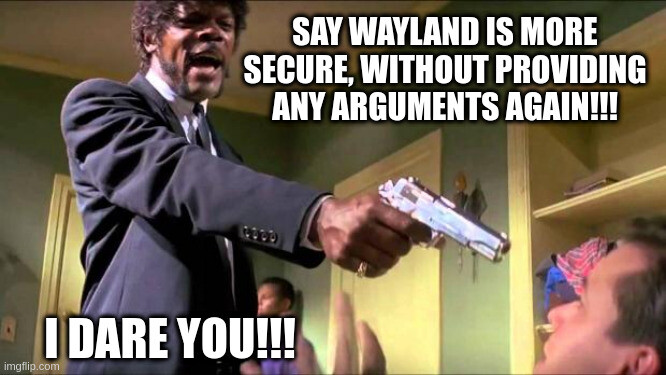This is roughly in line with my experience as well. I will only use Wayland when there is nothing else.
Especially the itchy butt is unbearable …
Wayland on Plasma has been great for me since 5.24 (like @Bryanpwo I don’t have a Nvidia graphics card). I’ve seen reports that some (non KDE) applications still have issues, but the ones I have installed all work fine.
No change in butt itchiness either since the switch ![]()
A real world comparison:
Wayland Pros:
- Touchpad gestures
- Compositing without added latency (not really sure about this one)
- Considered smoother compared to Xorg, especially on lower end hardware
- Multimonitor support is more versatile ie. Async and non async monitors can work together, you can run monitors with different refresh rates at the same time
- Improved security
Wayland cons:
- Nvidia support is partial
- Applications with no Wayland support use Xwayland, which may have its own issues
- Not all DEs/WMs support Wayland
Will have a look at it again with Plasma 6.1.
X11 or Wayland as it’s still that we use Xorg-server partly for both of them and…What’s about Mir? and Rio?? and DRI-1.0?
Wayland is being developed by several X.Org developers as a prospective replacement for X. It works directly with the GPU hardware, via DRI. Wayland can run an X server as a Wayland compositor, which can be rootless.[17]
That will probably be in February 2025. In truth, there’s no rush at all. While Wayland works great for me, so does X11, and most of the time I can’t tell the difference between the two.
Not a limitation of Xorg, it’s just that GNOME supports Wayland better.
Yeah, not true. Quite the contrary, actually.
Considered? By whom? Reddit?
Going to press X to doubt.
And most importantly:
I see this parroted a lot, but nobody has any concrete examples for it, so I’m asking: in what way is your Xorg session not secure compared to a Wayland session?
@pebcak posted data reported by NIST twice…
Don’t know why though NIST is reporting these data. Thought they are responsible for standards. But it’s definitely better than reddit or speculations.
Aha! @ricklinux you see even the frog admits it! The truth comes out of the ![]() ’s words
’s words ![]()
That doesn’t answer my question. It’s the same argument as “turning off your computer makes it even less vulnerable”. Sure, given how limited Wayland’s functionality is, it is expected to have less vulnerabilities. However, my question was “have you got any personal concrete examples where Wayland improved your PC’s security, as opposed to Xorg?” What does it do for you?
Just counting vulnerabilities is utterly useless, because 99.99% of users will never experience any of them.
Yeah, but GNOME is rubbish! So not an argument in favour of Wayland. What if windoze supported it even better, would that be an argument?
I honestly don’t see any vast improvement or anything that jumps out to make it superior to xorg. The way xorg works on plasma is no problem for me. I am also going to set up two monitors and see if i have any of the issues that they say don’t happen on Wayland such as losing one monitor output. Well see… once i get a couple of DP adapters.
Wayland is already a thing in EOS, but to my knowledge its not the best on plasma.
Wayland has a few benefits generally
-
Lack of screen tearing, people will say this has a substantial latency penalty but the actual latency difference vs a non composited X11 session is something like 5-10ms. Going based on latency tests here
https://zamundaaa.github.io/wayland/2021/12/14/about-gaming-on-wayland.html
Wayland is Slightly slower, faster, or Equal depending on the presentation mode. Freesync seems to be the same between the 2 with X11 having the edge in FIFO and immediate mode. -
Multi Monitor and Variable Refresh rate tends to be more behaved on wayland
-
Technically improved security as long as youre running wayland clients. This does not extend to xWayland clients afaik. Wayland clients cant easily/directly interact with each other/see whats going on in other applications. xWayland clients run in a nested X11 environment so they have the caveats of X11 for the most part. Theres some other aspects to this whole security setup but im not super versed in absolutely everything Wayland.
-
HDR and 10bit Display support with proper SDR tone mapping is being actively developed for Wayland
Cons
-
Nvidia + Wayland arent good friends yet is the biggest con for Wayland i know of. You can encounter some real wonky stuff if youre an Nvidia user.
-
Only Gnome and Sway have mature implementations, everyone else is a bit behind
Overall on Plasma I would stick to X11 as its generally better for plasma to my knowledge
In what practical way?
Also, please refer to post no. 28 in this thread.
Whats your personal experience with gnome saying it’s rubbish? You dont use gnome right? I a
mean it’s ok to have your opinion but it doesn’t make it a truth…
I don’t use GNOME because it’s rubbish. I’ve used it enough in the past on 'Buntu to know it is rubbish.
Of course, that’s a matter of personal preference. Just because it’s an opinion, does not make it wrong. I also don’t eat at McDonald’s, yet the plebs seem to love it. When I call it junk food, is that a wrong term for it?
Oranges and apples comparison. ![]() but funny nonetheless
but funny nonetheless
Hey!!
At least they have a ![]()
More like rubbish and junk comparison…
Okay, would it make you happier if I took back that GNOME is rubbish, and call it junk in the future?