how can i setup the fingerprint reader on my laptop?
edit: apparently my reader’s drivers are not yet available for Linux
how can i setup the fingerprint reader on my laptop?
edit: apparently my reader’s drivers are not yet available for Linux
Unless you tell us a little bit more about your laptop apart from the fact that it seems to sport a fingerprint reader…
its Asus F571GT
https://fprint.freedesktop.org/supported-devices.html
easiest way is to use this:
https://wiki.archlinux.org/index.php/Fingerprint_GUI
You were a split second faster than me 
i was just setting it up some days ago to help a user on telegram 
if archwiki is unclear ask i can help for sure as i do set it up freshly…
yay -S fingerprint-gui
sudo gpasswd -a username scanner
sudo gpasswd -a username plugdev
log out and back in, if you are on kde or gnome:
then:
fingerprint-gui -d
If it do work in detecting your device and you can setup reading fingerprints:
If you are using GNOME or KDE follow the instructions pacman gives and remove the following files:
sudo nano /etc/xdg/autostart/
and remove :
polkit-gnome-authentication-agent-1.desktop
polkit-kde-authentication-agent-1.desktop
save Ctrl+X
now follow:
https://wiki.archlinux.org/index.php/Fingerprint_GUI#Authentication
to setup pam files to make use of fingerprint reader…
the one for su and suso and for loginmanager like lightdm sddm or gdm…
thanks! ArchWiki had started to confuse me
well… ![]()
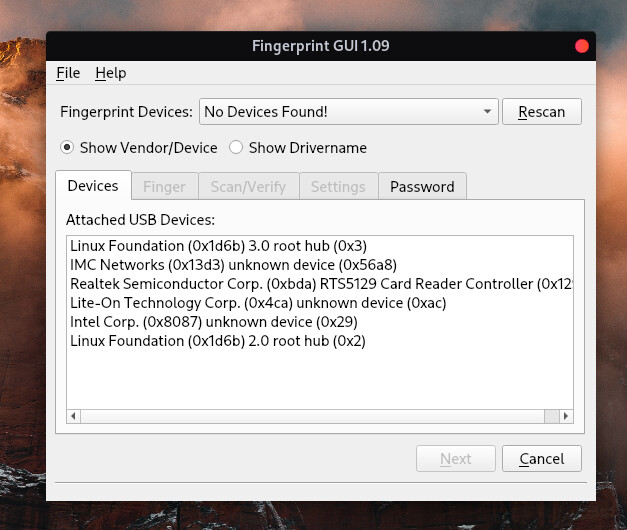
what gives lspci and lsusb?
and only to make sure you run gpasswd commands with your username? to add user to the groups needed to be able to use the device?
00:01.0 PCI bridge: Intel Corporation Xeon E3-1200 v5/E3-1500 v5/6th Gen Core Processor PCIe Controller (x16) (rev 07)
00:02.0 VGA compatible controller: Intel Corporation UHD Graphics 630 (Mobile)
00:04.0 Signal processing controller: Intel Corporation Xeon E3-1200 v5/E3-1500 v5/6th Gen Core Processor Thermal Subsystem (rev 07)
00:08.0 System peripheral: Intel Corporation Xeon E3-1200 v5/v6 / E3-1500 v5 / 6th/7th/8th Gen Core Processor Gaussian Mixture Model
00:12.0 Signal processing controller: Intel Corporation Cannon Lake PCH Thermal Controller (rev 10)
00:14.0 USB controller: Intel Corporation Cannon Lake PCH USB 3.1 xHCI Host Controller (rev 10)
00:14.2 RAM memory: Intel Corporation Cannon Lake PCH Shared SRAM (rev 10)
00:15.0 Serial bus controller [0c80]: Intel Corporation Cannon Lake PCH Serial IO I2C Controller #0 (rev 10)
00:16.0 Communication controller: Intel Corporation Cannon Lake PCH HECI Controller (rev 10)
00:17.0 RAID bus controller: Intel Corporation 82801 Mobile SATA Controller [RAID mode] (rev 10)
00:1d.0 PCI bridge: Intel Corporation Cannon Lake PCH PCI Express Root Port #9 (rev f0)
00:1d.2 PCI bridge: Intel Corporation Cannon Lake PCH PCI Express Root Port #11 (rev f0)
00:1d.5 PCI bridge: Intel Corporation Cannon Lake PCH PCI Express Root Port #14 (rev f0)
00:1d.6 PCI bridge: Intel Corporation Cannon Lake PCH PCI Express Root Port #15 (rev f0)
00:1e.0 Communication controller: Intel Corporation Cannon Lake PCH Serial IO UART Host Controller (rev 10)
00:1e.3 Serial bus controller [0c80]: Intel Corporation Device a32b (rev 10)
00:1f.0 ISA bridge: Intel Corporation HM470 Chipset LPC/eSPI Controller (rev 10)
00:1f.3 Audio device: Intel Corporation Cannon Lake PCH cAVS (rev 10)
00:1f.4 SMBus: Intel Corporation Cannon Lake PCH SMBus Controller (rev 10)
00:1f.5 Serial bus controller [0c80]: Intel Corporation Cannon Lake PCH SPI Controller (rev 10)
01:00.0 3D controller: NVIDIA Corporation TU117M [GeForce GTX 1650 Mobile / Max-Q] (rev a1)
02:00.0 Non-Volatile memory controller: Intel Corporation Device 0975 (rev 03)
03:00.0 Non-Volatile memory controller: Intel Corporation Device 0975
04:00.0 Network controller: Intel Corporation Wi-Fi 6 AX200 (rev 1a)
05:00.0 Ethernet controller: Realtek Semiconductor Co., Ltd. RTL8111/8168/8411 PCI Express Gigabit Ethernet Controller (rev 15)
and output for lsusb
Bus 001 Device 004: ID 13d3:56a8 IMC Networks USB2.0 HD UVC WebCam
Bus 001 Device 003: ID 0bda:0129 Realtek Semiconductor Corp. RTS5129 Card Reader Controller
Bus 001 Device 002: ID 04ca:00ac Lite-On Technology Corp. Dell Wireless Device
Bus 001 Device 005: ID 8087:0029 Intel Corp. AX200 Bluetooth
Bus 001 Device 001: ID 1d6b:0002 Linux Foundation 2.0 root hub
I just copy pasted the commands you wrote
sudo gpasswd -a "your username" scanner
sudo gpasswd -a "your username" plugdev
Put your username inbetween the " " but dont use the " "
thats how i had wrote those commands
Sorry you had said:
i meant that i used the same commands in same sequence but ofc changed these vars
but seems not to detect any fingerprint device…
i was wondering on this only, do you have a wireless stick plugged in?
b.t.w. could be the device needs another driver from libfprint libfprint-tod-git
yay -S libfprint-tod-git and reboot
hmm… yea you can try uninstalling fingerprint-ui and reinstall after installing libfprint-tod-git as it should provide libfprint

as long as we do not know what the fingerprinter device is it is all also only betting in the blue…
libfprint-git could include the driver for your device, but there is only a little chance as your device is not showing up at all…
saying that i do not know at all if libfprint-tod-git will help…
try libfprint-git a more new version of the libs but it could be that the gui simple only work with libfprint-1
you could also change the dependency in fingerprint-gui PKGBUILD to libfprint-tod-git what will may let it build with that in use…