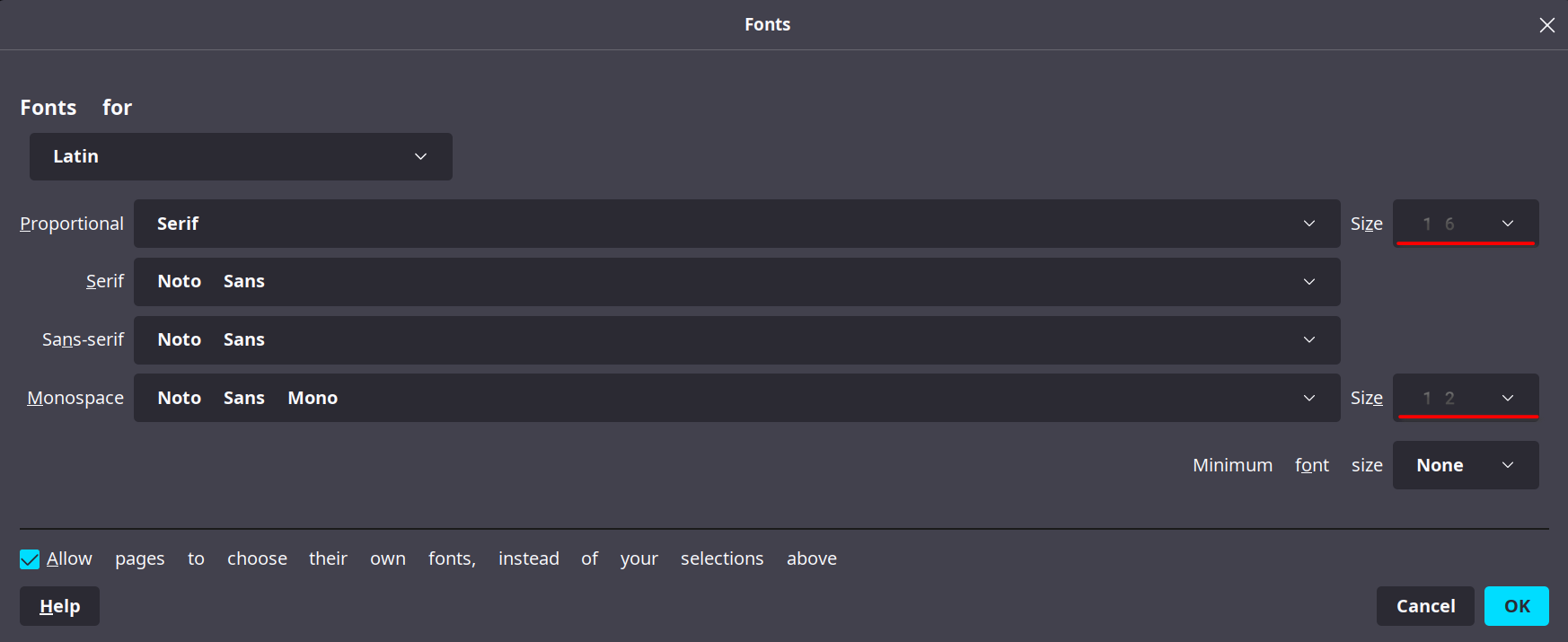
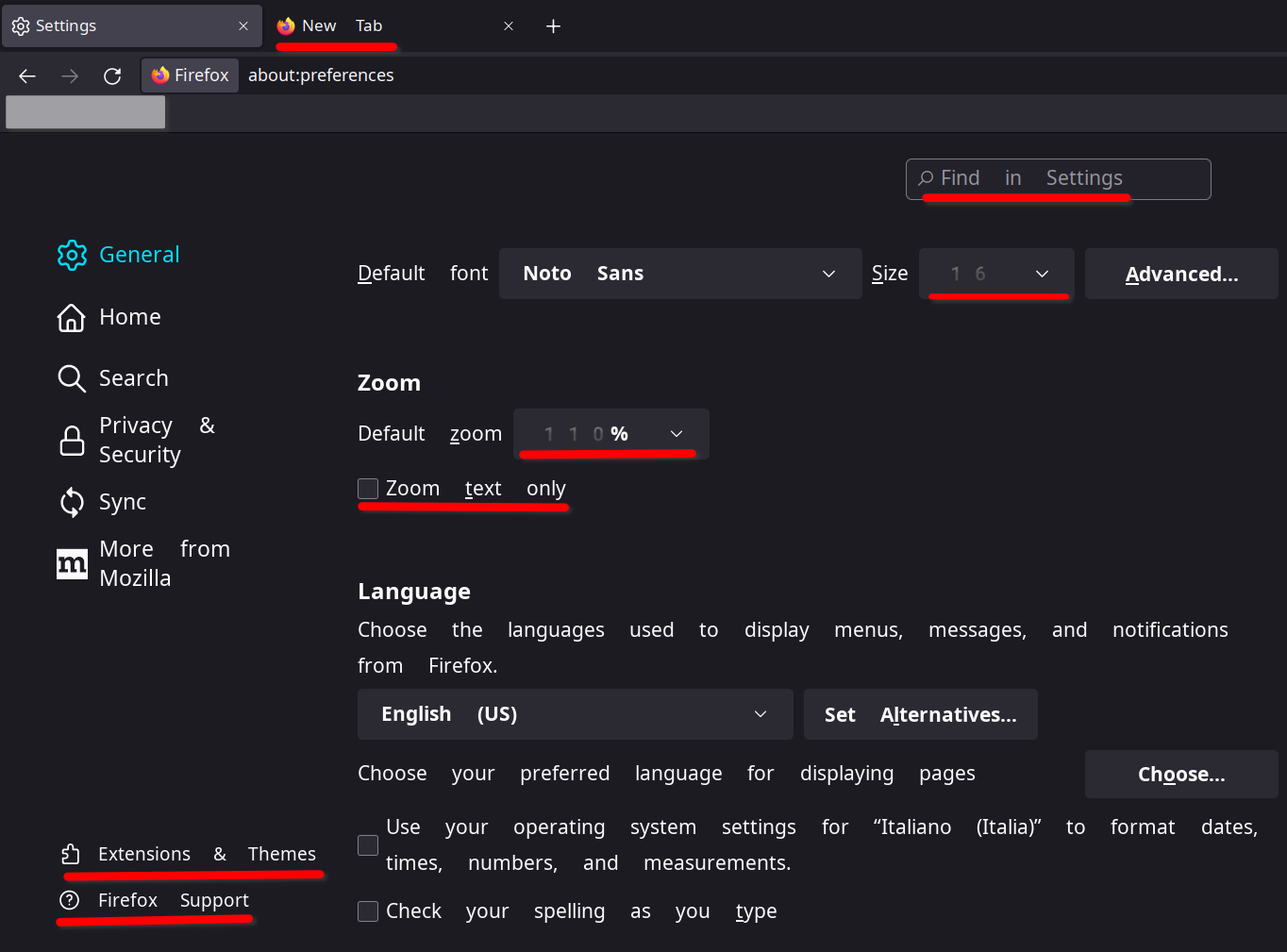
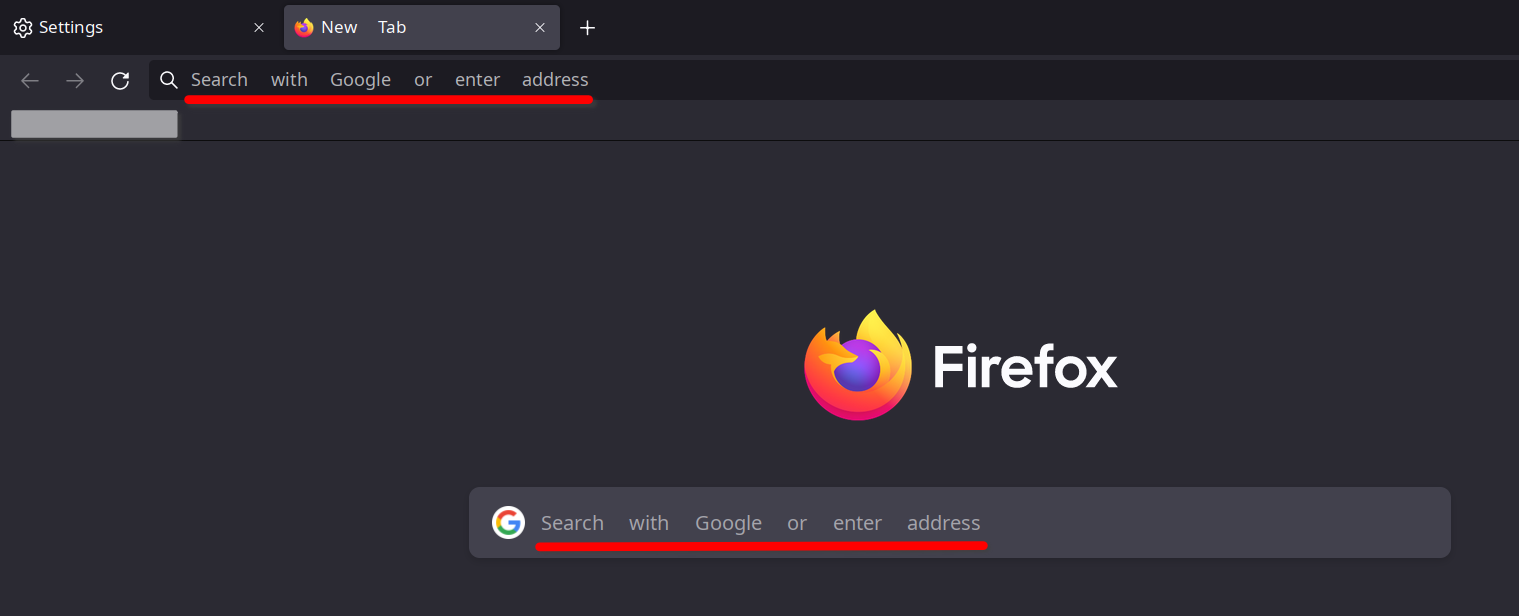
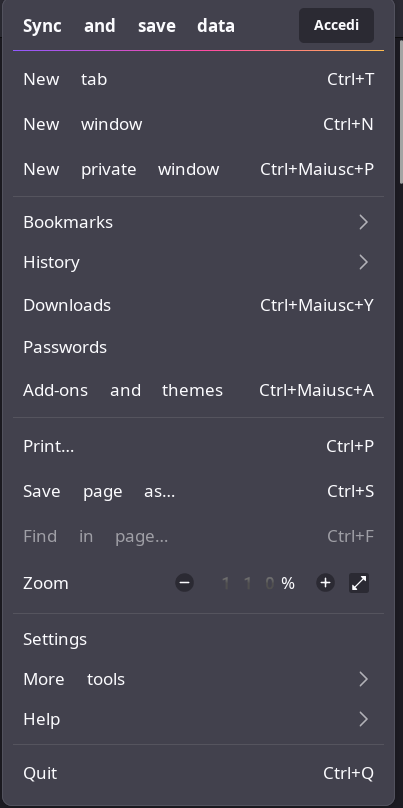
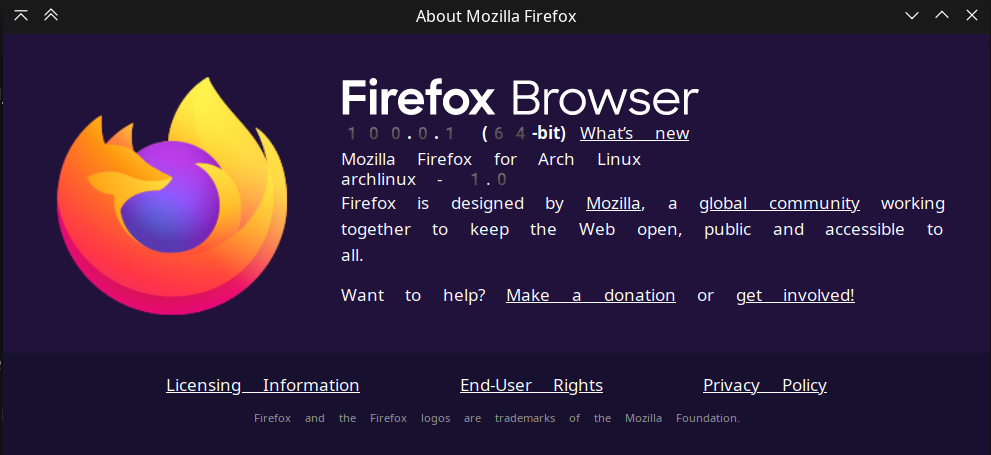
I obviously tried other fonts besides Noto Sans (Dejavu, Cantarell).
I also tried to use fc-cache --really-force
The font of the numbers and space is also very strange
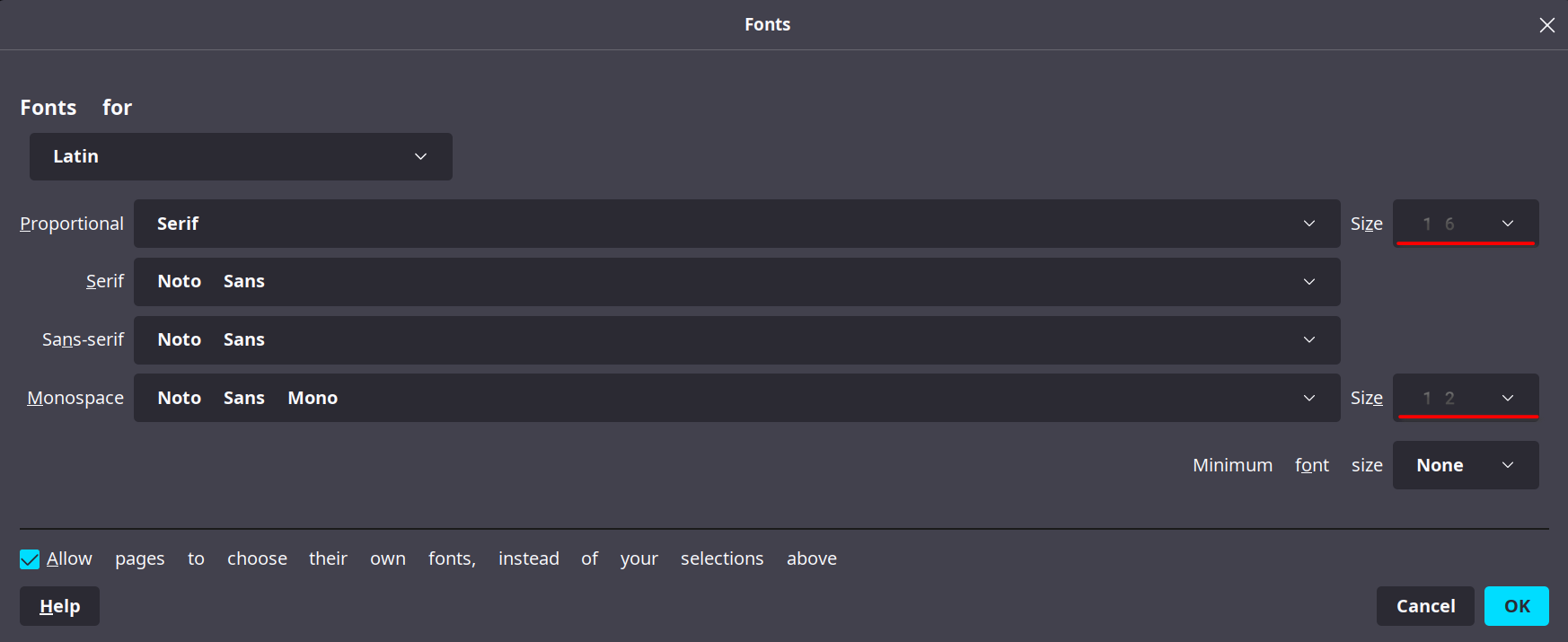
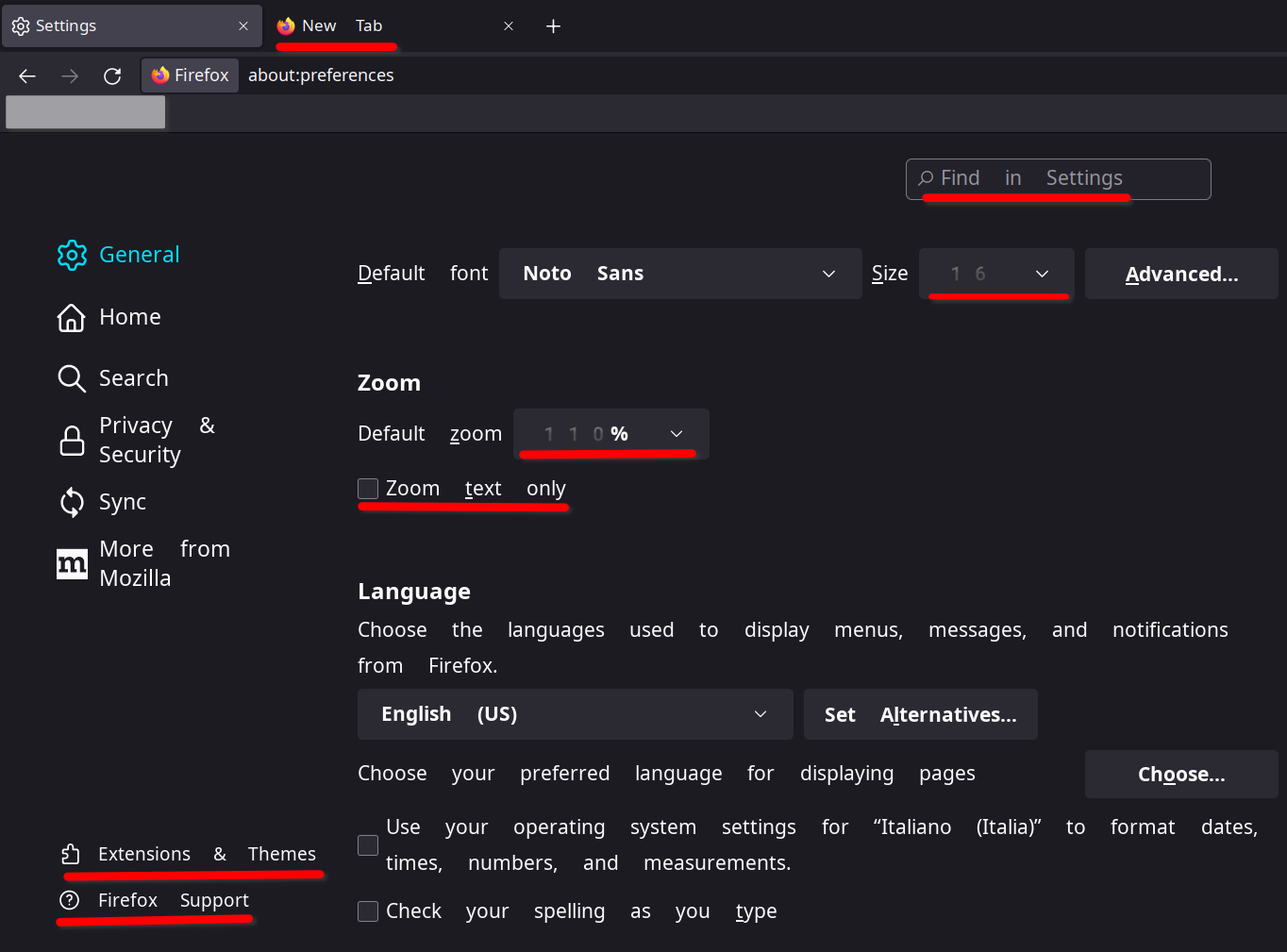
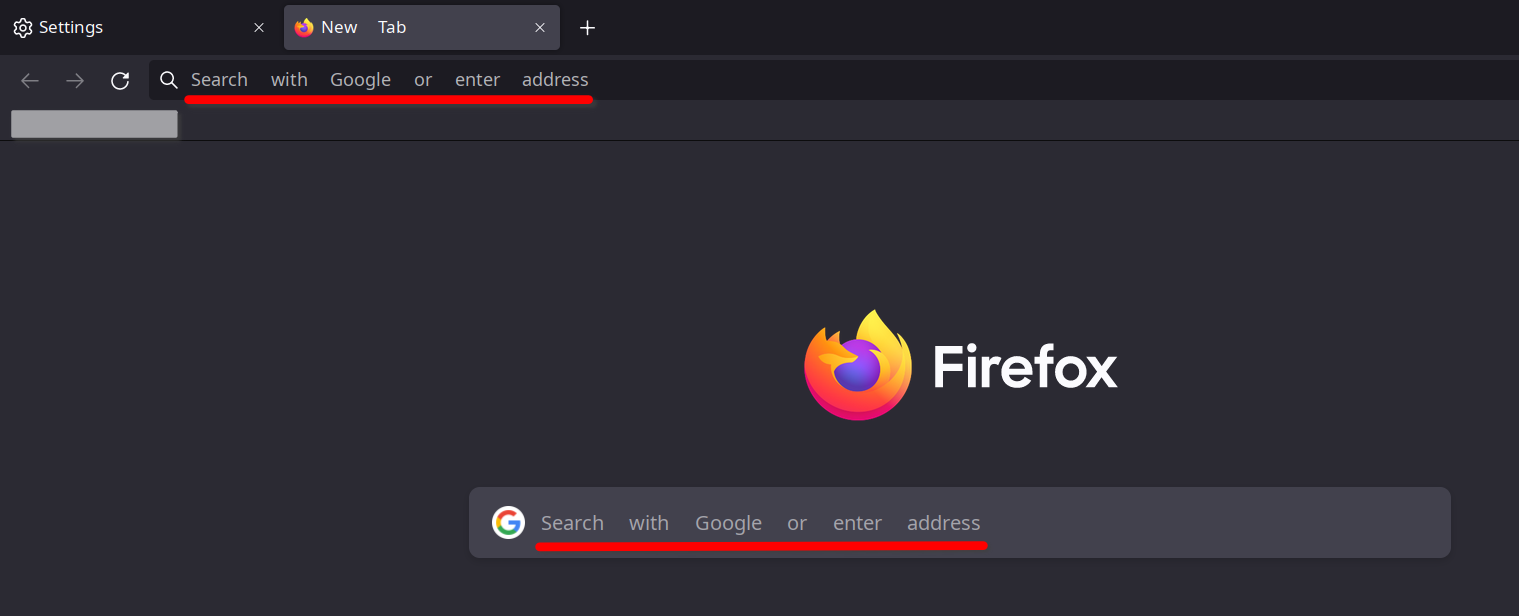
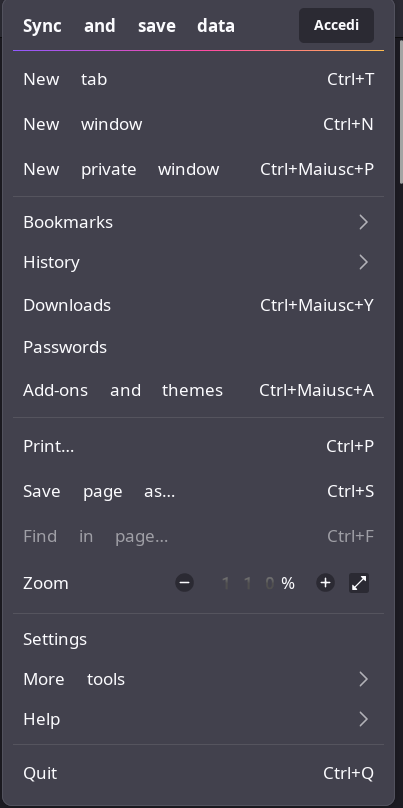
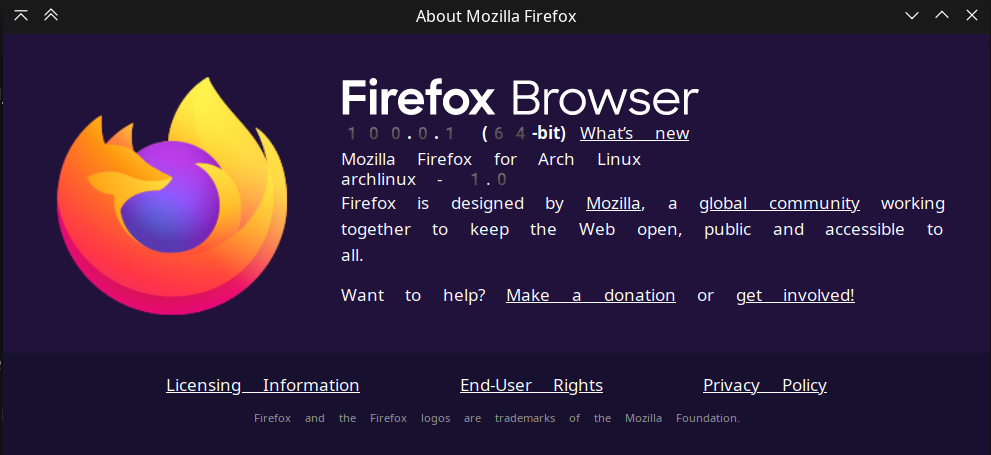
I obviously tried other fonts besides Noto Sans (Dejavu, Cantarell).
I also tried to use fc-cache --really-force
The font of the numbers and space is also very strange
Slightly related :
Thanks for the reply. I’ve tried but the result doesn’t change (and changing that systemwide setting makes the fonts a bit blurry anyway)
To be precise, I put “none” for character hinting
I found this :
.
Here @keybreak provided detailed explanation for this issue. This whole topic is worth a try.
It’s not that issue, i think…spacing that wide i have no clue except problems with font / specific de font rendering engine ![]()
I felt there is something to do with rendering of the fonts as the last image is describing irregular spacing of the fonts.
Similar issue :
Might be worth a try: create a fresh profile and see if you still have the issue.
In the aforementioned link, there was discussion that after removing specific fonts, the issue can be fixed…
I got this from Mozilla website:
.
https://support.mozilla.org/en-US/questions/931977
I made a few attempts
I added
<?xml version="1.0"?>
<!DOCTYPE fontconfig SYSTEM "urn:fontconfig:fonts.dtd">
<fontconfig>
<match target="font">
<edit name="embeddedbitmap" mode="assign">
<bool>false</bool>
</edit>
</match>
</fontconfig>
in the file /home/salvatore/.config/fontconfig/20-no-embedded.conf and nothing has changed
I tried going to give
sudo ln -fs /usr/share/fontconfig/conf.avail/11-lcdfilter-default.conf /etc/fonts/conf.d/
And
fc-cache --force
But it did not work
I created a new user with all settings clean, and the fonts are still the same
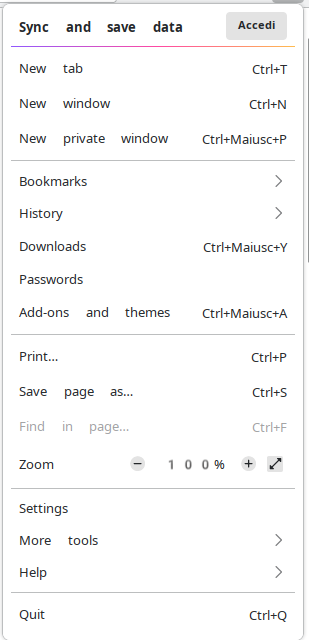
The folder ~ / .fonts is not in my home, but I tried to look for the fonts named in the topic but they are not in my system
Hardware acceleration is not active in my firefox
PS: Thunderbird doesn’t have this problem. Which is weird. Obviously I tried to put the same fonts as in Thunderbird, but it hasn’t changed.
In any case, the problem is not that urgent. it’s very annoying but I can live with it
Weird question, but are you 100% sure that Noto fonts are actually installed? ![]()
What’s your de?
Gimme a break! Even i can’t live with your problem ![]()
They are installed, my DE (KDE Plasma) has the default Noto Sans fonts. Do I have to install Noto-sans-extra as well?
Nope…
Take a screenshot of:
Settings → Appearance → Fonts
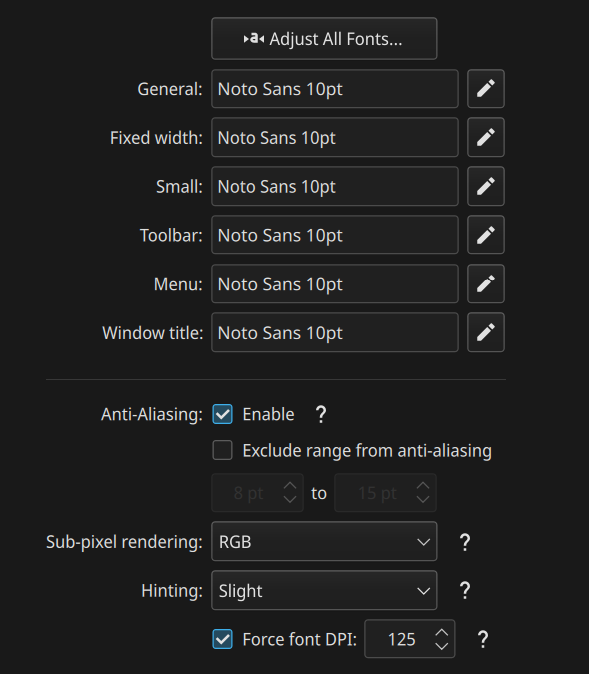
I also tried with full
Looks good to me, but:
Fixed width should be set to Noto Mono, not Noto Sans ![]()
Try to disable Force font DPI see if it makes difference
Removing “force font DPI” made firefox shrink but fonts always have a strange space
By strange you mean as huge spaces as it were in op? ![]()
Dang…
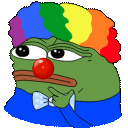
Yep. is it strange that only Firefox has them and not Thunderbird, in theory they are not “similar” programs?
I would suggest to start from a clean user profile, if you want really to find the problem and not just playing around Sherlock ![]()
![]()