Well it’s AMD so you can get away with 1 stick if needed.
Yeah but I paid for two when I ordered everything 
Still wondering if I should upgrade the stock Wraith cooler…
for now it seems to be doing fine
Just saying you can put it together and then when you get the other stick shut it down and add it unlike Intel based.
Those are actually pretty capable for a stock system. You were also wise in that case selection as it has excellent airflow+cable management options. So you should be fine.
yeah, wiped off that cheap compound they put on in the factory, and I’ve treated it to some good old Arctic Silver
Is it Kingston nvme?
If so, and you have something valuable on your system that you’re store there - make backups regularly.
Kingston drives are real 
 and might die very fast and in a not nice fashion, if you’re not lucky.
and might die very fast and in a not nice fashion, if you’re not lucky.
So…Just be cautious with that info 
I have an 18TB synology NAS, where I back up my most important stuff…
Also have 100GB cloud storage for offsite backups 
didn’t know that about Kingston though 
I’m with you on this. Kingston for a USB key is one thing, A SSD simply no in my book. Like your graphical representation of a cow pie. OOPs can I say cow pie? Oh well I’ve said it twice now. 


That might be my extreme bad luck, but each time i try some RAM (on cheaper and not important systems than my main one), they are…Well let’s say very chinese, in a sense that actual chips may be not at all what they’re saying, on same RAM chips may be even physically different…
And long term storage they just usually die very fast.
So personally i don’t trust them at all and wouldn’t advise to a friend, just very bad rep sadly…
Btw that explains very low prices, ain’t it? ![]()
Oldie but a goodie that arctic-silver. Just remember that it is capacitive and don’t get it on a resistor accidentally. Personally I use MX-4. Just remember to keep that system running for a while as Artic-Silver has a curing period. 
That is actually good to know!
Well it’ll be busy a while now..
Even though I don’t game very often, I installed steam, and I’m download a lot of games now, to put the system to the test later this day.
Borderlands 3 is the most recent game I own, so I’m curious how well she’ll do on that one
Yeah, it was surprisingly cheap for a 1Tb drive..

watch out for that coffee mug though! 
Please do!

I’m more worried about the powerstrip under that coffee cup!
Yeah, that too!!

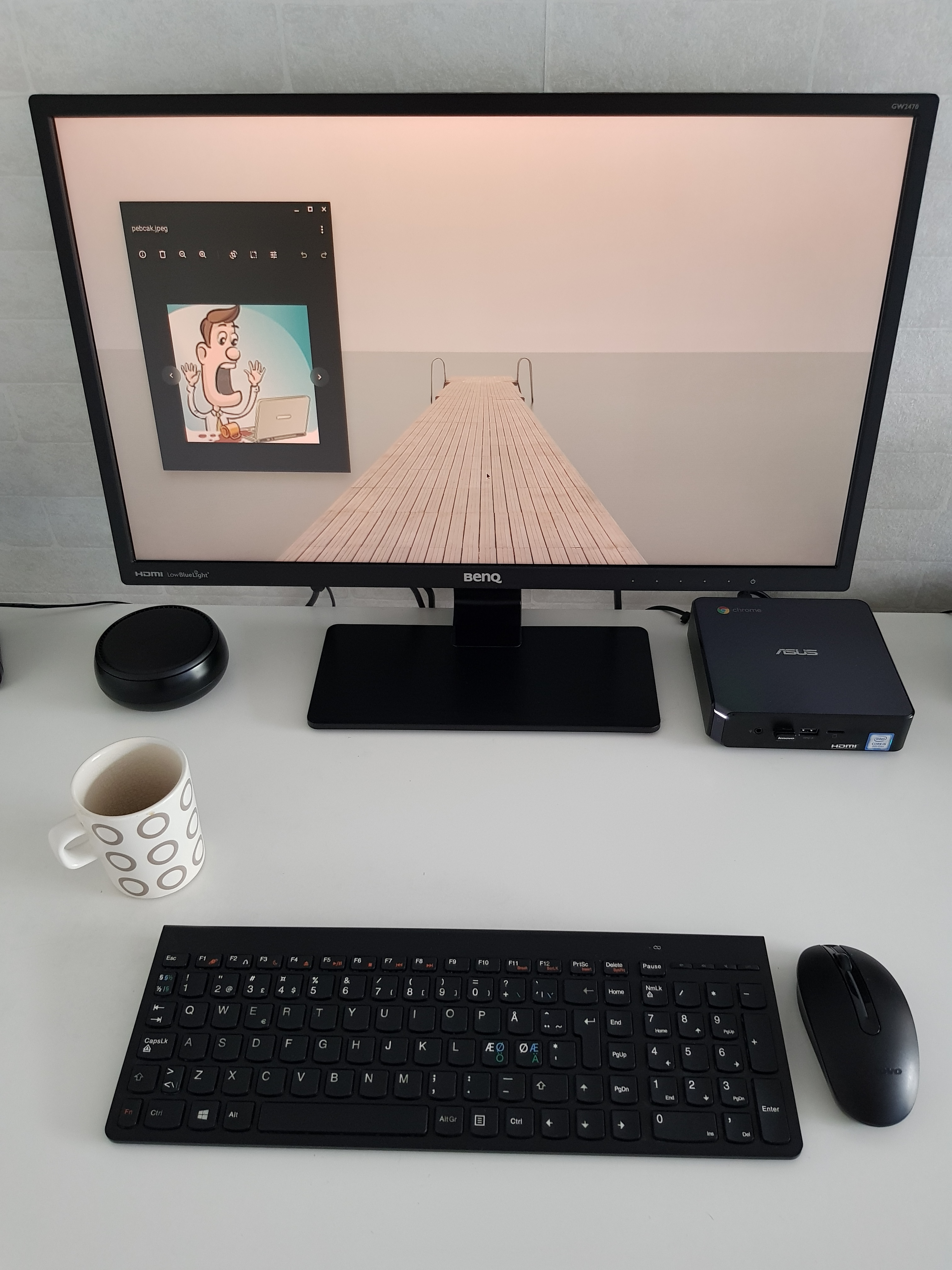
![]()
living on the edge I see? 

Bleeding edge!

I saw that you had a 450 Watt PSU and wondered what GPU would work with that.
I had to download the picture and zoom in to see it was a Nvidia GTX 1650.
I assumed it is a Nvidia GTX 1650 and not a Nvidia GTX 1650 Super.
According to videocardbenchmark
GeForce GTX 1650
Bus Interface: PCIe 3.0 x16
Max Memory Size: 4096 MB
Core Clock(s): 1485 MHz
Memory Clock(s): 800 MHz
DirectX: 12
OpenGL: 4.6
Max TDP: 75 W
it only uses 75 Watt max well within the limits of a 450 Watt PSU.
As could be seen in my battle station picture, I have several Mini ITX computers all with 450 Watt power supplies.
I would be very interested in your opinion of the GTX 1650. Such as ease of driver installation, performance, etc. Is this a glad I bought it or not so much.
Pudge