11 posts were split to a new topic: How to move wallpapers to Gnome backgrounds folder
That’s really some hardcore enter the matrix shizzle
“Desktop” ![]()

Edexui ![]()
been playing with it also. I might fire it up when i want to show my 1337 geekness to some n00bs ![]()
Btw, one thing that struck me while evaluting it: did you see the resources it uses for itself? I was considering it for terminal replacement just to feel more h4xor while I do my stuff, but man… i’ve rarely seen such an unoptimized piece of software… guess it’s only useful for pranks and demos.
Yeah, it’s like 25% cpu on a small dell optiplex thing so it’s pretty ridiculous.
[grumpy@ron-pc ~]$ inxi -F
System: Host: ron-pc Kernel: 5.2.3-arch1-1-ARCH x86_64 bits: 64 Desktop: N/A
Distro: EndeavourOS
Machine: Type: Desktop Mobo: ASRock model: X570 Taichi serial: <root required>
UEFI: American Megatrends v: L1.41 date: 07/05/2019
CPU: Topology: 8-Core model: AMD Ryzen 7 2700X bits: 64 type: MT MCP
L2 cache: 4096 KiB
Speed: 1715 MHz min/max: 2200/3700 MHz Core speeds (MHz): 1: 1719 2: 2765
3: 2001 4: 1999 5: 1847 6: 1885 7: 3004 8: 1885 9: 1872 10: 1827 11: 1719
12: 1720 13: 2413 14: 1720 15: 1998 16: 2627
Graphics: Device-1: AMD Ellesmere [Radeon RX 470/480/570/570X/580/580X/590] driver: amdgpu
v: kernel
Display: x11 server: X.org 1.20.5 driver: amdgpu,ati
unloaded: fbdev,modesetting,vesa resolution: <xdpyinfo missing>
Message: Unable to show advanced data. Required tool glxinfo missing.
Audio: Device-1: AMD Ellesmere HDMI Audio [Radeon RX 470/480 / 570/580/590]
driver: snd_hda_intel
Device-2: AMD Family 17h HD Audio driver: snd_hda_intel
Sound Server: ALSA v: k5.2.3-arch1-1-ARCH
Network: Device-1: Intel driver: iwlwifi
IF: wlp5s0 state: up mac: 3c:f0:11:da:f7:dc
Device-2: Intel I211 Gigabit Network driver: igb
IF: enp7s0 state: down mac: 70:85:c2:d6:78:6c
Drives: Local Storage: total: 1.11 TiB used: 4.62 GiB (0.4%)
ID-1: /dev/sda vendor: Intel model: SSDSC2BW240A4 size: 223.57 GiB
ID-2: /dev/sdb vendor: Intel model: SSDSC2BW240A4 size: 223.57 GiB
ID-3: /dev/sdc vendor: Samsung model: SSD 840 EVO 250GB size: 232.89 GiB
ID-4: /dev/sdd vendor: Samsung model: SSD 850 EVO 250GB size: 232.89 GiB
ID-5: /dev/sde vendor: Kingston model: SA400S37240G size: 223.57 GiB
Partition: ID-1: / size: 45.58 GiB used: 4.62 GiB (10.1%) fs: ext4 dev: /dev/sdc2
Sensors: System Temperatures: cpu: 46.6 C mobo: N/A gpu: amdgpu temp: 35 C
Fan Speeds (RPM): N/A gpu: amdgpu fan: 943
Info: Processes: 327 Uptime: 18m Memory: 62.84 GiB used: 1.76 GiB (2.8%) Shell: bash
inxi: 3.0.35
Joined the party yesterday ![]()
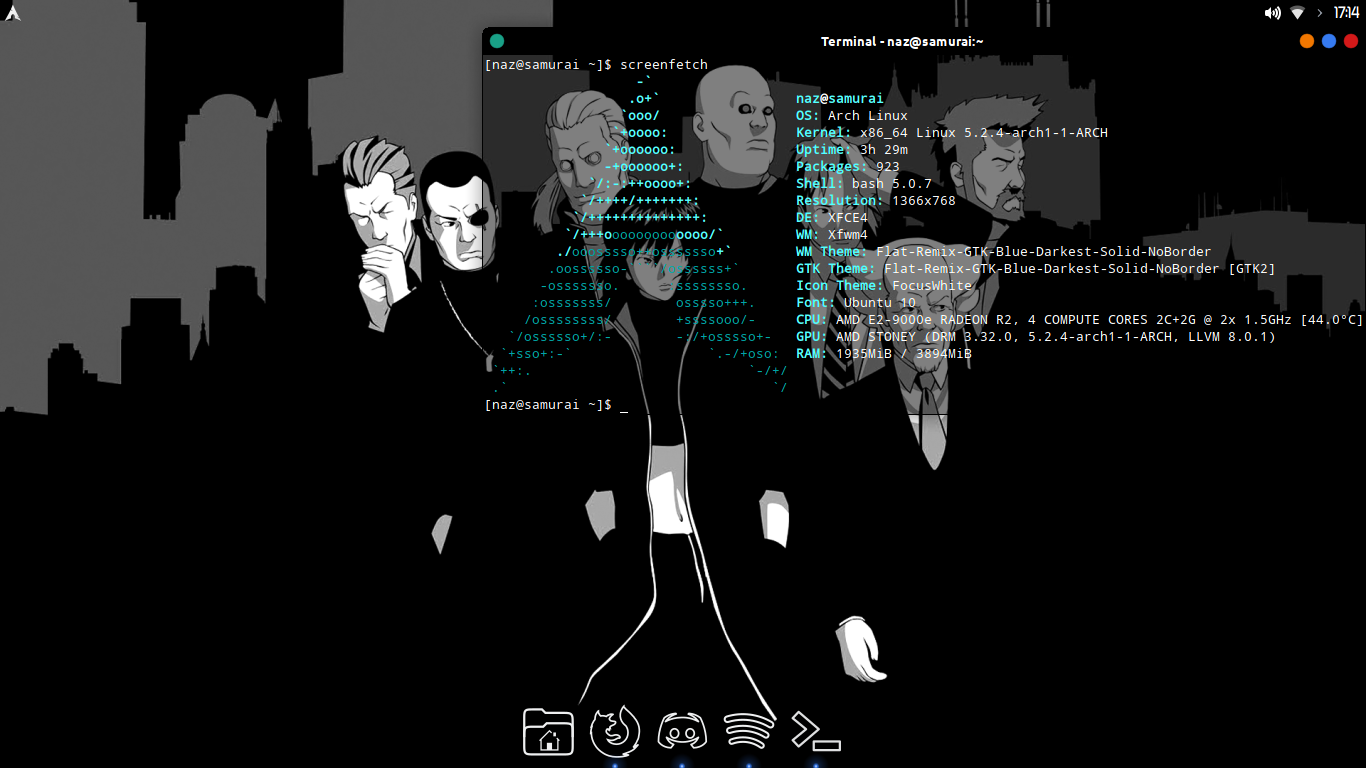
Lovin’ the EOS Xfce install! I’m having fun with a bit of retro. It actually looks good, and I’m not a “flat” appearance kinda guy anyway. Call me old fashioned.
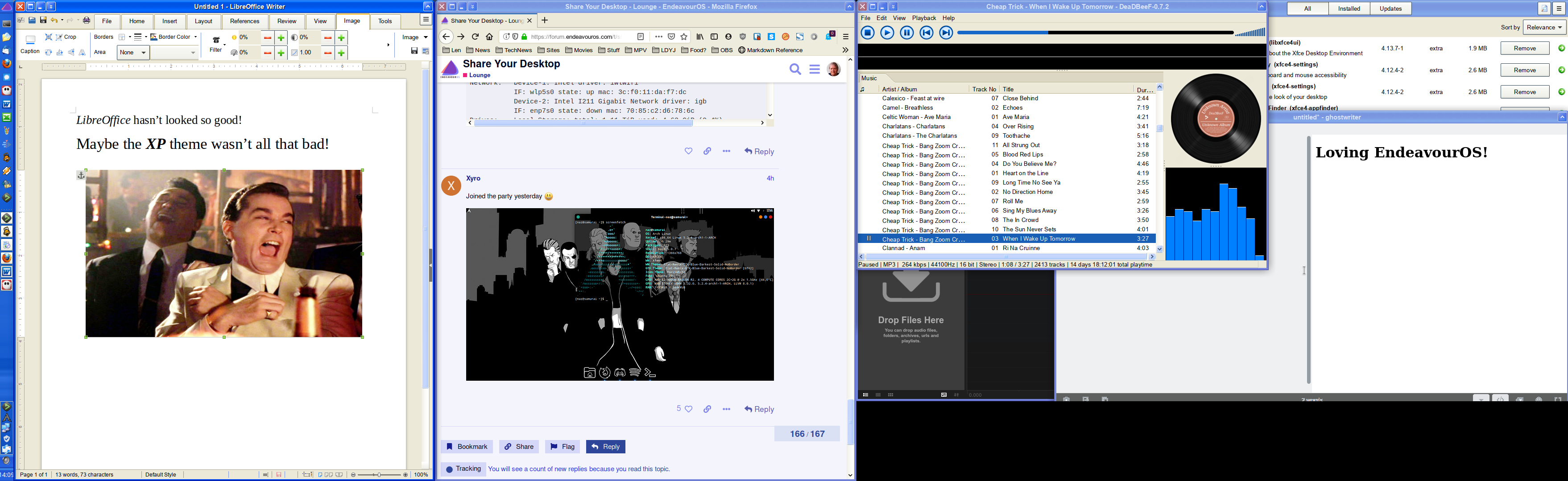
There’s nothing like a DeaDBeeF ![]()
Being a veggie, the name Deadbeef makes me almost vomit.
J.
Meat is murder 
But delicious when prepared properly.
![]()

Ok guys, let’s get this back on topic.
EndearvourOS with EndeavourOS-devel ISO in gnome-boxes.

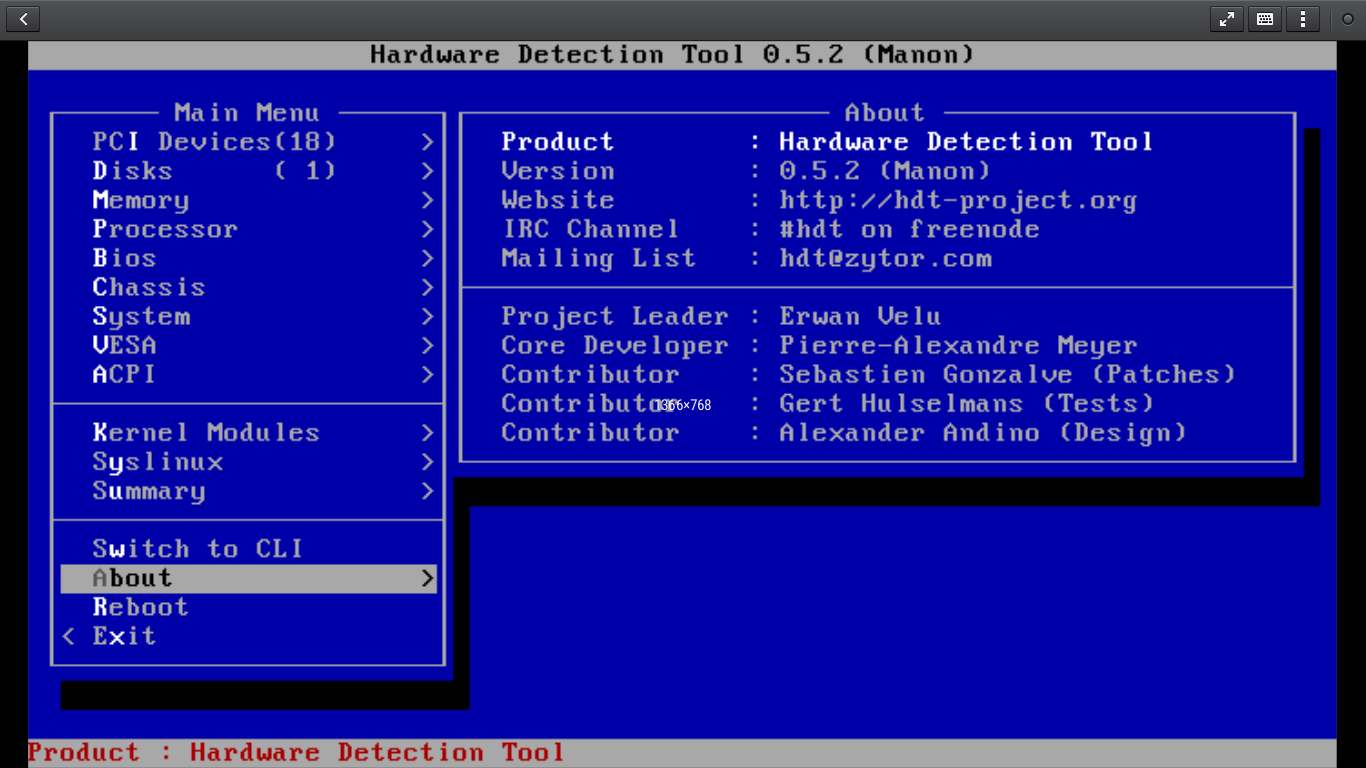
 Fresh install… dark mode everything
Fresh install… dark mode everything
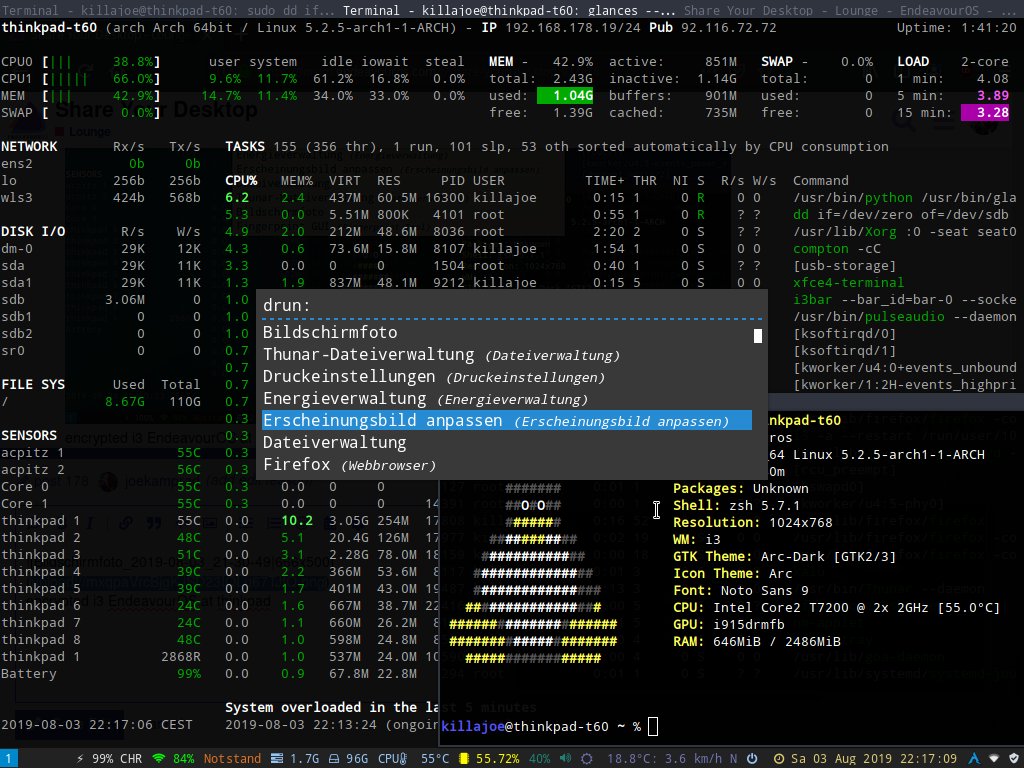
encrypted i3 EndeavourOS at thinkpad
I stopped understanding the dark themes… No, I’m not saying it’s bad ![]() But my eyes get tired of the dark on the monitor.
But my eyes get tired of the dark on the monitor.
The design translated into bright colors and was a lot easier on the eyes. I work in normal room lighting and calibrate all monitors with X-Rite Colormunki Photo to standard values of 120 cd/m2-6500K/D65-2.2 gamma. The original software is not used, I prefer Argyll Color Management System.
My eyes aren’t straining anymore ![]()
@order What desktop is this you’re running? Looks very nice.
Gnome with FlatRemixTheme + DashtoDock and some widgets. Really really love it.