Exactly the setup I will go for on my Thinkpad T420 as soon as it is available. But I’m still not confortable enough to configure I3 from srcatch! Any info when it will be available?
@pudge made a very clear instruction , including an useful cheatsheet, for i3.
take a look at my GitHub added my new one from Endeavour also now:
git clone https://github.com/killajoe/i3-EndeavourOS.git
I am also trying to figure out a proper i3-setup for my E460. ![]()
Thanks to all who share dotfiles and tips for a solid configuration under EOS. ![]() @joekamprad @Pudge
@joekamprad @Pudge
look “how to rice i3” on youtube, there is a good 3 series videos there.
we will not configure i3 per default, if we can stand it, so you will need to rice on your own, or start with a config from GitHub.
Heya folks!
First post here but long time linux user.
I have a custom PC here mainly built for gaming dual booting with Windows 10.
I wanted to try something more rolling based for my system as my hardware is still new (Asus PRIME X570-PRO motherboard AMD Ryzen 5 3600) so yeah good fit so far.
I am more of a linux mint guy due to it being more out of my way but this will do for now.
Still wanted to use cinnamon so with a few tweaks here and there I got this desktop setup:
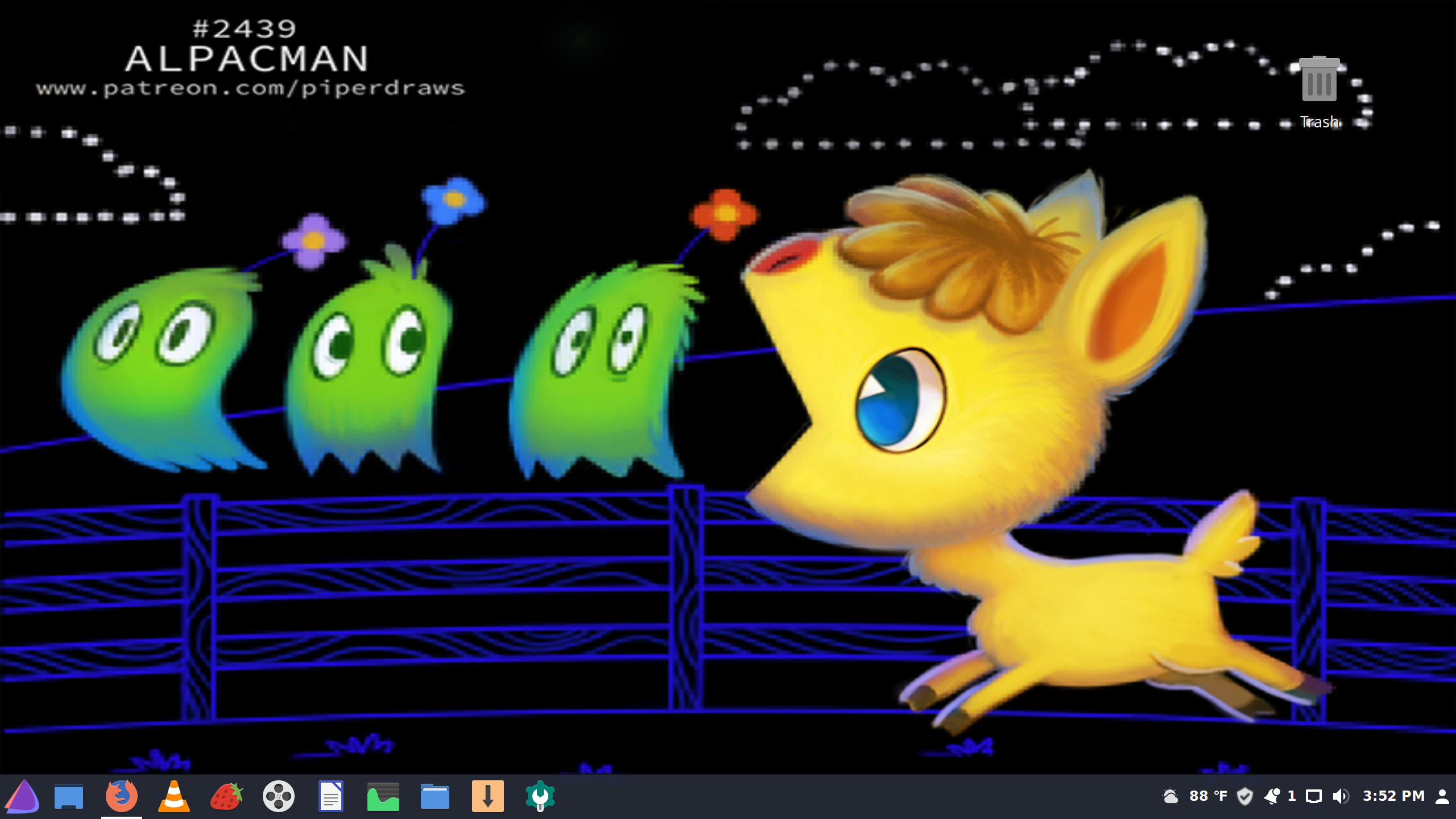
The artwork is from a artist on deviantart whom i follow, they make some funny and cute artwork:
https://www.deviantart.com/cryptid-creations/art/Daily-Paint-2439-Alpacman-807235475
Anyhow this is not my first arch rodeo, used antergos and Manjaro in the past.
You may note i added pamac here but its more out of habit than need.
If you are interested in my specs well checkout my CPUZ:
Again this is mostly a gaming machine so no shock that i still use windows now and then
Welcome. Wow, very nice hardware. Looking at another AMD build eventually too.
Yup, love my machine too.
Fast as lightning and great at gaming.
I mean sure I still have to use windows to game as proton still isnt quite there yet but for what its worth my computers so fast even windows is not as annoying as it usually is.
Just discovered EndeavourOS yesterday on Distrowatch.
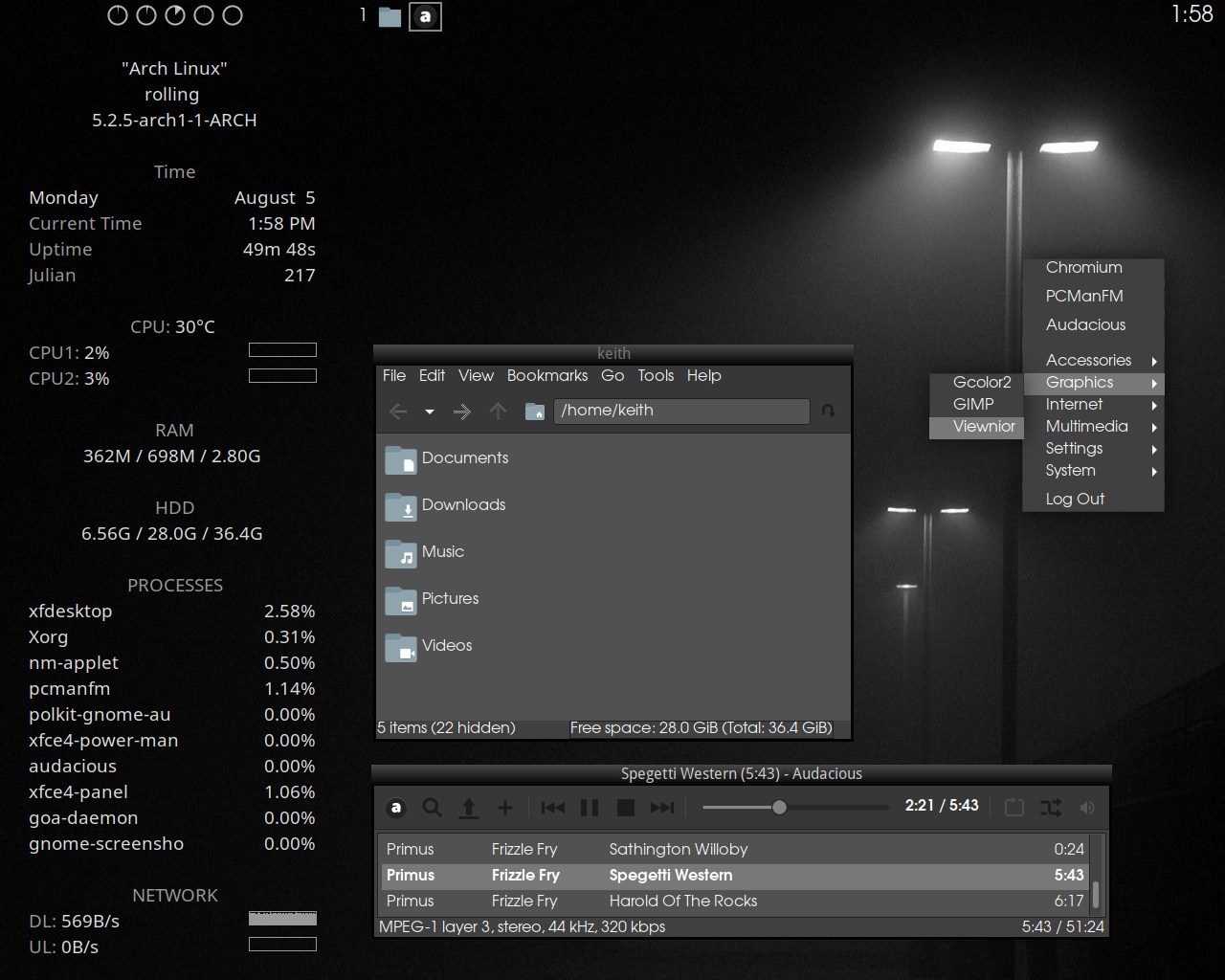
Runs GREAT on my old desktop!
Well… this is the same. But different. I guess.
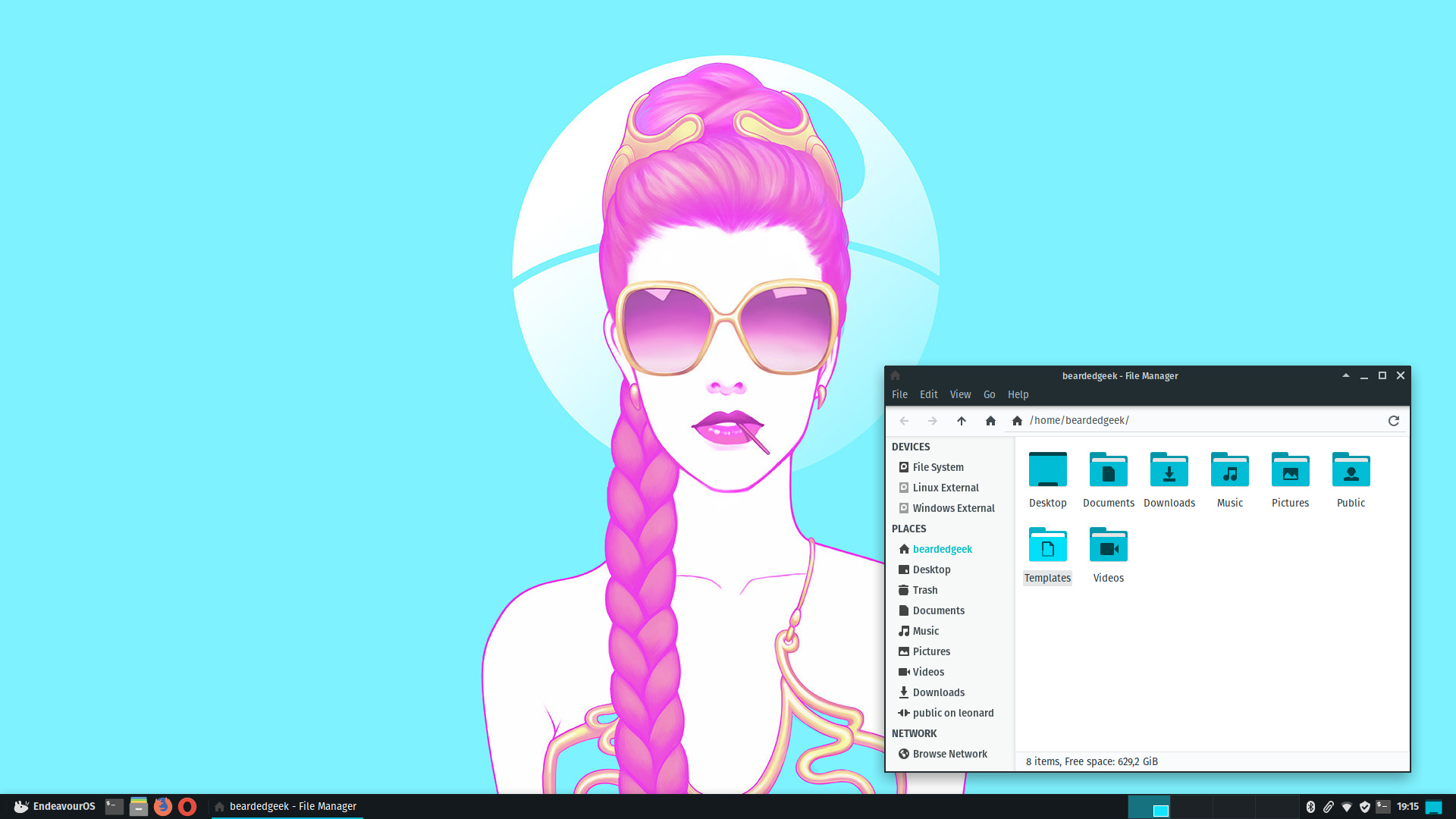
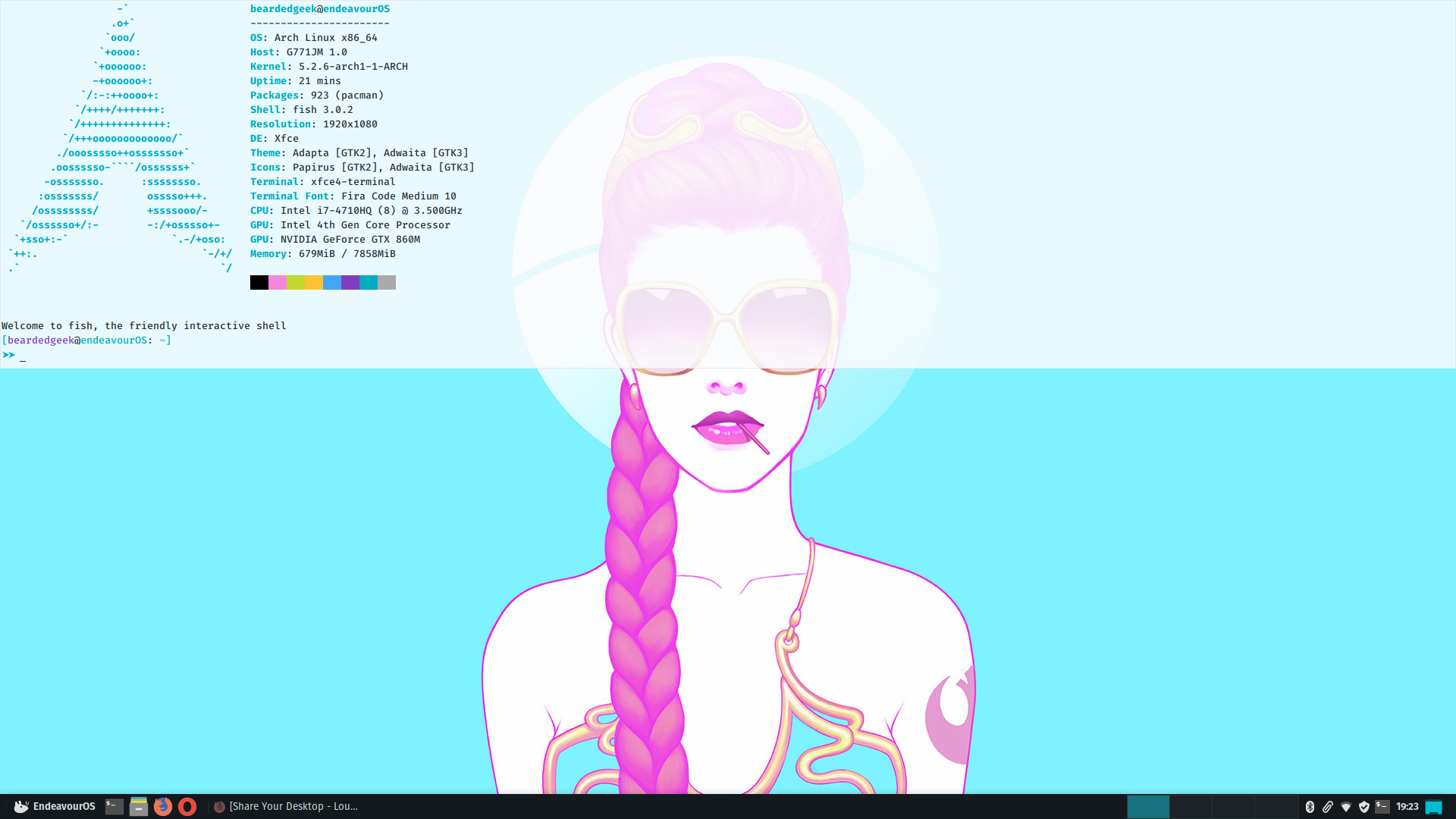
My desktop w/o apps running, and updated conky with “EndeavourOS”.
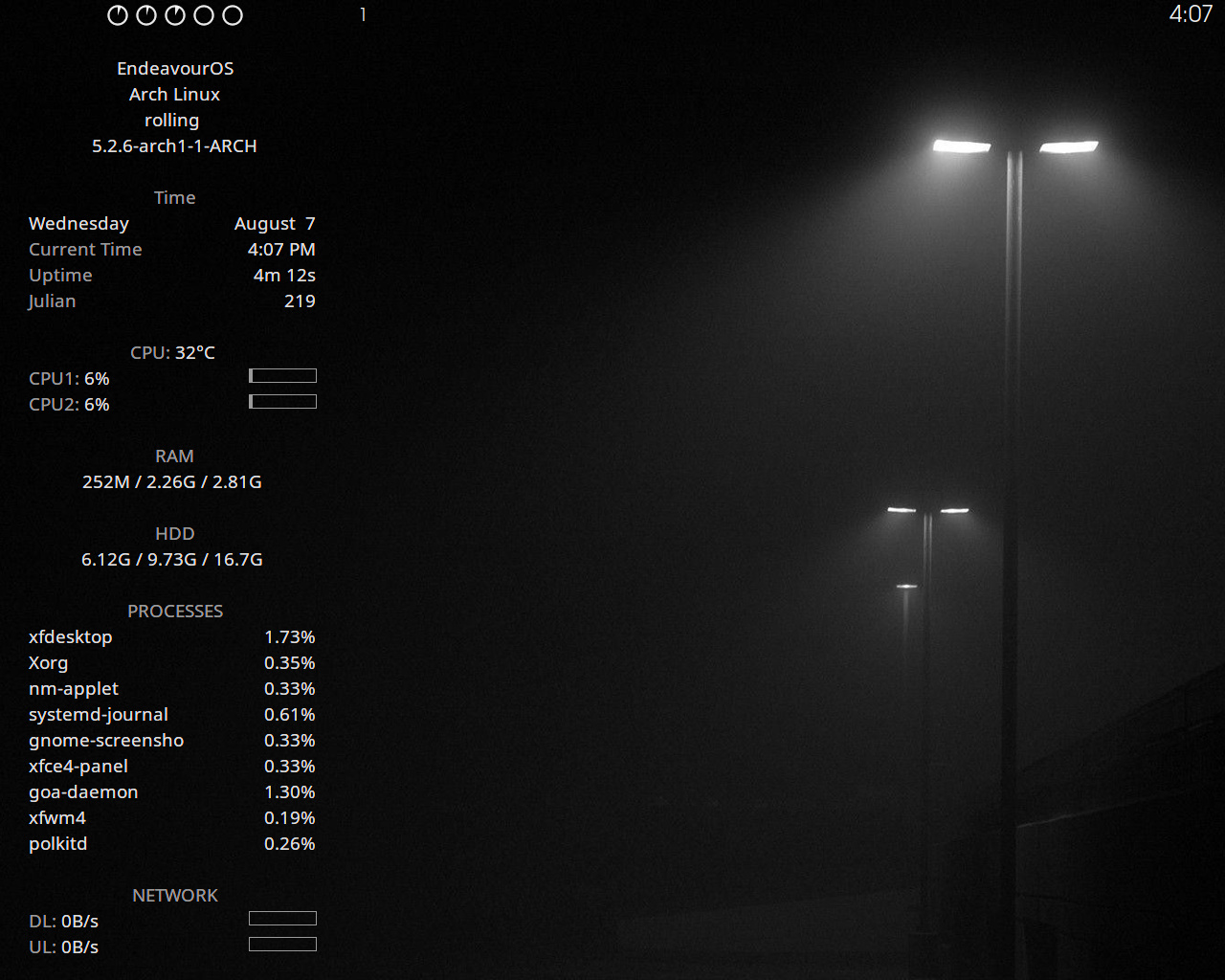
That looks pretty nice. Bright colours, cool font.
And now that I’m looking at it… Princess Leia in front of the death star. Hell yeah! ![]()
Leia GTA style.
Now that you’re mentioning it… Star Wars and GTA in one wallpaper.
My inner nerd is absolutely satisfied for today. ![]()
dropdown terminal rocks ![]() as a former Quake fan pulling down the console happens before I even consciously think about it
as a former Quake fan pulling down the console happens before I even consciously think about it ![]() I even have the same shortcut for it as in Quake 3: CTRL + `
I even have the same shortcut for it as in Quake 3: CTRL + `
I just do F12. That said I am on an Asus laptop and they are legendary finnicky with consoles like that. I was planning on having it at the same place as the Bethesda consoles for their games but tilde just don’t work well (neither does it in the games, I had to google how to activate the Skyrim console on my machine).
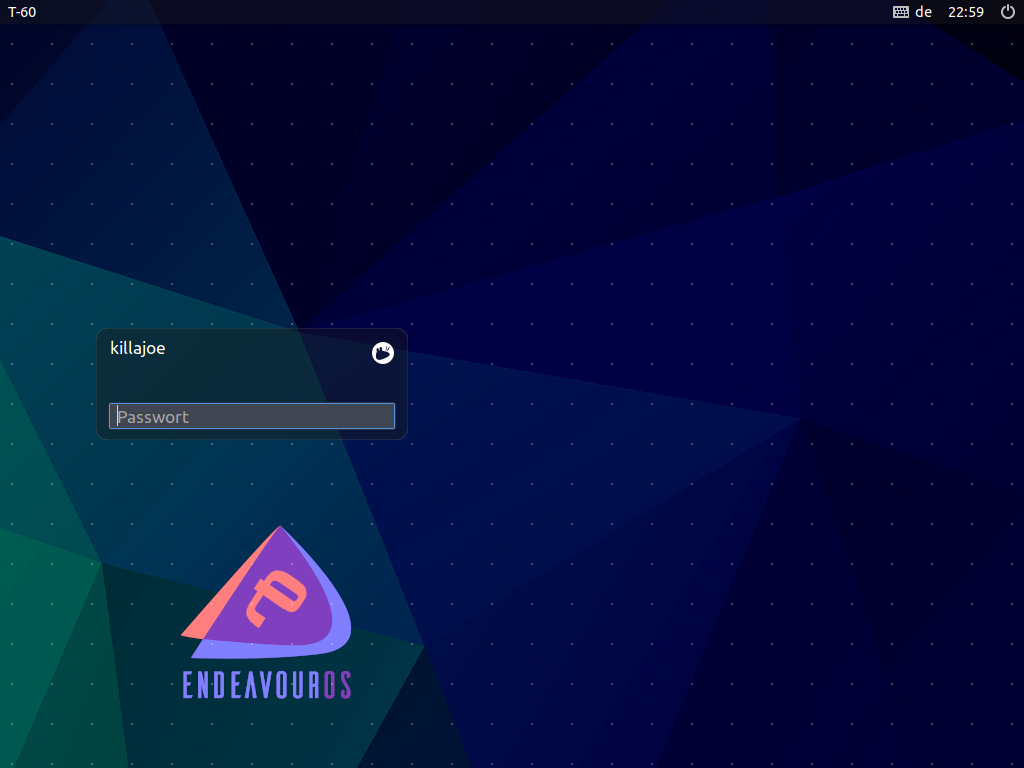
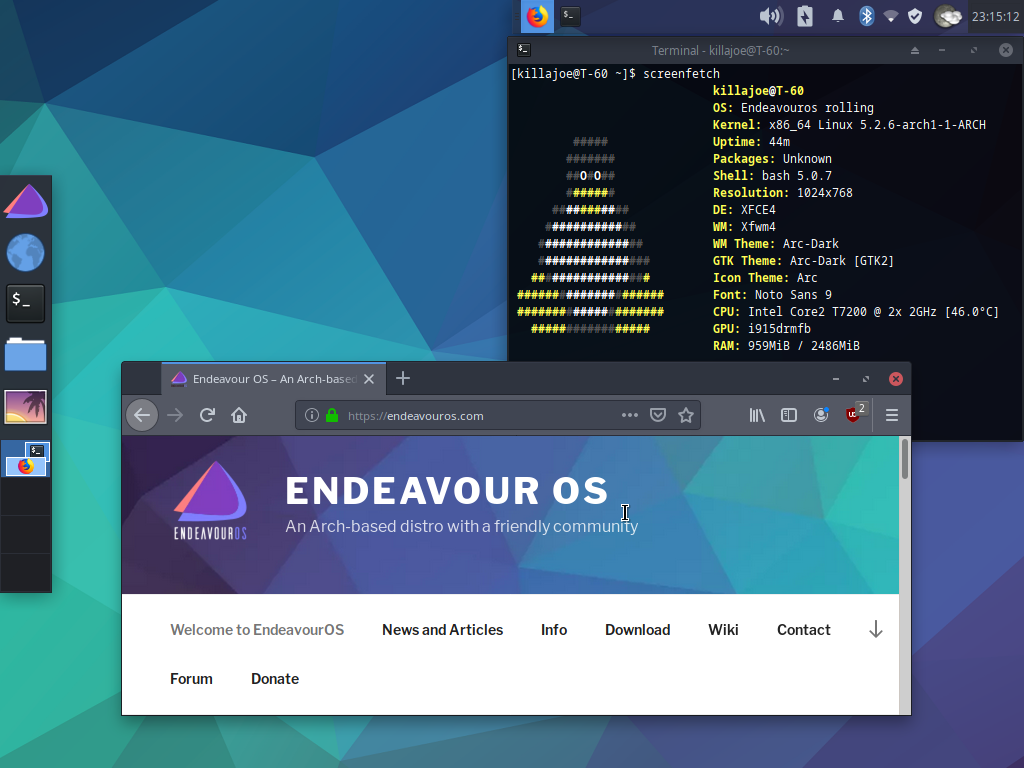
- slick-greeter
- xfce
Oh that’s right. You use EndeavourOS. I’ve heard of that ![]()
![]() testing testing testing testing…
testing testing testing testing…
encrypted thinkpad, T-60 (upgraded to 64bit-CPU) Powersaving options Lid-Close feature
someone here want to create an ASCII logo for screenfetch?