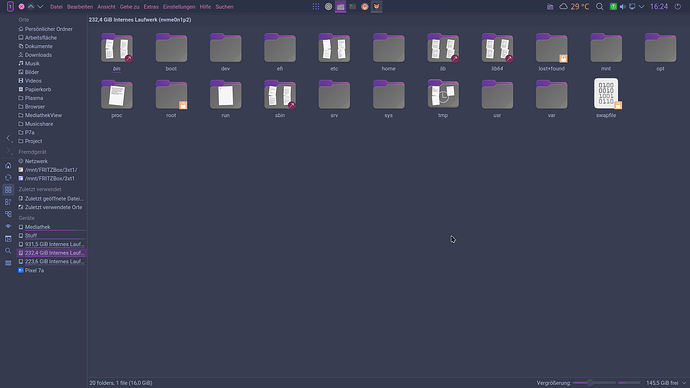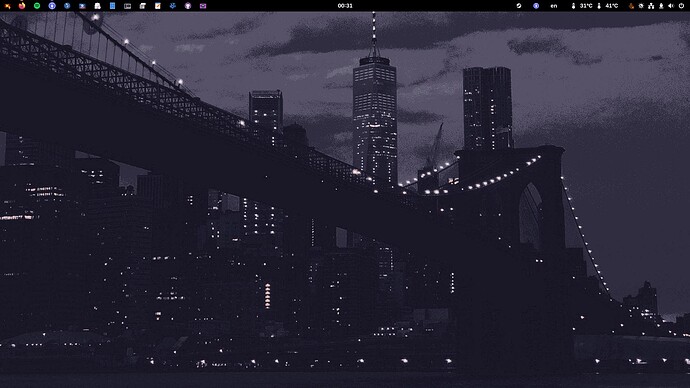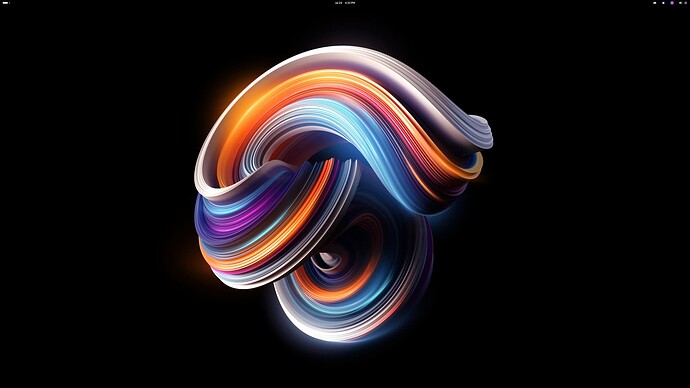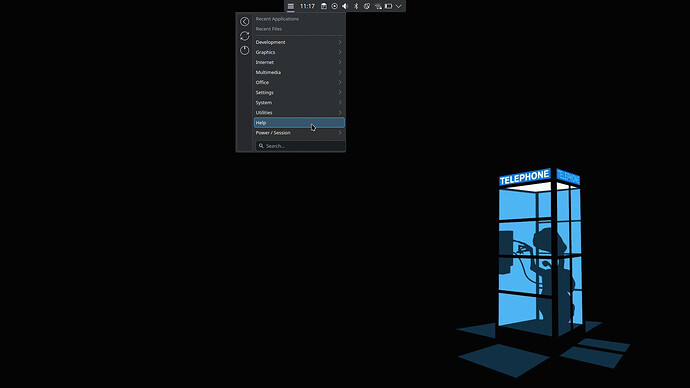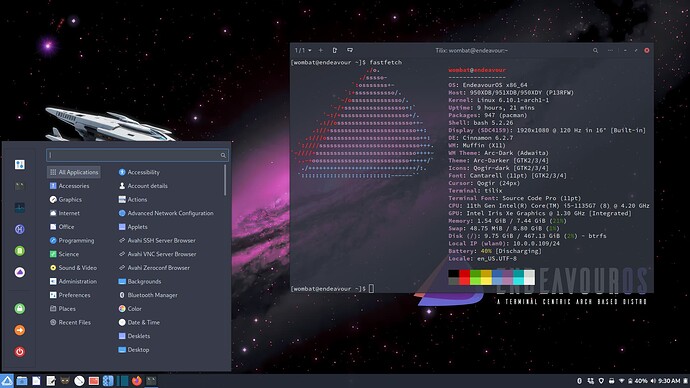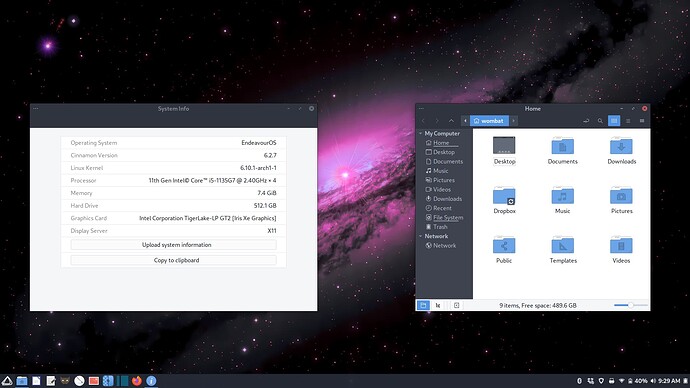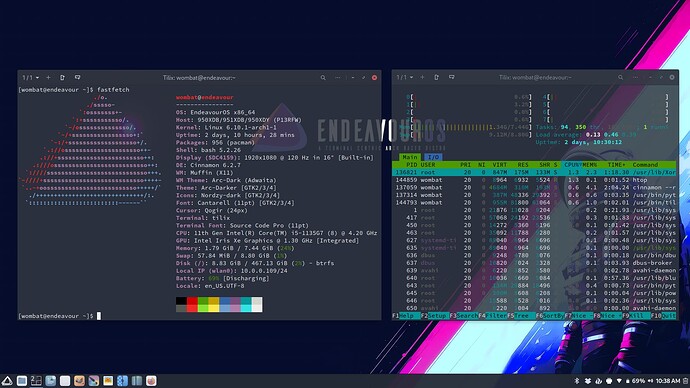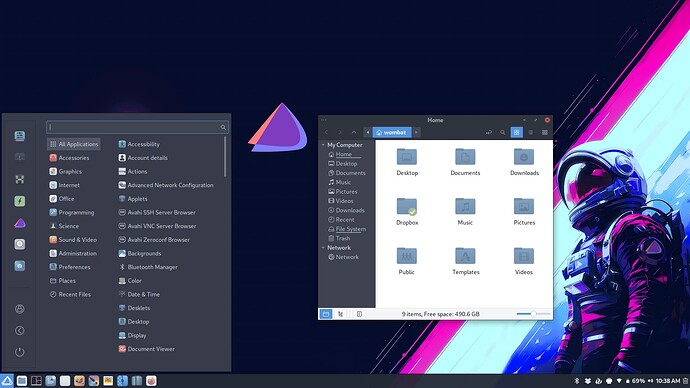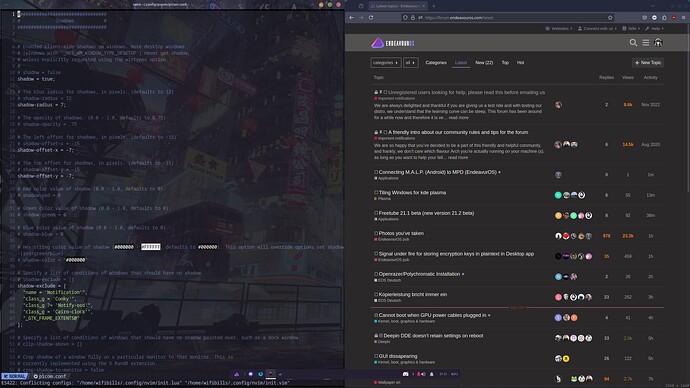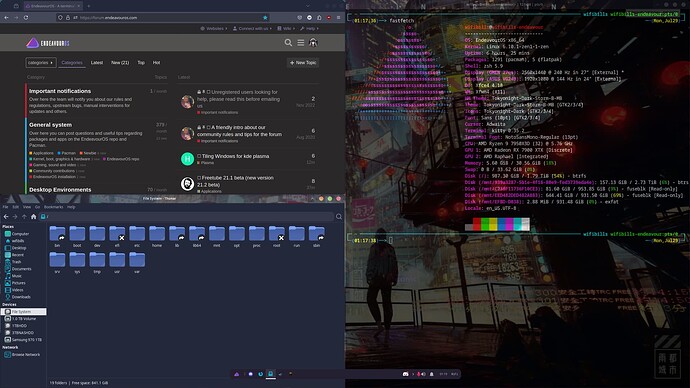THANKX SO very MUCH! ![]()
Changed to Yaru-Dark Icons. Icons go with color accent in Plasma. Completely underrated. Looks pretty neat
As usual, boring but very functional. ![]()
This machine takes whatever I throw at it like a champ. Constantly very responsive and snappy + short boot time and near-instant shutdown. It costed me quite some money but I regret nothing. It shall serve me for at least five years, ideally ten. ![]()
![]()
Wiped my system clean once because I initially installed system and home on BTRFS instead. Cursed myself for being forgetful during the reinstall and made sure I chose EXT4 this time ![]()
Don’t you like btrfs?
I used btrfs for about a year then thought, do I really need this. I have 6 laptops setup about the same, a backup for a backup for a backup. Can install Arch in about 20 min and Endeavouros in 15 min. Takes me about an hour to do a full setup to the way it was before the fresh install. For this reason why would I want to use btrts. If it breaks, I fix and if I have a ssd failure then I replace and do a fresh install. ![]()
I do… on laptops ![]() My laptop system and home partitions are on BTRFS and I’m very happy having home snapshots set up just in case. But it’s not something I want to have on a desktop computer in fear of power outages that happen now and then. Back when my laptop had a faulty component it would freeze and crash and eventually affected my BTRFS volumes due to unclean shutdowns. In my case the volumes were always fixable, thankfully, but I know there are people out there who aren’t as lucky.
My laptop system and home partitions are on BTRFS and I’m very happy having home snapshots set up just in case. But it’s not something I want to have on a desktop computer in fear of power outages that happen now and then. Back when my laptop had a faulty component it would freeze and crash and eventually affected my BTRFS volumes due to unclean shutdowns. In my case the volumes were always fixable, thankfully, but I know there are people out there who aren’t as lucky.
So basically I’m set on using BTRFS only on machines with battery (so in case of outages I don’t have to worry) and no known faulty hardware. On desktop computers however for now I’ll stick with EXT4, I don’t want to risk anything. ![]()
Radxa ROCK 5B (ARM) running EnOS with KDE Plasma on Wayland.
Specs: 8 cpu @ 2.4 Ghz, 16 GB RAM, and a Samsung 250 GB NVME
Desktop: nothing special, just standard EnOS plasma with @UncleSpellbinder 's ARM wallpaper.
Pudge
Maaaaan I love Endeavour KDE Plasma. ![]()
![]()
This is work in progress.
Theme is Scratchy by JOMADA
Icons are Papirus (Yaru) by x-varlesh-x
The folders are coloured by using Papirus Colors by x-varlesh-x
Fastfetch png is just me fannying about on Gimp.
I can’t remember where I got the wallpaper from but I added EndeavourOS to the PC.
Shout out to @UncleSpellbinder for the latest Endeavour wallpaper (which is now in my wallpaper) ![]()
![]()
If any of you are looking for inspiration for your Fastfetch Check this out There are loads of Fastfetch examples to tweak, bastardize and rice to death. ![]()
I definately need that Wallpaper ![]()
Hehehe I even tried reverse searching it, I found similar but the exact one seems to have vanished into the ether. ![]()
That’s a cool wallpaper
Fresh install of EndeavourOS Cinnamon on my Samsung Galaxy Book Pro laptop. Pretty much a stock install. On other distros, I’ve had to search and install the Arc themes (my absolute favorite for Cinnamon). Super happy EOS has them implemented as default. I dig the Qogir icons, though I may tinker and try some others later.
Rediscovering the joys of Plasma, and PlasMusic is just what I’ve been looking for ![]() Better than XFCE-MPRIS-Plugin and the equal of the functions in the Cinnamon Sound Applet.
Better than XFCE-MPRIS-Plugin and the equal of the functions in the Cinnamon Sound Applet.
![]()
Yes, this really is a very nice widget. I have no experience with XFCE or Cinnamon, it’s really been ages since I last used those desktops
Tinkering just a little on the laptop. Basically just an icon change to Nordzy-dark and a wallpaper change.