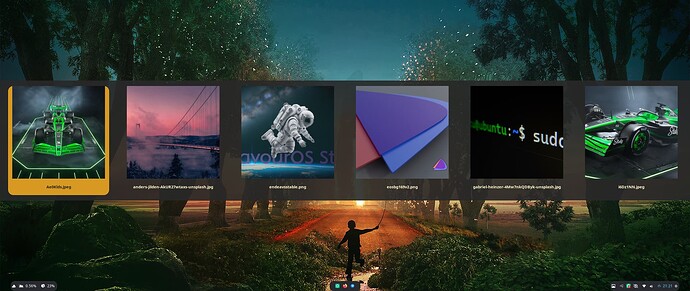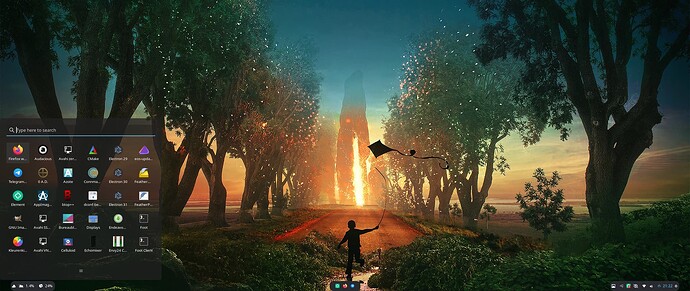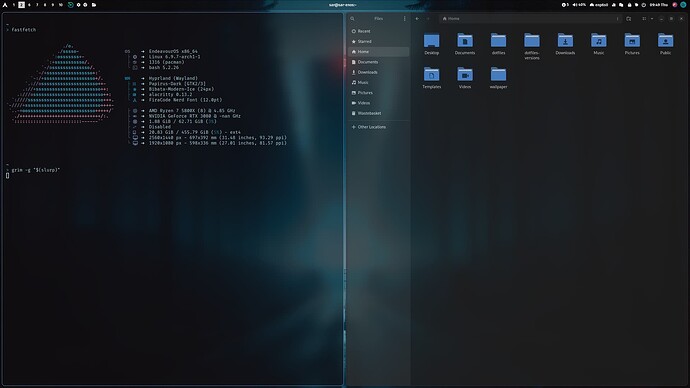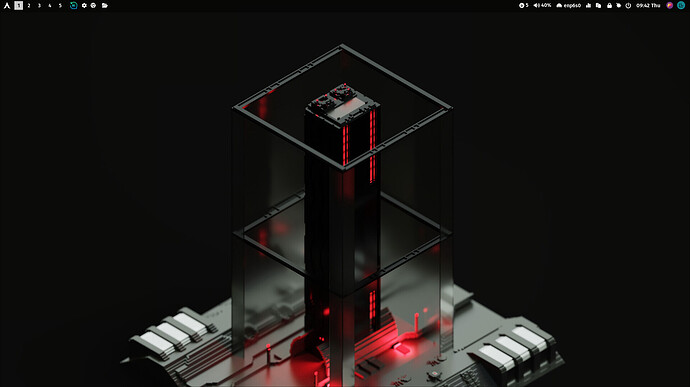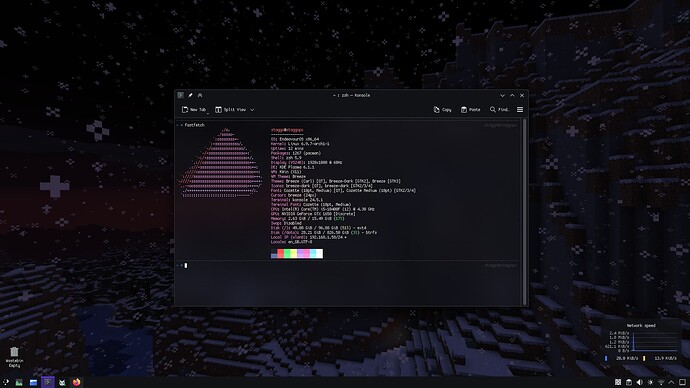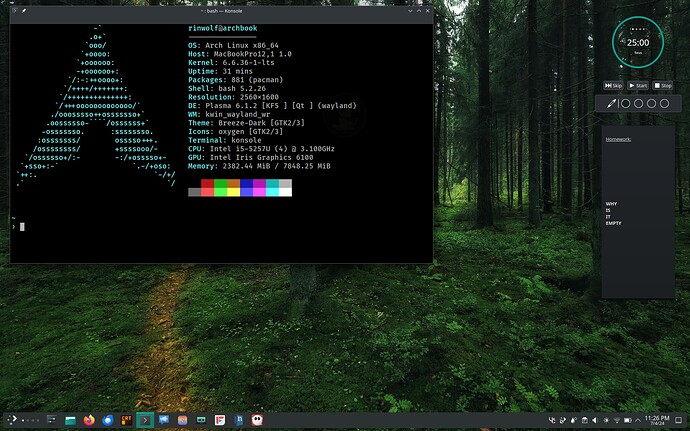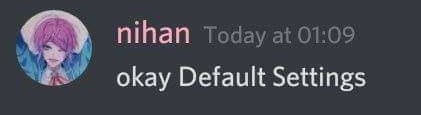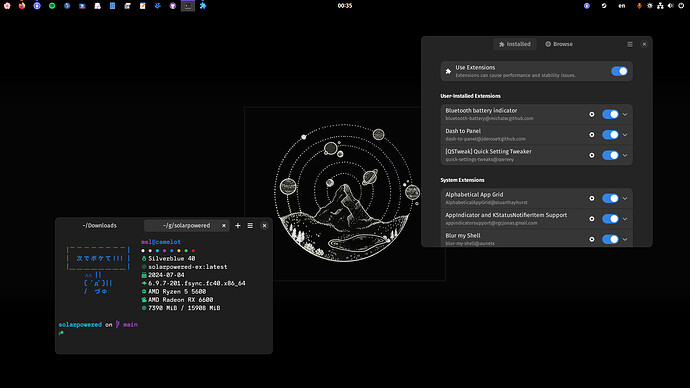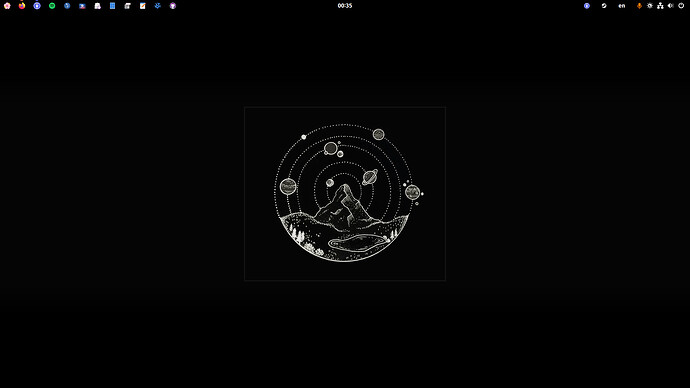Do you run ditto menu? Mine is in the middle like yours. I find it very comfortable
Sorry. Thought you were on Plasma ![]()
But the menu ist still better in the middle ![]()
oh lol yeah i dont use plasma ![]()
menu in the middle to much travel, button is on the left
Ditto just had an update to apparently but I’m yet to try to scale the icons in the menu after I mentioned the size to the dev
Yes, I noticed that. I still have to watch it properly
Well that makes sense. I just use the menu with meta key ![]()
or look for a panel command, where you can add script and use rofi ![]()
I prefer using my “Down” button on the mouse now after playing around with krunner and other menus and just use standard menu, takes me seconds with just the mouse. But Ditto was my go to for menus and I still use for the occasional screenshot
i stil got my openbox a like menu ![]()
This is sort of how the Standard Menu in KDE works which is why most my screenshots only have the desktop visable
Currently playing about with Hyprland, figuring it out as I go. Installed it via a YouTube tutorial to get me setup with a working config, and I’m working it out as I go.
Biggest issue was figuring out how to switch my monitors around, as it had them round the wrong way, and the wrong monitor as my main, but a quick delve into the wiki and the conf file sorted that out ![]()
Liking it so far, but we’ll see how long I stick with it. Learning to use the key-binds is fun though ![]()
So My Linux for Work even included their own logo in the panel?
His scripts are a great help. I set it up once in a VM (pain as 3D didn’t work in VM and all tutorials just talk about Nvidia all day).
I would not use that solution, but the scripts provided are pretty readable, so you can use them as instructions for your own installation, and of cuz the dot-files are nice to see a proper configuration to compare.
Yep, that’s exactly where I got em from ![]()
Yeah I figured it’s easier for me to have a working setup that I can sit and delve about in, tinker with and see what changes, and figure out how it all works. Then, eventually, re-install from scratch and start doing my own setup. This one’s pretty nice though as a starting block ![]()
a vibe
Finished putting my desktop together. The initial set up took no time as I’ve built the dedicated Silverblue image over the past 2 weeks; the rest was fine-tuning and adjusting things here and there in my free time. The only issue I had was with suspend, but the fix was easy. Overall it was a breeze setting this machine up. Installing games was a bit of an adventure in the first 30 minutes but all is good now. The titles I’ve been eager to play runs very well and I’ve already completed one! ![]()
My Lenovo is doing just fine… with the same old desktop layout. ![]()
EDIT: Finally messed up the long-running reply chain. Oh well ![]()