Hi there. I’ve switched from LinuxMint and did my first Endeavour-Install (Budgie) today. Right now I’m struggeling with the settings. There is a settings-button in the menu and in Raven - but neither does do anything. Any propositions what to do?
Thanks a lot in advance!
Hi welcome! Good choice, eos is awesome 
I don’t know budgie since I don’t use it. Perhaps you can clarify for others, what exactly you are trying to do? Are you talking about system settings or settings for a specific app, and which one?
Welcome to endeavouros
 no my thing … Think @Pudge + @fbodymechanic use or have idea on Budgie DE
no my thing … Think @Pudge + @fbodymechanic use or have idea on Budgie DE
Hi Zircon, this is about the general settings. I’d like to configure shortcuts for my keyboard (e.g. I can’t access the volume-keys).
Ok, is this a vanilla eos install or did you already install some packages? You can check your terminal by typing history to pull up what you did if needed.
@streety
Is this what you are looking for?
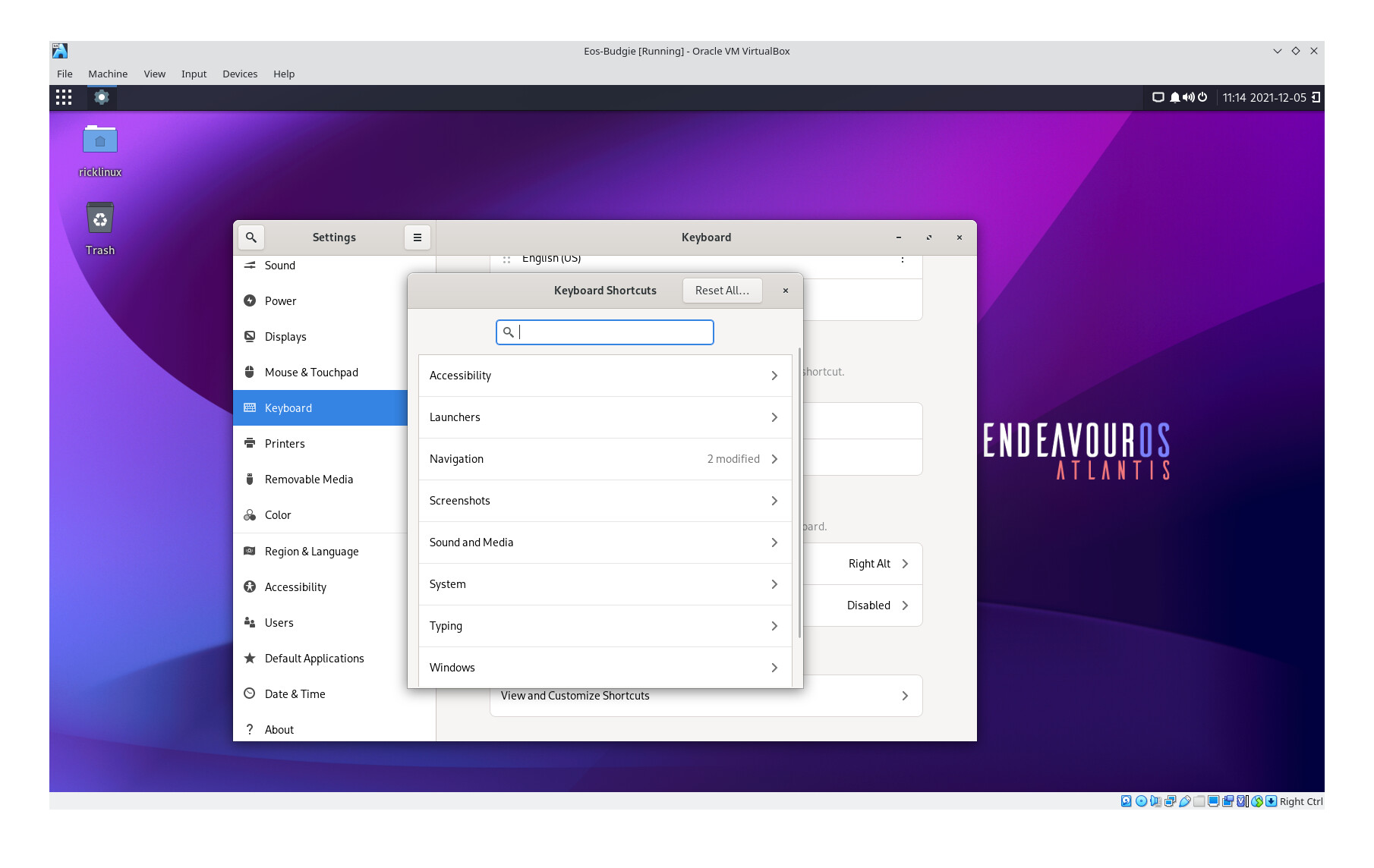
Hi ricklinux. Yes, this exactly what i mean. Is there any way to activate it by terminal?
I’m not sure? I what way do you mean? Just to accees this panel?
No, I had to pull some strings to acitvate my Nvidia-card and after that I installed a bunch of things. It’s possible I messed up something on my way …
Pulled some strings?
Yes. I can’t activate it …
You can’t activate what?
if you have a hybrid card and install the driver correctly, it will activate when you connect an external monitor. but we don’t know anything about your hardware…
I’can’t activate the panel. There is a menu-entry “Setting”, but it doesn’t do anything.
I had to install the driver manually in a TTY.
Are you going into start menu, other, settings?
One thing that could be possible to is try to reinstall some of the budgie packages in case you borked something, will trying to fix something else.
The full list in eos is found here, may be sufficient to reinstall budgie-desktop and -extras. Let’s see what other budgie users have to say…
Edit: so there are really two problems here that need to be addressed 1) check what you did with the nvidia driver and if things have been setup properly, 2) the budgie settings problem, which could be related to some commands you did in 1) but may be fix by reinstalling some of the budgie packages or as @pebcak mentions below gnome-control-center perhaps
Exactly.
That doesn’t matter is it working? Lets start here.
inxi -Faz --no-host | eos-sendlog
Doesn’t Budgie use gnome-control-center (=Settings)?
There was this thread recently where the OP had some issues with it too: