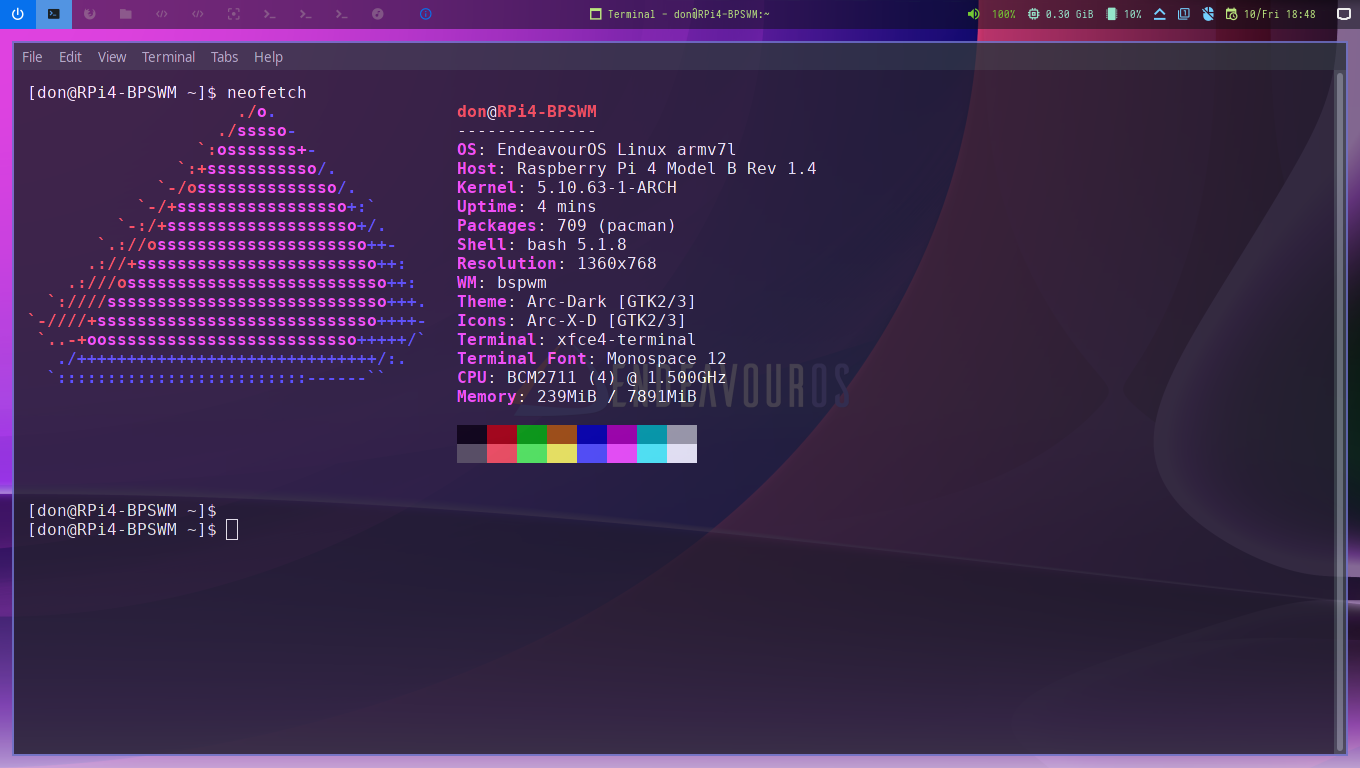
RPi 4b 8GB 32 bit OS on USB SSD ( Samsung 500 GB T5 )
Pudge
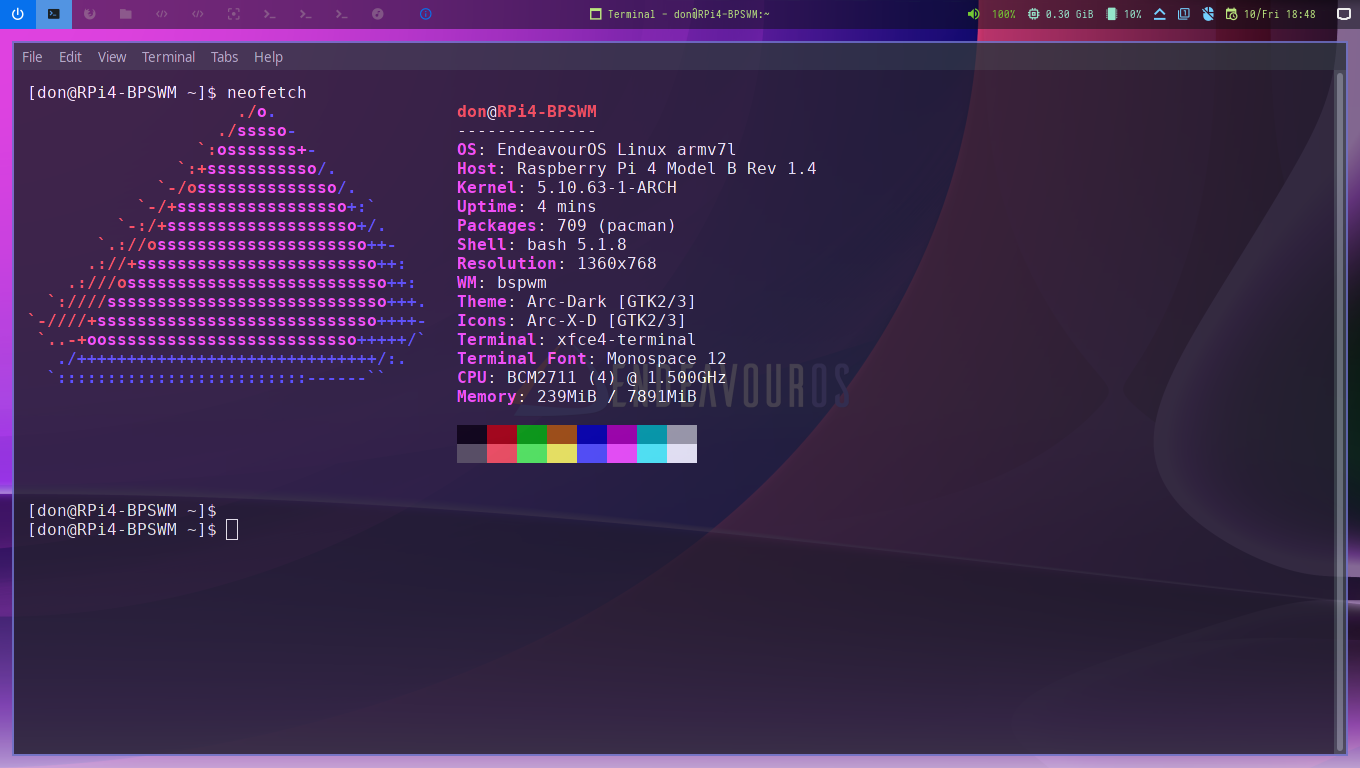
RPi 4b 8GB 32 bit OS on USB SSD ( Samsung 500 GB T5 )
Pudge
i think that fly …
Edit … You still want 64bit wm test install? I no mind do  it be later as i busy for some hours
it be later as i busy for some hours
Thank you for your post and clarification!
The one having caused any confusion is me, not having clearly stated what I had in mind when I wrote
I had to add 64-bit image in order to avoiding the confusion.
I think when writing the post, I did recall (vaguely due to a failing short-term memory and a fading long-term one) that it had been pointed out further up in the thread that USB boot for 32-bit image is working.
I might be able to do an install this evening with 32-bit image and i3 WM. Using the WM would be challenging since I have no experience of it at all. I’ll get back with the report.
Do you have 64 or 32 -bit in mind?
No rush. install the DE you want + enjoy it . i3 can wait ![]() No want to burn brain
No want to burn brain ![]() Enjoy new gadget for time
Enjoy new gadget for time
No problem. It might even help to recuperate some of the damaged cells ![]()
You people are very informative and inspiring! And therefore somewhat responsible for my ordering yesterday of a Raspberry pi 4 (4 GB), in a pack that includes a box and a fan.
I also have to thank you on guidance for buying an SD card. I opted for this one (Sandisk Extreme 512 GB, up to 160 MB/s read speeds).
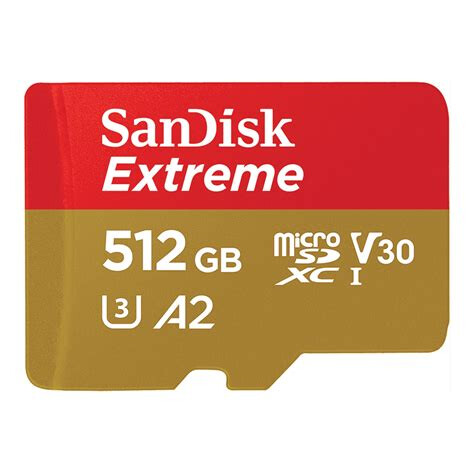
So I hope to join the party and help with the testing soon!
If decide in end to USB SSD boot your pi4 that sd will be nice in Pinebook Pro ![]()
i in process convince wife i NEED!!! the 1TB . she no happy with idea
( more work need done ) ![]()
 I wish you luck, because I couldn’t convince myself to get the 1 TB mini SD (one of the reasons is it is 130 % more expensive than the 512 GB version).
I wish you luck, because I couldn’t convince myself to get the 1 TB mini SD (one of the reasons is it is 130 % more expensive than the 512 GB version).
But I am sure you will present very wise arguments!
Can it boot up from something like this?
It’s very fast, I use it as a boot/install media on a windows pc, where it’s not allowed to install anything else than windows. It’s as fast as the build in SSD
T5 provides transfer speeds of up to 540 MB/s
yes …
as post above from @Pudge say
32 BIT OS - RPi 4b 8GB boots from USB SSD just fine. I just checked it.
Edit… i have 32bit Endeavouros sway edition run on Samsung 850 Pro (fast+smooth)
Didn’t see that. I was blinded by all the SD cards lines 
Fresh KDE install on pi4 64bit
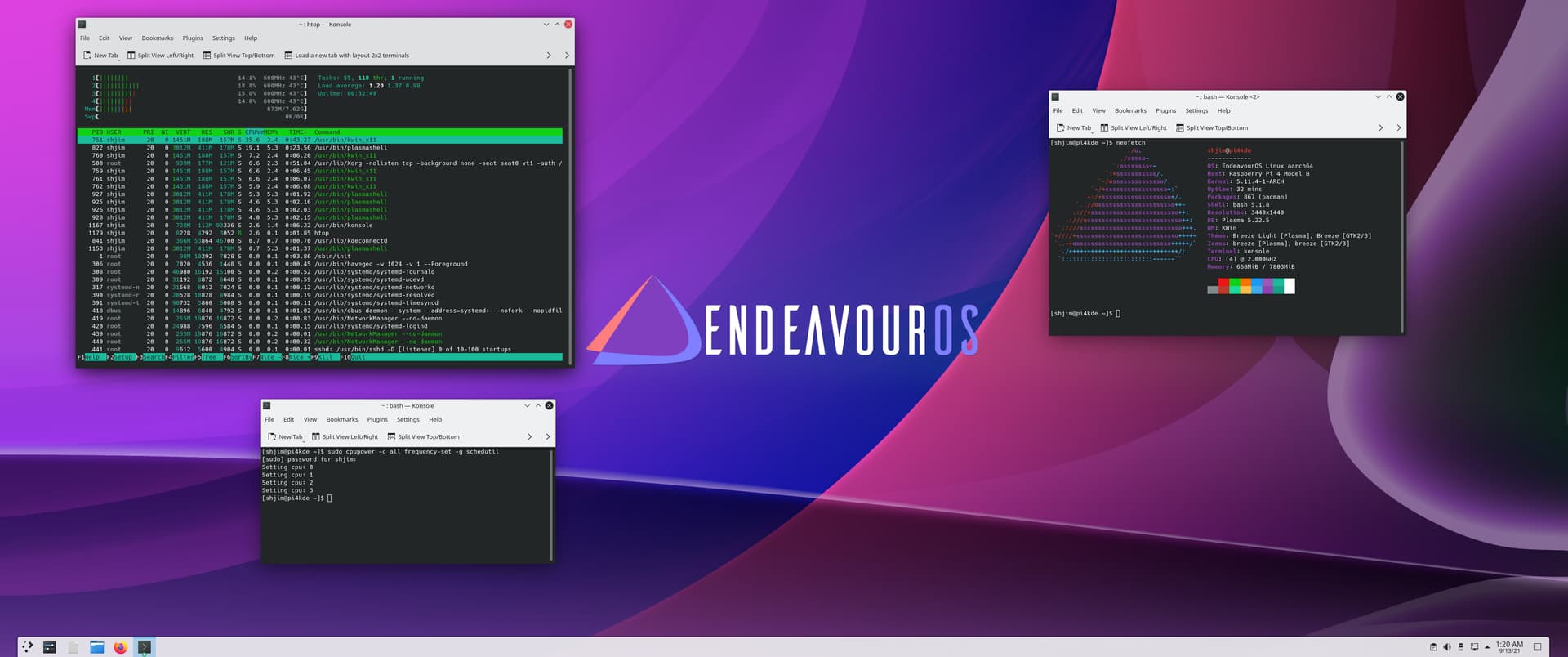
install work perfect + zero problems . all work like expected + welcome work perfect . I add cpupower,neofetch+ set 2Ghz Zero problem yet …
Impressive 
what better is sway,i3 or bspwm . walk over any DE on pi ( just need fix problem on sway ) i3+ bspwm fly and sway beat them when work 
Just out of curiosity, was this installed on a uSD card or USB SSD?
Pudge
uSD card like you ask
Right, that was a 64 Bit OS you installed. Doh, 64 bit + USB SSD = fail. 
I guess it’s time for my nap. You know you are getting old when Happy Hour is a nap.
Pudge
if want? i do 32bit later… i see you do bspwm on USB SSD so i think all work ok. I no mind if you want me to install .
just tell me what you want 
I’m easy, what ever interests you. Although a test install with LXQT has not been tried.
Pudge