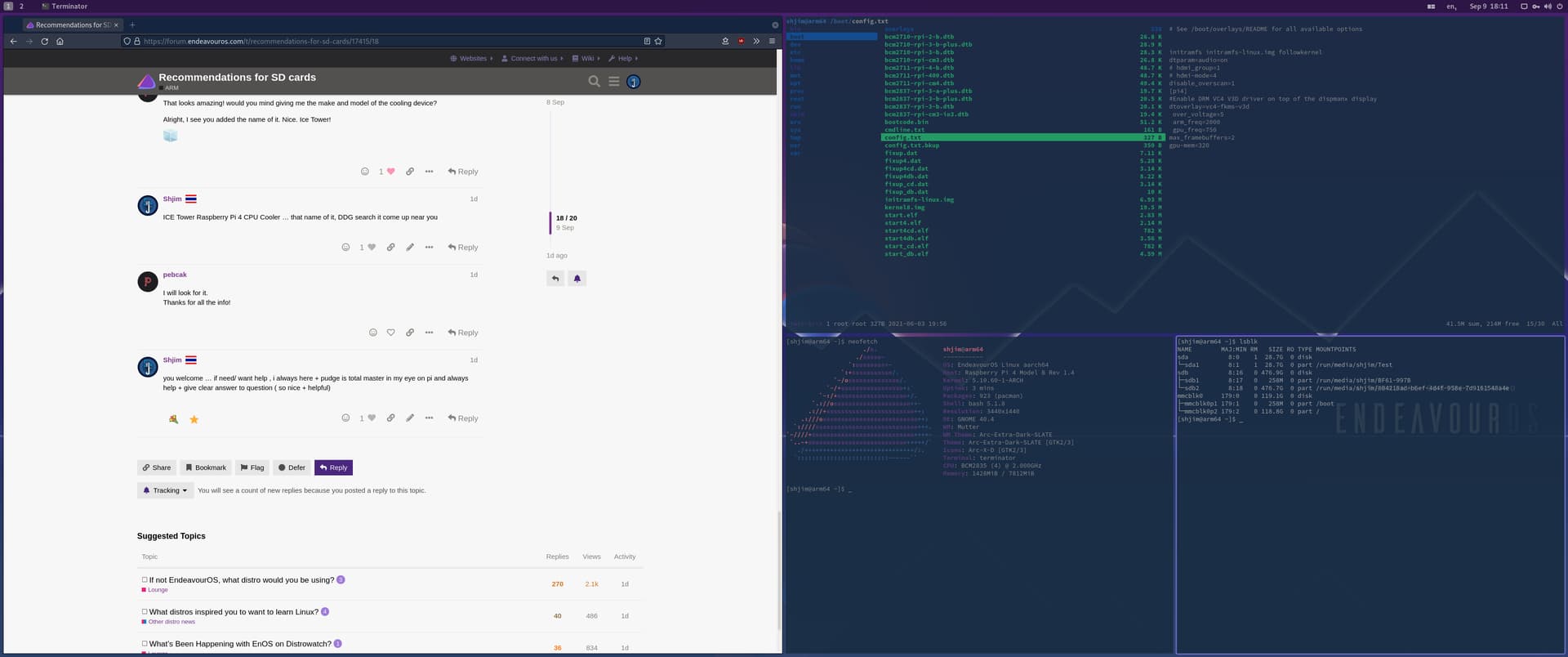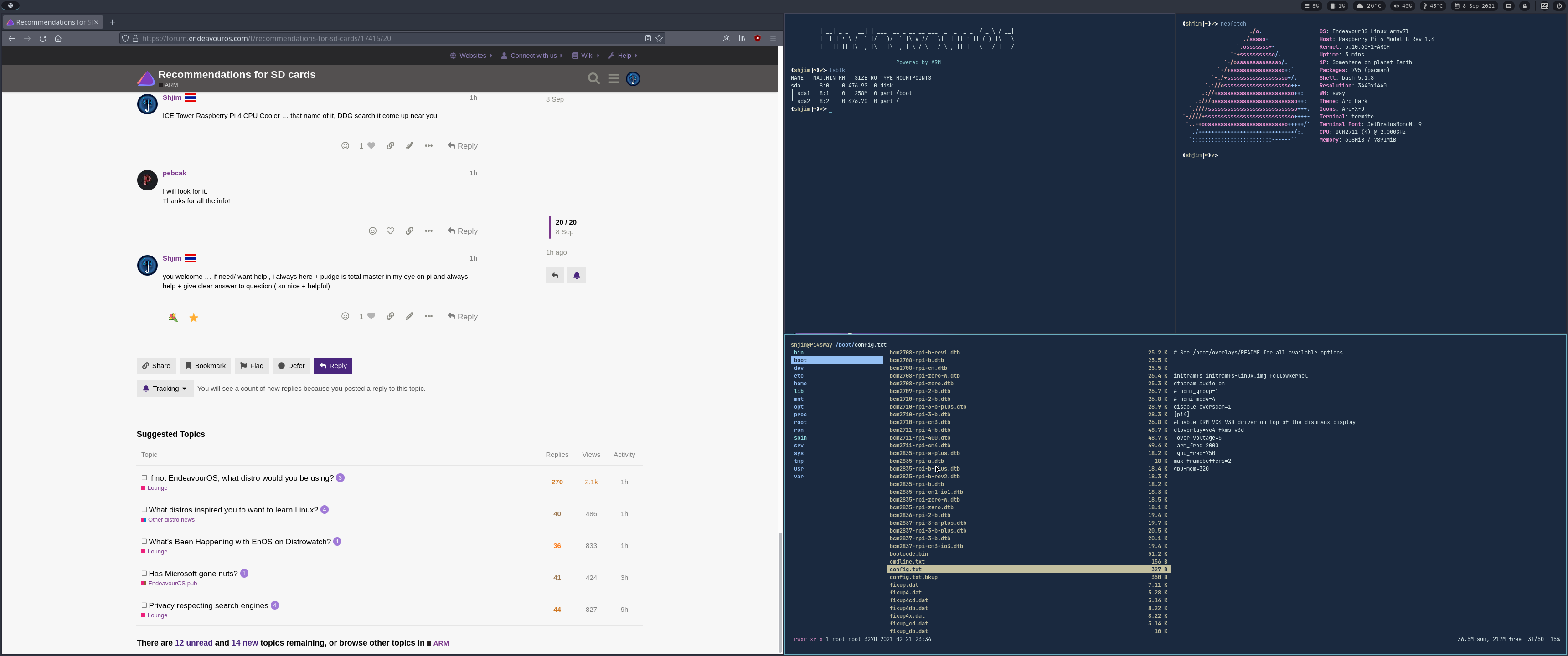What effect does this have on the Pi (software/performance/etc.) ?
i no do bench mark. In my use it run lot better+ zero negative impact , it run smoother …
/boot/config.txt, is that where you set the clock frequency?
yes. that how you adjust upper limit of clock frequency. You do at own risk + i no do without icetower or minimum a type of fan cool system.
Sure, I’ll keep that in mind. For now overclocking is not a top priority. I need to get it up an running and get to know, to me, this new device (when I get it of course).
I am really late to the party on this one.
One more piece of advice from me. Buy the RPi 4b with 4 GB RAM only. Do Not buy the RPi 4b with 8 GB RAM or the RPi 400. You will save your self a lot of misery, at least with Arch Linux ARM.
I know 4 GB RAM doesn’t sound like much, but I have run KDE Plasma and at idle it uses 800 to 900 Kb and so far I have not had a problem of running out of RAM.
Pudge
Huh…That’s real shame. I was thinking about 8 Gb model
I have all three versions of the RPi 4 listed above. Here are the caveats.
RPi 4b 8 GB RAM works great with Arch Linux running the 32 bit OS. However, the RPi 4b 8GB at the moment is a wash running the 64 bit OS. There was a work around, but last time I tried it no longer worked. I believe Manjaro will work with 64 bit OS and 8 GB Ram see their site for further info. The last I checked, the official Raspberry Pi OS is available in only 32 bit, see their site for further info.
I have to do some ARM testing this weekend, I will see what the status is on 8 GB and 64 bit.
RPi 400 - Same status as the RPi 4b 8GB Ram. 32 bit OS is fine, 64 bit OS doesn’t work.
Pudge
Oh no… ![]()
The 8 GB one is already on its way.
Well, maybe you can play with this.
Not to worry, it will run fine on the 32 bit OS. As it will run off a USB SSD on 32 bit, the faster SSD makes up for the 32 bit OS being a little slower.
As I understand it, the RPi 4b architecture will only support 4 GB RAM. To access the other 4 GB they had to play games with the PCIe channels. Meaning the OS can only operate in the first 4 GB and the second 4 GB is for storing data, and other functions. So you kind of sorta get 8 GB RAM. This may be up for further research, as I have slept since the last time I researched this. At my age recent memory fades fast.
Pudge
Thank you so much @Pudge for the reply and sharing of your insights. As Rpi and consequently installing an operation system on it is a new field for me, I would appreciate all the help I can get.
I haven’t done any research into this so I wasn’t aware of the issues you mention.
I shall be looking at the link you posted. Hopefully I could make some head or tail of the whole thing.
I am not sure if I understood it correctly when you say
is it only an Archlinux specific issue or all other OS:es need some workaround to make use of the whole RAM?
To access all 8 GB of RAM is strictly a hardware thing and I believe it is handled in the Firmware on the RPi 4b. Some OS’s just haven’t adapted to it yet, especially for the 64 bit OS’s. The Raspberry Pi foundation only wants ONE official OS that will support ALL Raspberry Pi models. To support the earlier models, it has to be 32 bit. I just read that there is a 64 bi version in development, but it’s not stable yet.
Pudge
Thanks for the explanation!
I am beginning to see a bit more of the picture.
I might be able to contact the retailer to send the unit back and change it with for a 4 GB one but if you think that 32-bit os would still run satisfactorily when it comes to performance taking into account that I most likely will be using a SSD for it then I will keep it.
i no do 64 bit new install for long time . The 64bit run gnome on 8G pi4 + kernel update before i screenshot … You say it no work on new install now ?
Edit … i agree your point 4Gb enough + maybe a swapfile
I played around with the RPi 4b 8 GB + 64 bit problem. I came up with an image for the 64 bit RPi 4b and here it is for anyone who wants to play with it.
Start by downloading the following file
https://pudges-place.ddns.net/EndeavourOS/RPi4-image.tar
Make a Temporary file off your home directory, such as /home/username/Temp and copy or move the downloaded file “RPi4-image.tar” to Temp.
Using your file manager use Ark or other archiving tool to extract RPi4-image.tar
Open the .PDF file with your document viewer and follow the instructions to burn the image to a micro SD card on a x86_64 Linux computer. Put the micro SD card in a RPi 4b 4 GB RAM or RPi 4b 8GB RAM device and it should boot up ready to go for installing a DE.
Many thanks  to @linesma who originally wrote the How to Guide for a similar project we were working on. I hastily edited it for this application.
to @linesma who originally wrote the How to Guide for a similar project we were working on. I hastily edited it for this application.
Any feedback would be appreciated.
If this works out well, I will start a new Topic for this work around installation.
Pudge
That’s great! Thank you so much for all the work!
I’ll be receiving my unit today or at the latest tomorrow. I’ll gladly use your image on it.
Btw, what method would you recommend for burning a SD card? Will dd work or should I be using rpi-imager or etcher?
Edit: I see this time zstd -dc RPi4b_64-2021.9.8.zst | dd of=/dev/sda in the pdf file. Thanks again!
@Pudge
@all
Can I use time zstd -dc RPi4b_64-2021.9.8.zst | dd of=/dev/sda to write the image to a ssd drive as well?
I tried to download the instructions for booting RPi from a USB device from the link posted here:
but I got a 404 no page found.
Hmm. The RPi 400 is SystemReady certified and has a UEFI implementation, so I’m surprised 64-bit doesn’t work… ![]()
I read something about a ‘change in status’ on that front recently - perhaps Linux Magazine? 64bit OS’s should now work OK, if I remember what I read correctly… I’ll see if I can find the reference again and report back with more info…