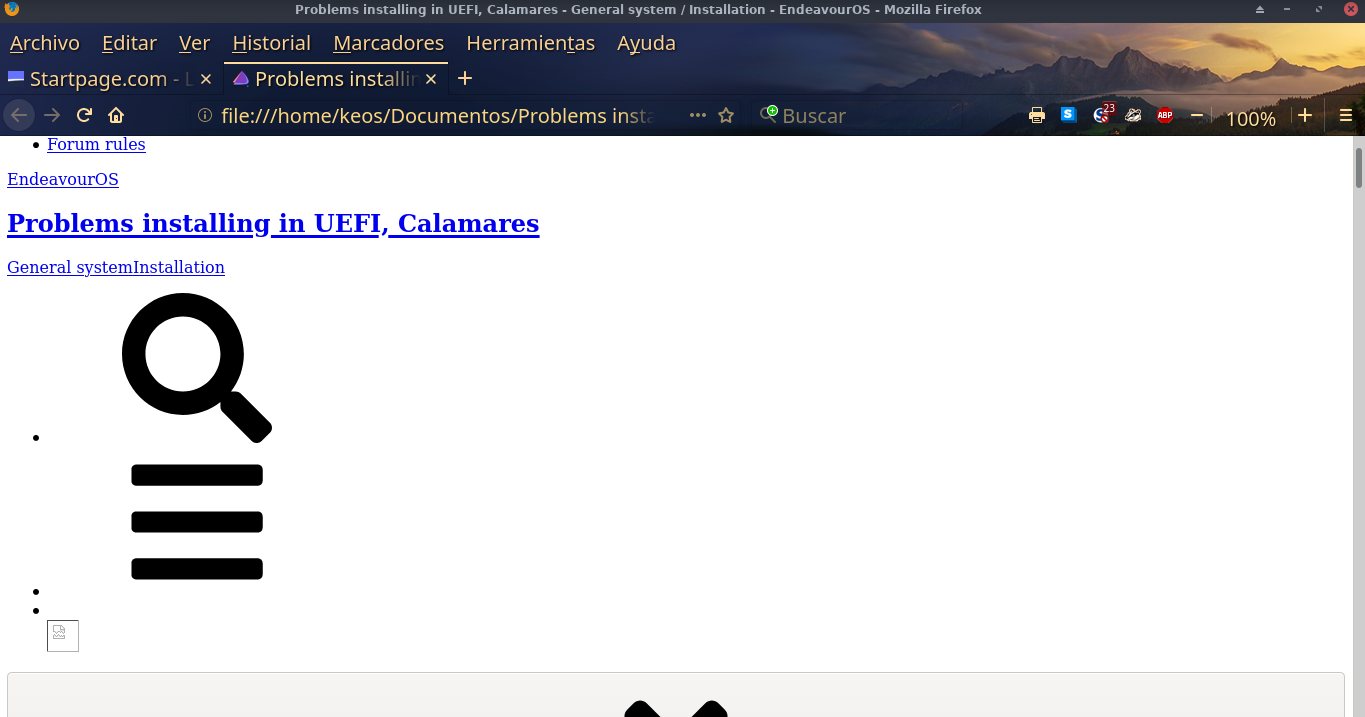Yes, that is the reason, it is visible in your grub.cfg.
I’ll come back tomorrow and then we’ll fix it in no time! ![]()
Thanks manuel i will be back tomorrow!.
Hi,
the problem is in how grub-mkconfig generates grub.cfg. The generated initrd lines are simply incorrect, and that comes from two specific errors in packages grub and os-prober.
These packages are out of our control, but we can have a script that fixes the generation problem in them. To get that script, you can install package grub-tools. The name of the script is grub-fix-initrd-generation.
You need to run that script once, and then re-create the grub.cfg:
sudo pacman -S --needed grub-tools sudo grub-fix-initrd-generation sudo grub-mkconfig -o /boot/grub/grub.cfg
Then reboot and try booting to Manjaro. If there still are problems, please show the new /boot/grub/grub.cfg again here.
Note: if either of the packages grub or os-prober is updated, you need to run the above commands again.
And to have complete instructions, if you want to restore the official packages, do this:
sudo pacman -S grub os-prober
I found this , maybe this will help but not sure ?
but dont forget linux 5.3 is end of life , 5.4 is the next LTS if 5.5 goes in mainstream.
on somepoint you need to switch kernels on manjaro. also each kernel module of drivers has also its unique name, upgrade by kernel manager… thats also difference with arch; on manjaro cluttered with kernels you have to follow a bit. sofar i know 5.3 isn’t picked up by other distro so its no sls , sls kernels are kernels that get picked up by other distro’s…
It works!!, now Manjaro is booting in all options.
Thank you very much for your help!. ![]()
![]()
– it looks like the icon pencil for edit the title in the forum was removed or something so i’m not able to type [solved], by the way most of the threads are not having any … ![]()
You click on the … to get the solution check option
I’ll have to log out and back in again but the option just isn’t there…
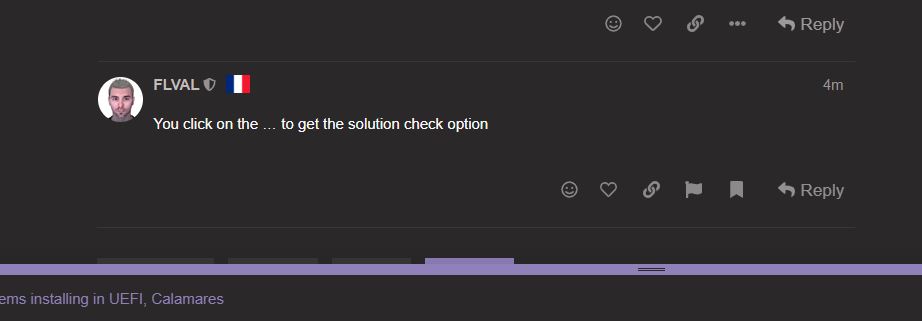
On the top right of your windows before Reply what is there ?
I don’t remember if you need more badges for this option or not !
Sorry, I clicked on bad button, I asked so I will give you an answer for you soon.
And EndeavourOS is also booting and working? ![]()
![]()
Of course, everybody is very happy for the beginning of the 2020!!. thanks! ![]()
Glad that @manuel was able to get you sorted out and everything is good now. I’m sure you have picked up a lot with the process of solving this one issue. ![]()
I added a new wiki article about how to fix this grub issue:
https://endeavouros.com/docs/installation/grub-booting-other-systems
A very good wiki is being created !! ![]()
@ricklinux, well now that you said that, this is something that i’m not going to do again probably in a long time so in such cases we, [at least at my age ![]() ]… we will forgot …
]… we will forgot …
How can i save the whole post? I went to the navigator into 'File>save page as, and “save” the document in one of my files and when i opened it again to see and check if everything was right, it wasn’t, it is a mess, deformed, big letters no pictures …
wget Problems installing in UEFI, Calamares
Then you go to your personal folder in files and open it with Firefox