@antec1 is right… as i mention before:
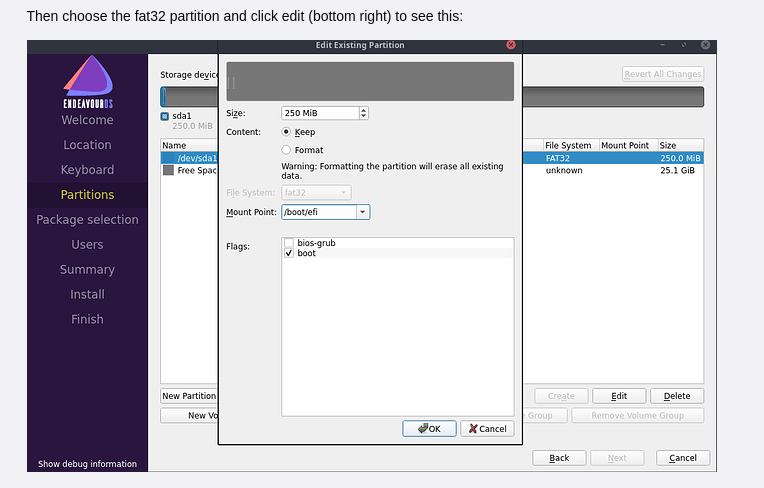
set boot flag for the fat32 EFI partition not root!
@antec1 is right… as i mention before:
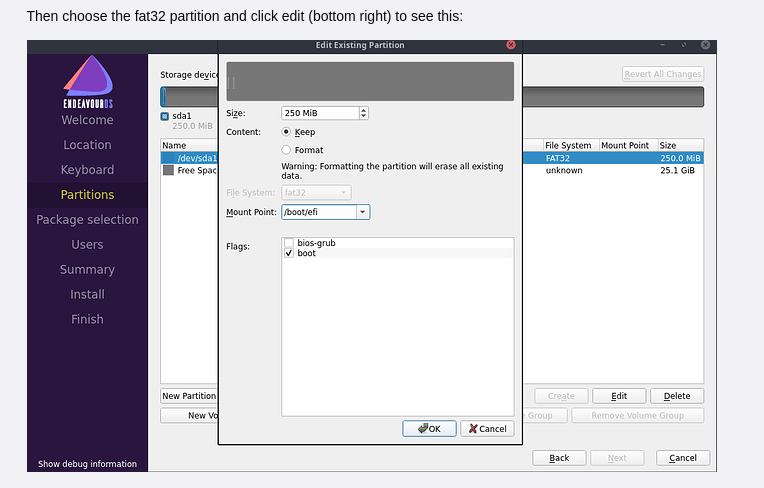
set boot flag for the fat32 EFI partition not root!
don’t use that UEFI I f you love Linux.
That thing was first made to use bigger hard disks in there windows but later the pay the companies and made it so it was more difficult to install another system than windows on it .
One of the more criminal ways of the Bill Gates gang to stop Linux .
If you can , disable it in your bios and use grub , problem solved .
Greetings
@joekamprad, The System is now already installed!.
It was very difficult to me to understand that once we got the step at (post 20) we have to GO BACK and do as you was indicating (post 21). I waste lot of time going in circles till finally …
But now there is another problem:
When the Endeavouros grub comes up Manjaro has three options:
Manjaro Linux (on /dev/nvme0n1p2)
Manjaro Linux (kernel 5.3.18-1 Manjarox64 …
Manjaro Linux (kernel 5.3.18-1 Manjarox64 - fallback initramfs)
It is only in this last option where Manjaro is booting.
If i can understand you are asking for not to use UEFI because …
Well it is complex, it is probably too in a process of development and maybe in the future things will be more … but experts say that it is superior lo Legacy. Is it difficult?, of course it is that is why i’m here asking for help!. We shouldn’t be defeated by them!!.
Yes, i know they are criminals.
Once a bit understand uefi, it get understandble . Legacy on newer hardware is also no options
I guess your grub.cfg does not have proper initrd lines for Manjaro. If that is the case, there’s a fix available.
There is only a black screen with the big Dell icon in the center.
#
# DO NOT EDIT THIS FILE
#
# It is automatically generated by grub-mkconfig using templates
# from /etc/grub.d and settings from /etc/default/grub
#
### BEGIN /etc/grub.d/00_header ###
insmod part_gpt
insmod part_msdos
if [ -s $prefix/grubenv ]; then
load_env
fi
if [ "${next_entry}" ] ; then
set default="${next_entry}"
set next_entry=
save_env next_entry
set boot_once=true
else
set default="0"
[ 202 líneas leídas ]
^G Ver ayuda ^O Guardar ^W Buscar ^K Cortar ^J Justificar^C Posición
^X Salir ^R Leer fich.^\ Reemplazar^U Pegar ^T Ortografía^_ Ir a línea
– Manjaro can boot ONLY at the last option:
Manjaro Linux (kernel 5.3.18-1 Manjarox64 - fallback initramfs)
@Keos
This doesn’t look like the whole file. It should be a lot longer than this. Did you select the whole page and copy it? I use nano editor to open it.
sudo nano /boot/grub/grub.cfg
You can use edit select all and copy and then paste in forum window. Once you paste it add three tild symbols before it and after it. The tild symbols are ~~~ So just put three tild symbols directly above what you paste and three directly below what you paste.
Here is an example: So when you put the three ~~~ symbols above and below what you paste in the forum it comes out like this on the forum.
[rick@cinnamon-pc ~]$ sudo pacman -Syu
[sudo] password for rick:
:: Synchronizing package databases...
core is up to date
extra is up to date
community is up to date
multilib is up to date
endeavouros is up to date
:: Starting full system upgrade...
there is nothing to do
[rick@cinnamon-pc ~]$
Or you could put the file in e.g. pastebin service and show the URL here.
Yes i made a mistake … I did it now by parts, i don’t know how to do this in Endeavouros, i don’t see nothing like edit or select all, wherever it was …
GNU nano 4.7 /boot/grub/grub.cfg
#
# DO NOT EDIT THIS FILE
#
# It is automatically generated by grub-mkconfig using templates
# from /etc/grub.d and settings from /etc/default/grub
#
### BEGIN /etc/grub.d/00_header ###
insmod part_gpt
insmod part_msdos
if [ -s $prefix/grubenv ]; then
load_env
fi
if [ "${next_entry}" ] ; then
set default="${next_entry}"
set next_entry=
save_env next_entry
set boot_once=true
else
set default="0"
fi
if [ x"${feature_menuentry_id}" = xy ]; then
menuentry_id_option="--id"
else
menuentry_id_option=""
fi
export menuentry_id_option
if [ "${prev_saved_entry}" ]; then
set saved_entry="${prev_saved_entry}"
save_env saved_entry
set prev_saved_entry=
save_env prev_saved_entry
set boot_once=true
fi
function savedefault {
if [ -z "${boot_once}" ]; then
saved_entry="${chosen}"
save_env saved_entry
fi
}
function load_video {
if [ x$feature_all_video_module = xy ]; then
insmod all_video
else
insmod efi_gop
insmod efi_uga
insmod ieee1275_fb
insmod vbe
insmod vga
insmod video_bochs
insmod video_cirrus
fi
}
if [ x$feature_default_font_path = xy ] ; then
font=unicode
else
insmod part_gpt
insmod ext2
if [ x$feature_platform_search_hint = xy ]; then
search --no-floppy --fs-uuid --set=root dace6e36-8d39-4c7e-9c41-32191c8117a2
else
search --no-floppy --fs-uuid --set=root dace6e36-8d39-4c7e-9c41-32191c8117a2
fi
font="/usr/share/grub/unicode.pf2"
fi
if loadfont $font ; then
set gfxmode=auto
load_video
insmod gfxterm
set locale_dir=$prefix/locale
set lang=es_US
insmod gettext
fi
terminal_input console
terminal_output gfxterm
insmod part_gpt
insmod ext2
if [ x$feature_platform_search_hint = xy ]; then
search --no-floppy --fs-uuid --set=root dace6e36-8d39-4c7e-9c41-32191c8117a2
else
search --no-floppy --fs-uuid --set=root dace6e36-8d39-4c7e-9c41-32191c8117a2
fi
insmod gfxmenu
loadfont ($root)/boot/grub/themes/EndeavourOS/unifont-regular-16.pf2
insmod png
set theme=($root)/boot/grub/themes/EndeavourOS/theme.txt
export theme
if [ x$feature_timeout_style = xy ] ; then
set timeout_style=menu
set timeout=5
# Fallback normal timeout code in case the timeout_style feature is
# unavailable.
else
set timeout=5
fi
### END /etc/grub.d/00_header ###
### BEGIN /etc/grub.d/10_linux ###
menuentry 'EndeavourOS Linux, with Linux linux' --class endeavouros --class gnu>
load_video
set gfxpayload=keep
insmod gzio
insmod part_gpt
insmod ext2
if [ x$feature_platform_search_hint = xy ]; then
search --no-floppy --fs-uuid --set=root dace6e36-8d39-4c7e-9c41-3219>
else
search --no-floppy --fs-uuid --set=root dace6e36-8d39-4c7e-9c41-32191>
fi
echo 'Loading Linux linux ...'
linux /boot/vmlinuz-linux root=UUID=dace6e36-8d39-4c7e-9c41-32191c811>
echo 'Loading initial ramdisk ...'
initrd /boot/initramfs-linux.img
}
menuentry 'EndeavourOS Linux, with Linux linux (fallback initramfs)' --class en>
load_video
set gfxpayload=keep
insmod gzio
insmod part_gpt
insmod ext2
if [ x$feature_platform_search_hint = xy ]; then
search --no-floppy --fs-uuid --set=root dace6e36-8d39-4c7e-9c41-3219>
else
search --no-floppy --fs-uuid --set=root dace6e36-8d39-4c7e-9c41-32191>
fi
echo 'Loading Linux linux ...'
linux /boot/vmlinuz-linux root=UUID=dace6e36-8d39-4c7e-9c41-32191c811>
echo 'Loading initial ramdisk ...'
initrd /boot/initramfs-linux-fallback.img
}
### END /etc/grub.d/10_linux ###
### BEGIN /etc/grub.d/20_linux_xen ###
### END /etc/grub.d/20_linux_xen ###
### BEGIN /etc/grub.d/30_os-prober ###
menuentry 'Manjaro Linux (on /dev/nvme0n1p2)' --class gnu-linux --class>
insmod part_gpt
insmod ext2
if [ x$feature_platform_search_hint = xy ]; then
search --no-floppy --fs-uuid --set=root 8e5faa71-cff4-4e40-8>
else
search --no-floppy --fs-uuid --set=root 8e5faa71-cff4-4e40-84>
fi
linux /boot/vmlinuz-5.3-x86_64 root=UUID=8e5faa71-cff4-4e40-84a>
initrd /boot/intel-ucode.img
}
menuentry 'Manjaro Linux (Kernel 5.3.18-1-MANJARO x64) (on /dev/nvme0n1>
insmod part_gpt
insmod ext2
if [ x$feature_platform_search_hint = xy ]; then
search --no-floppy --fs-uuid --set=root 8e5faa71-cff4-4e40-8>
else
search --no-floppy --fs-uuid --set=root 8e5faa71-cff4-4e40-84>
fi
linux /boot/vmlinuz-5.3-x86_64 root=UUID=8e5faa71-cff4-4e40-84a>
initrd /boot/intel-ucode.img
}
menuentry 'Manjaro Linux (Kernel 5.3.18-1-MANJARO x64 - fallback initra>
insmod part_gpt
insmod ext2
if [ x$feature_platform_search_hint = xy ]; then
search --no-floppy --fs-uuid --set=root 8e5faa71-cff4-4e40-8>
else
search --no-floppy --fs-uuid --set=root 8e5faa71-cff4-4e40-84>
fi
linux /boot/vmlinuz-5.3-x86_64 root=UUID=8e5faa71-cff4-4e40-84a>
initrd /boot/initramfs-5.3-x86_64-fallback.img
}
### END /etc/grub.d/30_os-prober ###
### BEGIN /etc/grub.d/40_custom ###
# This file provides an easy way to add custom menu entries. Simply type the
# menu entries you want to add after this comment. Be careful not to change
# the 'exec tail' line above.
### END /etc/grub.d/40_custom ###
### BEGIN /etc/grub.d/41_custom ###
if [ -f ${config_directory}/custom.cfg ]; then
source ${config_directory}/custom.cfg
elif [ -z "${config_directory}" -a -f $prefix/custom.cfg ]; then
source $prefix/custom.cfg;
fi
### END /etc/grub.d/41_custom ###
### BEGIN /etc/grub.d/60_memtest86+ ###
if [ "${grub_platform}" == "pc" ]; then
menuentry "Memory Tester (memtest86+)" --class memtest86 --class gnu --clas>
search --fs-uuid --no-floppy --set=root dace6e36-8d39-4c7e-9c41-32191c>
linux16 /boot/memtest86+/memtest.bin
}
fi
### END /etc/grub.d/60_memtest86+ ###
Nano is a text editor. When you open a file with nano the menu bar should be above it. You just click on edit select all and then right click copy and then paste in forum using right click paste. Then once you have pasted it you add the three ~~~ above and below the contents of what you paste. Then you save to the forum. Closing nano is ctrl x by the way.
Edit: So now hopefully @manuel can look at this and help you.
Not sure what you are trying to show here? But, it is very easy to highlight all of the information inside the file and then copy and paste it like i was trying to explain how to do. There is a copy button at the top of the terminal. It copies it to the clipboard and then you can paste it into the forum like i said and add the three ~~~ tild signs before and after what you paste. The copy to clipboard functions are right on top. Or you can just highlight it all with mouse and cursor! Then you copy and paste! I don’t know how else to explain it. ![]()
Edit: Hopefully you got all of it on the last post.
That is the problem i’m not able to highlight all the information because the page is not capable to go down in order to take the whole thing – i’m still trying something with the clipboard but with not result … i’m still trying … Thanks.
clipboard
I would just wait and see if what you have posted is enough. I will leave it for @manuel l to look at and advise you.
Thank you, i will be back later!.
– by the way, the information i posted “by hands” is totally complete.
I got it!. The section on top was hiden, now i can see edit and the rest …
GNU nano 4.7 /boot/grub/grub.cfg
# the 'exec tail' line above.
### END /etc/grub.d/40_custom ###
### BEGIN /etc/grub.d/41_custom ###
if [ -f ${config_directory}/custom.cfg ]; then
source ${config_directory}/custom.cfg
elif [ -z "${config_directory}" -a -f $prefix/custom.cfg ]; then
source $prefix/custom.cfg;
fi
### END /etc/grub.d/41_custom ###
### BEGIN /etc/grub.d/60_memtest86+ ###
if [ "${grub_platform}" == "pc" ]; then
menuentry "Memory Tester (memtest86+)" --class memtest86 --class gnu --clas>
search --fs-uuid --no-floppy --set=root dace6e36-8d39-4c7e-9c41-32191c>
linux16 /boot/memtest86+/memtest.bin
}
fi
### END /etc/grub.d/60_memtest86+ ###
^G Ver ayuda ^O Guardar ^W Buscar ^K Cortar ^J Justificar^C Posición
^X Salir ^R Leer fich.^\ Reemplazar^U Pegar ^T Ortografía^_ Ir a línea
No, again something is wrong …
like this:
sudo cat /boot/grub/grub.cfg | curl -F 'f:1=<-' ix.io
will give out a url you can post here after you give your password
lookking like this:
joekamprad@empowered64 ~ sudo cat /boot/grub/grub.cfg | curl -F 'f:1=<-' ix.io
[sudo] Passwort für joekamprad:
http://ix.io/26cI
Here are some useful instructions for pasting a large file into a net service and show the returned URL address here:
https://endeavouros.com/docs/forum/how-to-include-systemlogs-in-your-post/
For example, you could give a terminal command:
sudo cat /boot/grub/grub.cfg | curl -F 'f:1=<-' ix.io
and then show the returned address here. Simple! ![]()
NOTE: be sure to copy the above line exactly as it is! Especially the single quote characters (')may be converted to something else during the copy/paste.
EDIT: command fixed!
we are twins ![]() but sudo is needed as grub.cfg is not readable by normal user …
but sudo is needed as grub.cfg is not readable by normal user …
But you got the right command first!