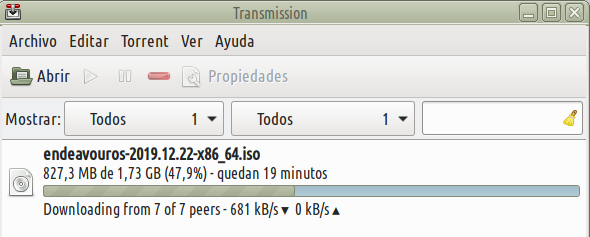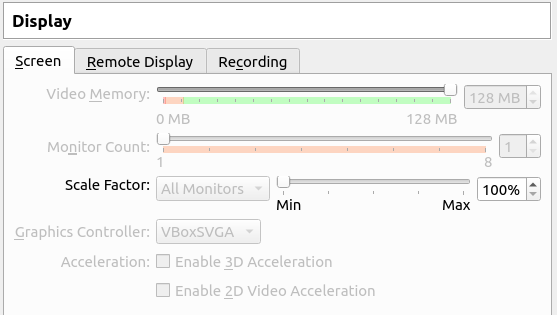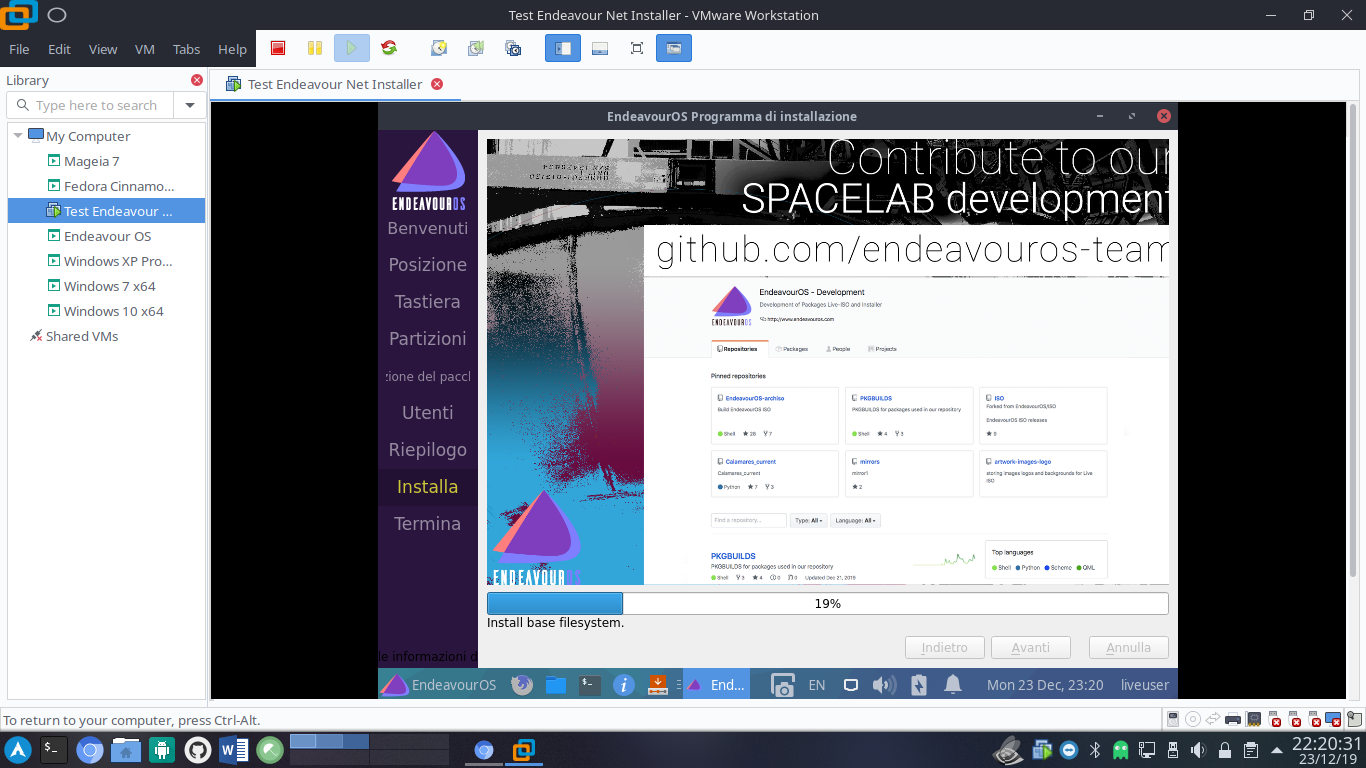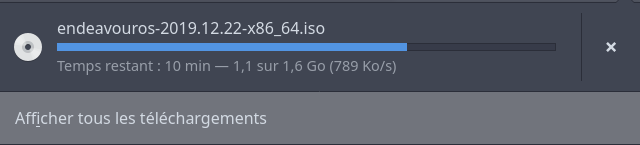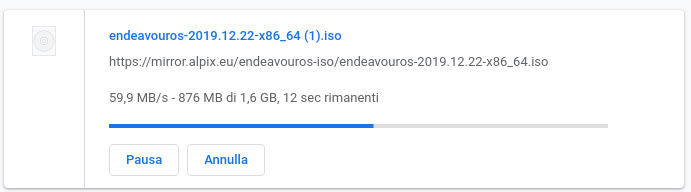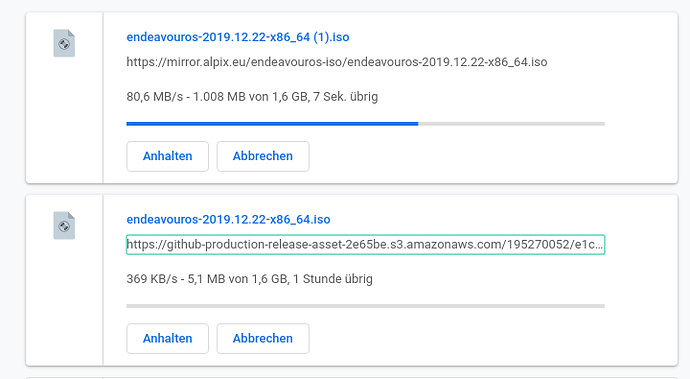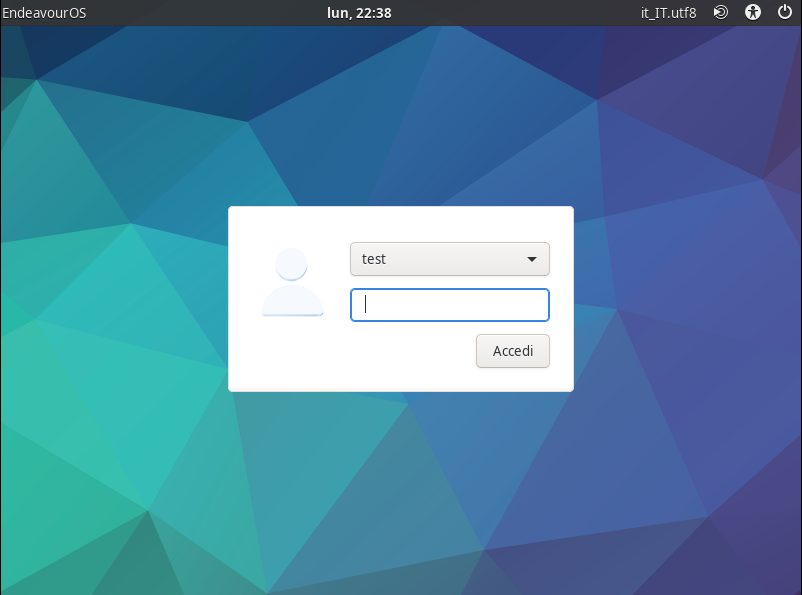Originally published at: https://endeavouros.com/news/liftoff-for-the-net-installer/

We have been able to solve the problems the net-installer was encountering sooner than expected, so without further ado, we are proud to present you the community development release of the combined installer.
You probably are wondering why we don’t call it a beta release, well with this release we want to engage the entire community to help us improve this combined offline and online-installer on its journey to the stable version. Your feedback plays a vital role in this community development release, so we’re eagerly waiting for your findings to improve it.
This release has passed several basic tests, so we are convinced the installer works in its most basic function for most hardware out there. We are aware that this version has issues with a particular group of hardware. If you encounter glitches, artefacts or screen tearing, just post the issue on our forum with your hardware specs and some Moderators can guide you through a workaround for most of the plagued hardware.
Here’s what you can expect
We are using the Calamares installer and when you are starting your install by clicking on the Start the installer button of the Welcome app, it asks you which install you prefer: Offline or online.
No matter which Desktop Environment you choose, EndeavourOS ships with some preinstalled packages and apps you already know from our current installer and some of those are: Grub, the mainstream Linux-kernel, Nano, broadcom-dkms, intel-ucode/amd-ucode, Nvidia-installer, arc-x-icons-theme, eos-welcome, eos-update-notifier, reflector-auto, Yay and Firefox.
Except for our in-house developed reflector-auto, eos-welcome and the eos-update-notifier, the rest of the packages are coming directly from the Arch repos or the AUR, so they are not customized or modified package versions in our own repo, we are still close to Arch.
All Desktop Environments are installed without theming and offer the choice to install our wallpaper after install, except for Xfce, which will be installed fully themed. Theming for other DEs and the addition of Openbox and Tiling/Tab window managers are still in the pipeline.
At this moment we don’t recommend a pure Arch Base install, this will be available very soon.
Xfce offline and online edition
The offline and online installer installs a fully and elegant themed Xfce Desktop Environment that is packed with all the packages mentioned earlier. It is lightweight and doesn’t get in your way, perfect for lower-end hardware with a minimum of 2 GB of RAM.
Mate
A lightweight Desktop Environment that supports newer technologies with a traditional Desktop. For Mate, we recommend a minimum of 2 GB of RAM.
LXQt
LXQt is a lightweight Qt desktop environment that will not get in your way, so it will not hang or slow down your system. It is focused on being a classic desktop with a modern look and feel. For LXQt, we recommend a minimum of 2GB of RAM.
Cinnamon
Cinnamon is a Linux desktop environment reminiscent of GNOME 2 that offers flexibility, speed. For Cinnamon, we recommend 4GB of RAM and up.
Plasma
Plasma is made to stay out of the way as it helps you get things done. But under its light and intuitive surface, it’s a powerhouse. So you’re free to choose ways of usage right as you need them and when you need them. For Plasma, we recommend a minimum of 4 GB of RAM.
Gnome
Is a modern and customizable Desktop Environment that lets you get things done. For Gnome, we recommend a minimum of 4 GB of RAM.
Budgie
A Desktop Environment, you can mix modernity and traditions. Based on a classical display and an all-in-one settings bar for music, video and more. For Budgie, we recommend a minimum of 4 GB of RAM.
Deepin
An elegant and modern looking Desktop Environment with its own unique and intuitive functionality. For Deepin we, recommend a minimum of 4 GB of RAM.
You can download the iso over here