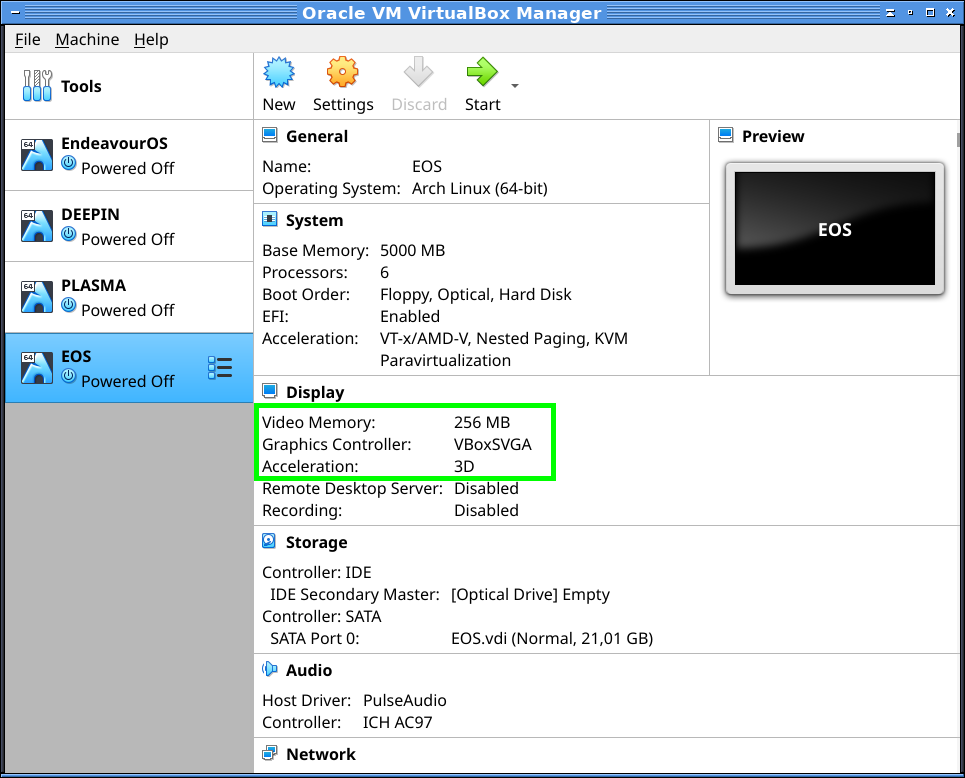SETUP 3D Acceleration VboxSVGA with 256Mo on VirtualBox 6.1.
1/ First checked the 3D inside your VM Name settings, and let whatever graphic controler you want then click OK.
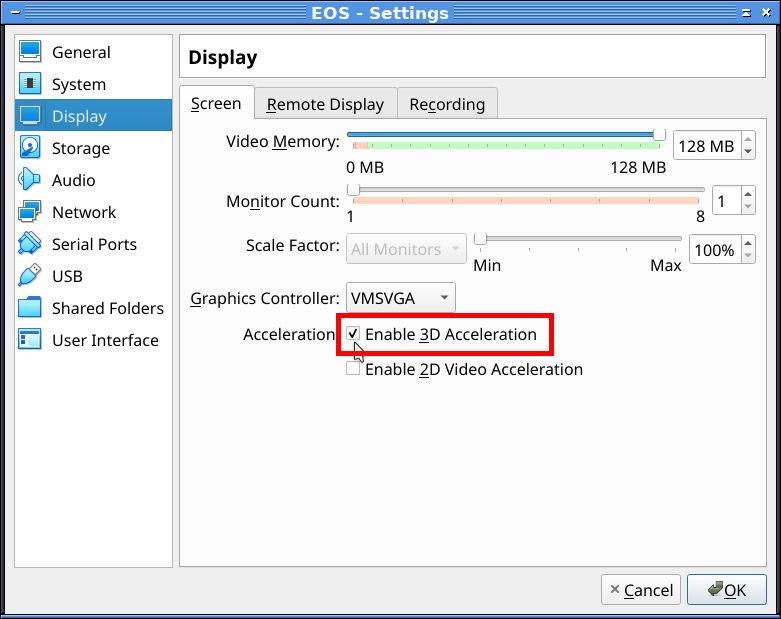
2/ Close the window settings and click as below directly on the name VMSVGA of your VM
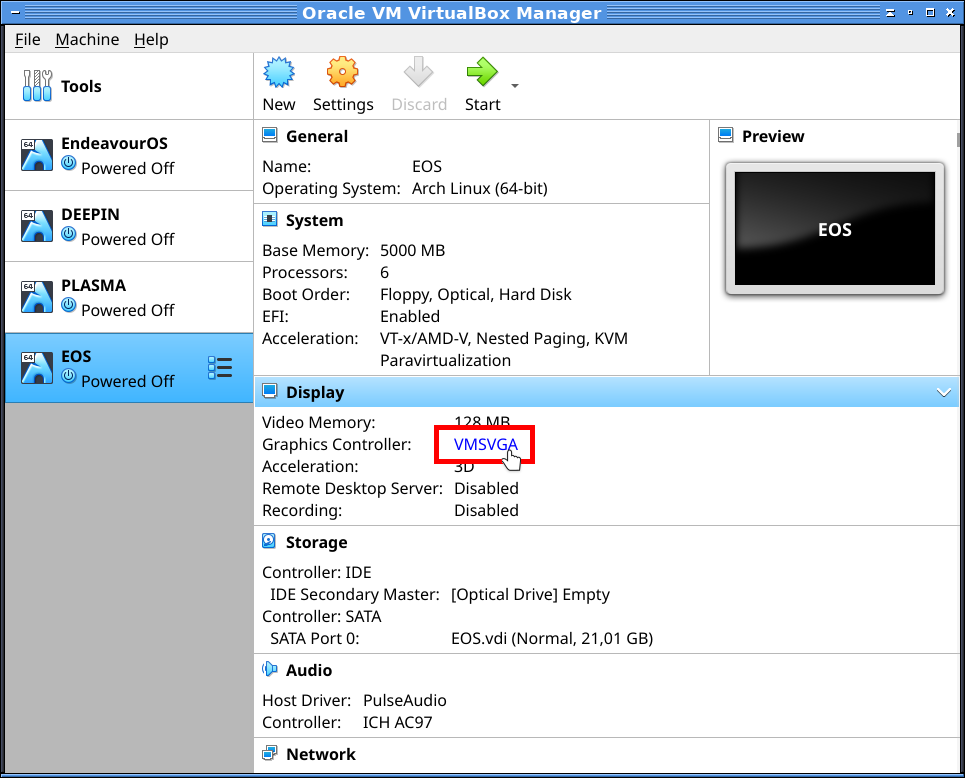
3/ Then a little window appears so change it for VboxSVGA and click OK.
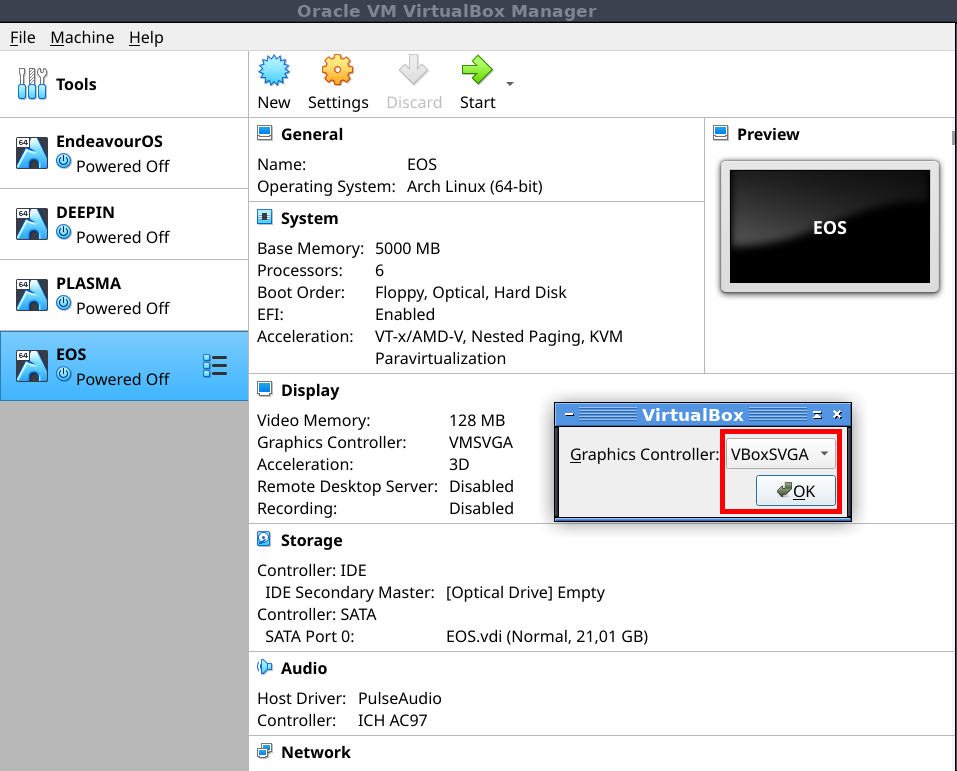
4/ Now the VboxSVGA with 3D checked keeps right.
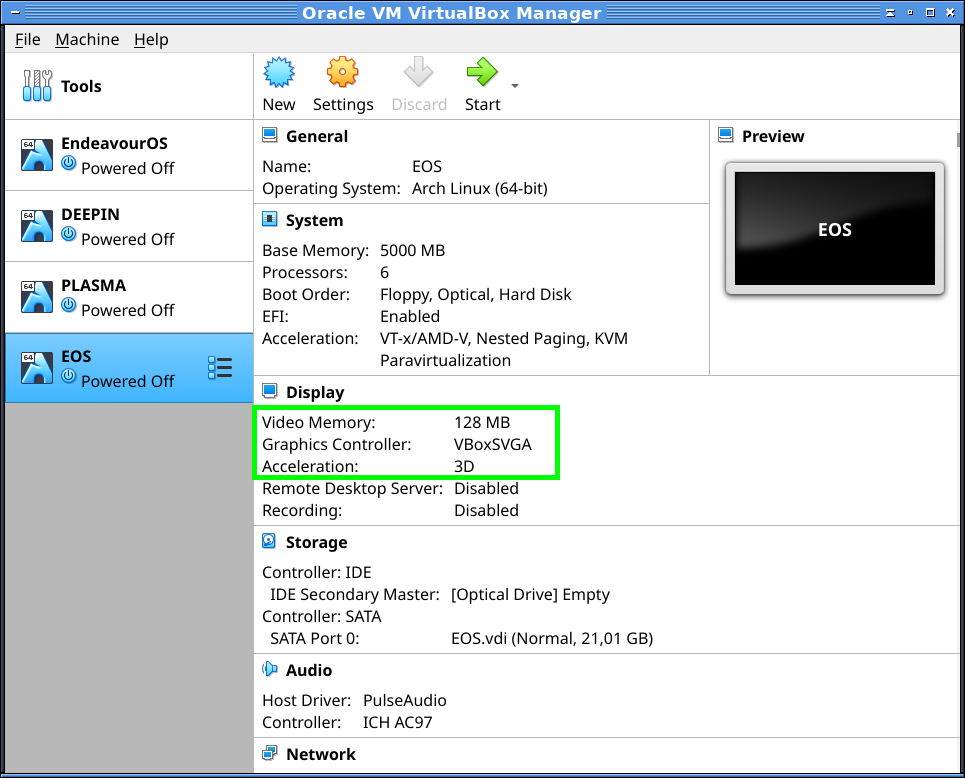
5/ Click on the 128Mo (could be another value) then a little window appears
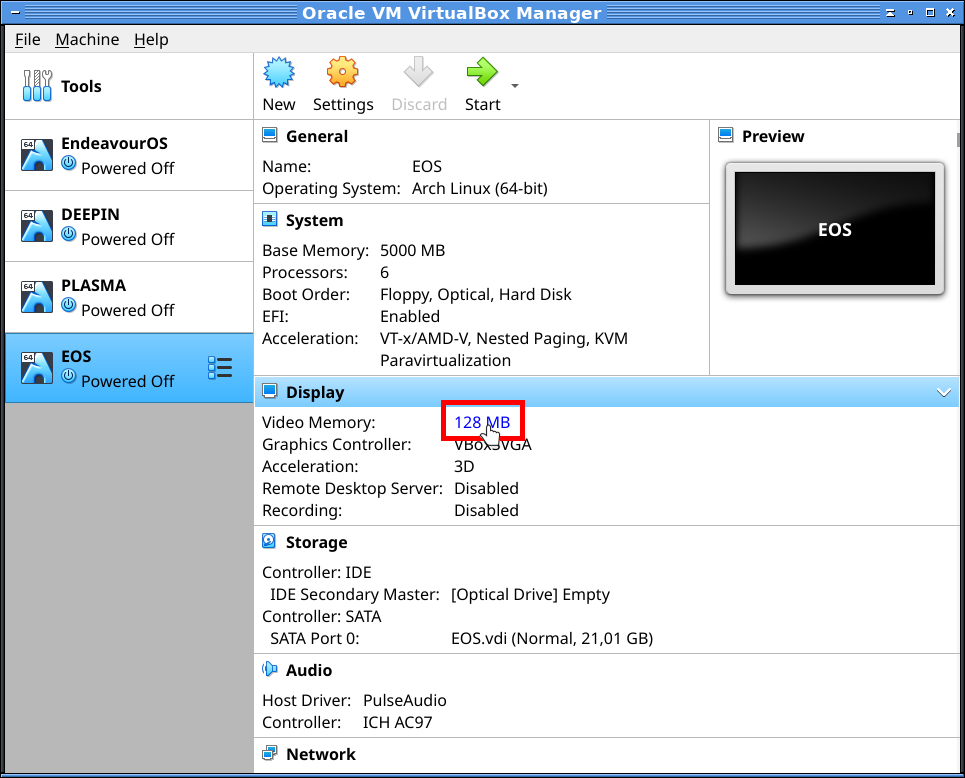
6/ Setup to 256Mo with scroller or button then click ok
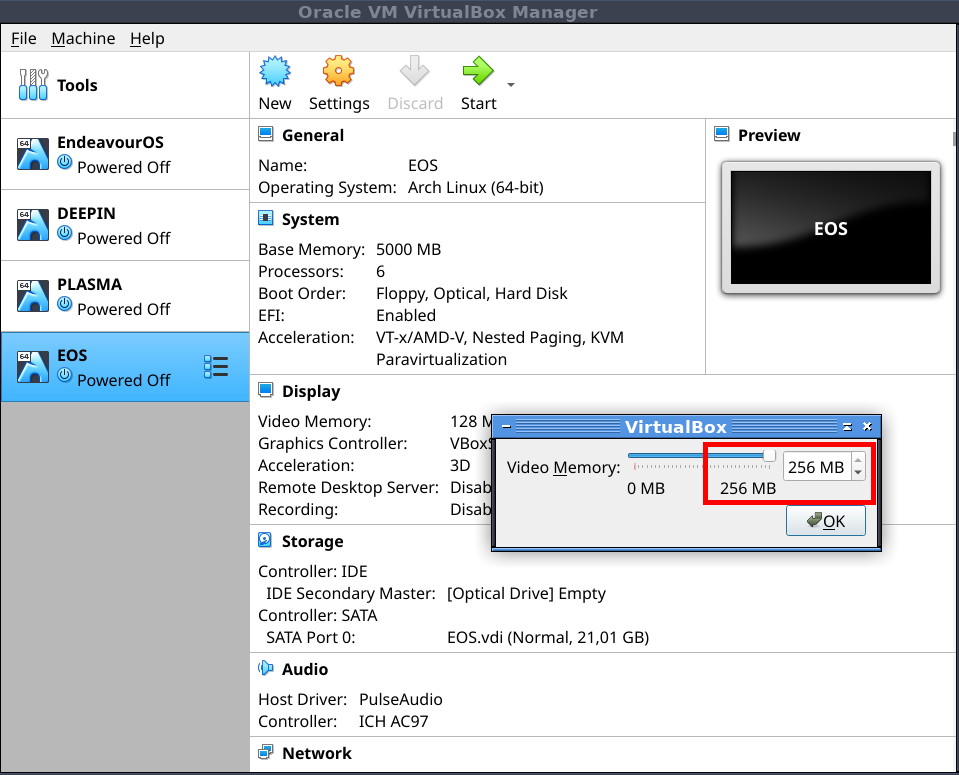
7/ Your VM is ready with 3D acceleration on VBoxSVGA 256Mo