how to update kernel with GUi ? like manjaro os has this option
Use terminal and just sudo pacman -Syu linux
any gui option?
you can install a gui frontend for pacman. Like pamac but it also might break at some point. Or use Gnome-software (gnome) or Discover (KDE)
Is there a specific need that it needs to be GUI ?
akm is ![]() Kenrel manager
Kenrel manager
sudo pacman -S akm
i am in kde. gnome software will work?
sudo pacman -S akm 1 ✘ 3m 50s
[sudo] password for hello-nahian:
error: target not found: akm
Are you sure you’re on EndeavourOS? 
i will sift tomorrow 100% sure , i tried few days ago in virtualbox and i saw there is no gui kernel so i asked .
You should never use either of these to install or update software from the repos on an Arch-based distro.
They are both based on packagekit which supports no manual intervention. You can very easily end up with a broken system.
If you want a graphical package manager, use bauh, octopi or pamac
As above, there is. It is called akm and you can install it.
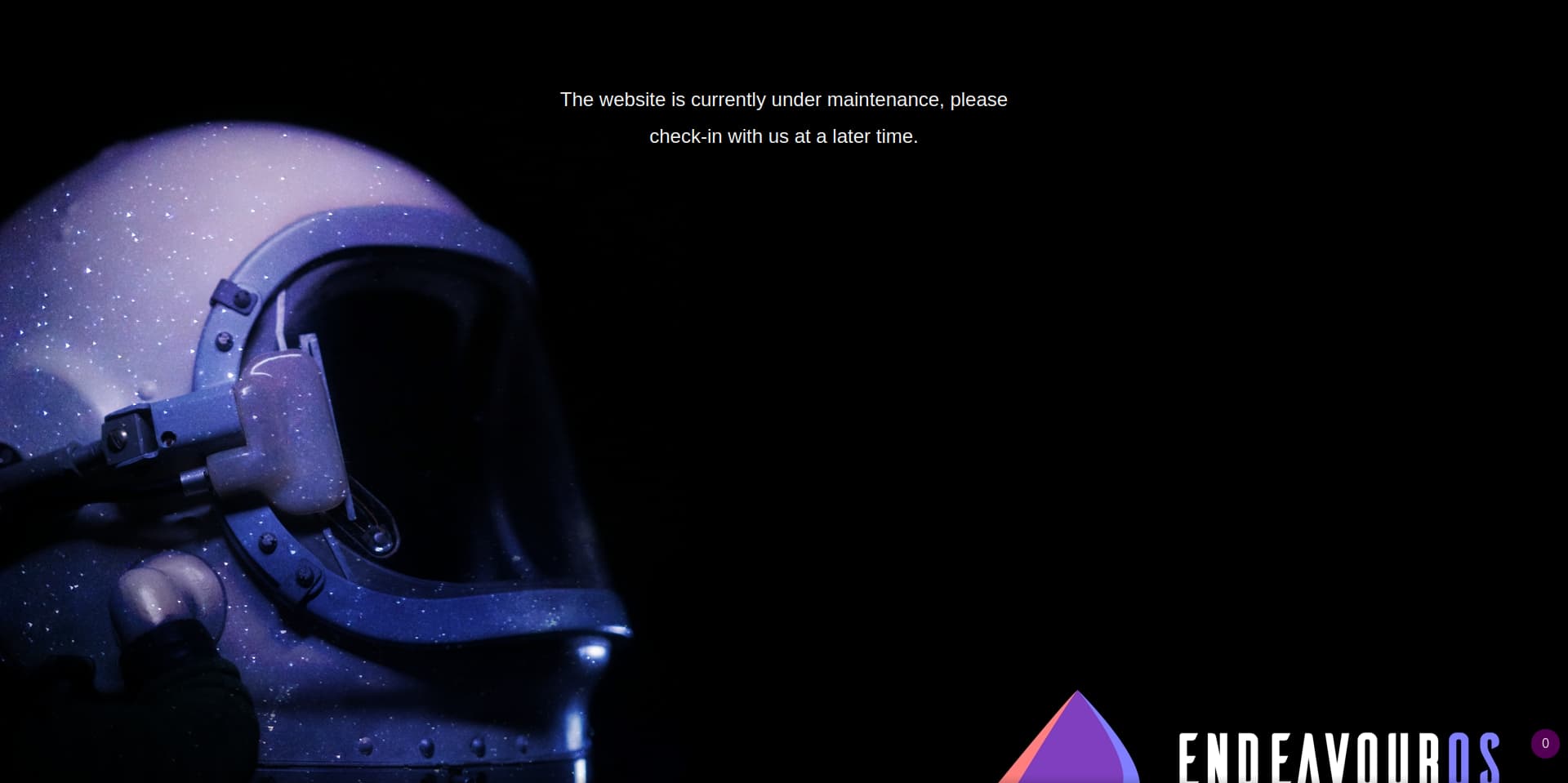
Can we see the output of inxi -Fxxxz
can you tell me how to download EOS? right now
Wait a short while for the website to come back?
ok i will download tomorrow . another question is EOS and manjaro os based on arch , so both are stable but any difference ?
Take a look at this:
Website is down for maintenance for a little while.
Edit: Looks like it’s back online now!
its back up now
This is it for anyone looking for a GUI updater.
From the downloads page on the website.
Yes. EOS is up to date. Manjaro is usually 1-4 weeks behind and uses a lot of their own packages. More in depth than that, check the thread Dalto posted.
You can download the latest ISO now. The kernel automatically updates. This is a rolling release distro that is always updating. You can use the terminal to update or the welcome app has an update button on it. There is also a package you can install from welcome called akm to install & manage additional kernels such as lts and zen.