I tried to follow this guide:
Unfortunatly this does not seem to work:
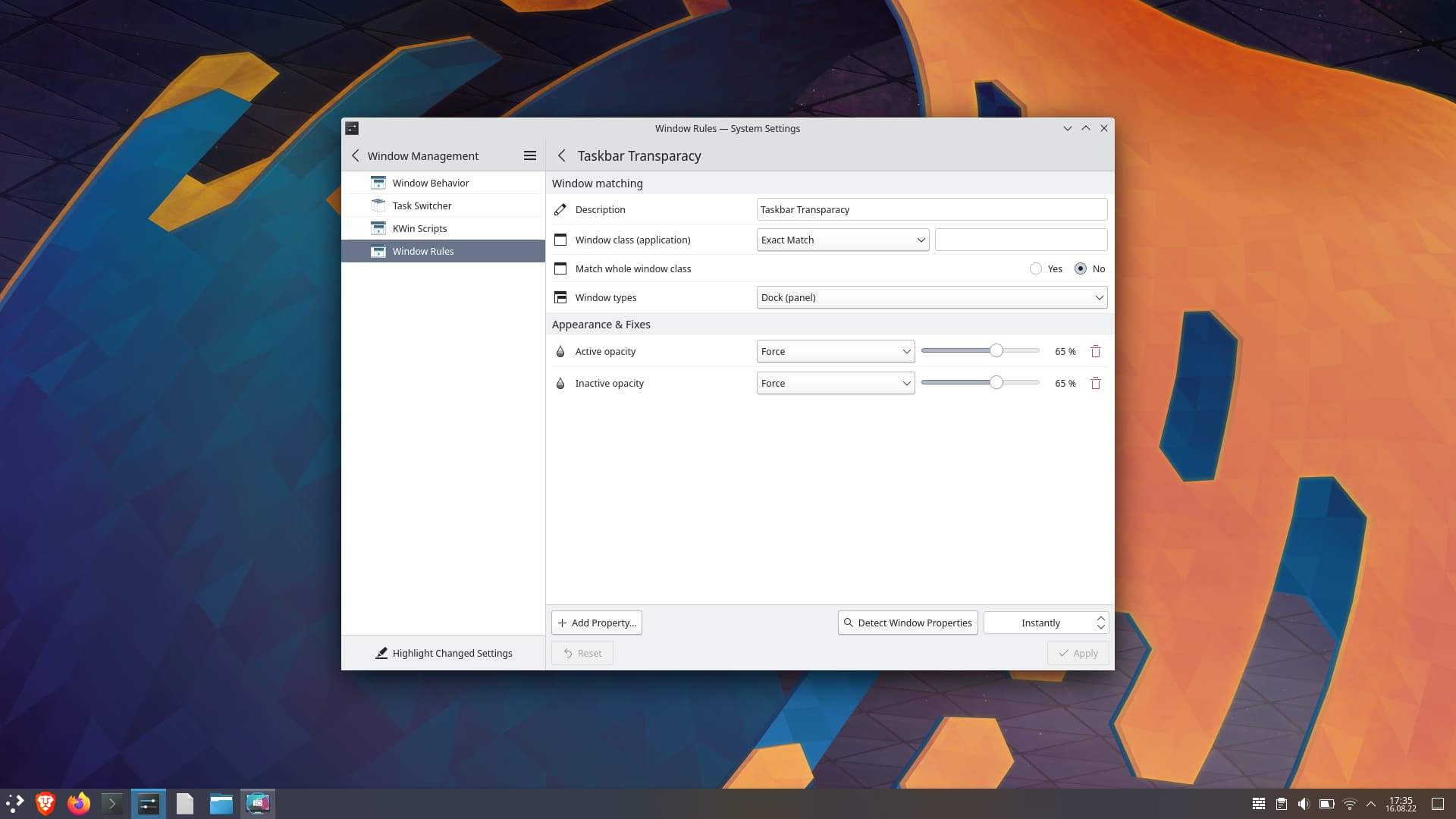
What am I doing wrong?
I tried to follow this guide:
Unfortunatly this does not seem to work:
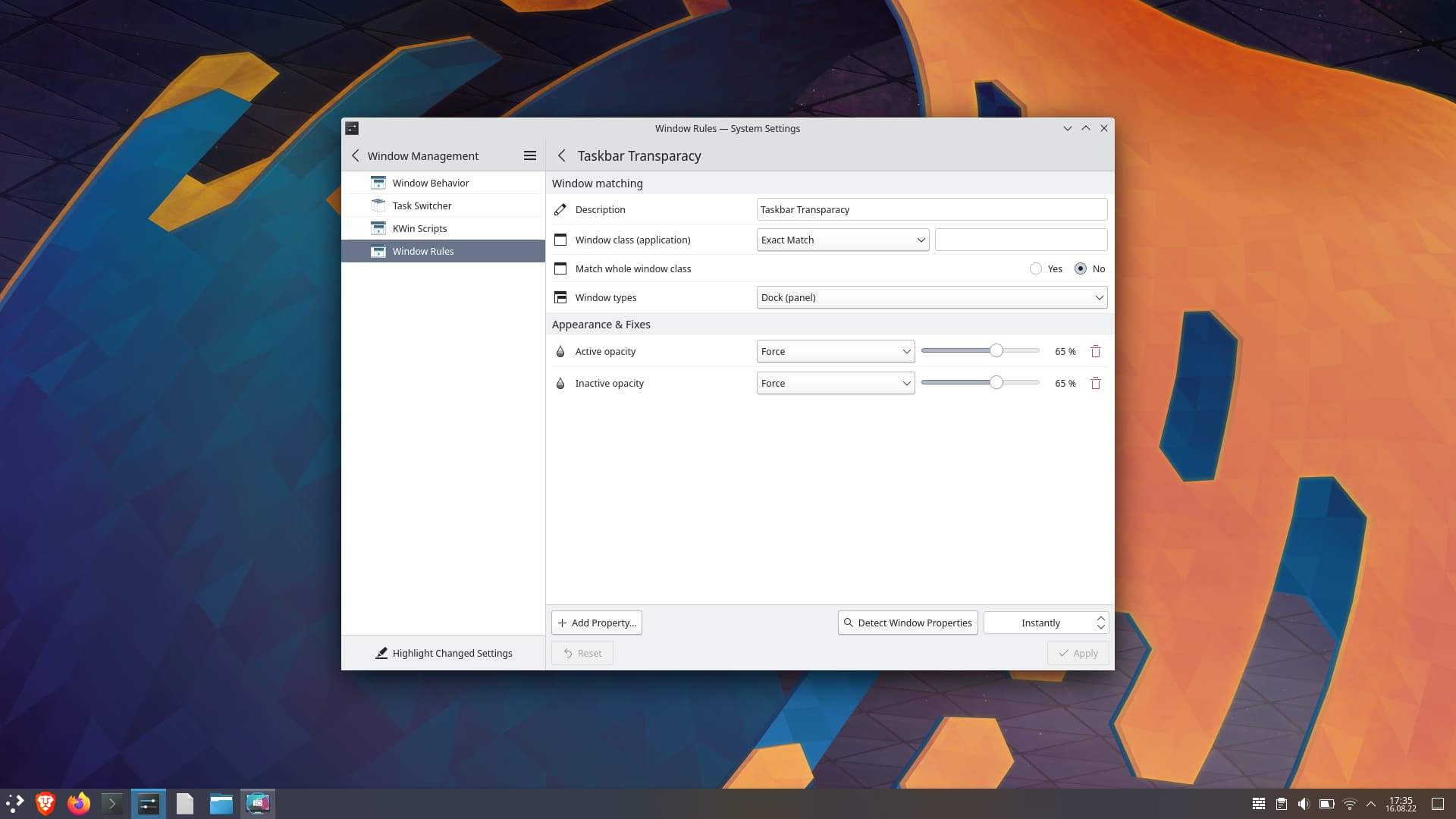
What am I doing wrong?
Thx, but the setting is already at “translucent”.
What I would like to achive is something like this:

it is only possible with latte-dock set as panel, replacing the stock KDE panel, but unfortunately, latte-dock is no longer developed, see Latte Dock dev bids farewell
Ok, thx! Although I wonder why there are multiple settings claiming to apply transparacy if non of them work?
it activates the transparency that is included in the global theme. Depending on the theme, it is more or less transparent, but most are way too less transparent. And the visibility of the transparency also highly depends on the wallpaper’s color in the region of the panel.
And: Changing a themes transparency also changes it on other places, where it is not wanted.
Well, yeah, maybe. But this setting I showed in my first post, no matter if I set 0%, 40% or 90%, it always looks the same:
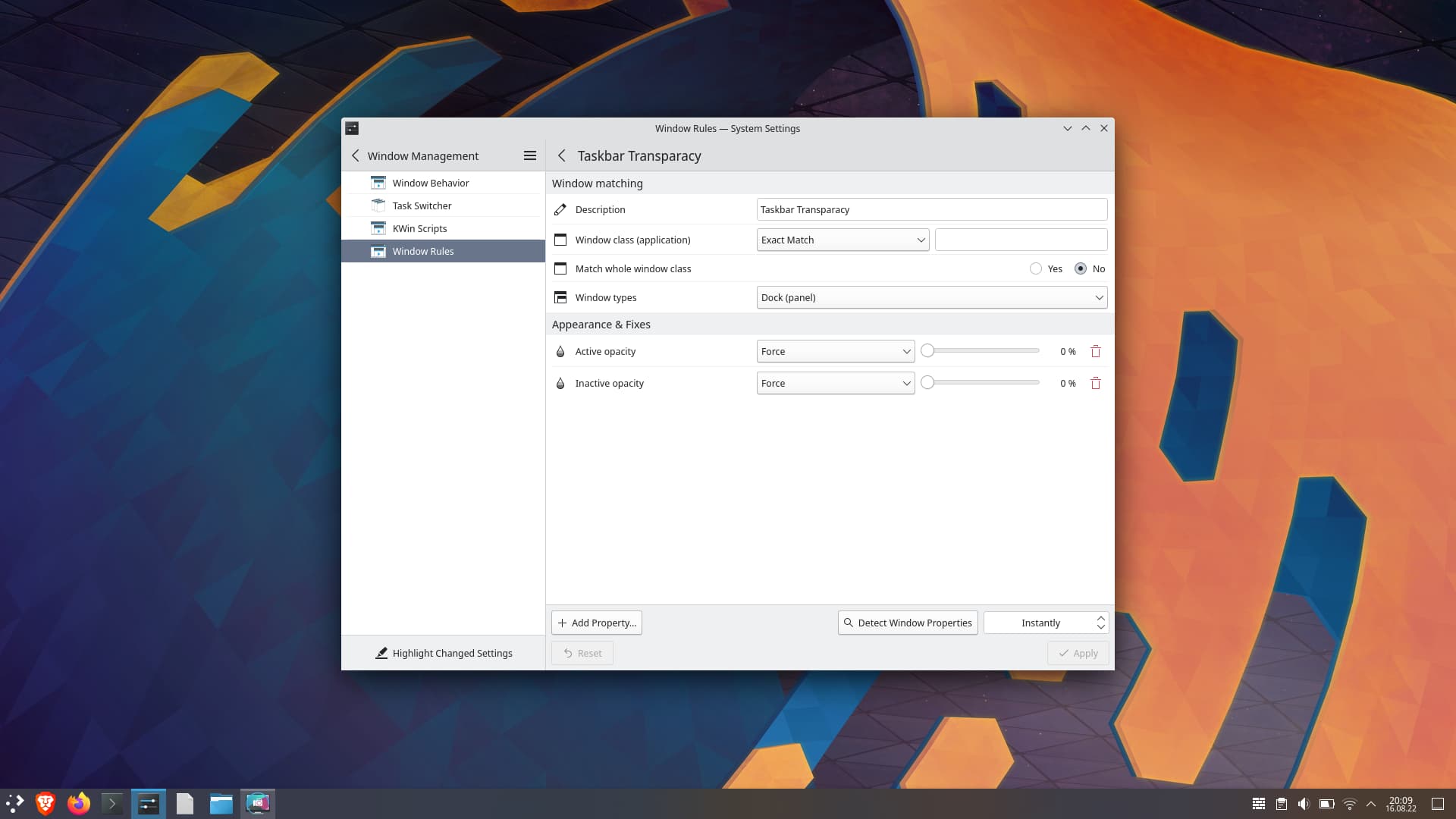
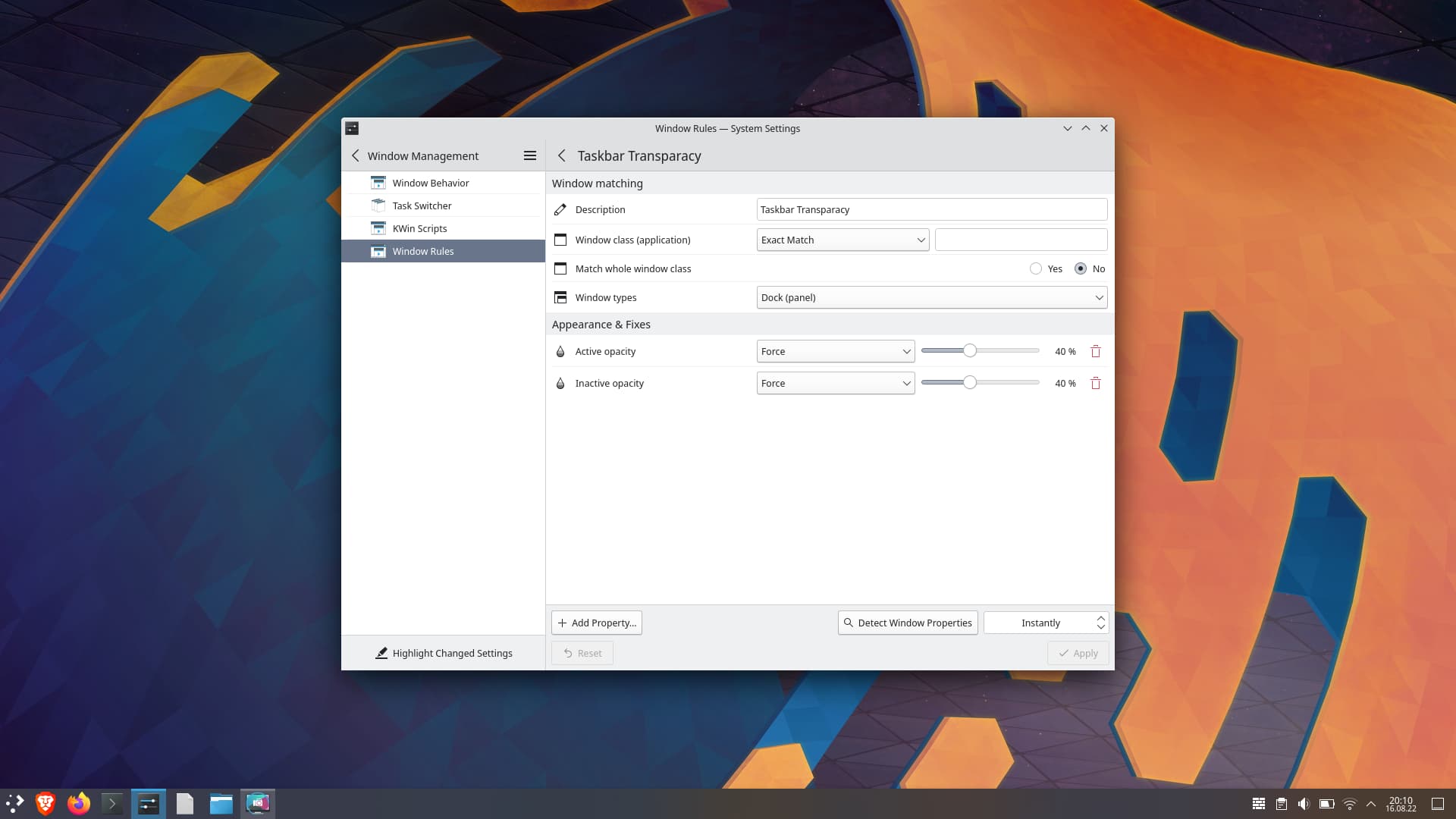
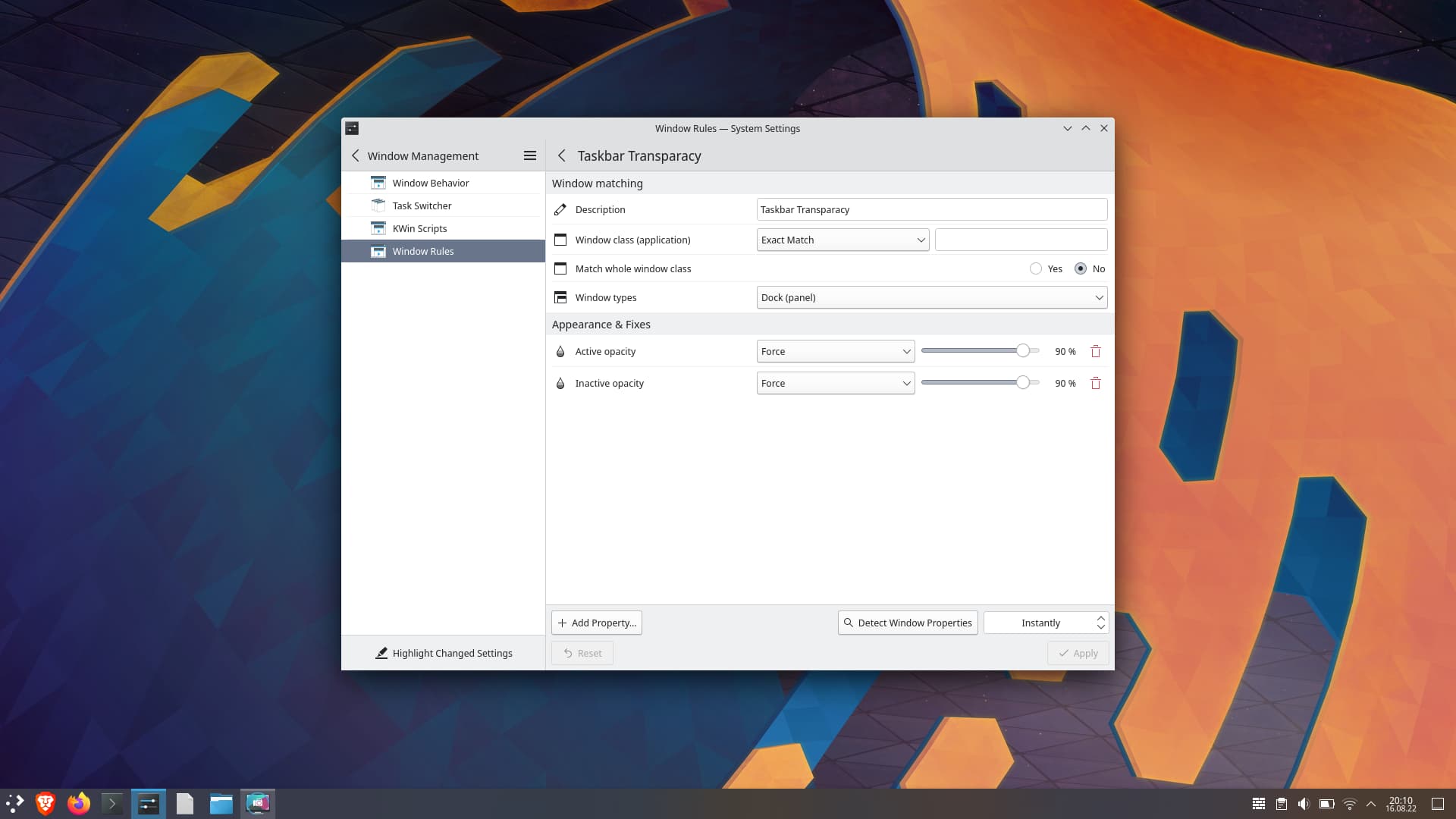
But nvm, if it doesn’t work it doesn’t work. It’s not that important. Thx for trying to help!
I shamed them in bugtracker about inability to do that (without editing theme) ~ year ago, it’s known “feature” request ![]()
Plasma has a widget for Panel Transparency. I simply use it with the standard plasma panel.
Maybe it’s just me but I really think that a (semi)transparent bar gives the desktop a much more “modern” look. Without transparacy it looks like in the 90s ![]()
But as I said, it would be nice to have but it’s not that important in the end. But keep buggin’ them ![]()
I would agree with you

Nice! Is it preinstalled? If not, can you link it pls?
because the panel does not have window-class “Dock”. It’s Window Class is “org.kde.plasmashell” - just click on “Detect Window Properties” and after that on the thing you want to modify.
But to save you some trouble: Changing it that way also makes all the icons/widgets/buttons transparent.
Lol, ok. That answers my “What am I doing wrong?” question. But what’s the dock then? Just curious.
It’s working! ![]() But not in the way I expected
But not in the way I expected ![]() That’s not transparacy, that’s blur and color shifting IMO.
That’s not transparacy, that’s blur and color shifting IMO.
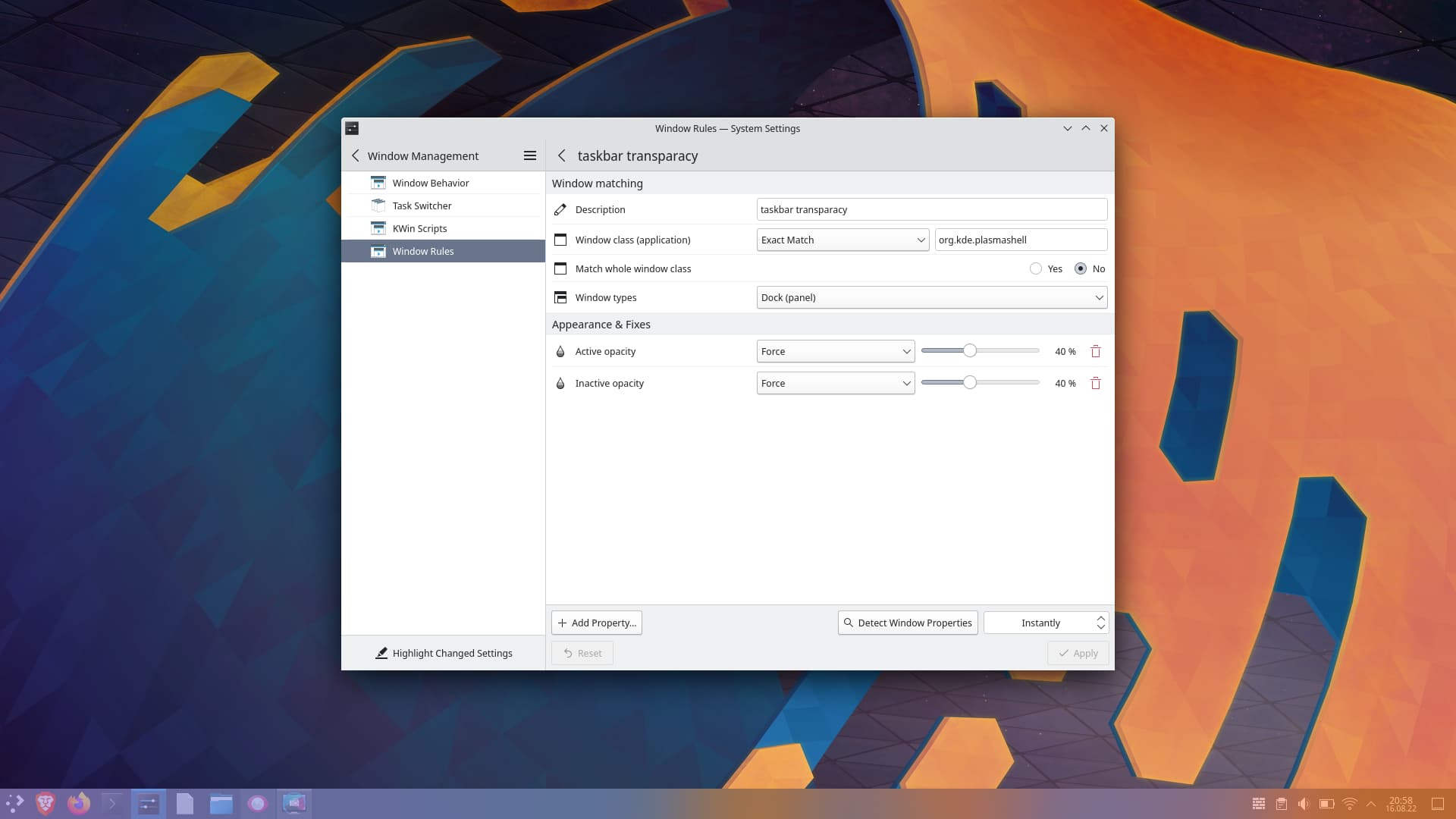
OK, I’m done, already wasted much too much time on this. Thx everybody!
I think there is theme in KDE store with name Maya transparent or something like that.
Edit: Maya-Transparent is theme for Plasma only.
This is how it looks :
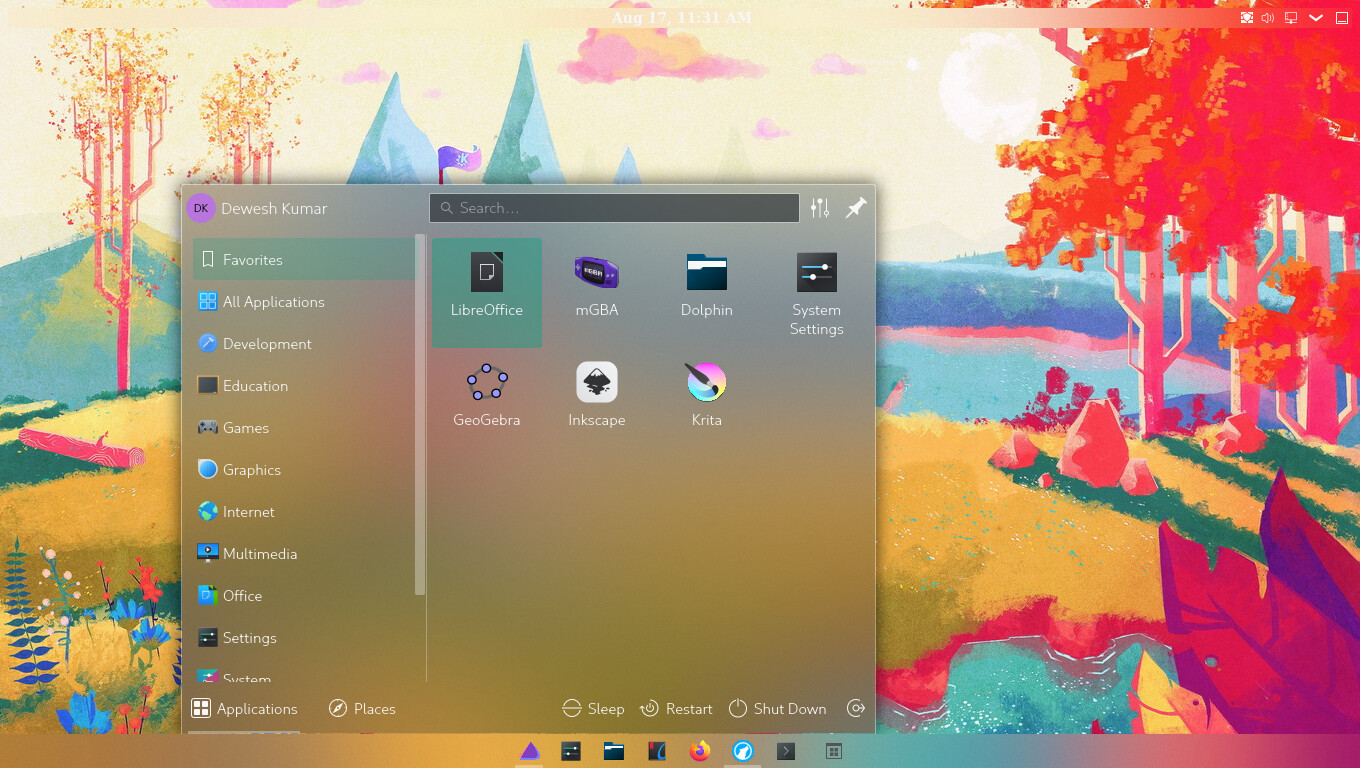
This can be made more transparent using Kvantum, and can be applied to everything. But, I don’t know how to use Kvantum ![]()
![]() .
.
Also, icons in taskbar looks more clear than the previous setting done by you.
Right click on the taskbar > Add Widget > Get new widgets > search for Panel Transparency > add it to your taskbar > move the slider for transparent taskbar.
I get transparency in virtual machine but never in bare-metal
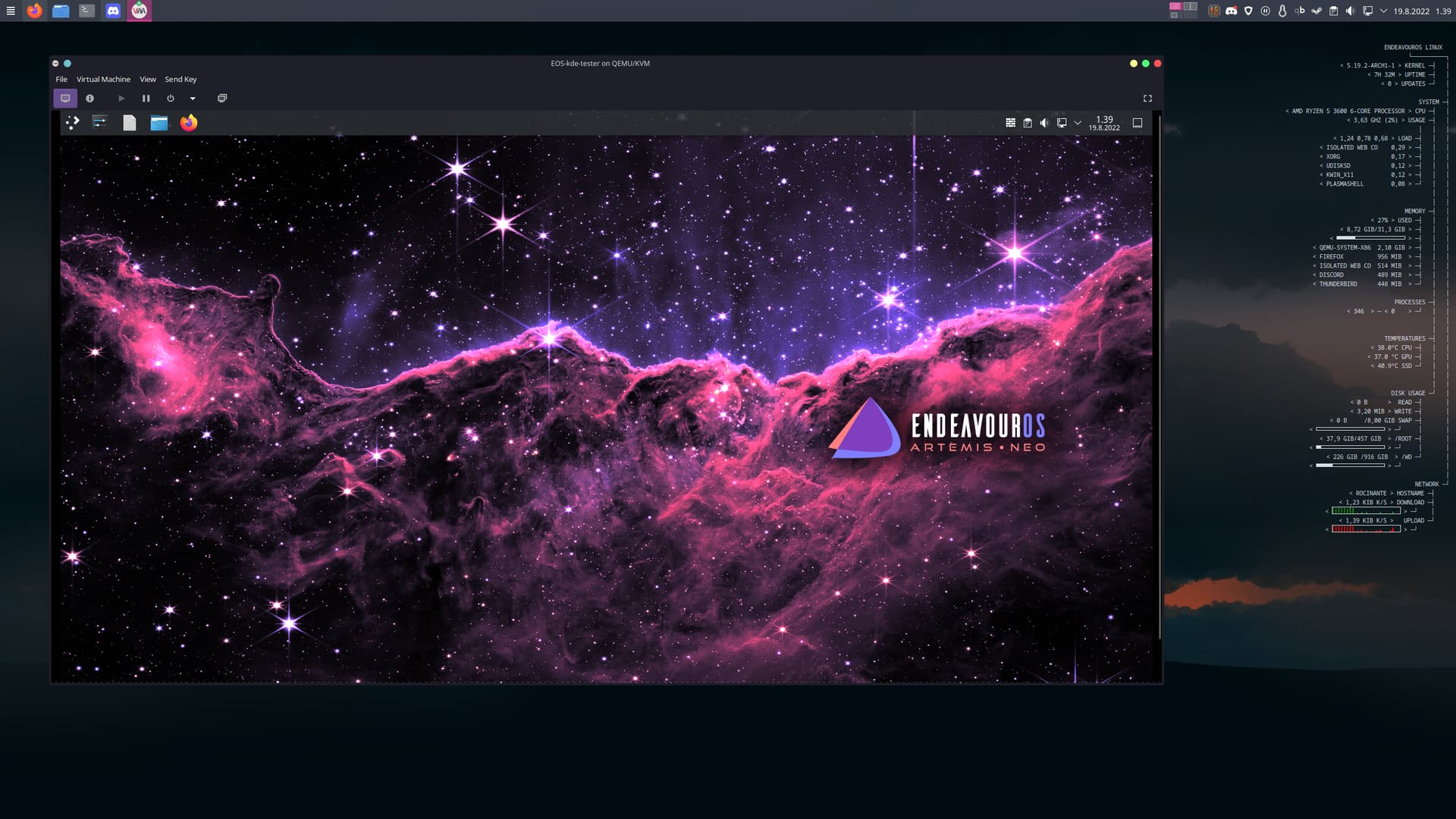
Btw I don’t even care about transparency but it just seems odd how different it looks on vm.
I know it’s a older topic.
Think it’s asked many times, but I can’t find a good solution.
Is it a theme or can you edit it in endeavour?
I want a transparant taskbar.
Regards,
D.
Widget: Panel Colorizer.