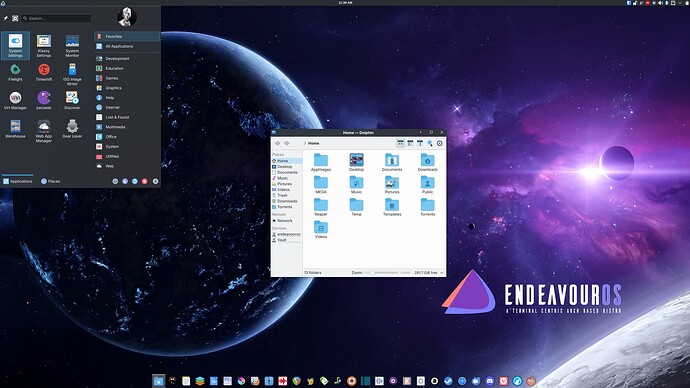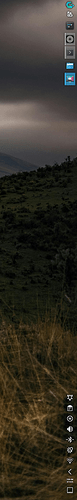Exactly. That’s what I’m using. Works well.
I am glad you asked this question. I wanted also to ask it in another thread that I have for getting help with KDE Plasma customization.
Do I need to install this widget? Is it safe?
I remember that there was a probleb with one Plasma widget deleting user data some time ago.
Well, if you want to use it… yeah.
I’ve been using it more than a year. No issues. Others use it as well, particularly @swh.
No issues here too and really highly customizable. There are plenty of presets available, but you can create your own colors, transparency or translucency at any time
EDIT:
❯ yay -Ss plasma6-applets-panel-colorizer
aur/plasma6-applets-panel-colorizer 2.3.1-2 (+5 0.58) (Installiert)
Latte-Dock and WM status bar customization features for the default Plasma panels
Is that how you install it? I installed it from “get more widgets” or something like that in Plasma.
The maintainer of that widget is truly trustworthy. You can look for the user in the KDE Forum. He is really well respected there.
Yes thats the way i installed it. So i can get always updates when im usung yay
Yes, the same:
Thanks for AUR hint!
I installed it via AUR as well.
Thanks will look at this too tommorow!
Installed it and have a stock theme installed, will play around with it to see if the black bars can be made transparent (in the panel). The start i want to modify to to make it transparent.
One don’t get these kind of hassles with xfce …just saying ![]()
It’s already there in taskbar preferences,just slide the scale ,done.
![]()
I have always wondered why KDE doesn’t make transparency available everywhere.
Looks good. It is really highly custumizable
Well but I have still have to find a way to get rid of the ugly borders and shadow , do you know a way ?
Which borders and shadows ?
Can u post a screenshot ?
Hassles? What hassles? Use GNOME! ![]()
Should be no borders or shadows if done correctly. (example rectangle screenshot)..ie it’s transparent ;0
Well the panel itself is transparant but I can see some of the border (or call it lines if you like). If I use a smaller (let’s say a quarter or half sized panel) on both sides of the panel there is also a shadow visable.
Yes, it’s not 100%, but I think it’s close enough for horseshoes and hand grenades. It also varies somewhat how visible it is with the background image.