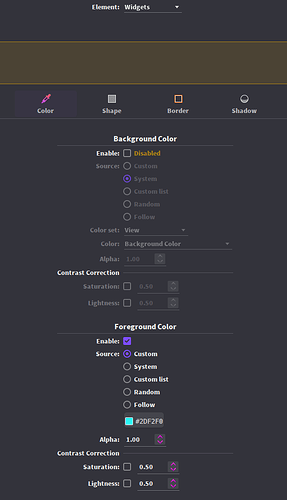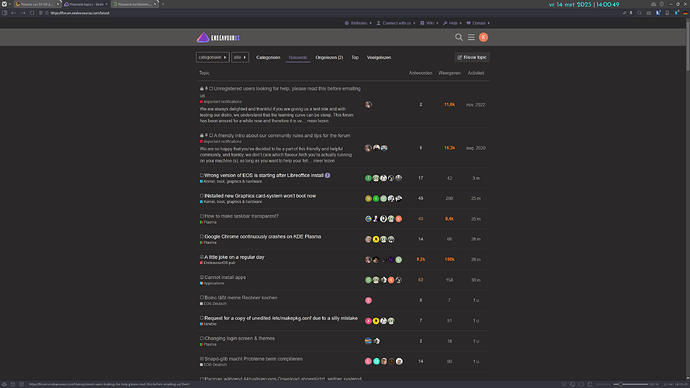Sorry I guess I reacted to the wrong person I can see now it is a Plasma screenshot and I was talking about XFCE.![]()
Anyway I could get rid of the borders by changing some settings in appearance of the panel colorizer I think.
Well the panel itself is transparant but I can see some of the border (or call it lines if you like). If I use a smaller (let’s say a quarter or half sized panel) on both sides of the panel there is also a shadow visable.
I looked at my taskbar and turned floating off (the drop shadow basically)…
Now I believe translucency is achieved.
This is a screenshot of my (non floating) small panel at the top right, and while I was at it also added some color to the clock , by using the appearance settings. Like this:
When I want to get my panels transparent, I use the extension “Panel Transparency Toggle”
Maybe it works for you, too?
Have been using that quite some time but panel colorizer has a lot more options .
Absolutely right. The extension I (sometimes) use is quite simple … Turn transparency on or off. ![]()
Why you make it so simple when you use Plasma ![]()
Can the start menu be transparent too ? Can’t figure that out just yet. Theme related?
Which one do you mean? application launcher , kickoff menu ? I use Ditto Menu and it’s transparent. I think it’s Theme related
And I know at least one of the grid fullscreen launchers is transparent…I just don’t know which one (been a while since I used it).
Guess you mean Application Dashboard. Right, I’m using that too, It is transparent
That sounds right!
This is kickoff launcher .
Have a look, I have described how I set it up here