My laptop had that same issue on 42 and now on 43. My solution is to just turn off color management in the color settings. Settings > Color, move slider to the left on “laptop screen”. Logout, then log back in. Problem solved, for me anyway. Hopefully this helps.
What? Gnome 43 still has bugs? That’s a deal breaker for me. I might as well use Windoze! ![]()
[2022-11-04T21:16:48+0100] [ALPM] upgraded mutter (43.0-1 -> 43.1-1)
The night light issue on ArchGNOME43 is fixed.
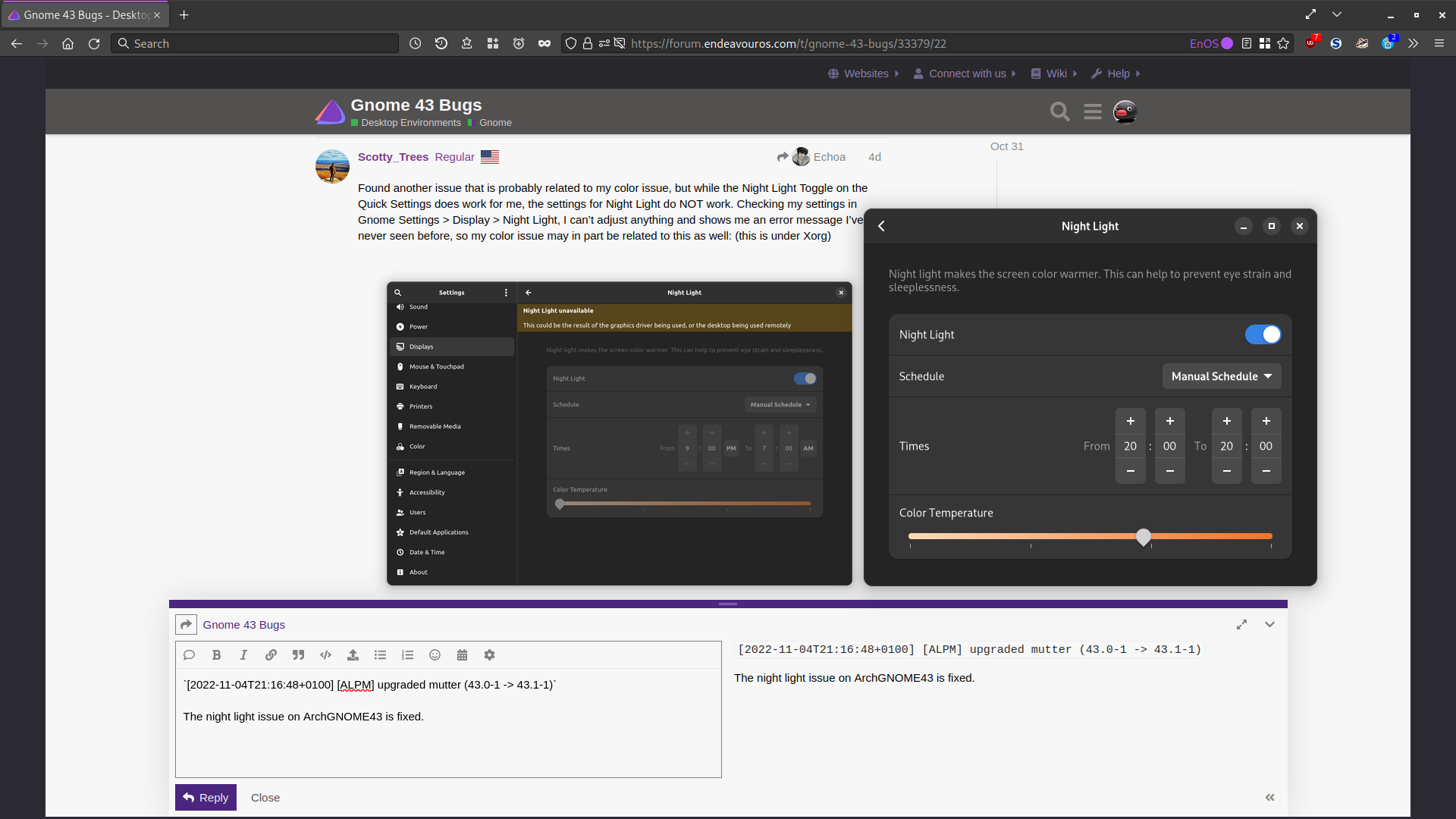
I’m installing Gnome again right now but i need to know how to set it up the @pebcak way?
Don’t!
You have been there before ![]()
![]()
Without success i might add. I need the best setup>>> Gnome 43 version by @pebcak.
Edit: So right after installing Gnome. What is the first thing you do? Install some kind of extension tool? In firefox?
You could install extension-manager from AUR or the flatpak version.
With it you can search for, install, remove and mange extensions.
It all depends how you want to set it all up. For example if you like a panel instead of the “dash” you could install dash-to-panel and set it up the way you like.
If you really want to spare yourself frustration, I suggest don’t compare it to or expect it to act as another DE:s you are familiar with. Start with the Vanilla and take it from there step by step.
I don’t want any flatpak. Yes i like the idea of vanilla but my issue is i don’t know what to install on Gnome that is the best. I do want the dock so it needs to be the right one.
Edit: So is it dash to dock?
See here for options on how to install extensions:
Personally I prefer dash-to-panel. You could try them out and keep the one you like. Experiment!
Yes dash to panel is more traditional desktop like but i do also like dash to dock.
Edit: I don’t know what other extensions to install?
You don’t really have to install any or many extensions.
There are no standard set of extensions to install.
It all comes down to personal preferences.
Here is a thread that might serve as an inspiration. You can see what extensions other users use:
I don’t use any extensions. Vanilla is fine.
Vanilla is Great!
Isn’t extension manager and extensions doing the same thing? It shows same info?
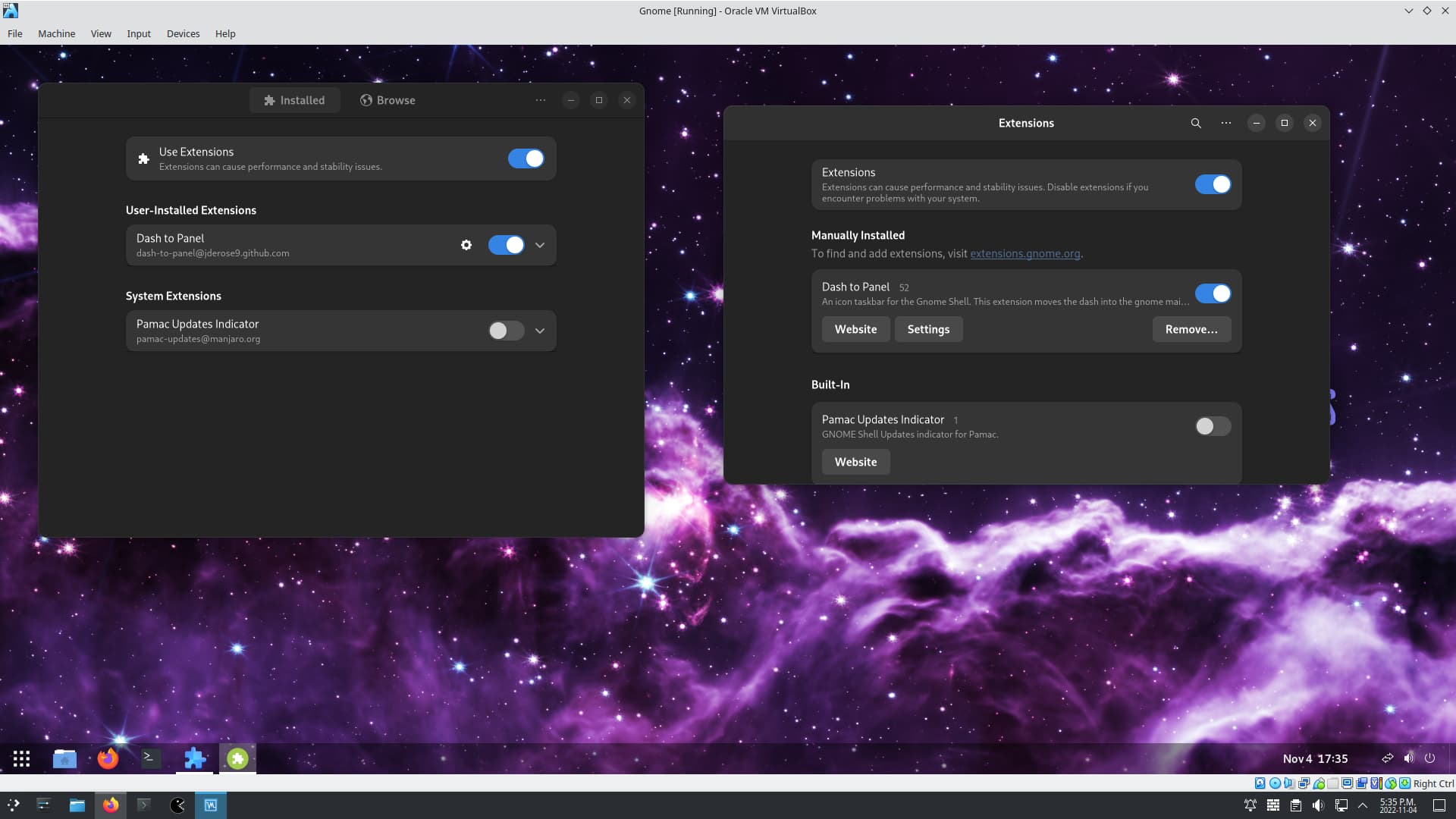
One of the steps I tried previously was to disable the color management as well via the terminal using sudo systemctl mask colord.service (this stops the colord service before boot) but that didn’t work for me either sadly. I didn’t use your particular method, but I think they function the same so your fix might not work for me either. It’s great that that does work for you though, the colors issues drives me bonkers lol.
@ricklinux always love and appreciate your banter mate, please do try to keep this discussion to just Gnome 43 related bugs/fixes/workarounds/etc. If you have any Gnome questions not related to specific Gnome 43 bugs, please feel free to open up a new thread of course, thank you. ![]()
![]()
@pebcak yup the new mutter update did it’s job well, woo! ![]()
Hey Scotty,
Just curious … what is the best way to determine when the next Gnome point release is coming out? The reason I ask is usually I wait atleast 1 month before making a major version change in something like Gnome.
https://wiki.gnome.org/FortyThree
That’s the current release calendar from the Gnome team. And if need be, replace “FortyThree” with say FortyTwo or FortyFour if you want to see any previous release schedules or future ones.
Edit: actually you might be better off using https://wiki.gnome.org/FortyFour link as that is a more current version of all the future 43 point releases.
Essential:
- Alphabetical App Grid (sorts the applications grid alphabetically - can’t believe this isn’t available without an extension!)
- Appindicator and kstatusnotifieritem support (the leading system tray extension)
Useful:
- Removable Drive Menu (because otherwise it’s difficult to know if one is attached/mounted)
- Sound Input & Output Device Chooser (things may have improved in Gnome 43, but if you have more than one sound card/output this is very useful)
Disclaimer:
- I have never installed Gnome on
 (the last time was with Fedora 36).
(the last time was with Fedora 36).
The above make Gnome more useful/accessible without changing the workflow or appearance.
As an alternative to Dash to Dock, I tried Hot Edge.
I didn’t like the firewall icon when Appindicator kstatusnotifieritem extension was installed. The icon is messed up.
If you don’t have any other apps that use the system tray then I guess you can skip that extension. (Did you try a different icon theme?)
It annoys me that the firewalld applet icon is not a separate package in Arch (it is in most other distros), and that there is no way to disable it.