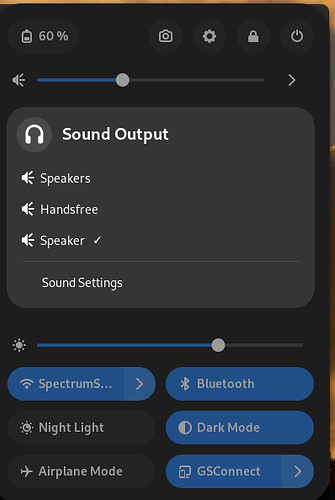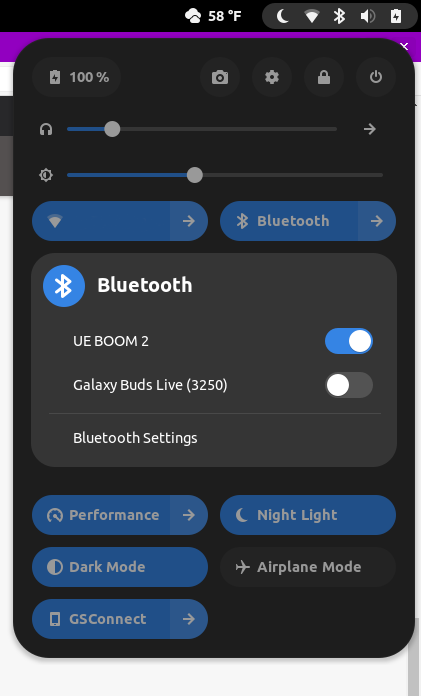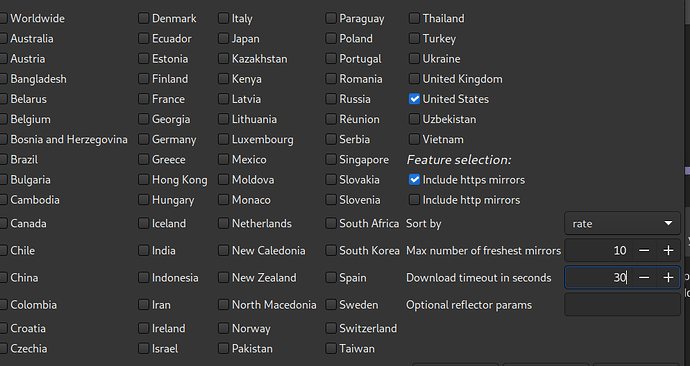Greetings lovely community,
Gnome 43 has just landed in the stable Arch repos today (https://archlinux.org/groups/x86_64/gnome/), so I figured I’d update and see how things work. For context, I had a very painless and seamless transition from Gnome 42 to 43, however with all the changes in 43, I expect there to be some issues that will need to be ironed out. It is my intention that we can use this discussion to catalog any bugs/issues/regressions the community comes across and if necessary file the appropriate bug reports upstream. This is similar to my previous thread for the Gnome 42 Bugs.
It’s a good practice before a major Gnome upgrade to disable all your extensions beforehand, in case they interfere with anything. Using the Extensions app or Extensions Manager app has a one click toggle for ON/OFF all extensions. Also, if you’ve upgraded to the latest Gnome and can’t get some extensions to work, you may need to enable legacy extension support if you haven’t already. For that, just open a terminal and enter the following:
gsettings set org.gnome.shell disable-extension-version-validation "true"
If you’re looking for the “new” replacement apps Gnome’s talked about for Gedit and Terminal, they were moved from the AUR to the official Arch repos for this release, those packages being gnome-text-editor and gnome-console respectively. If you don’t already have them installed, feel free to test them out if you’re curious. You can now use pacman (or yay if you prefer) to install them directly from the Arch repos:
sudo pacman -S gnome-text-editor
sudo pacman -S gnome-console
Please feel free to share any bugs you may come across so the community can help report and squash them to make Gnome better, thank you.
For the full official Gnome 43.1 release changelog see this link:
https://ftp-chi.osuosl.org/pub/gnome/core/43/43.1/NEWS
Being a Gnome point release, the bugs and issues should be at a minimal, but as with any major update, please do remember to save and backup your data before updating and rebooting.
One thing I’d like to mention as well, the new top bar Quick Settings got a big UI overhaul, luckily extensions like Quick Bluetooth Connect, Just Perfection, and GSConnect already support this new aspect of Gnome 43. Two brand new extensions worth a quick mention to help customize this new UI aspect are Quick Settings Button Remover and Quick Settings Tweaker.
Here’s a current list of Gnome packages being updated for reference:
:: 74 Packages to upgrade.
74 core/readline 8.2.0-1 -> 8.2.001-1
73 extra/adwaita-icon-theme 42.0+r1+gc144c3d75-1 -> 43-1
72 extra/cheese 41.1-2 -> 43alpha+r8+g1de47dbc-1
71 extra/eog 42.3-1 -> 43.1-1
70 extra/epiphany 42.4-1 -> 43.0-1
69 extra/evince 42.3-2 -> 43.1-1
68 extra/evolution 3.44.4-2 -> 3.46.1-1
67 extra/evolution-data-server 3.44.4-2 -> 3.46.1-2
66 extra/file-roller 3.42.0-1 -> 43.0-1
65 extra/firefox 106.0.2-1 -> 106.0.3-1
64 extra/flatpak 1:1.14.0-1 -> 1:1.14.0-3
63 extra/folks 0.15.5-1 -> 0.15.5-2
62 extra/gcr 3.41.1-2 -> 3.41.1-3
61 extra/gedit 42.2-1 -> 42.2-2
60 extra/geocode-glib 3.26.4-1 -> 3.26.4-2
59 extra/gjs 2:1.72.2-1 -> 2:1.74.1-1
58 extra/gnome-backgrounds 42.0-1 -> 43-1
57 extra/gnome-calculator 42.2-1 -> 43.0.1-1
56 extra/gnome-characters 42.0-1 -> 43.0-1
55 extra/gnome-chess 42.1-1 -> 43.0-1
54 extra/gnome-clocks 42.0-1 -> 43.0-1
53 extra/gnome-contacts 42.0-1 -> 43.0-1
52 extra/gnome-control-center 42.3-2 -> 43.1-2
51 extra/gnome-desktop 1:42.4-1 -> 1:43-1
50 extra/gnome-desktop-4 1:42.4-1 -> 1:43-1
49 extra/gnome-desktop-common 1:42.4-1 -> 1:43-1
48 extra/gnome-disk-utility 42.0-1 -> 43.0-1
47 extra/gnome-font-viewer 42.0-1 -> 43.0-1
46 extra/gnome-logs 42.0-1 -> 43.0-1
45 extra/gnome-maps 42.3-1 -> 43.1-1
44 extra/gnome-online-accounts 3.44.0-1 -> 3.46.0-1
43 extra/gnome-photos 1:42.0-1 -> 1:43.0-2
42 extra/gnome-power-manager 3.32.0-2 -> 43.0-1
41 extra/gnome-session 42.0-1 -> 43.0-1
40 extra/gnome-settings-daemon 42.2-1 -> 43.0-2
39 extra/gnome-shell 1:42.5-1 -> 1:43.0-2
38 extra/gnome-sudoku 42.0-1 -> 43.0-1
37 extra/gnome-terminal 3.44.1-1 -> 3.46.3-2
36 extra/gnome-user-docs 42.0-1 -> 43.0-1
35 extra/gnome-weather 42.0-1 -> 43.0-1
34 extra/grilo 0.3.15-1 -> 0.3.15-2
33 extra/grilo-plugins 1:0.3.15-1 -> 1:0.3.15-2
32 extra/gsettings-desktop-schemas 42.0-1 -> 43.0-1
31 extra/gssdp 1.4.0.1-1 -> 1.6.0-1
30 extra/gupnp 1:1.4.3-1 -> 1:1.6.0-1
29 extra/gupnp-av 0.14.1-1 -> 0.14.1-2
28 extra/gupnp-dlna 0.12.0-1 -> 0.12.0-2
27 extra/gupnp-igd 1.2.0-2 -> 1.2.0-3
26 extra/libcheese 41.1-2 -> 43alpha+r8+g1de47dbc-1
25 extra/libcloudproviders 0.3.1-2 -> 0.3.1+r8+g3a229ee-1
24 extra/libcryptui 1:3.12.2+r69+g9c70a43b-1 -> 1:3.12.2+r71+ged4f890e-1
23 extra/libgweather-4 4.0.0-1 -> 4.2.0-1
22 extra/libmalcontent 0.10.5-1 -> 0.11.0-1
21 extra/libnautilus-extension 42.2-1 -> 43.0-1
20 extra/libnma 1.10.2-1 -> 1.10.2-2
19 extra/libnma-common 1.10.2-1 -> 1.10.2-2
18 extra/libnma-gtk4 1.10.2-1 -> 1.10.2-2
17 extra/liboauth 1:1.0.3+r15+gac4cf3a-1 -> 1:1.0.3+r16+gc26f038-1
16 extra/libsysprof-capture 3.44.0-2 -> 3.46.0-1
15 extra/malcontent 0.10.5-1 -> 0.11.0-1
14 extra/mutter 42.5-1 -> 43.0-1
13 extra/nautilus 42.2-1 -> 43.0-1
12 extra/ostree 2022.6-1 -> 2022.6-3
11 extra/polari 42.1-1 -> 43.0-1
10 extra/polkit 121-1 -> 122-1
9 extra/seahorse 1:42.0-1 -> 1:43.0-1
8 extra/sushi 42.0-1 -> 43.0-1
7 extra/totem 42.0-1 -> 43.0-2
6 extra/totem-pl-parser 3.26.6-1 -> 3.26.6-2
5 extra/xdg-desktop-portal-gnome 42.3-1 -> 43.1-1
4 community/gnome-connections 42.1.2-1 -> 43.0-1
3 community/gnome-tour 42.0-1 -> 43.0-1
2 community/libosinfo 1.10.0-1 -> 1.10.0-2
1 multilib/lib32-libxau 1.0.9-2 -> 1.0.10-1