dupeguru is pretty decent - it’s a shame that it won’t display previews of files alongside each other so you can more easily preview and select a ‘winner’. Tedious if you mess up some nested folders and get lots of duplicated photos…
8 posts were split to a new topic: Troubleshooting cpufetch-git build
This is really nice thanks. I use markdown a lot so this is perfect.
I’m going to get in trouble for this.
Sometimes I need to browse foreign - mostly Thai websites. It’s the reason I kept Chrome, which works seamlessly in a way that other Chromium based browsers aren’t allowed to… though it uses Google, which is available (though more clunky in Firefox as the embedded funtionality isn’t yet there - I believe it was going to cost them too much).
Now we have a winner - a superiour translator. Thai can be extremely wordy and abstruse - using many words when few would suffice (a little like myself perhaps).
Notice the difference - the use of vehicles instead of ‘cars’ is more correct, also the address (Bangplee Yai is accurate, Bang Phli Yai Subdistrict Administrative Organization is ridiculous).

The winner is - microsoft-edge-dev from the AUR.
Sadly built on google code, however no more evil (perhaps a little less so) as a backup to my default Firefox.
Built by Google and tweaked by Microsoft, what could go wrong! 
That’s nice, but it’s not a lesser known program. Everyone knows about Edge.
I would be more concerned about 19 covit desinfectants vs. covit 19 desinfectant. That’s 18 desinfectants less in the second case. ![]()
Yes, it has a certain … reputation. ![]()
GrafX2
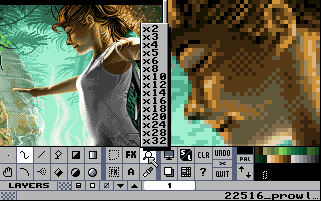
GrafX2 is a bitmap paint program inspired by the Amiga programs Deluxe Paint and Brilliance. Specialized in 256-color drawing, it includes a very large number of tools and effects that make it particularly suitable for pixel art, game graphics, and generally any detailed graphics painted with a mouse.
That is so cool! ![]()
OLD-school ![]()
No, really old-school! ![]()
Initial release 1996; 25 years ago
Available in our repos ![]()
I feel so old! ![]()
Does it retain the ability to paint with multi-colour brushes? And select colour values AFTER they have been painted? What about cycling colours through definable ranges? Those are the things I miss most about DeluxePaint  Even I could almost look like an artist at times with that…
Even I could almost look like an artist at times with that…
Yes, your selection can be used as a brush, and one colour in that selection (whatever the current bg colour is) can be transparent. For more info, read the documentation:
http://grafx2.chez.com/index.php?article10/fundamentals
Can the colours be changed even after being ‘used’ Coudn’t access that url…
Yes, colours are indexed. When you change the palette, colours change on the picture. It’s just like Deluxe Paint, except the interface is a bit different.
Excellent - will have to try it out. Currently number 3 in to-do list! 
In an attempt to redeem myself after the ‘edge’ fiasco, here’s one of my most fundamental requirements since I downloaded and started using Opera browser in Internet Shops using Windows 98 back in the day…
https://aur.archlinux.org/packages/easystroke/
One of my greatest fears is that it will lose traction, and fail as we move to Wayland.
The ability to launch Dolphin (a fresh window at home with ‘~’ gesture or a previous session with ‘h’ gesture) and navigate, open a new tab drawing an angle up and to the right - or close a tab in (dolphin or any other ‘browser’ with tabs) by drawing an L (does the same as Ctrl_W) and then calling it back with drawing a reverse ‘L’ (Shift+Ctrl+T).
Then my on-demand panel with the ‘event calendar’ clock comes up with an inverted ‘7’ gesture and can be put away the same way.
Then again, a quick ‘scribble’ will refresh kwin with a command kwin_X11 --replace &
But a simpler diagonal ‘z’ scribble will only refresh ‘plasmashell --replace’.
On top of that, ‘instant gestures’ means my thumb buttons can grab and move, or resize windows at a single touch.
If easystroke isn’t running, I feel my desktop went back 10 years and I have to resort to keyboard shortcuts…
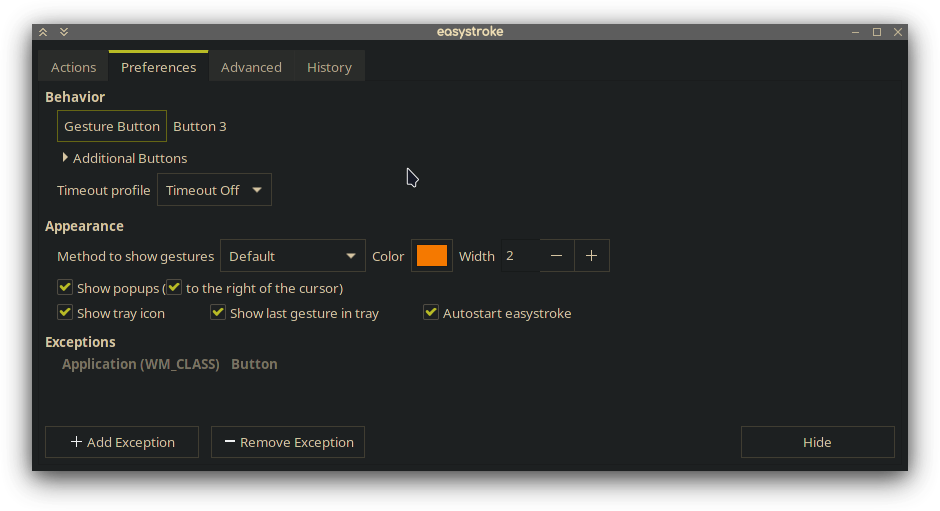
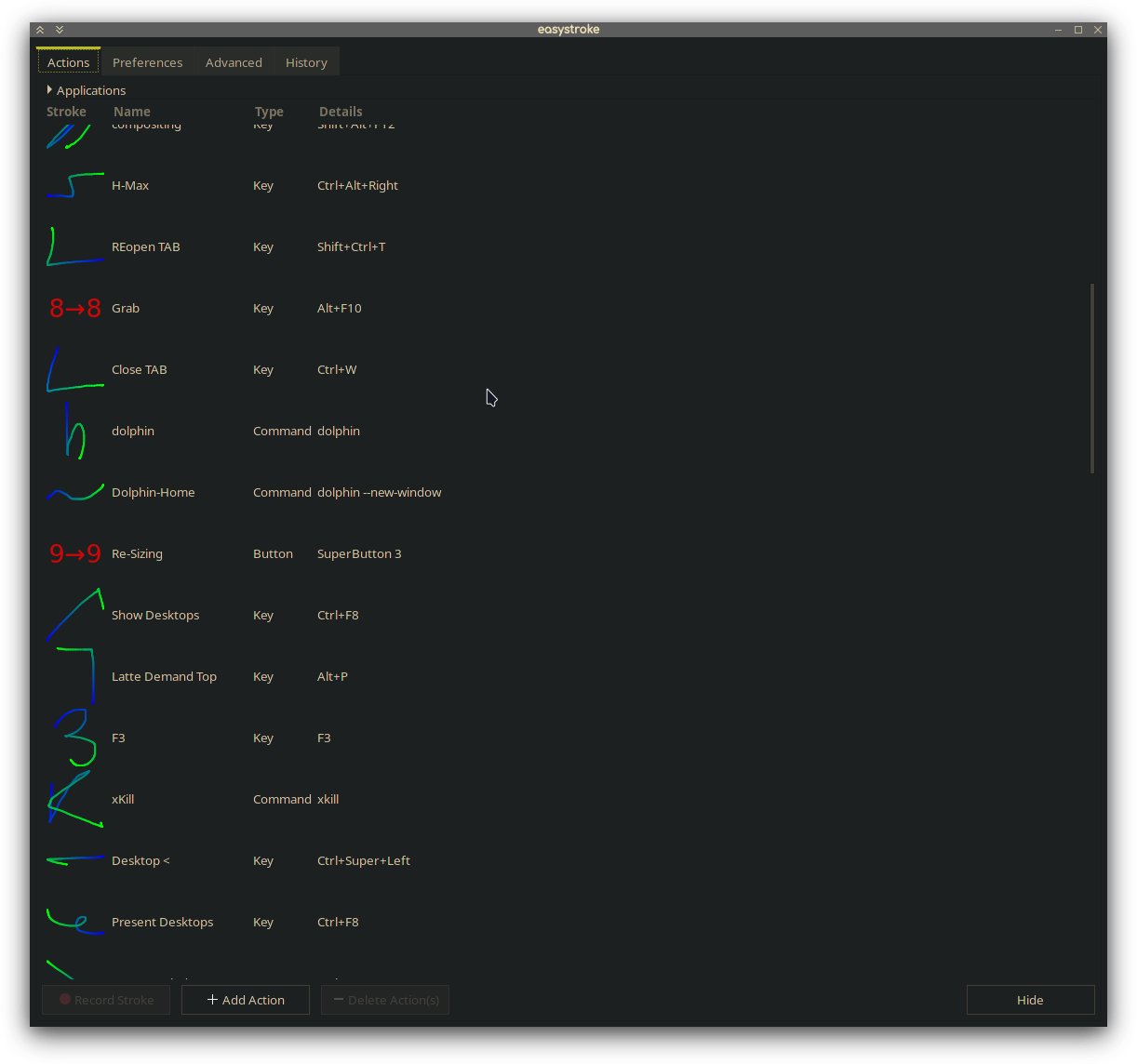
I found synth-bash quite nice; not really useful but it enriches my terminal to a degree i like ![]()
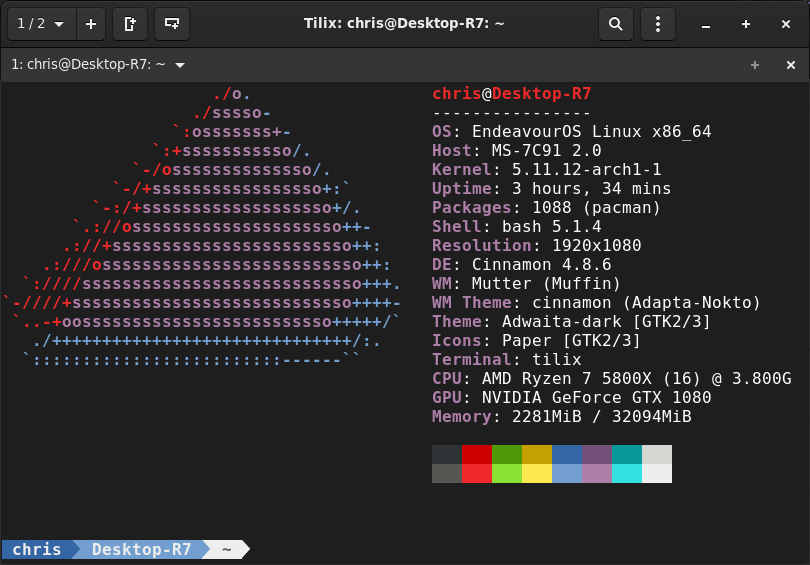
And, stolen from another thread here, tldr! Didnt know about this program, and i think its very useful when you - once again - forgot this little option and dont want to wade through 35 pages of man.
That’s bloody brilliant. I am looking for all sorts of applications to operate a touchscreen only system and this fits perfectly.
easy stroke was the only way to use my graphical tablet pen to scroll. great program.
I have discovered the wonderful waste of time that is KDE’s Step.