Is this one
a good option if you don’t want to use the browser’s sync capability?
I see it is recommended by:
but I wanted to know the opinions of those with first hand experience.
Is this one
a good option if you don’t want to use the browser’s sync capability?
I see it is recommended by:
but I wanted to know the opinions of those with first hand experience.
I’d say if Privacy Tools are giving it a thumbs up, then it’d be safe enough. They’re pretty stringent about recommendations.
Thanks for the confirmation!
I would give it a go then.
On Firefox…
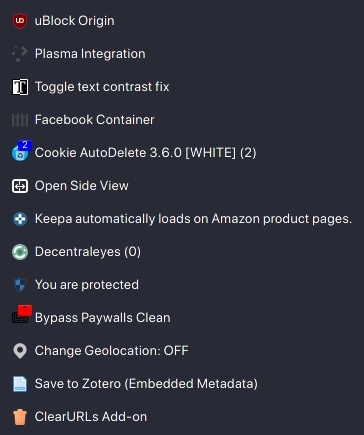
I also use KeepassXC-Browser add-on as well.
Question: For those above using Firefox and the HTTPS Only add-on, is this better than Firefox’s built in option to use HTTPS only?
I stopped using the add-on when Firefox added this feature, just wondering if I should switch back.
I’ve dropped it too personally, as well as LibreWolf upstream
However, i believe @dalto had some arguments for still using addon
P.S. I think you’ve meant HTTPS Everywhere
I am not sure what the “HTTPS only” addon is so I can’t speak to that one directly.
The reason I still use HTTPS Everywhere instead of the built-in Firefox version is that I need more flexibility than “Always redirect http to https”.
So you can remember those, and avoid clicking Continue with “yes yes, i know! ![]() ” feeling?
” feeling? ![]()
What do you mean? In those cases the redirection to https is successful from the browsers perspective so it doesn’t ask me anything. However, the page fails to properly display when accessed via https. Is there something else there I am missing?
I mean when you try to access http in https only mode, default Firefox will want to know if you’re absolutely sure, well for those cases when there is no auto-redirection because nowhere to redirect
I have noticed that Firefox usually throws up warnings to proceed when especially your second point occurs. I have just never had an issue, but I get that the add-on has more options to address this.
Thanks for the input. I will have to do some testing.
I did, thanks. ![]()
Firefox definitely doesn’t handle the second point.
That is about when you have an http site at http://mysupercoolmonkey.com and the https site is at https://secure.mysupercoolmonkey.com and there is no redirect between them.
Dammit, i wanted to actually see super cool monkey…
What kind of dark arts is this? ![]()
Gotcha, good to know. Looks like HTTPS Everywhere here we come. Thanks again!
Yeah, it is totally absurd. I can’t imagine that many people have this problem. I have to access quite a few non-public sites for work that are less than optimal.
If the built-in Firefox functionality is working for you, I would just stick with it.
Ironically, I first tried http://mycoolmonkey.com only to find 2 things:
Agree, I like to keep my plugin limit low/moderately-low. Actually that was the first time I have come across this issue ![]() but good to know it exists.
but good to know it exists.
Video speed controller: Speed up, slow down, advance and rewind HTML5 audio/video with shortcuts
SponsorBlock: open-source crowdsourced browser extension and open API for skipping sponsor segments in YouTube videos.
Interesting, thanks for sharing.
Adiós HTTPS Everywhere!
![]()