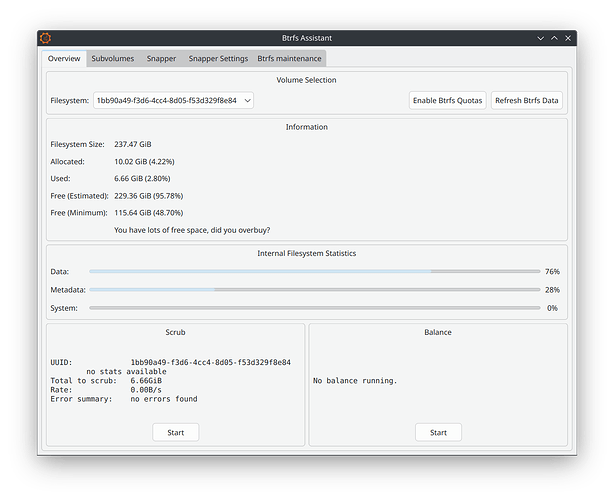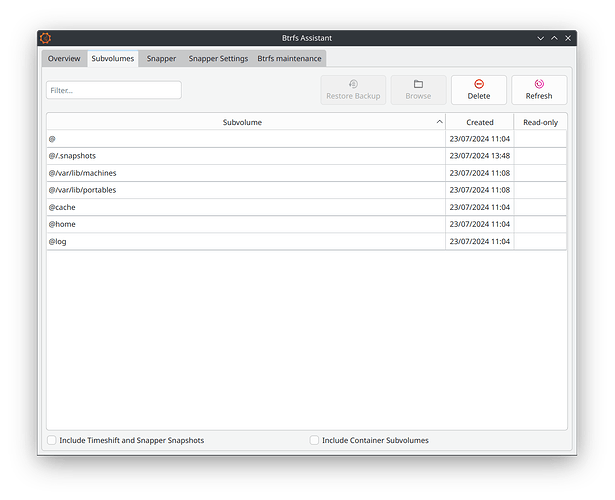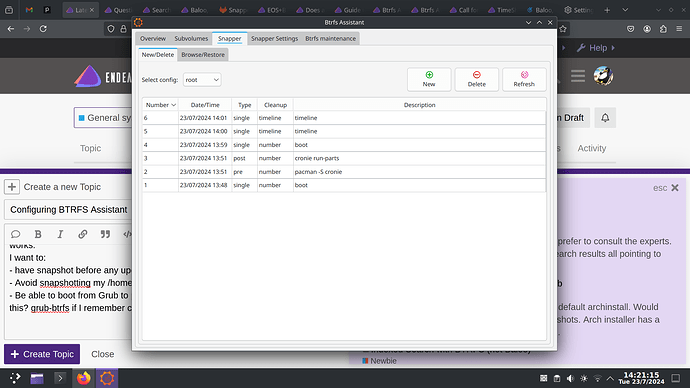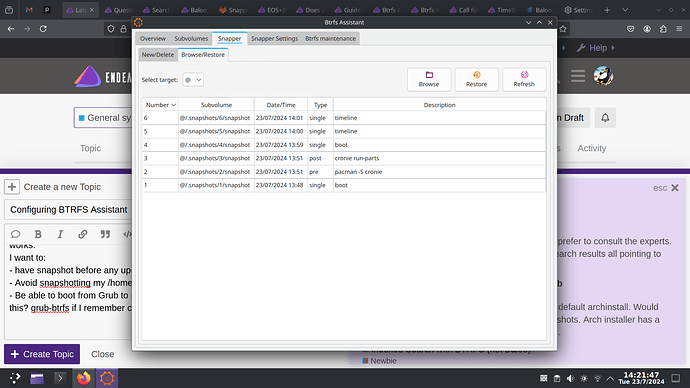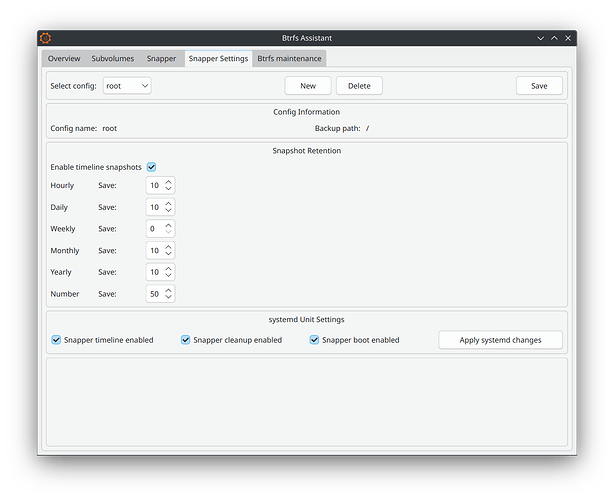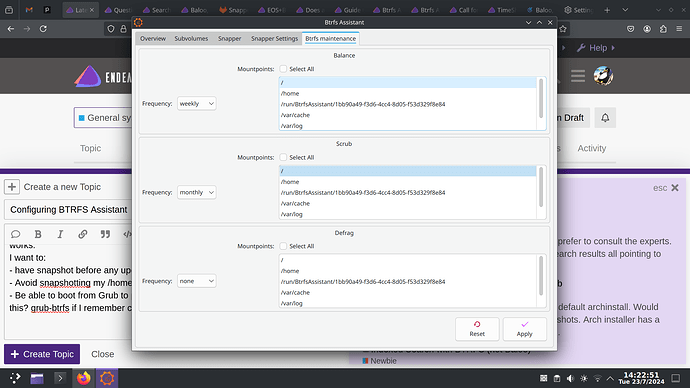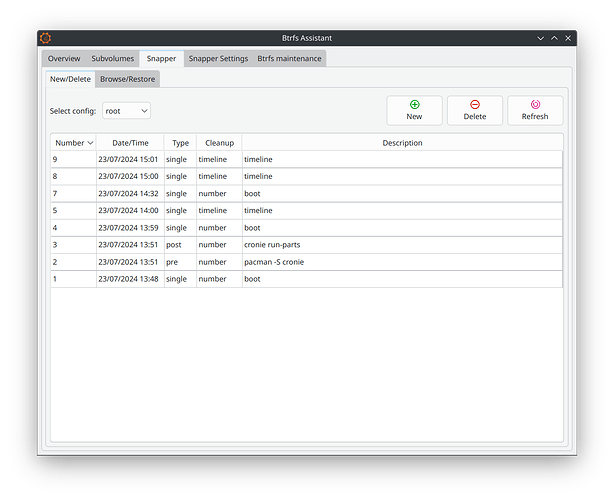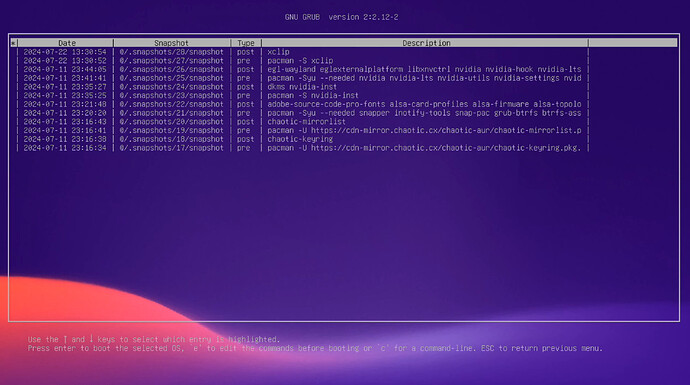I just made a fresh install (BTRFS, Grub, KDE).
If you all remember the discussions about Baloo reindexing snapshots and giving multiple search results for the same file plus an ever growing index.
As per other thread(s) I communicated with the KDE forums about this https://discuss.kde.org/t/baloo-btrfs-reindexing-sanpshots/18989
It appears to me the issue was that the snapshot(s) folder should be excluded from Baloo index.
So, I decided a fresh install and did a few modification to the system, mainly excluding all hidden folders, snapshots, and hidden files in the Baloo config file from being indexed.
As well, I did what I once did some time ago and created a hook to look after Grub so it won’t break.
Details are there in this thread Baloo, BTRFS, Reindexing Snapshots
I read a lot here in the forum about BTRFS Assistant, Snapper, etc… and I created a “root” config in the BTRFS Assistant.
As I am keen to do it perfectly and avoid snapshotting my /home folder, and given that I am not that techie and I want to avoid doing something that may cause an issue with Baloo or file search, I would like to ask the experts here and especially @dalto about the best setup and configuration for BTRFS Assistant that just works.
I want to:
- have snapshot before any update or installation of any software.
- Avoid snapshotting my /home folder so not to have these issues discussed
- Be able to boot from Grub to previous snapshots. (should I install something for this? grub-btrfs if I remember correctly?)
Looking at No snapshots founds in grub-btrfsd adds to my confusion a bit, should I install grub-btrfs, grub-btrfsd, inotify…?
I just feel I am at a critical stage that will make it or break it. So I do not want to rely on my humble and non techie understanding.
I will highly appreciate your feedback.
The following pics show how is my BTRFS Assistant.
I notice in one of the pics that there was a snapshot when I installed the cron stuff.
So, I wonder if I need to modify anything?