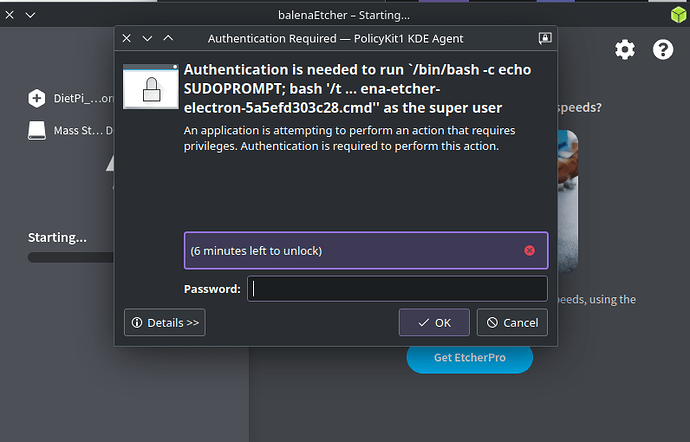What is going on here? I enter my password, and it doesn’t seem to work. Also, there’s this time limit countdown, it appears as you can see in the image above the pw field
It is expecting your normal user password.
I am entering it and it’s not accepting it
What does the command faillock show?
When Type Source Valid
2023-10-26 11:47:03 TTY /dev/pts/0 V
2023-10-26 11:47:16 TTY /dev/pts/0 V
2023-10-26 11:47:32 TTY /dev/pts/0 V
Now the countdown disappeared and suddenly it’s working. Never experienced that in the past using Balena. Any idea what that was all about?
Yeah, your account was locked.
After 3 failures it locks you out for a few minutes.
Normally faillock would return nothing. In your case, it was showing 3 failures.
That should be first thing someone need to receive on any question about Etcher.
Interesting. So what would you recommend in terms of best open source solution on linux via CLI and also for GUI? Primarily for what exactly balena does, which is image burning to USB.
It’s not interesting. Literally anything is better than Etcher.
My personal recommendation is dd, but you can also use ImageWriter, Popsicle… pretty much anything.
cli: dd (be careful with it, you have to be very cautious ![]() )
)
gui: imagewriter - can’t get easier than that, no BLOAT.
P.S. Actually imagewriter can do cli too, see man imagewriter
What could possibly go wrong? ![]()
I did more damage with a poorly written rsync command than I ever did with dd (once I overwrote a 4 TiB drive with it). Yet, the user nobody warns you about rsync. ![]()
Oh you know exactly what can go wrong… ![]()
oopsie-doopsie ![]()
Interesting as in how the hell did i not ever hear about that considering how many times ive searched it up
imagewriter it is for future use
Oh yes, that part is very interdasting!
Actually i’m not surprised…it’s recommended everywhere by some idiots at youtube or whatnot, people don’t see how ridiculous that whole Etcher thing is.
Basically if you comfortable with the terminal use dd ortherwise one of the tools mentioned above, I normally use imagewriter as it is very easy to use
Back in the day when we were all using Manjaro, I considered installing Etcher and I ran the command sudo pacman -S etcher (or whatever it is called in Manjaro’s repos, it has all sorts of crap there) and it said something like 250 MiB and my reaction was: “HECK NO!” ![]()
Yeah…That thing which has embedded browser and connection to internet to write a freaking iso…jeez that’s a mess. ![]()
I am grateful i didn’t install. I only used the standalone appimage. Although I imagine I have some files from it cached somewhere that I should search and destroy