So just remove the virtualgl stuff manually (at least lib32-virtualgl) and then rerun the command.
Ya that’s what i was thinking.
sudo pacman -R virtualgl lib32-virtualgl
Edit: Then try again
sudo nvidia-installer-dkms -n
ok i got a load errors at least 15
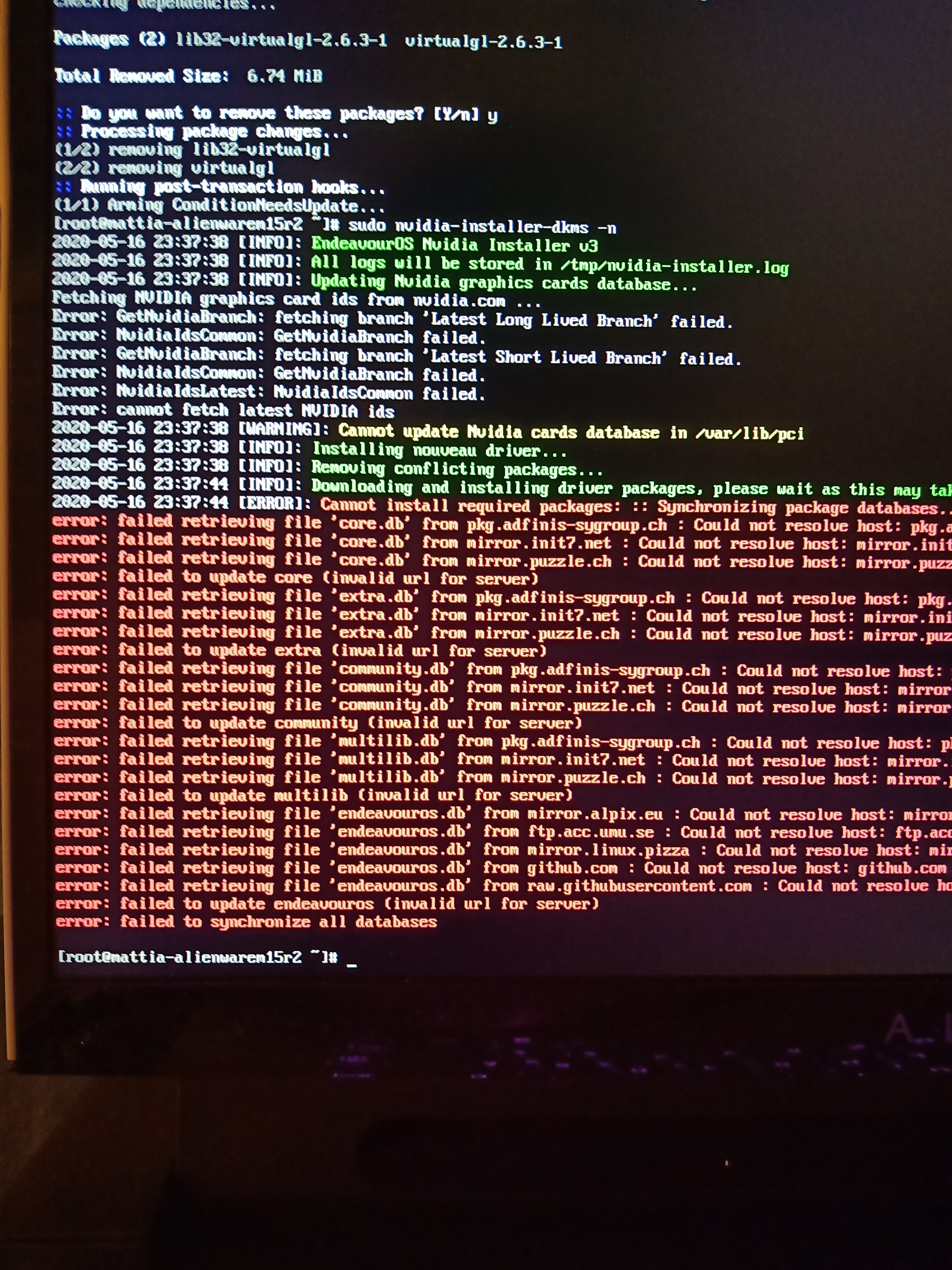
I know it’s a bit cut off tell me if you need the full errors written down
Edit: As Trekkie00 says: Your internet connection might be lost. Do his suggestion first.
That’s a network error. It can’t find the mirrors.
Update your mirror list and try again.
sudo reflector --latest 20 --sort rate --save /etc/pacman.d/mirrorlist
@mattiaoki
I know it’s a lot for one evening, but try to not only execute things. Try to find out why we do things the way we do it. If you have questions, just ask.
Seems like you internet connection is not working.
Execute
systemctl restart NetworkManager.service
and then try again
it seems to have worked so and it says to reboot
I will do it and tell you what is the outcome
Did you all of it or just removing the virtualgl and lib32-virtualgl?
it entered
all
Okay so it boots to black screen still and you did remove all the nvidia?
no it reboots in the gui i think you call that
its in the main screen
Post
inxi -G
Are you saying it boots to a desktop?
That’s good. Now that we’re back to a (at least half) working system, I’m out for today.
A new installation wouldn’t make any sense now.
If you want to continue, you can do. I’ll be back and looking tomorrow.
yes
and the inxi it dose this
[mattia@mattia-alienwarem15r2 ~]$ inxi -G
Graphics:
Device-1: Intel UHD Graphics 630 driver: i915 v: kernel
Device-2: NVIDIA TU116M [GeForce GTX 1660 Ti Mobile] driver: nouveau v: kernel
Device-3: Realtek Integrated_Webcam_HD type: USB driver: uvcvideo
Display: x11 server: X.Org 1.20.8 driver: intel,modesetting,nouveau
unloaded: fbdev,vesa resolution: 1920x1080~144Hz
Message: Unable to show advanced data. Required tool glxinfo missing.
[mattia@mattia-alienwarem15r2 ~]$
@mattiaoki
Okay so it’s working then? Just post inxi -G so i can see what graphics driver is loaded.
Perfect so right now it is running on Intel and Nouveau which is the opensource driver via the
kernel. So that is fine if it works for you. But if you want Nvidia proprietary drivers and bumblebee and or optimus installed then it will take some more doing.
Did you not have it working originally at all?
no at the beiggining it didnt work at all
i would need the propietary driver but its been a while so if you need to rest is undersanable at least
So this is the first time it’s working?