Would i be able to change to another file manager?
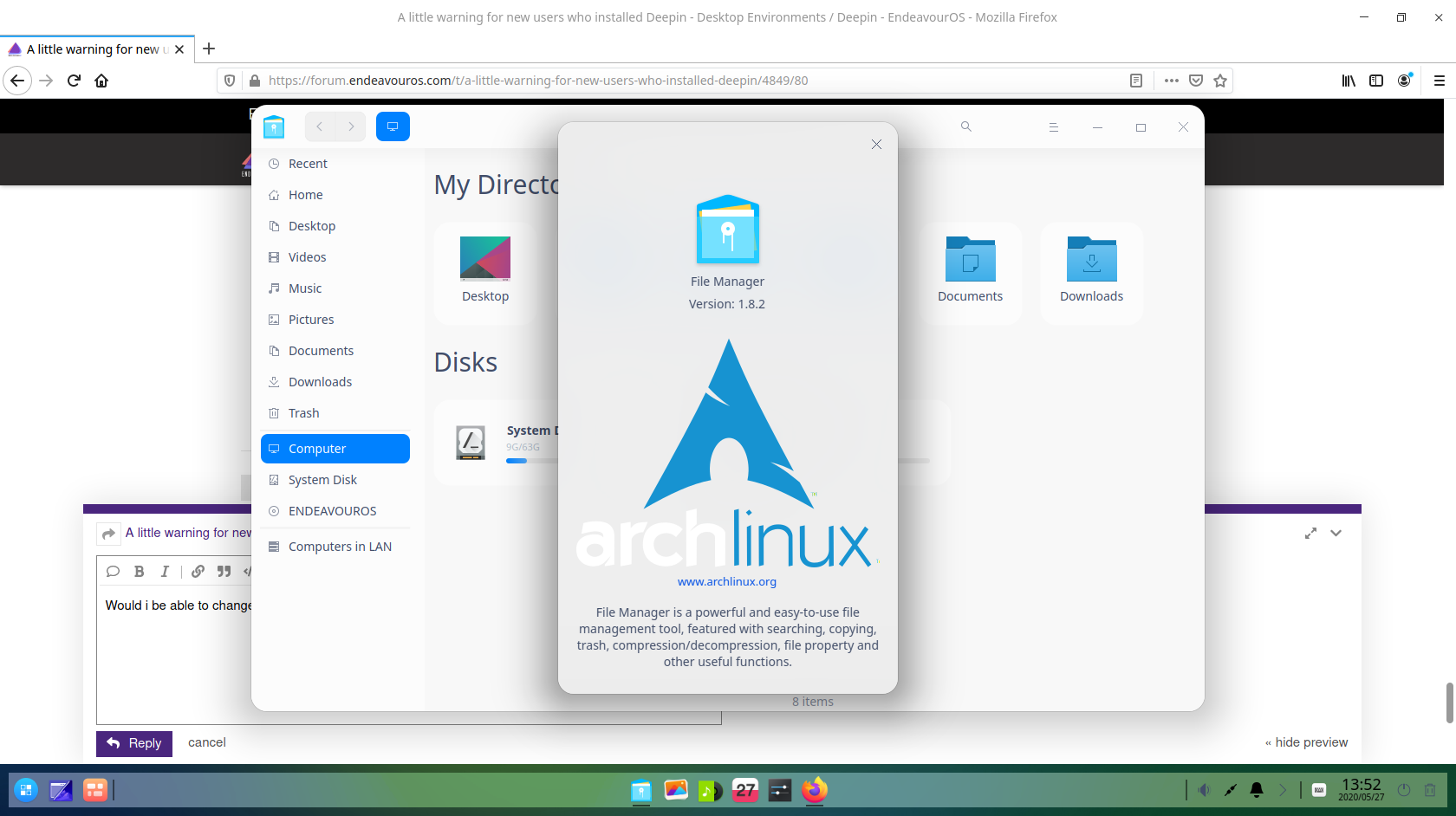
Would i be able to change to another file manager?
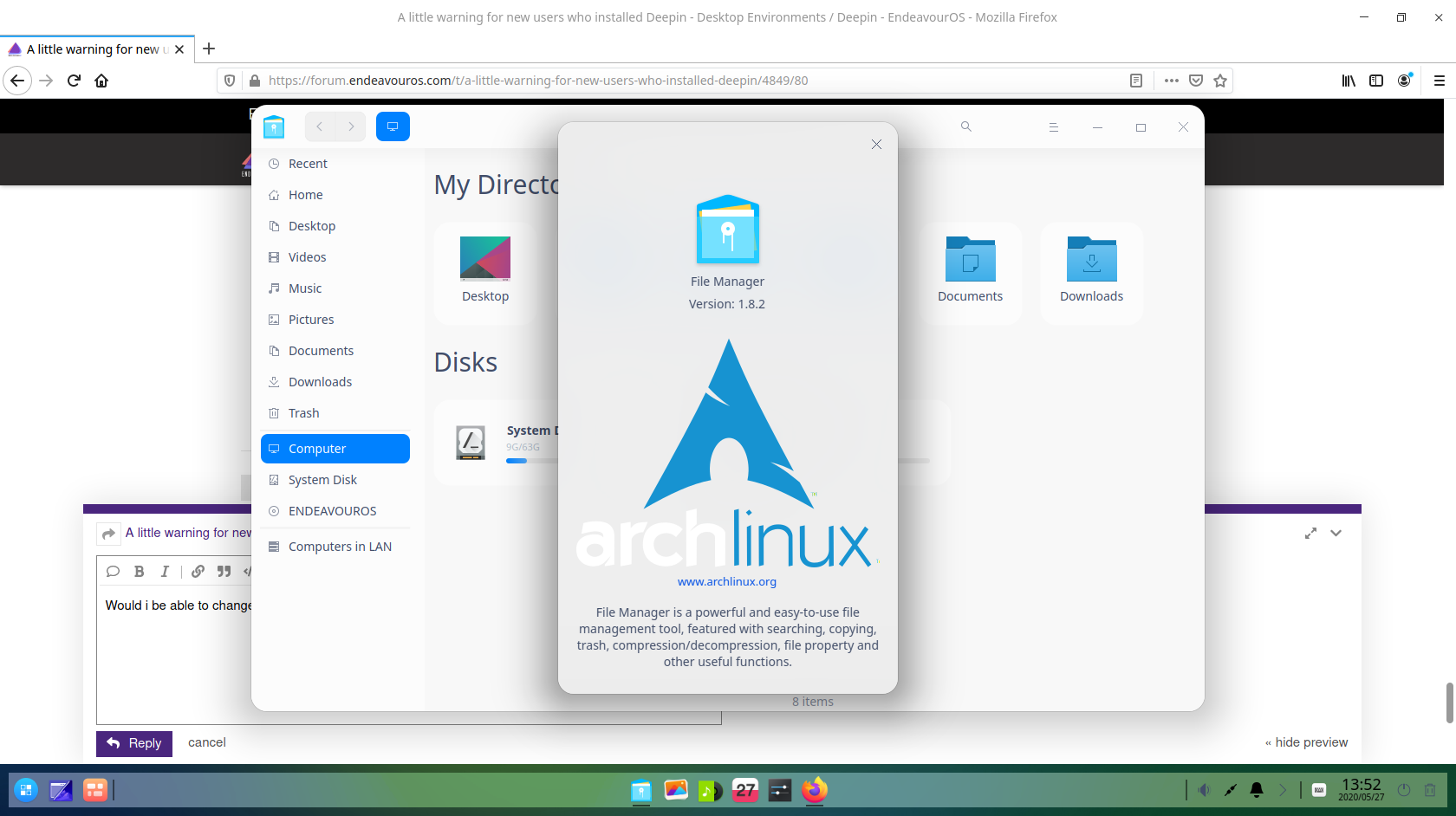
Checkout this file ~/.config/kwinrc
there should be line
[Compositing]
OpenGLIsUnsafe=true
change it to false.
What will that do exactly?
Edit: I think it already is?
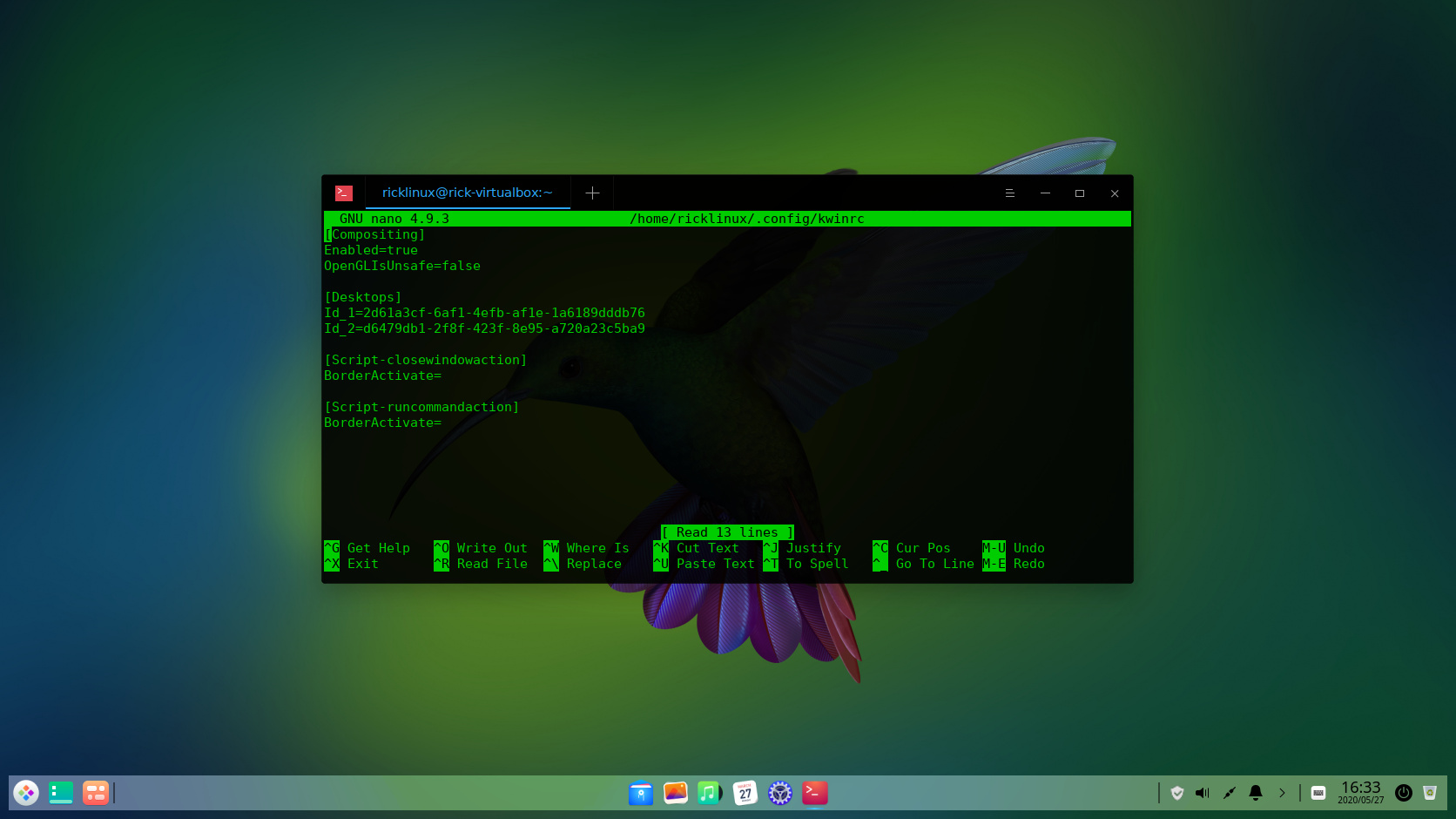
It should start DE with compositing by default. No need to enable it trough shortcut. It happened to me when I switched tfrom deepin-mutter to deepin-kwin. Compositing was disabled and I couldnt enable it trough Control Panel but I could do it by changing that line.
It already say’s false? But it doesn’t start so i had to start it using super+shift+tab before it freezes on me. But once it’s set it stays in vbox anyway.
Edit: Did it cause you problems also? Freezing? Or something else?
Yeah, false is what it should be set to. I didnt have any freezes whatsoever, it was annoying not having compositing enabled when I made the switch to kwin. Deepin DE still set that line to true from time to time. I was thinking making chattr +i on that file ![]()
So I’m not having any issues with Deepin EndeavourOS now that i turned on Window effects. I can’t say that for every distro of Deepin i have tried but at least i have figured out some reasons here. I have also been able to use it long enough to understand how the file browser does and doesn’t work because i was thinking it was a problem but i actually find this is the way it works which is a little strange but that’s Deepin! So if you open the file browser you can minimize it once to the dock but if you maximize it then the minimize button doesn’t work. You have to click on the docked icon in order to minimize it after that one time. I tried it with every app and that seems to be how it works. Like i say it’s strange. No other desktop works like this that I’m aware of at least. I’ve had Deepin running for almost 8 hours with no issues and just updated to the new kernel and other updates which some of them were for Deepin! ![]()
Honestly, I do not have any issues with minimizing the file browser.
On my system on V20 if you minimize an open window of an app whether it is file browser or music or what ever it is in the dock. If you open it back up on the screen then try the minimize - icon it does not work. You have to click on the docked icon and it will minimize it back to the dock. It’s docked, still open but minimized onto the dock. I tried every single one of them and they all work this way. Every application i have installed. Don’t know why but that’s how they work and it’s weird. I don’t have any issue with freezing now if window effects are turned on. If not it won’t run period just freezes the whole computer. I had it running for 8 hours without a problem since turning on window effects. Maybe this has something to do with the window effects setting i don’t know. But that’s what it’s doing here. The minimize - only works once and then if you open it again from the docked position you can close it with the x but not minimize it with -. ![]()
Edit: I went back and checked more since adding more apps. So it seems it’s only the preinstalled apps from Deepin except the Terminal and any Endeavour items such as log tool, welcome etc. Anything i have added such as spotify, rhythmbox,vlc, lollypop, qbittotorrent, libroffice etc etc. all work normal with the minimize. I can minimize and open over and over with - icon but not the preinstalled Deepin apps.
I have the exact same problem but somehow disabling Window Effects has fixed it for me. It’s still a pain tough. Another thing that I noticed is that the lightdm-deepin-greeter has the Arch logo in the bottom-left corner but its stretched in a weird way.
It seems to have a wrong resolution. Maybe it can be fixed somehow?
I have messed around with slick greeter before. Let me see if there’s something in the config file I can find
Edit I don’t see it anything in the two config files in /etc. It may just be a weird resolution on the wallpaper. I didn’t dig down to where it is but it is an endeavourOS wallpaper. I have never tried installing slick greeter on deepin. Maybe I’ll try. There is a guide here:
I don’t have slick greeter installed. It is just regular lightdm with a wallpaper set by Deepin (as I don’t have EndeavourOS wallpapers or other customization)
@Pudge does a great job explaining in the link  There is on my system another lightdm file called
There is on my system another lightdm file called lightdm-gtk-greeter.conf It looks like this one is supposed to suppliment the other to apply the endeavouros wallpaper and theme. 
I don’t even have lightdm-gtk-greeter installed  Just lightdm.
Just lightdm.
[ana@arch ~]$ pacman -Qs lightdm
local/deepin-session-shell 5.1.0.8-1 (deepin)
Deepin desktop-environment - session-shell module
local/liblightdm-qt5 1:1.30.0-3
LightDM Qt client library
local/lightdm 1:1.30.0-3
A lightweight display manager
Still have the wallpaper and everything. I think I had the same issue on my previous arch install, but don’t remember anymore whether did I have a greeter. Anyway, it is not a big deal.
The lightdm-gtk-greeter.conf does all the configuration for the gtk-greeter
The lightdm-slick-greeter.conf does all the configuation for the slick-greeter
Which one is in effect is determined by this line in /etc/lightdm/lightdm.conf
greeter-session=lightdm-slick-greeter
OR but not both
greeter-session=lightdm-gtk-greeter
I have both lines in the .config file, but one is always commented out, and one is not commented out. Then I can switch back and forth easily as long as both lightdm-gtk-greeter and lightdm-slick-greeter are installed.
If the lightdm-slick-greeter-settings is installed, there is in the “Appearance” tab, at the bottom is a Category named “Optional Pictures” and there is an option called “bottom Left”. If you put a logo image file there, it appears in the bottom left no matter what background you use. It just overlays this image over the background in the bottom left of the screen. The catch is, it can only be < 90 pixels tall. So the image specified must meet this height paramater. I think the horizontal size can be longer than 90 pixels.
Then there is the lightdm-deepin-greeter, which I know nothing about. But I would look for a similar option on the deepin-greeter.
Pudge
Looks like it has been renamed to deepin-session-shell? ![]() That’s what I’m getting anyways searching for it with pacman.
That’s what I’m getting anyways searching for it with pacman.
Look at the package description for deepin-session-shell and in the lower left are the dependencies.
liblightdm-qt5 is one of the dependencies, so I’m guessing Deepin’s version of lightdm is part of the shell. But one would think there would be a way to configure it? Oh yeah I forgot, this is Deepin. 
Pudge
[elloquin@elloquin-elloquin ~]$ pacman -Qs lightdm
local/deepin-session-shell 5.1.0.8-1 (deepin)
Deepin desktop-environment - session-shell module
local/liblightdm-qt5 1:1.30.0-3
LightDM Qt client library
local/lightdm 1:1.30.0-3
A lightweight display manager
local/lightdm-gtk-greeter 1:2.0.8-1
GTK+ greeter for LightDM
local/lightdm-gtk-greeter-settings 1.2.2-4
Settings editor for the LightDM GTK+ Greeter
This is getting way over my head lol. None of the options in the DE to change the wallpaper work. I’m just a noob using a beta DE because I champion the underdog  I have no idea what this means:
I have no idea what this means:
#!/bin/bash
display_daemon="/usr/lib/deepin-daemon/greeter-display-daemon"
if [ -x $display_daemon ]; then
$display_daemon &
fi
/usr/bin/lightdm-deepin-greeter
edit