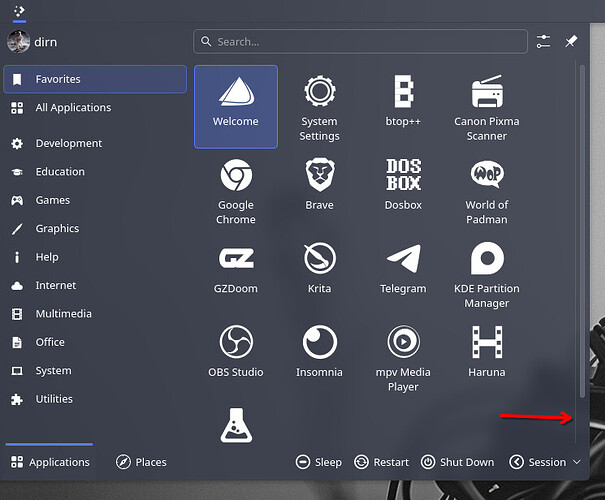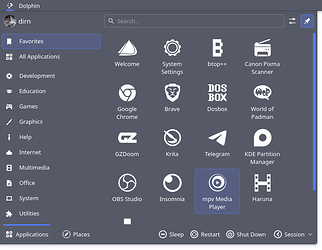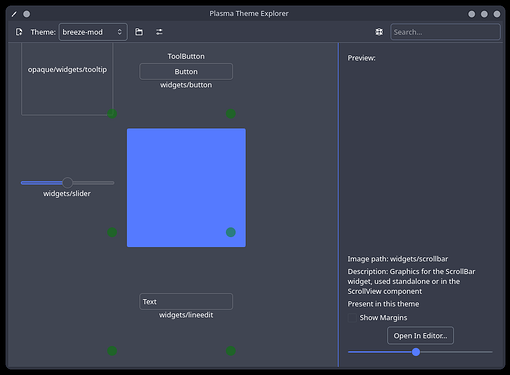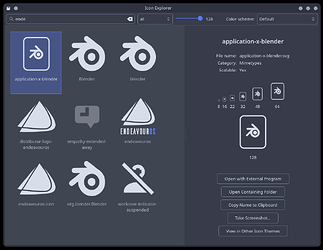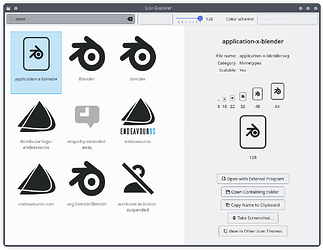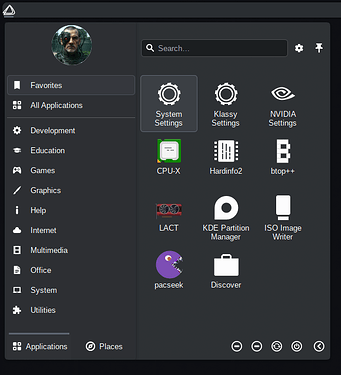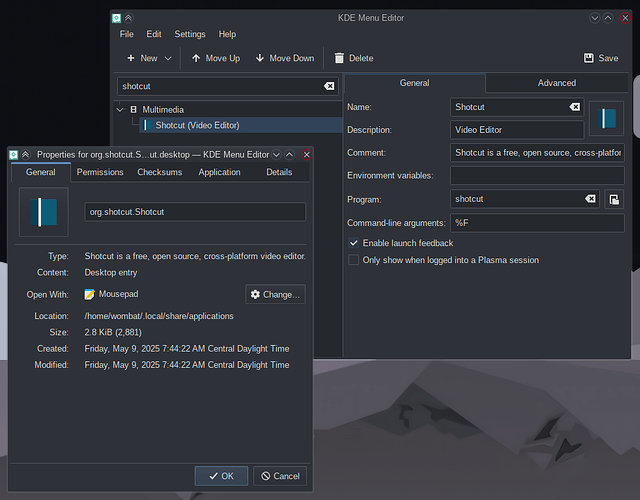Something new I learned today. Thanks ![]()
Thanks to you, I’ve also learned a lot about *svg and inkscape ![]()
Thanks a lot! ![]()
This is my lurk and learn thread. ![]()
I’m customizing the Breeze Plasma style, and everything is looking good so far. I’ve successfully removed most of the vertical and horizontal lines—except for one that’s appearing next to the scrollbar.
Does anyone know which .svgz file is responsible for rendering that line?
I’ve already tried modifying the following files, but none of them seem to affect it:
containment-controls.svgzline.svgzscrollbar.svgzscrollwidget.svgz
Any suggestions?
Maybe this would help maybe this won’t, but if you install plasma-sdk you will get a few tools like Plasma theme explorer which might help identifying what you are looking for.
Edit : Can’t seem to find the corresponding file either ![]() but might be useful in other cases
but might be useful in other cases
Edit 2 : listitem maybe ?
I’ve found it — it’s indeed these two files:
scrollbar.svgzscrollwidget.svgz
Edit:
Thanks, @perletero . Plasma Theme Explorer correctly points to the expected .svg file, even though no preview is shown.
Thanks a lot, @perletero, for telling me about plasma-sdk. The Icon Explorer app that comes with it has been really helpful for checking icons with the “not changing color” bug.
Icon set updated!
- added
- apps/org.kde.iconexplorer
- apps/accessories-dictionary
- apps/calf_plugin
- actions/configure
- actions/window-pin
- fixed
- apps/localsend
I have 2 question for all the people participating in this topic :
-
Does anybody know if Firefox has changed the way they handle transparency again ? i switched to an old theme i was using which had transparency on newtab but now the transparency only works when the window is maximized and not when tiled/floating, i changed nothing in my userChrome/Content, literally copy-pasted my old config i had saved. Probably a bug between the chair and keyboard
-
As we have digressed pretty far from this topic, being @dirn icon set/updates shall we move this kind of discussions to another place ? Maybe Tips & Tricks: Inkscape ? or a new customization related one and keep this one only for it’s intended purpose ?
I’m not too familiar with Firefox customization, so I’ll defer to others on that. As for moving the discussion elsewhere, that’s entirely up to you bro ![]() .
.
It was apparently song of the day yesterday. ![]()
It was apparently song of the day yesterday.
Yeah, I first stumbled upon Icon Browser by accident, I had no idea it had been there all along.
Later, I saw the “new app installed” indicator on Icon Explorer after a system update, completely forgetting that I’d installed plasma-sdk earlier, which includes Icon Explorer ![]()
I got a request for 2 icons. Maybe it is possible, to implement these into the icon sets? ![]()
High Tide (https://github.com/Nokse22/high-tide)
Icon=io.github.nokse22.high-tide
/usr/share/applications/io.github.nokse22.high-tide.desktop
TIDAL Hi-Fi (https://github.com/Mastermindzh/tidal-hifi)
Icon=/usr/share/pixmaps/tidal-hifi.png
/usr/share/applications/tidal-hifi.desktop
Sure, I will look into it over the weekend ![]()
@dirn …
This is probably far too much to ask, but here goes…
It would be awesome if the following apps followed Yet Another Monochrome Icon Set.
- Shotcut
- Tenacity
- Sound Converter
- Sound Juicer
- Waterfox
- CPU-X
- LACT
- Pacseek
- Mousepad
- XED
Sure, will look into it over the weekend ![]()
Please share the icon filename so that I can map it correctly to the apps later.
Please share the icon filename so that I can map it correctly to the apps later.
I’ll dig into it after work. Thanks!
Please share the icon filename so that I can map it correctly to the apps later.
Is this how I locate the file name? Meaning Shotcut would be org.shotcut.Shotcut?
check the .desktop file under /usr/share/applications && /.local/share/applications has a icon section giving the name of the expected icon.