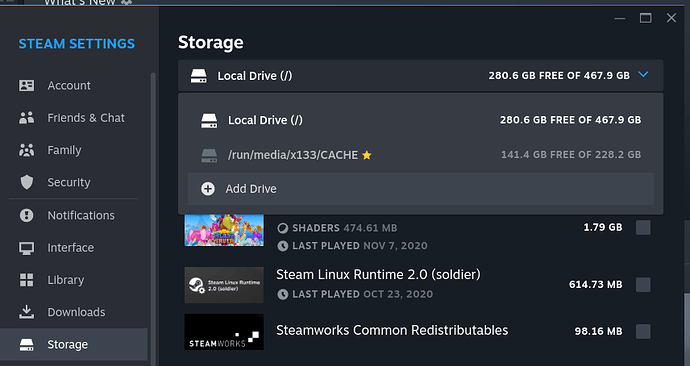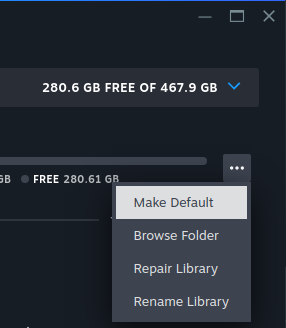Hi friends.
I have several questions about the Wine, Lutris and Protón folders and prefixes.
If I install multiple games/programs with wine or wine-staging by right clicking on installer.exe and “use with wine”, will a prefix be created for each game/program?
(If yes/no, where would the route of that global prefix or those individual Wine prefixes be found?)
Also, would it be recommended to use a global prefix where to install all the games/programs to make things easier, or is an individual one better?
(And how would I make these settings for Wine?)
Normally I use Lutris with a global prefix called “windows” (if I don’t do this, it will create 1 prefix for each game/program), and install the install.exe (the install.exe installs the necessary C++ and Directx). Then I add the launcher.exe to my Steam library and run it with proton-ge-9.2, and everything works perfectly.
(Although when using proton-ge, Steam/Proton creates another random prefix named like “5676786786474” in the Steam folder, but it’s not problematic)
I still have to try Heroic Launcher when I have time, I’m told it works very well.
Any advice is welcome, thanks in advance friends!