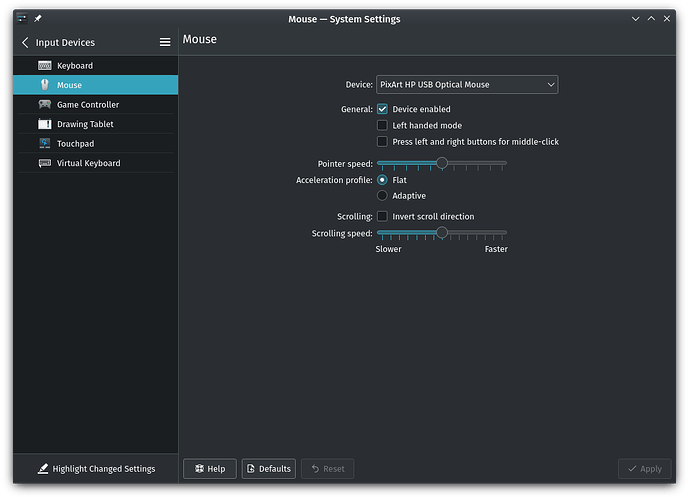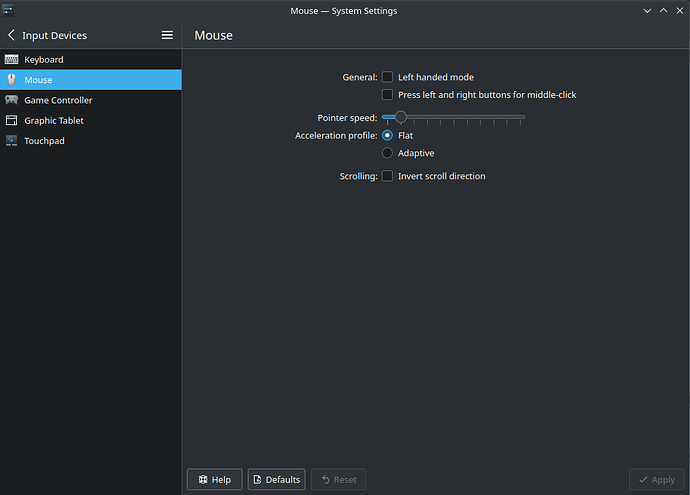Hi all,
I have an Asus ROG Chakram and am annoyed at the speed with which I can scroll up/down pages in Firefox, Chrome, Terminal, etc… I wanted to speed up (i.e. increase the sensitivity) the rate with which the scroll wheel reacts.
Searching up on the subject, it appears that controlling scroll speed in Linux is not straight forward. There’s a couple of forum posts:
- Change mouse scroll speed and more gestures
- How to increase scrolling mouse speed and enable autoscroll
I also found a couple of posts on stackoverflow that all boil down to:
- Try imwheel
- Install a separate extension in each browser
- Install some special app (solaar) if available
Currently I’m using imwheel with:
None, Up, Button4, 4
None, Down, Button5, 4
Control_L, Up, Control_L|Button4
Control_L, Down, Control_L|Button5
Shift_L, Up, Shift_L|Button4
Shift_L, Down, Shift_L|Button5
I am a bit concerned about the warnings at the bottom of the Arch wiki page on the subject but so far so good…
I’m quite surprised that we need to manually install a daemon program, manually set up its auto-start on login, manually configure the speed of the buttons using a text editor (followed by bouncing imwheel)… With all these advances in usability over the years, this seems like something that’s been “left out”…
My point is, I’m very surprised as to why this is not as simple as a slider in GNOME/KDE/etc settings. Is this really a “hard” problem to solve?