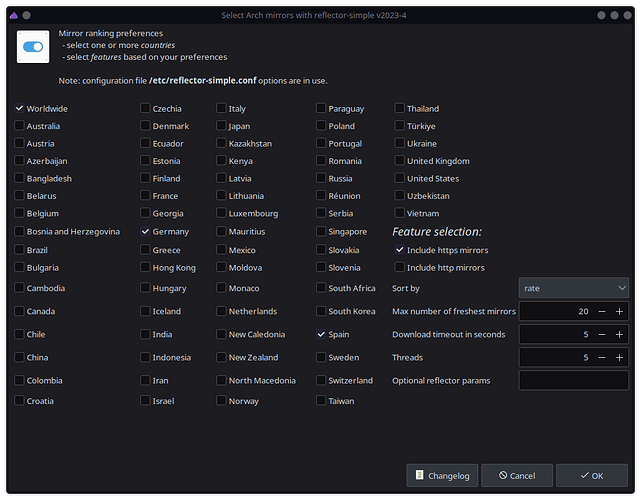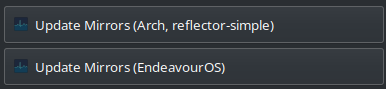I got this issue as well and followed your advice
Edit: okey Never Mind i got it working(i can be a stubborn bastard sometimes).
i did go in to the folder as ROOT(with: su -c dolphin ) and renamed “endeavouros-mirrorlist.bakup to endeavouros-mirrorlist” then sudo pacman -Syu update and it resoolved it now i can update the mirrors and update my system again! i just live this info here for the future ^^ .
(old) but sadly i still get:
Summary
==> eos-update --aur
eos-update: package updater with additional features
Updating native and AUR apps…
[sudo] password for scorp10n2000:
error: GPGME error: No data
:: Synchronizing package databases…
endeavouros 15.5 KiB 35.8 KiB/s 00:00 [---------------------------------------------------------------------------------------] 100%
core is up to date
extra is up to date
community is up to date
multilib is up to date
error: GPGME error: No data
error: failed to synchronize all databases (unexpected error)
Press ENTER to close this window:
do i need to go in and find the file an manually remove the faulty mirror?
i did and it did not help i removed the entire file( endeavouros-mirrorlist) (because F it).
now how do i put back the bakup mirror list(endeavouros-mirrorlist.bakup) or put a new one in?
also tere was no `endeavouros-mirrorlist.packnew only endeavouros-mirrorlist and bakup one.
right now i only get:
Summary
==> eos-rankmirrors: error: error detected at function Main, line 674:
no local /etc/pacman.d/endeavouros-mirrorlist found, please install package ‘endeavouros-mirrorlist’.
Usage: eos-rankmirrors [options]
Options:
–help, -h
This help.
–ignore ‘’
Mirrors to be ignored from the result.
This is useful for e.g. ignoring non-functional mirrors.
The is a list of words separated by a pipe ‘|’ character.
Each word should be a unique part of a mirror address.
Note that the list should be enclosed in single quotes
if it includes more than one word.
Example:
eos-rankmirrors --ignore=‘funami|pizza’
–mirror-verbosity
How much information will be shown when a mirror fails.
Supported values: see file /etc/eos-rankmirrors.conf, setting
EOS_RANKMIRRORS_EXIT_CODE_VERBOSITY.
–no-save, -n
Don’t save the generated mirrorlist.
–prefer ‘’
List of preferred mirror addresses.
Adds given mirror addresses as the first in the EndeavourOS mirrorlist.
The is a list of mirror addresses separated by
a pipe ‘|’ character.
Note that the list must be enclosed in single quotes.
Example:
eos-rankmirrors --prefer=‘https://endeavour.remi.lu/repo/$repo/$arch’
–show-orig-list
Add the original mirror list into /etc/pacman.d/endeavouros-mirrorlist.
Supported values: “yes” (default) or “no”.
–show-rank-info
Show the ranking data in /etc/pacman.d/endeavouros-mirrorlist.
Supported values: “yes” (default) or “no”.
–sort
Primary key for sorting the mirrors.
Supported key values:
age (latest first)
rate (fastest first)
Default: age.
–timeout, -t
Set the timeout value (in seconds) for checking a mirror.
Default: .
–use-local-mirrorlist
For testing purposes.
Uses information in local /etc/pacman.d/endeavouros-mirrorlist as the base for ranking.
–verbose
Show more detailed output.
Advanced options:
–list-only
Save only the mirrorlist without the ranking statistics.
–mirror-add
Temporarily add a mirror URL for ranking (for testing purposes only).
Press ENTER to close this window:
and can’t run update mirrors.
Edit: okey Never Mind i got it working(i can be a stubborn bastard sometimes).
i did go in to the folder as ROOT(with: su -c dolphin ) and renamed “endeavouros-mirrorlist.bakup to endeavouros-mirrorlist” then sudo pacman -Syu update and it resoolved it now i can update the mirrors and update my system again! i just live this info here for the future ^^ .