Is there a way I can make my bash shell have the two lines like Kali does in it’s terminal, or is that something that is not related to bash. I think Kali uses something other than bash.
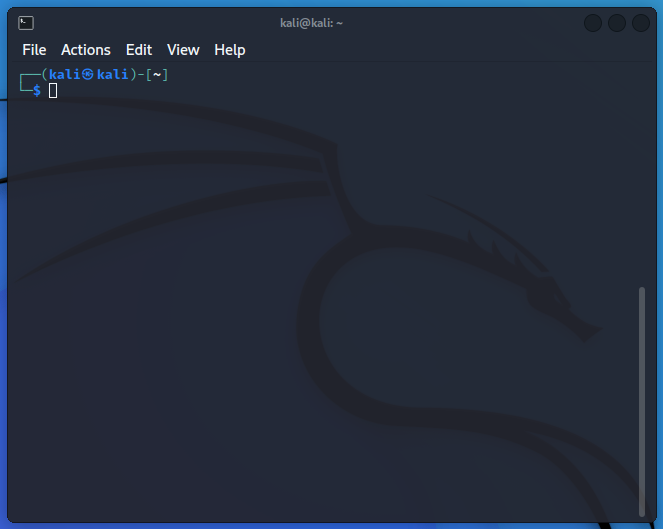
Is there a way I can make my bash shell have the two lines like Kali does in it’s terminal, or is that something that is not related to bash. I think Kali uses something other than bash.
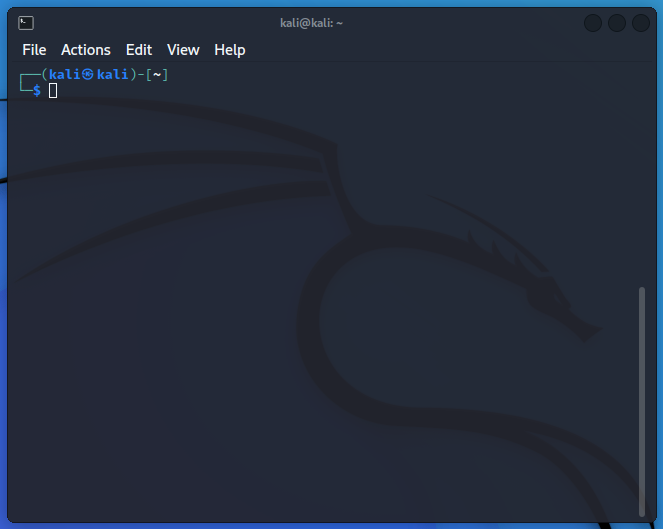
Hi @jputnam,
Kali Linux use zsh, look the following threads, maybe they are helpful for you.
Copy the line PROMPT=... from your .zshrc in Kali to your .bashrc and overwrite the existing one there with the one from Kali. You may want to make a backup of .bashrc beforehand:
cp .bashrc .bashrc.bak
Oh, it uses zsh. I figured it was different. Just thought I would play around a little and see what I could do. Thanks.
Surely, a 1337-haxor that uses Kali Linux for penetration can solve the simple problem of hacking one’s own .zshrc ![]()
More and more I see stuff, this meme is so accurate
I like this one much better:
Though, nowadays, I’d put Arch a lot closer to the blessed valley of mild proficiency. ![]()
Having the exact same question thrown at us multiple times shows the effect of fancy branding (Kali Linux). Throw in cool things like hacking and a fancy terminal prompt and users flock to it.
Meanwhile more fundamental and solid distro’s like Debian etc. are ignored
Yeah, that’s true. But to be honest, I ignore Debian, too. It’s just so boring… Everything works without any problems and the software is outdated just enough to be fully functional, yet make you wonder if you’re missing out on new features… ![]()
So we will be abandoning EnOS at some point in the future?
![]()
I don’t want sustainability,
I’m totally fine going on an endeavour for finding enlightenment
Might be quite slippery though staying on the slope, mind you ![]()
You better have good anchorage ![]()
Please look at the variable PROMPT_COMMAND
The command specified in PROMPT_COMMAND will be executed for every new prompt.
Example:
export PROMPT_COMMAND="echo; echo Here we go! "
The result is:
Here we go!
[matthias@rakete ~]$
Here we go!
[matthias@rakete ~]$
Here we go!
[matthias@rakete ~]$
The second line [matthias@rakete ~]$ is defined by the variable PS1
This from the board of directors!
![]()
lol go figure someone else was looking to do this
yeah you dont need to use ZSH for that just come clever use of ascii characters and knowing how to color your terminal prompt in bashrc
Is there any mistake from my side ?
no i was just quoting yours which linked what i just posted.
I was refering to a previous post about zsh ![]()
here is bash version with kali offset and EOS colors in your specific case if you want it as close to kali with bash.
PS1="\033[38;5;209m\]┌──[\033[38;5;141m\]\u\033[38;5;209m\]:\033[38;5;105m\]\h\033[38;5;231m\]\W\033[38;5;209m\]]\n\033[38;5;209m\]└─\\[\033[38;5;209m\]$\[\033[37m\] "
I thought, the tweaks you did might be of some benefit for this case, hence I linked it here.