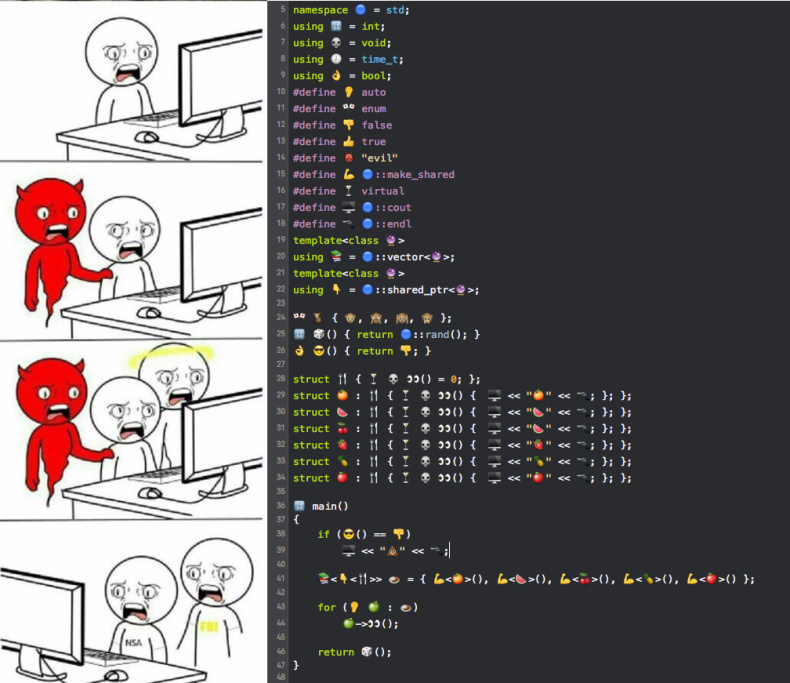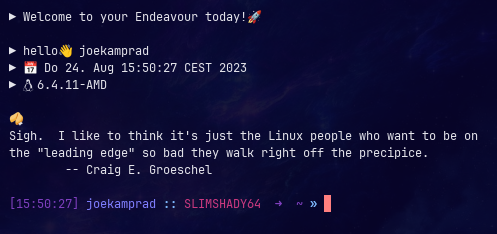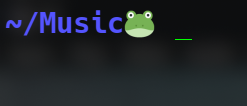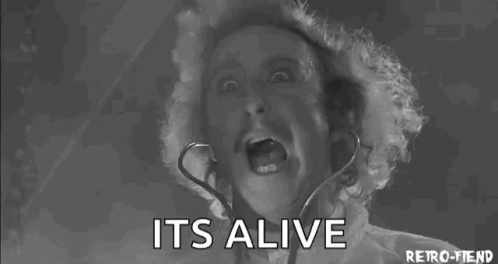EndeavourOS, out of the box, does not come with colourful TTF emojis installed. For example, KDE’s Emoji Selector application displays a bunch of □-like characters instead of emojis.
However, it is fairly easy get it working. While I’m sure most users already know how to do this, just in case there is a newbie looking for a simple tutorial, I hope this helps.
First, install an emoji font. A good choice is noto-fonts-emoji from the repos, but if you want the same look of emojis as here on Discourse, an even better emoji font is ttf-twemoji available in the AUR:
yay ttf-twemoji
Next, create a directory fontconfig inside ~/.config:
mkdir ~/.config/fontconfig
Inside that directory create a file named fonts.conf with the following contents (this is if you are using Noto Fonts as the default fonts in your DE, and installed Twemoji as instructed above, if not, adjust according to your specific circumstances):
<?xml version="1.0"?>
<!DOCTYPE fontconfig SYSTEM "fonts.dtd">
<fontconfig>
<alias>
<family>sans-serif</family>
<prefer>
<family>Noto Sans</family>
<family>Twemoji</family>
<family>Noto Color Emoji</family>
<family>Noto Emoji</family>
</prefer>
</alias>
<alias>
<family>serif</family>
<prefer>
<family>Noto Serif</family>
<family>Twemoji</family>
<family>Noto Color Emoji</family>
<family>Noto Emoji</family>
</prefer>
</alias>
<alias>
<family>monospace</family>
<prefer>
<family>Noto Mono</family>
<family>Twemoji</family>
<family>Noto Color Emoji</family>
<family>Noto Emoji</family>
</prefer>
</alias>
</fontconfig>
Log out and log back in, and now you should be able to use emojis in applications like KDE’s Emoji Selector, Konsole, Kate, etc…