Hi everyone!
I followed this great guide to enable color emoji, and I can now see color emoji.
The issue is that they are rendered inconsistently across the different apps.
This is how Emojipedia looks on Firefox:
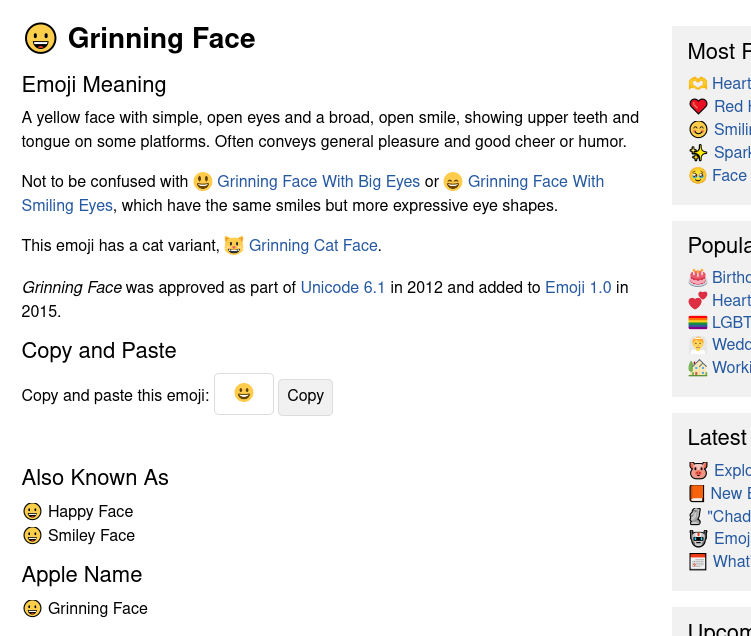
As you can see, some emoji on the page appear in the twemoji style, and others show an outline, in a clearly different style. Edit: Looking at the code of that website, it looks like the “outlined” emoji are using the Segoe UI Emoji font because it shows first in the order in the CSS.
This is how that same page looks on Chromium:
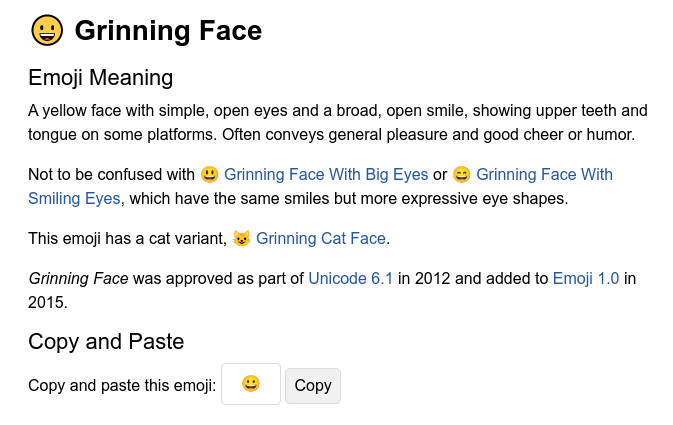
Same issue, but some icons are now shown using the Noto Color Emoji font.
And now, if I open Logseq, the style with an outline is there again:
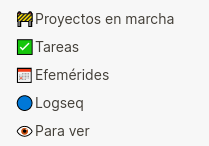
Other apps across the system also show different styles. Here you can see GNOME Text Editor in front of Geary:
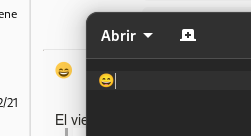
My fonts.conf looks exactly like in the guide, with these fonts:
<family>Noto Sans</family>
<family>Twemoji</family>
<family>Noto Color Emoji</family>
<family>Noto Emoji</family>
I also tried editing /etc/fonts/local.conf the same way just in case.
What is causing this? Can it be avoided?