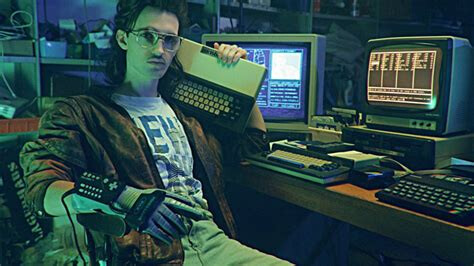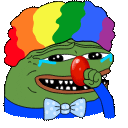Thanks for your quick reply.
I tried to build it from git clone, but it did not work. Thinking I may have not done it right, I tried with yay -S aur/librewolf, to no avail.
The output I got is below, and I bolded what seemed to me the relevant issue, the python version.
psutil<=5.8.0,>=5.4.2: Installed with unexpected version "5.9.1"
Traceback (most recent call last):
File "/home/peter/librewolf/src/firefox-102.0.1/./mach", line 96, in <module>
main(sys.argv[1:])
File "/home/peter/librewolf/src/firefox-102.0.1/./mach", line 88, in main
mach = check_and_get_mach(os.path.dirname(os.path.realpath(__file__)))
File "/home/peter/librewolf/src/firefox-102.0.1/./mach", line 35, in check_and_get_mach
return load_mach(dir_path, mach_path)
File "/home/peter/librewolf/src/firefox-102.0.1/./mach", line 21, in load_mach
return mach_initialize.initialize(dir_path)
File "/home/peter/librewolf/src/firefox-102.0.1/build/mach_initialize.py", line 153, in initialize
_activate_python_environment(
File "/home/peter/librewolf/src/firefox-102.0.1/build/mach_initialize.py", line 99, in _activate_python_environment
mach_environment.activate()
File "/home/peter/librewolf/src/firefox-102.0.1/python/mach/mach/site.py", line 359, in activate
self.ensure()
File "/home/peter/librewolf/src/firefox-102.0.1/python/mach/mach/site.py", line 337, in ensure
result = self._up_to_date()
File "/home/peter/librewolf/src/firefox-102.0.1/python/mach/mach/site.py", line 322, in _up_to_date
_assert_pip_check(
File "/home/peter/librewolf/src/firefox-102.0.1/python/mach/mach/site.py", line 1107, in _assert_pip_check
raise Exception(
Exception: **The "mach" site is not compatible with the installed system Python packages.**
==> ERROR: A failure occurred in build().
Aborting...
So I checked my version, and it is the latest.
┌09:52:02 WD= [~/librewolf]
└───peter@peter-81fl ─ $ python --version
$ python --version
Python 3.10.5
Am I right when I say the problem is on the AUR side?