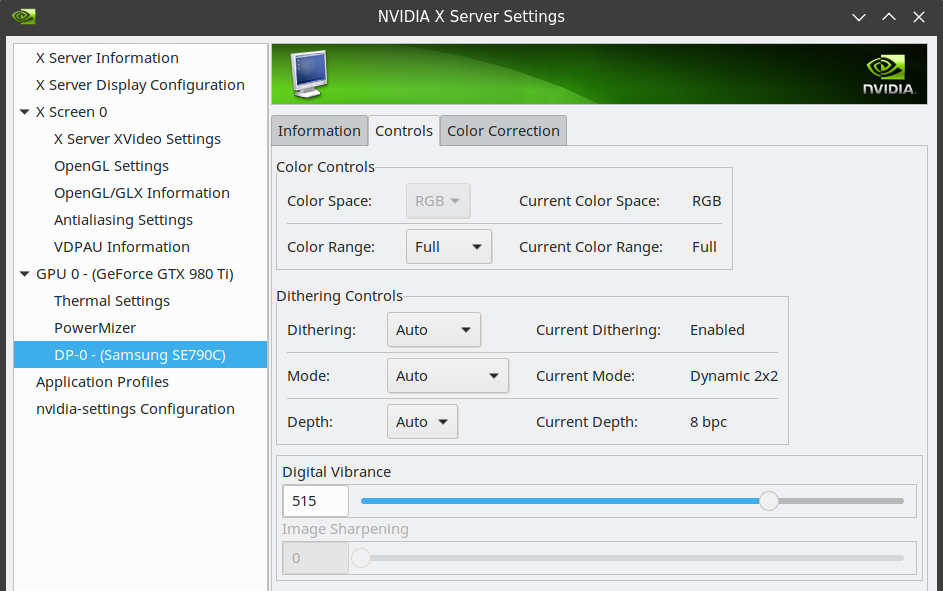MrEd
June 16, 2020, 7:11pm
1
I recently started noticing an error when updateing.
ldconfig: File /usr/lib/libnvidia-gtk3.so.390.116 is empty, not checked.
After some digging around for info, I decided it’s probly safer to ask for help, but I have a few outputs that may help.
$ ldconfig
$ sudo modprobe nvidia-dkms
$ lsmod | grep nvidia
Occasionally the video freezes up, so I’m wondering if fixing this may help, either that there is something very wrong.
Maybe just reinstall it?
Also, since you use the 390 driver I assume you have a vintage card?
MrEd
June 16, 2020, 8:28pm
3
dkms reinstall didn’t fix it
Reinstalling nvidia-390xx-dkms (390.132-38)…
and yes, GT 740
What is the reason you are using the 390xx drivers? Is this a laptop or desktop card? If it is a Geforce GT 740 then you should be using the 440XX series drivers.
https://www.nvidia.com/Download/driverResults.aspx/159360/en-us
You can use nvidia in the 440xx series or the dkms version…
MrEd
June 16, 2020, 11:22pm
5
Most I can figure is when I set it up originally, the 390 drivers was the one that worked, the nvidia drivers did not support this card or the 730 which I had previously.
I have now changed back to nvidia drivers using the dkms, utils and lib32-nvidia-utils all 440 version
I still however get this
$ ldconfig
So I’m wondering how to get rid of it as I’m sure this means it will show again during next update.
Do you have nvidia-settings installed and did you purge them before installing the new 440xx version?
Edit:
Maybe run this and see what it shows?
pacman -Qkk | grep warning
Edit:
MrEd
June 16, 2020, 11:50pm
7
ricklinux:
nvidia-settings
It is now installed, I thought it was, but it is now, so whats next
Reboot and see…
Edit: After reboot check nvidia settings in start menu? Not sure what desktop you are using? You should be able to bring up the gui settings panel.
Edit: Should look something like this.
MrEd
June 17, 2020, 12:00am
9
I’ve got the settings panel
> $ pacman -Qkk | grep warning
> warning: audit: /etc/audisp/plugins.d/af_unix.conf (Permission denied)
> warning: audit: /etc/audisp/plugins.d/au-remote.conf (Permission denied)
> warning: audit: /etc/audisp/plugins.d/audispd-zos-remote.conf (Permission denied)
> warning: audit: /etc/audisp/plugins.d/syslog.conf (Permission denied)
> warning: audit: /var/log/audit (Permissions mismatch)
> warning: cups: /etc/cups/classes.conf (Permissions mismatch)
> warning: cups: /etc/cups/printers.conf (Permissions mismatch)
> warning: cups: /etc/cups/subscriptions.conf (Permissions mismatch)
> warning: cups: /var/cache/cups/rss (Permission denied)
> warning: cups: /var/spool/cups/tmp (Permission denied)
> warning: filesystem: /root (Permissions mismatch)
> warning: gvfs: /usr/share/polkit-1/rules.d/org.gtk.vfs.file-operations.rules (Permission denied)
> warning: java-runtime-common: /usr/lib/jvm/default (Symlink path mismatch)
> warning: java-runtime-common: /usr/lib/jvm/default (Modification time mismatch)
> warning: java-runtime-common: /usr/lib/jvm/default-runtime (Symlink path mismatch)
> warning: java-runtime-common: /usr/lib/jvm/default-runtime (Modification time mismatch)
> warning: lib32-colord: /var/lib/colord (UID mismatch)
> warning: lib32-colord: /var/lib/colord (GID mismatch)
> warning: lib32-colord: /var/lib/colord/icc (UID mismatch)
> warning: lib32-colord: /var/lib/colord/icc (GID mismatch)
> warning: libvirt: /usr/share/polkit-1/rules.d/50-libvirt.rules (Permission denied)
> warning: libvirt-dbus: /usr/share/polkit-1/rules.d (GID mismatch)
> warning: libvirt-dbus: /usr/share/polkit-1/rules.d/libvirt-dbus.rules (Permission denied)
> warning: lightdm: /usr/share/polkit-1/rules.d/lightdm.rules (Permission denied)
> warning: linux: /usr/lib/modules/5.7.2-arch1-1/modules.alias (Modification time mismatch)
> warning: linux: /usr/lib/modules/5.7.2-arch1-1/modules.alias (Size mismatch)
> warning: linux: /usr/lib/modules/5.7.2-arch1-1/modules.alias.bin (Modification time mismatch)
> warning: linux: /usr/lib/modules/5.7.2-arch1-1/modules.alias.bin (Size mismatch)
> warning: linux: /usr/lib/modules/5.7.2-arch1-1/modules.builtin.alias.bin (Modification time mismatch)
> warning: linux: /usr/lib/modules/5.7.2-arch1-1/modules.builtin.bin (Modification time mismatch)
> warning: linux: /usr/lib/modules/5.7.2-arch1-1/modules.dep (Modification time mismatch)
> warning: linux: /usr/lib/modules/5.7.2-arch1-1/modules.dep (Size mismatch)
> warning: linux: /usr/lib/modules/5.7.2-arch1-1/modules.dep.bin (Modification time mismatch)
> warning: linux: /usr/lib/modules/5.7.2-arch1-1/modules.dep.bin (Size mismatch)
> warning: linux: /usr/lib/modules/5.7.2-arch1-1/modules.devname (Modification time mismatch)
> warning: linux: /usr/lib/modules/5.7.2-arch1-1/modules.softdep (Modification time mismatch)
> warning: linux: /usr/lib/modules/5.7.2-arch1-1/modules.symbols (Modification time mismatch)
> warning: linux: /usr/lib/modules/5.7.2-arch1-1/modules.symbols (Size mismatch)
> warning: linux: /usr/lib/modules/5.7.2-arch1-1/modules.symbols.bin (Modification time mismatch)
> warning: linux: /usr/lib/modules/5.7.2-arch1-1/modules.symbols.bin (Size mismatch)
> warning: linux-lts: /usr/lib/modules/5.4.46-1-lts/modules.alias (Modification time mismatch)
> warning: linux-lts: /usr/lib/modules/5.4.46-1-lts/modules.alias (Size mismatch)
> warning: linux-lts: /usr/lib/modules/5.4.46-1-lts/modules.alias.bin (Modification time mismatch)
> warning: linux-lts: /usr/lib/modules/5.4.46-1-lts/modules.alias.bin (Size mismatch)
> warning: linux-lts: /usr/lib/modules/5.4.46-1-lts/modules.builtin.alias.bin (Modification time mismatch)
> warning: linux-lts: /usr/lib/modules/5.4.46-1-lts/modules.builtin.bin (Modification time mismatch)
> warning: linux-lts: /usr/lib/modules/5.4.46-1-lts/modules.dep (Modification time mismatch)
> warning: linux-lts: /usr/lib/modules/5.4.46-1-lts/modules.dep (Size mismatch)
> warning: linux-lts: /usr/lib/modules/5.4.46-1-lts/modules.dep.bin (Modification time mismatch)
> warning: linux-lts: /usr/lib/modules/5.4.46-1-lts/modules.dep.bin (Size mismatch)
> warning: linux-lts: /usr/lib/modules/5.4.46-1-lts/modules.devname (Modification time mismatch)
> warning: linux-lts: /usr/lib/modules/5.4.46-1-lts/modules.softdep (Modification time mismatch)
> warning: linux-lts: /usr/lib/modules/5.4.46-1-lts/modules.symbols (Modification time mismatch)
> warning: linux-lts: /usr/lib/modules/5.4.46-1-lts/modules.symbols (Size mismatch)
> warning: linux-lts: /usr/lib/modules/5.4.46-1-lts/modules.symbols.bin (Modification time mismatch)
> warning: linux-lts: /usr/lib/modules/5.4.46-1-lts/modules.symbols.bin (Size mismatch)
> warning: mariadb: /usr/lib/mysql/plugin/auth_pam_tool_dir/auth_pam_tool (Permission denied)
> warning: packagekit: /usr/share/polkit-1/rules.d/org.freedesktop.packagekit.rules (Permission denied)
> warning: pcp: /etc/pcp/nssdb (UID mismatch)
> warning: pcp: /etc/pcp/nssdb (GID mismatch)
> warning: pcp: /var/lib/pcp/config/pmda (UID mismatch)
> warning: pcp: /var/lib/pcp/config/pmda (GID mismatch)
> warning: pcp: /var/lib/pcp/config/pmie (UID mismatch)
> warning: pcp: /var/lib/pcp/config/pmie (GID mismatch)
> warning: pcp: /var/lib/pcp/config/pmie/crontab.docker (UID mismatch)
> warning: pcp: /var/lib/pcp/config/pmie/crontab.docker (GID mismatch)
> warning: pcp: /var/lib/pcp/config/pmie/crontab.docker (Permissions mismatch)
> warning: pcp: /var/lib/pcp/config/pmlogger (UID mismatch)
> warning: pcp: /var/lib/pcp/config/pmlogger (GID mismatch)
> warning: pcp: /var/lib/pcp/config/pmlogger/config.pmstat (UID mismatch)
> warning: pcp: /var/lib/pcp/config/pmlogger/config.pmstat (GID mismatch)
> warning: pcp: /var/lib/pcp/config/pmlogger/config.pmstat (Permissions mismatch)
> warning: pcp: /var/lib/pcp/config/pmlogger/crontab.docker (UID mismatch)
> warning: pcp: /var/lib/pcp/config/pmlogger/crontab.docker (GID mismatch)
> warning: pcp: /var/lib/pcp/config/pmlogger/crontab.docker (Permissions mismatch)
> warning: pcp: /var/lib/pcp/tmp (UID mismatch)
> warning: pcp: /var/lib/pcp/tmp (GID mismatch)
> warning: pcp: /var/lib/pcp/tmp/bash (UID mismatch)
> warning: pcp: /var/lib/pcp/tmp/bash (GID mismatch)
> warning: pcp: /var/lib/pcp/tmp/mmv (UID mismatch)
> warning: pcp: /var/lib/pcp/tmp/mmv (GID mismatch)
> warning: pcp: /var/lib/pcp/tmp/pmcd (UID mismatch)
> warning: pcp: /var/lib/pcp/tmp/pmcd (GID mismatch)
> warning: pcp: /var/lib/pcp/tmp/pmcd (Permissions mismatch)
> warning: pcp: /var/lib/pcp/tmp/pmie (UID mismatch)
> warning: pcp: /var/lib/pcp/tmp/pmie (GID mismatch)
> warning: pcp: /var/lib/pcp/tmp/pmlogger (UID mismatch)
> warning: pcp: /var/lib/pcp/tmp/pmlogger (GID mismatch)
> warning: pcp: /var/lib/pcp/tmp/pmproxy (UID mismatch)
> warning: pcp: /var/lib/pcp/tmp/pmproxy (GID mismatch)
> warning: pcp: /var/log/pcp (UID mismatch)
> warning: pcp: /var/log/pcp (GID mismatch)
> warning: pcp: /var/log/pcp/pmcd (UID mismatch)
> warning: pcp: /var/log/pcp/pmcd (GID mismatch)
> warning: pcp: /var/log/pcp/pmfind (UID mismatch)
> warning: pcp: /var/log/pcp/pmfind (GID mismatch)
> warning: pcp: /var/log/pcp/pmie (UID mismatch)
> warning: pcp: /var/log/pcp/pmie (GID mismatch)
> warning: pcp: /var/log/pcp/pmlogger (UID mismatch)
> warning: pcp: /var/log/pcp/pmlogger (GID mismatch)
> warning: pcp: /var/log/pcp/pmmgr (UID mismatch)
> warning: pcp: /var/log/pcp/pmmgr (GID mismatch)
> warning: pcp: /var/log/pcp/pmproxy (UID mismatch)
> warning: pcp: /var/log/pcp/pmproxy (GID mismatch)
> warning: pcp: /var/log/pcp/sa (UID mismatch)
> warning: pcp: /var/log/pcp/sa (GID mismatch)
> warning: polkit: /usr/share/polkit-1/rules.d/50-default.rules (Permission denied)
> warning: samba: /etc/sudoers.d/ctdb (Permission denied)
> warning: shadow: /usr/bin/newgidmap (Permissions mismatch)
> warning: shadow: /usr/bin/newuidmap (Permissions mismatch)
> warning: systemd: /usr/share/polkit-1/rules.d/systemd-networkd.rules (Permission denied)
> warning: systemd: /var/log/journal (GID mismatch)
> warning: vlc: /usr/lib/vlc/plugins/plugins.dat (Modification time mismatch)
> warning: vlc: /usr/lib/vlc/plugins/plugins.dat (Size mismatch)
I wouldn’t worry about this as i tried it on mine and i got a whole bunch of unrelated stuff too that isn’t a problem.
Edit: I don’t see that file anyway.
MrEd
June 17, 2020, 12:03am
11
LOL I saw your “don’t run this” too late
Is the error gone? Also can you open the nvidia settings panel from the menu.(gui)
MrEd
June 17, 2020, 12:07am
13
gui open
still get
When do you get the error?
Can you check if there is a nvidia-settings.conf in /etc/ld.so.conf.d
MrEd
June 17, 2020, 12:21am
16
It actually showed up when I was doing updates.
However, if it’s not causing any issues I could probly live with it unless you know of a way to get rid of it with nvidia-settings gui?
What does typing ldconfig do? I’m not familiar with that?
MrEd
June 17, 2020, 12:37am
18
from what I’ve read, seems to be something with startup.
I started searching for it after I saw the error show up in an update.
The error in the last couple days show this
ldconfig: File /usr/lib/libnvidia-gtk3.so.390.116 is empty, not checked.
and so from a consol I just typed ldconfig and it shows up,
I think if you can find the link and rename it maybe. Did you look in /usr/lib too see if libnvidia-gtk3.so.390.116 is there?
Edit: I’m just not sure how to rectify this. It’s from the 390 drivers don’t know why you were getting it other than the file don’t exist?
MrEd
June 17, 2020, 1:11am
20
something very bad just happened, my entire usr/lib directory dissappeared when I deleted that file, the file was empty.
HELP HELP