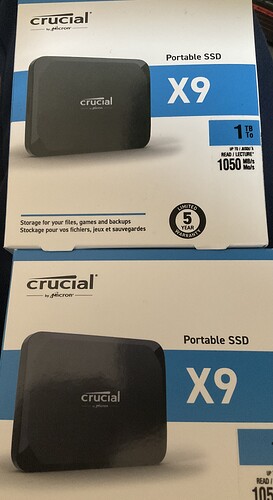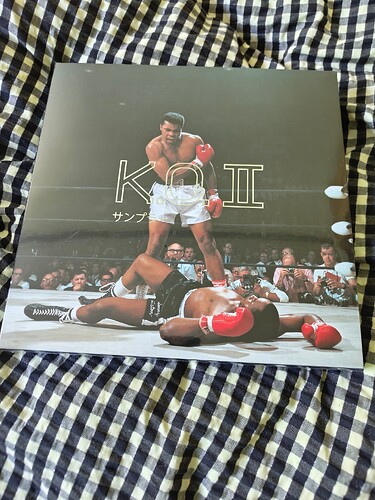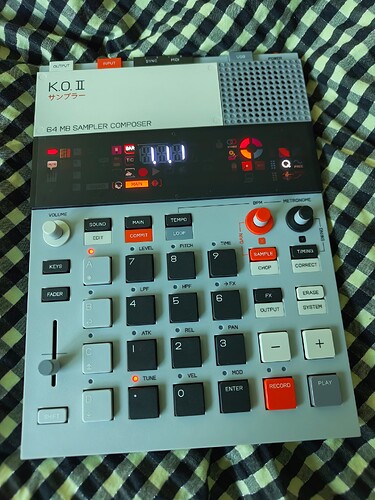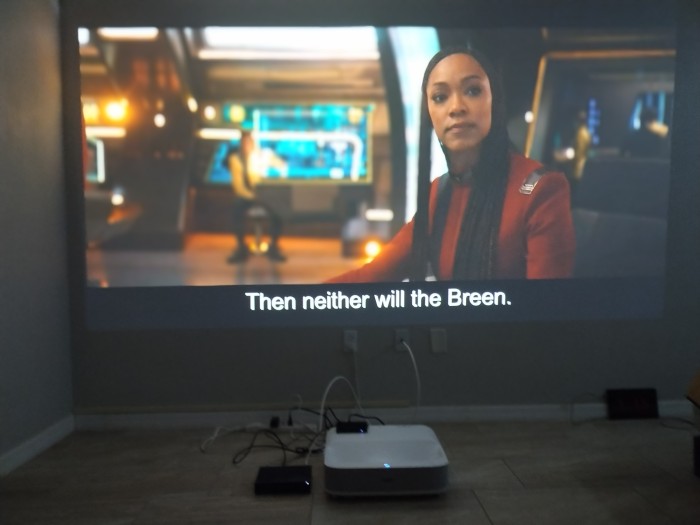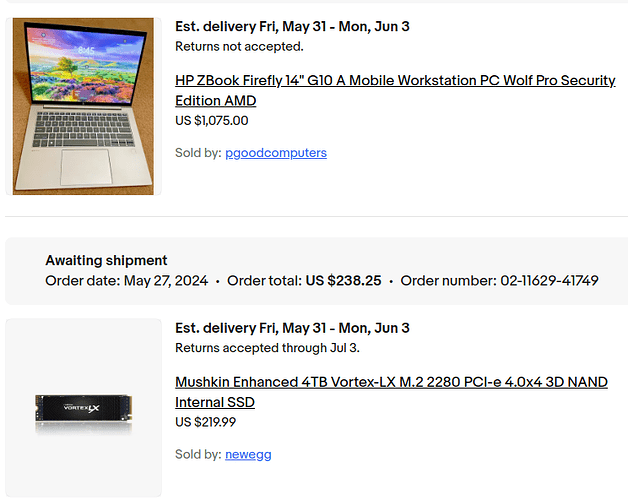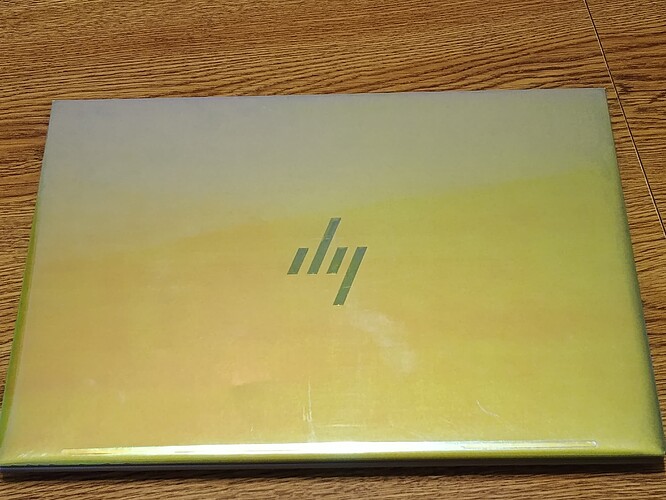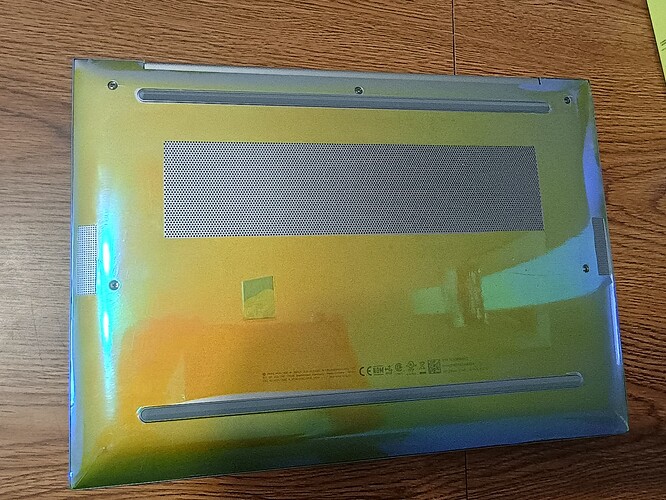Not sure but he’s one folk that can wear a beard very well.
Good to know. I may have to try it out one day. I would be curious to see how it feels. Thanks
Just be sure to use Personna Teflon-coated blades, with the triple facet grind (they also have the same blades available uncoated). Most of the other GEM-style blades are not sharp enough for shaving, they’re intended to be used in utility knives or paint scrapers.
It’s not like double-edge blades, where there are dozens and dozens to choose from. With the SE GEM-style blades, there’s the Personna stainless, the PAL carbon steel blades (which I think are made by Personna), and I understand that Treet makes a carbon steel blade, and that’s about it.
Reminds me of my desk, pens, notepad with random drawings and notes, ciggies, bowl, hair ties, random dummy hand etc
As long as I know where to find it, I call it organised chaos ![]()
I’m just happy it’s your inner child and not your outer child. ![]()
Cool.
I’d be interested in how much noise and how much heat a laser projector like this produces.
I’ve found this source[1] where it says:
heat: 897,6 BTU/hour (max)
noise: Normal: 36 dB (A) - Eco: 23 dB (A)
Is that realistic for a practical setup like yours, do you think?
[1] https://www.epson.nl/nl_NL/producten/projectoren/home-cinema/eh-ls650w/p/40741#tech-specs
There is some noise, but less than an overhead projector. Thus far, I’m finding it an acceptable trade off, especially considering the theater screen size per $, as well as the easy of changing from one room to another.
I gave up on Hawk Point. Talked with HP, and apparently the Elitebook 845 G11 will not have the option of a WQXGA screen anymore, only WUXGA and 2.8K. Same with the T14 G5 AMD, WUXGA to 2.8K, with nothing in between. Ideapad Pro 5 same. Almost everything Hawk Point is the same it seems. So more Phoenix it is. I had been looking at the Zbook Firefly 14 G10 for a while, so broke down and purchased one. 7945HS/64GB/1TB/WQXGA 14" 500-nit/AMD RZ616.
strong text
It’s IN!!! Got everything verified that the hardware’s all working. It had a Kioxia XG8 as the original drive, which I’ve been wanting to try one of them, so that’s nice too. Did get that swapped out for the 4TB one instead, and got it skinned.
I was looking for a smart wallet and came across the EssentialBag. There are really thousands of them on the market. EsentialBag is vegan and a German start-up. So I bought it straight away ![]()
This was just on offer in a bundle with a key case and wallet
Sorry I do not have a picture. My current pc is 10+ years old - its a 4th gen Intel, over this time I added an SSD (not nvme) and some memory, its what I use everyday.
I’ve been wanting a new PC for a long time. I don’t remember how but I found this eBay seller selling refurb pc’s, and they always go out of stock quickly. After almost a month of trying I was able to buy this spec -
HP prebuilt desktop, AMD Ryzen 5600g, 8GB RAM, some AMD gfx card, 512GB NVME SSD.
Cost was $250. I know the parts are proprietary and not upgradeable but don’t really care, for this price it is impossible to come close. I am going to add another 8Gb RAM and it will be a perfectly capable PC for daily usage, coding etc which should last for a long time.
It comes with Windows 11. My plan is to install Linux (of course). I don’t know at this point if I can wipe the drive and do a clean install, and then later will I be able to reinstall Windows and will it still activate?
Yes, the windows key is stored in the firmware (BIOS/UEFI) so as long as you don’t remove the OEM key you’ll be good.
Thank you. When you say ‘as long as you don’t remove the OEM key you’ll be good’ how would this happen? As far as I know users cannot edit a bios, I can only update it? is this key going to be shown in bios settings?
Removing the product key is not a straight forward process so it won’t happen by accident. I don’t think you can see the embedded key in the BIOS due to security reasons I guess.
Ok, my question is…WHY did they use a 5600G and then put in a graphics card? The whole point of the 5600G is it already HAS a graphics card built in!!
Sorry, that just seems…weird.
Generic picture from the site. Xiaomi RedmiBook 14 Pro (2024). However, the oddity (for me)…it’s an Intel powered laptop. Core Ultra 7 155H, 32GB LPDDR5x, 1TB, 2.8K LCD. Finally gave up finding an affordable Core Ultra in the US and ordered this to see just how good these CPU’s are first hand.
At this point I’ve read a LOT of reviews, so I pretty much know exactly what to expect, but I still want to try it out myself.