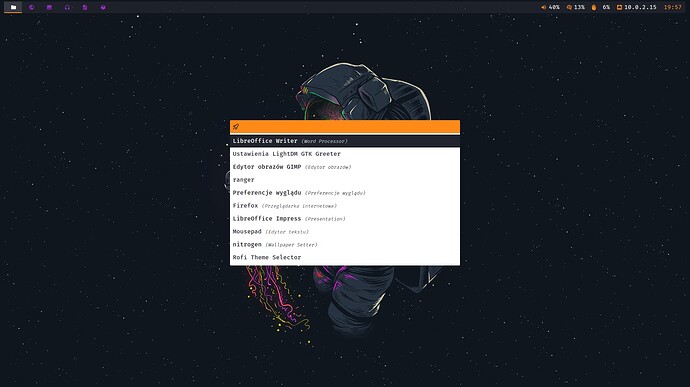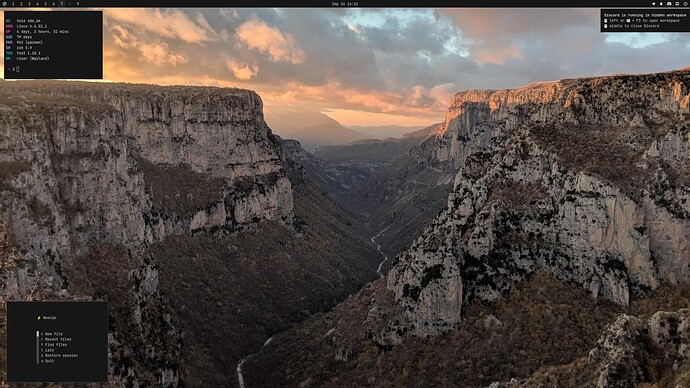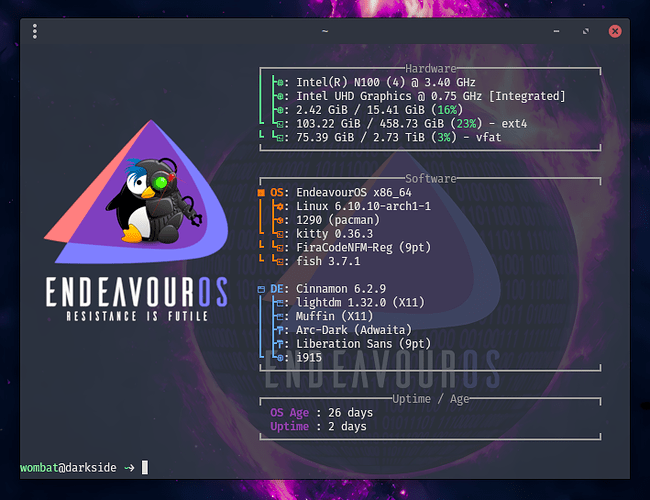It is how I determine my images and certain text files as some are better edited one way although they can be edited with multiple programs, Not too sure this makes much more sense but hope it does
Yeah it makes sense now, I didn’t think about that part when it comes to desktop experience, since I normally only look at first look what you see when you open your desktop. Thanks for explaining!
Cool, yer I never used to but recent projects made me realise this
Looks like that is the only bad thing about my icon thing as in I can’t see if it’s a text file or word file or excel. I think I can live with it but it seems hard to find a better theme to matches with that criteria.
If your feeling like changing how things display I would reccommend setting a new user to test under, should have mentioned before, this way you can play as much as you like and who knows maybe find a new way to do things and nothing you do should affect your sys unless sharing those folders.
I don’t normally like GNOME, but this one looks really good!
I don’t like how it works (a me issue) but love it’s appearance OOTB (fresh?)
Same here, it looks amazing, but I’ve really struggled with using the top menu paradigm. Thirty plus years of muscle memory and Fitts Law means I know if I swipe to the top right corner, it’s going to close that window when I click, and bottom left is going to kick in with a menu.
Having said that, maybe Gnome would be great for laptops…? Will have to try…!
I think this is why i w=don
t,use GNOME, just feels weird compared to anythimg else
Here’s my desktop on my main computer. Just changed the background, otherwise running on default theme
I found a more updated icon set of what I was using and there the icons do reflect of what type of program they are, so I don’t have to search for a better one.
Nice
awesome!! could you share the setup for the lock widget?
Creative!
Meanwhile I decided to do something wild – try to live in a tiling WM as a form of experiment.
So on Sunday I installed EOS on my VM and moved my lazy ![]() to configure BSPWM.
to configure BSPWM.
How it’s going so far? Well… it’s painful. Switching to keyboard-driven layout was tough but I got used to simple keybindings. I riced the desktop to feel myself a little nicer. Still, the biggest adventures are with Polybar and Vim. Especially the latter is P.I.T.A. if you’re accustomed to Nano.
Am I going to switch to this setup permanently on bare metal? Dunno. But since it’s the “share your desktop” thread, grab a few screenshots from the BSPWM play:
(I decided not to blur the IP address off as it’s the VM setup and I haven’t really surfed the net from it)
Hooray for BSPWM! Hope it works out well for you. I’ve been using it for a few years now and really like it.
Thank you.
Actually, the rice is still WIP, as there are still some touches and things to be introduced, but I hope it will be finished around… Christmas I guess lol
A good rice is always somewhat in process. Sounds like it would be a nice Christmas present to yourself, so aim for that timing!
Using Lenny the Borg, I made an image to use in my Fastfetch configuration. ![]()
![]()
If you want to use it, it’s available here: