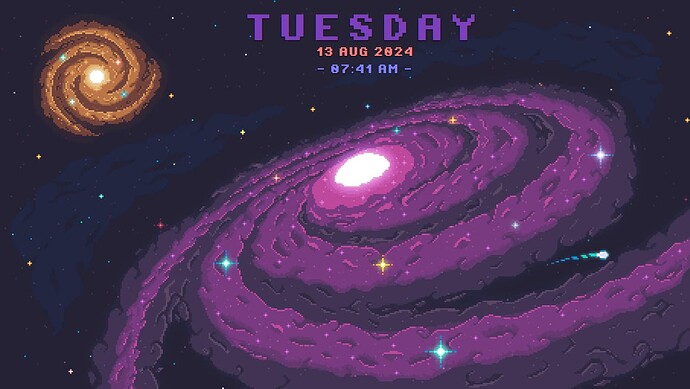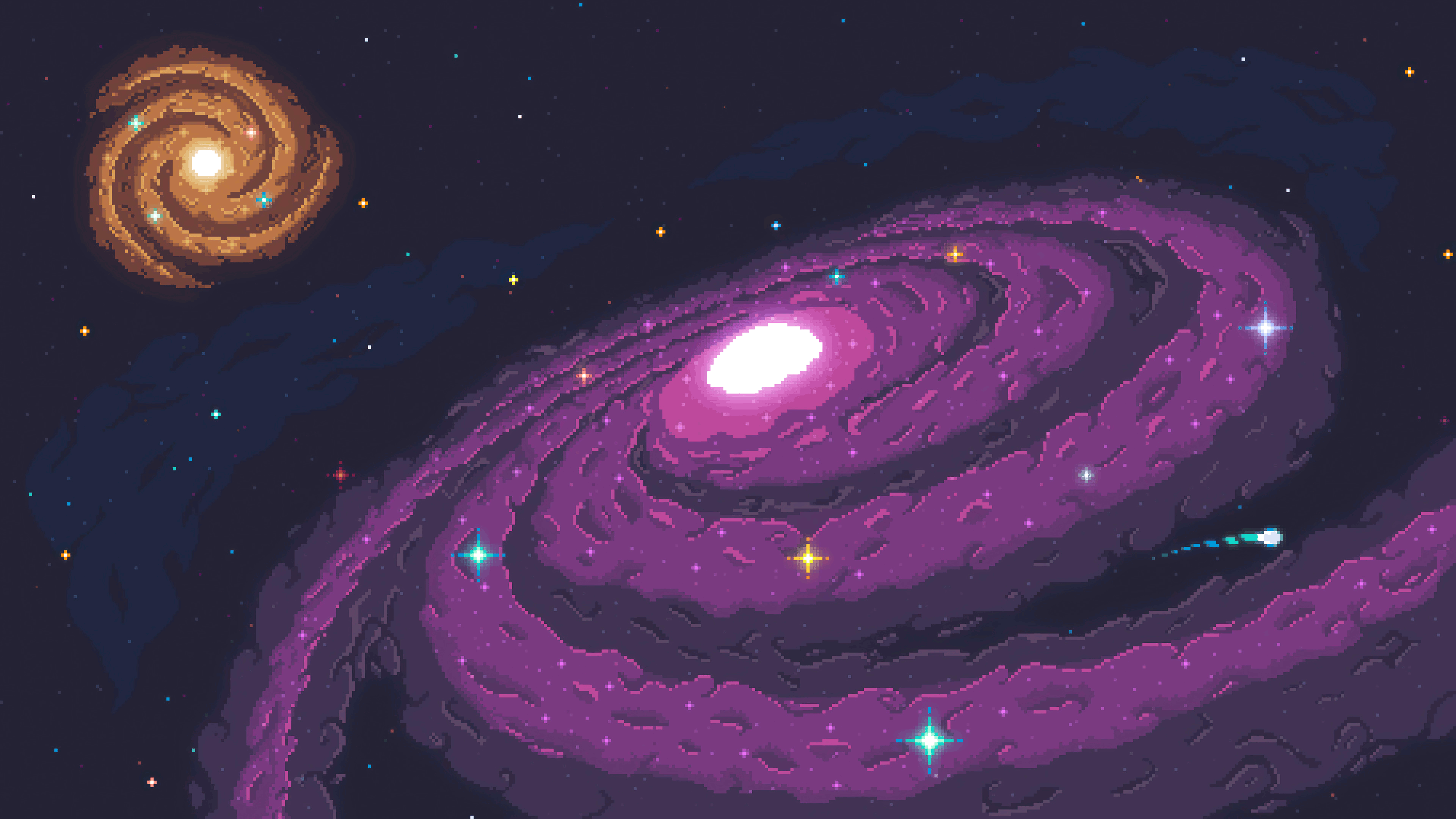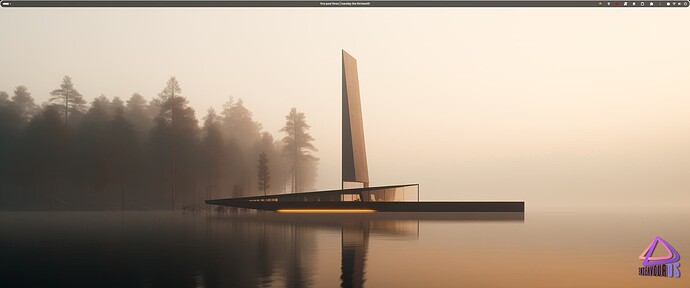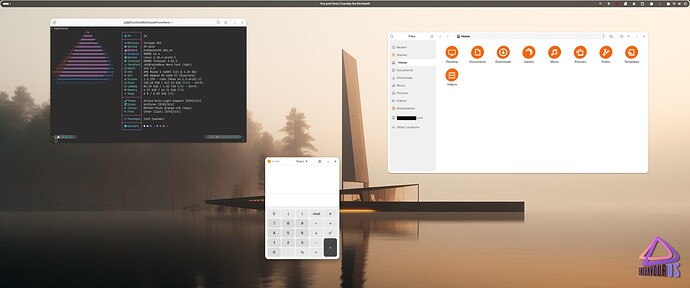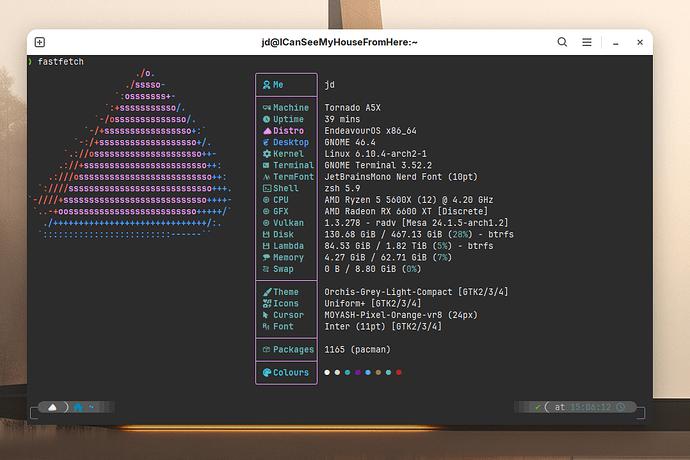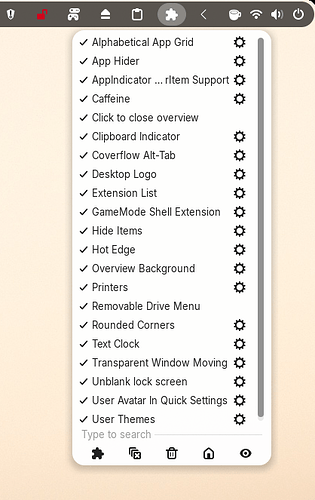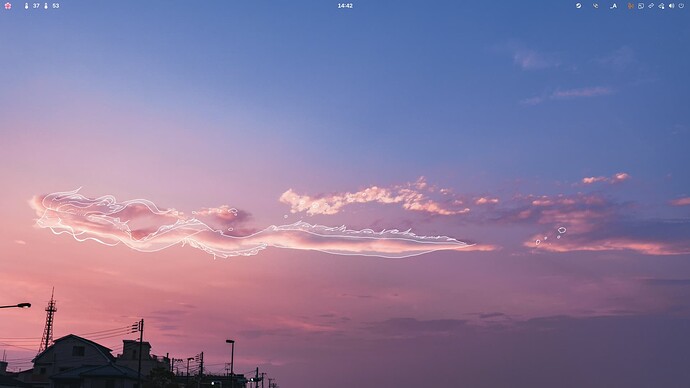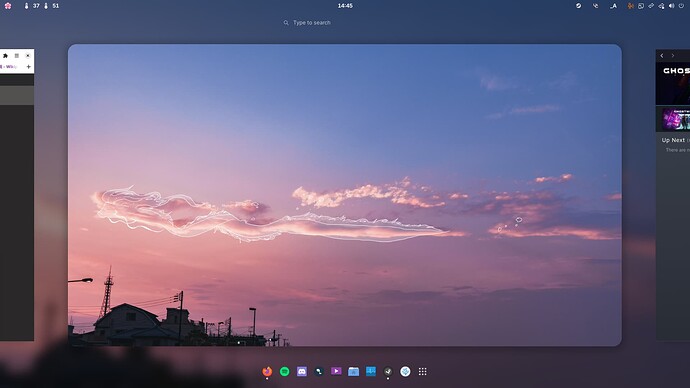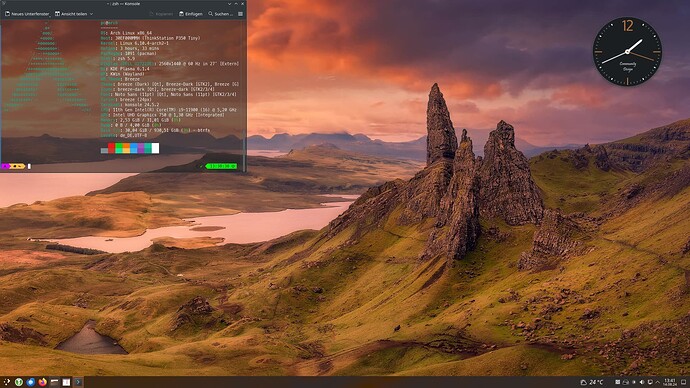Mint’s implementation of Cinnamon is great. It comes with good defaults. Also preinstalled themes and theming choices. Just a couple reasons why I really like Mint. Installing Cinnamon on Arch is just the vanilla Cinnamon, without the Mint customizations obviously. Too much to do post install to get it how I like. Vanilla KDE Plasma looks good out of the box, IMHO. So I just chose the DE requiring the least work to get it where I want. And overall, I just feel more at home on KDE Plasma outside of Mint.
dude… that’s sooo D0P3
damn smokey this is one of my favorites of yours. you took your work in a new direction. It’s fantastic–this absolutely works as an animated piece. It’s right-clicked, downloaded, and absconded with. The gif stars a nice touch.
Thanks, I only added in the blinking stars to this so only about 1% if that is my creation. That being said there is a copy on my github under the Wallpaper 2024 repo in the Animated folder if you want it at its original quaility
@smokey, I concur with @drunkenvicar. Fantastic! ![]()
![]()
Thank you to both of you hey, like I mentioned it was just a simple edit but it just made it feel right to me. Most of this has been inspired by what I’ve been doing editing current graphics on Pokemon Essentials mods but am slowly putting it all together to be a simple game and hopefully one day more than that
i applied to this to my background right now ~ looks wicked with my os and my 55 inch big screen tv
THANKX SMOKEY FRICKIN WICKED~!LKJLJKFDSLKJG
NO THANK YOU! ![]()
You’re more than welcome. Have a bit of drama going on right now so may be a few days but am already planning on doing a bit more to that design so keep an eye out.
Well I’m still cheating on KDE, this may well lead to divorce. I’m enjoying Gnome I must say.
#SummerLovin ![]()
Here’s another Endeavour logo which I am using with the Desktop Logo extension:

The Uniform icon set by ZMA is extraordinary.
Here’s to the next 5 years of EndeavourOS. ![]()
![]()
![]()
Welcome home Gnomie! ![]()
stupid question but i NEED TO ASK CUZ I NEED TO KNOW LOL how did you do that??? place the image into fastfetch instead of the EndeavourOS logo?
fastfetch --logo /home/USERNAME/Pictures/Logos/PICTURE.png
You’re welcome, guessing but will still add just in case it can be pointed to any directory and if you wish to have it launch when starting your terminal your can add it to .bashrc in your home directory
Just add at bottom
As @smokey described.
To move the pic to the center you have to set the padding
Take a look. This is the section from fastfetch config.jsonc
{ "$schema":
"https://github.com/fastfetch-cli/fastfetch/raw/dev/doc/json_schema.json",
"logo": {
"type": "auto",
"source": "/home/swh/Plasma//EOS/EndeavourOS-Logos/eosfetch.png",
"padding": {
"top": 8,
"left": 2,
"right": 2
}
},
Hehehehe thanks Gnomie ![]()
![]()
Actually… scratch that! I came across sara2626_if’s lovely tweet and the rest is history. It’s now my wallpaper on both my desktop and laptop, and it will remain for at least until the beginning of September. The blue/pink/purple combo is gorgeous, I love it so much! ![]()
![]()
![]()