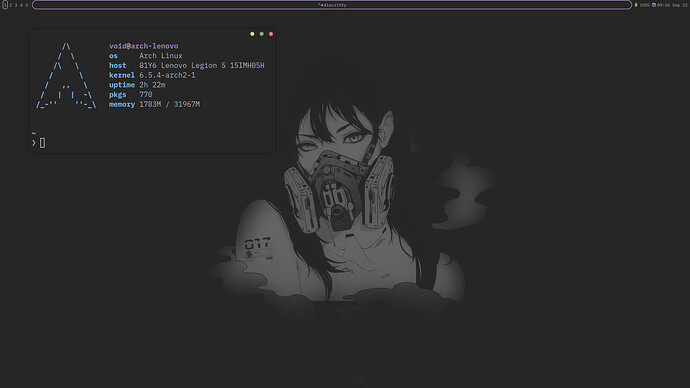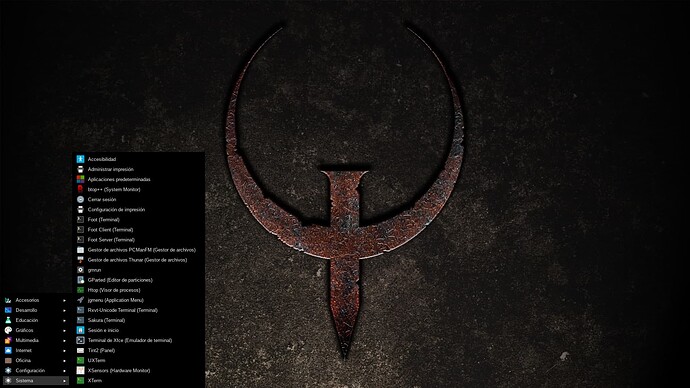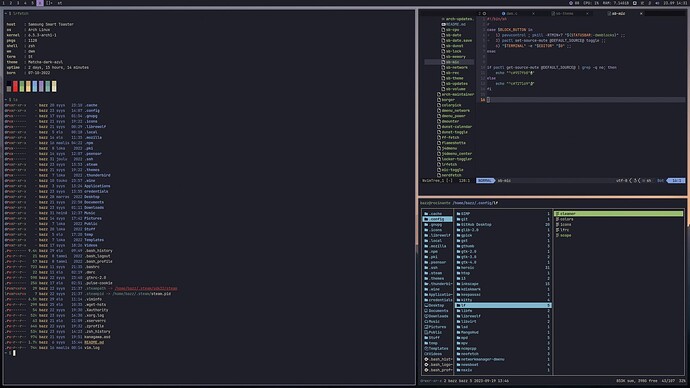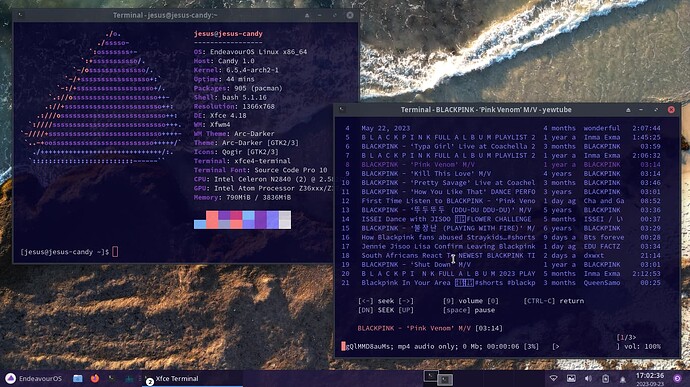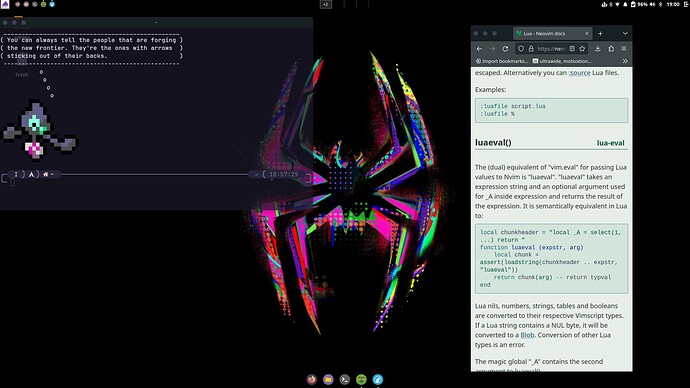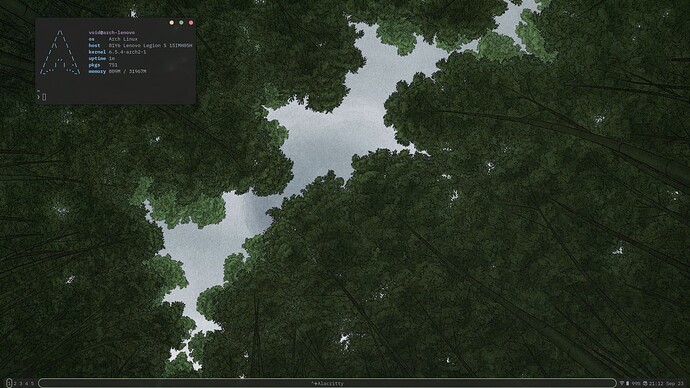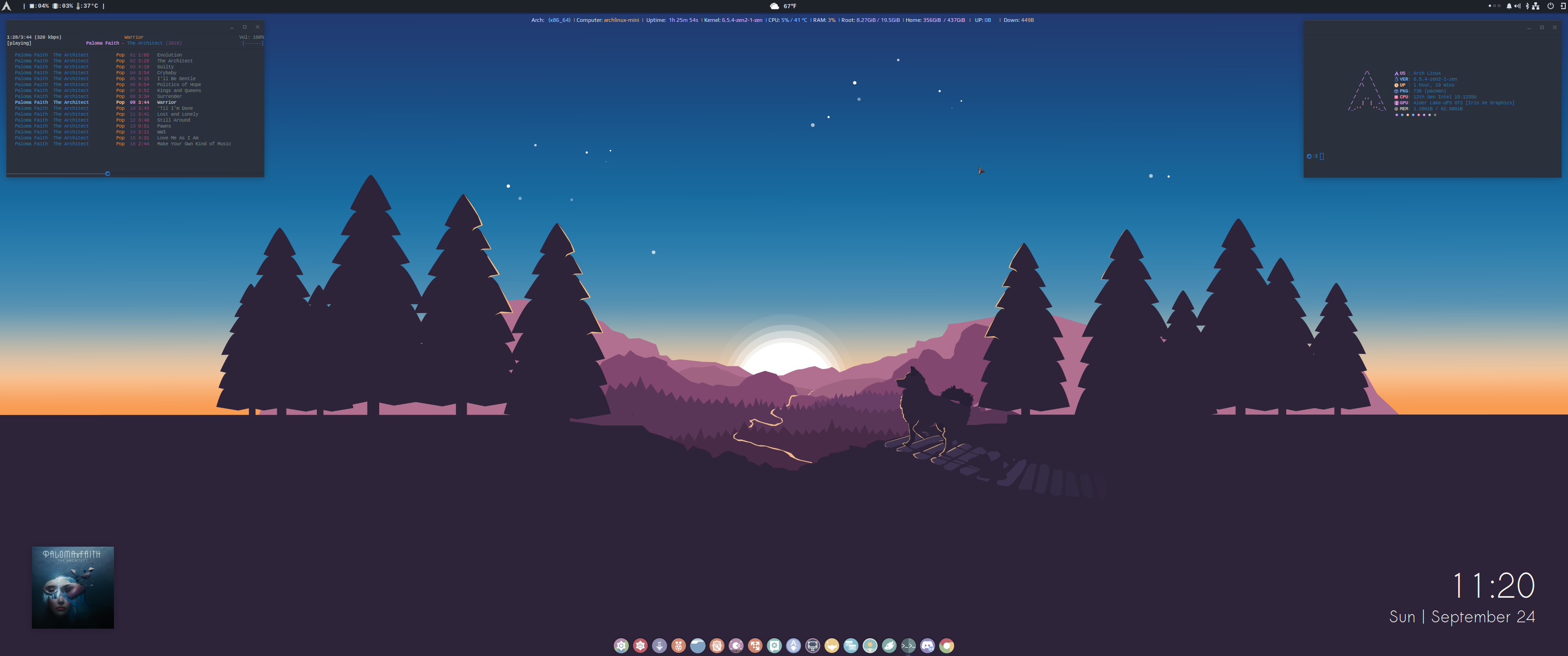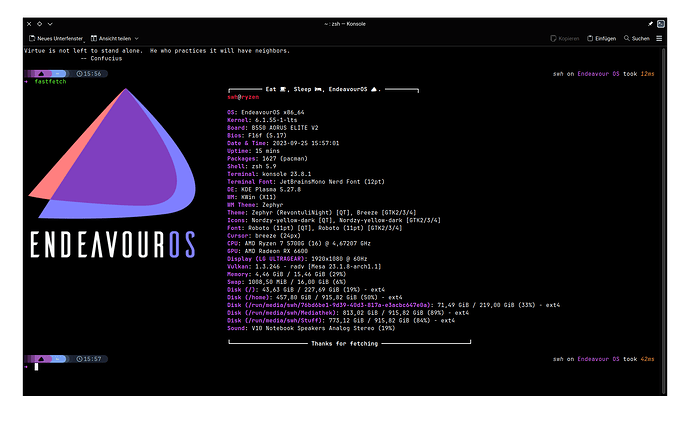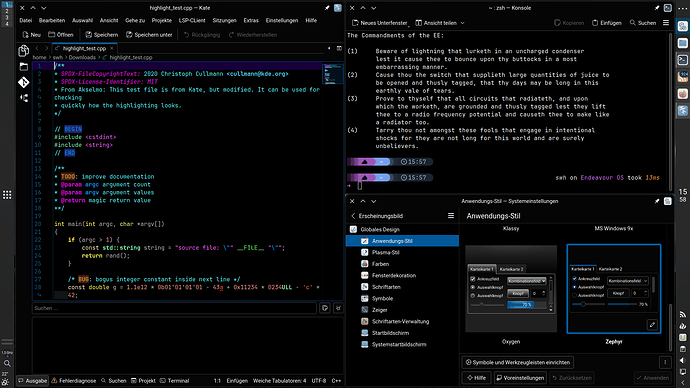Sharp
September 22, 2023, 1:23pm
9640
Thanks! I really like your ArchBang openbox so far! I have changed up the conky just a little by centering the Ram, CPU and Keybinds areas. You can see it in the screenshot below. Also, here is the conky file that I use:
-- Conky config for ArchBang
-- by Mr Green
conky.config = {
background = true,
use_xft = true,
font = 'sans:size=9',
xftalpha = 1,
update_interval = 1.0,
total_run_times = 0,
own_window = true,
own_window_transparent = true,
own_window_type = 'override',
own_window_hints = 'undecorated,below,sticky,skip_taskbar,skip_pager',
own_window_colour = '657F3D',
double_buffer = true,
minimum_height = 225,
maximum_width = 240,
draw_shades = false,
draw_outline = false,
draw_borders = false,
draw_graph_borders = false,
default_color = 'white',
default_shade_color = '000000',
default_outline_color = 'd9d7d6',
alignment = 'top_right',
gap_x = 15,
gap_y = 15,
no_buffers = true,
uppercase = false,
cpu_avg_samples = 2,
override_utf8_locale = false,
color1 = 'FFFFFF',
color2 = 'FFFFFF',
}
conky.text = [[
${alignc}${color white}${font sans:size=20}ArchBang
$hr
${alignc}${color white}${font sans:size=20}${time %l:%M%p}
${alignc}${color white}${font sans:size=20}${time %m/%d/%g}
${alignc}${color white}${font sans:size=20}${time %A}
$hr
${alignc}${font sans:size=12}RAM: $legacymem
${alignc}${font sans:size=12}CPU: $cpu%
$hr
${alignc}${font sans:size=12}KEYBINDS
$hr
Super+w$alignr Browser
Super+t$alignr Terminal
Super+f$alignr Files
Super+e$alignr Editor
Super+g$alignr Guide
Super+r$alignr Rofi
]]
2 Likes
Shadjo
September 22, 2023, 3:17pm
9641
Enjoying the new look of the bar
9 Likes
mrgreen3
September 23, 2023, 7:52am
9643
Thank you, have made a few changes to iso image as I was not over happy with Tint2. Still have more work to do but looking at iso downloads and little feedback I have got makes me happy.
Right better get out of here before Joe finds out
1 Like
Hi guys. EndeavourOS still rocking my Dell Chromebook 3120.
10 Likes
Adidev
September 23, 2023, 1:38pm
9646
Hi Guys. Back to Endeavour after long time,
9 Likes
smokey
September 23, 2023, 3:27pm
9648
Nice and simple plasma setup
11 Likes
Current setup.https://www.wallpaperflare.com/sunset-4k-downloads-for-pc-wallpaper-tzmor
12 Likes
smokey
September 24, 2023, 9:02am
9652
Added Panon for some sound visualization effects
10 Likes
swh
September 25, 2023, 2:01pm
9653
Came across this site and found Zephyr Theme combined with Revontuli colorsheme. Looks pretty neat
10 Likes
Hosted on Codeberg. Nice naming idea. Good Colors. What’s not to like? One thing: You did not share your wallpaper, shame on you
1 Like
Will copy your setup, because it is FRIGGIN AWESOME!
swh
September 25, 2023, 2:12pm
9657
milkytwix:
What’s not to like?
I like it well. Does neet not mean sieht ziemlich ordentlich aus ? …if not. its pretty nice
replaced neet with neat …lol
swh
September 25, 2023, 2:15pm
9658
Feel free to! Thanks for the flowers
No. Just clone the repo and install. Thats it. The only thing you need is all the dependencies for Breeze
Thx man, highly appreciated, as always. Revontuli Night is to nighty for me, but the ordinary color scheme just works perfekt. Now I am tempted to try Kate, but why o why does Kate not have the “save your work whenever you close me” behavior of Notepad++…