You can make xfce-terminal look like that. Go to preferences. Under General tab change ‘scrollbar is’ to remove scroll bar. Under appearance tab uncheck ‘display border around new windows’ . Also disable menubar
yes:
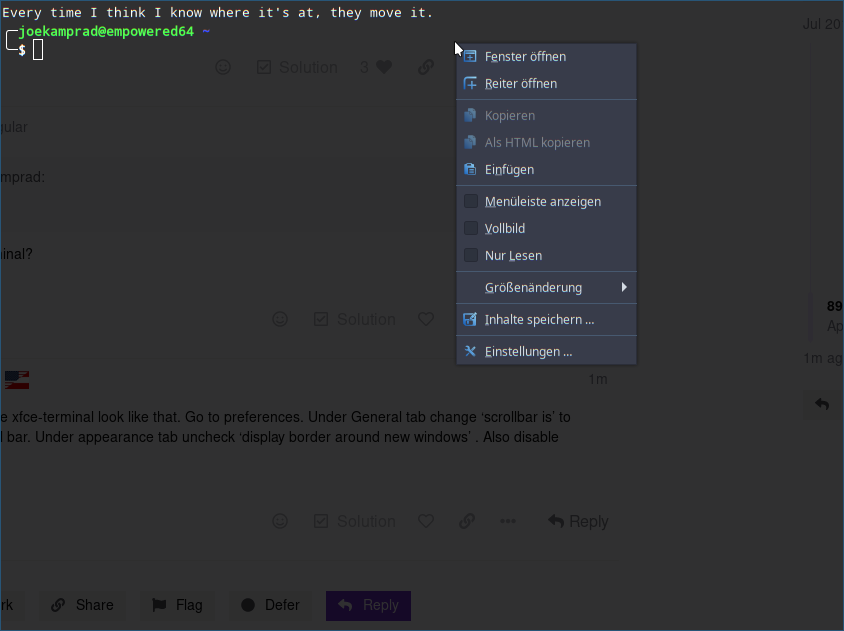
I’m currently using just i3wm (no DE) with termite as terminal, no frills ![]()
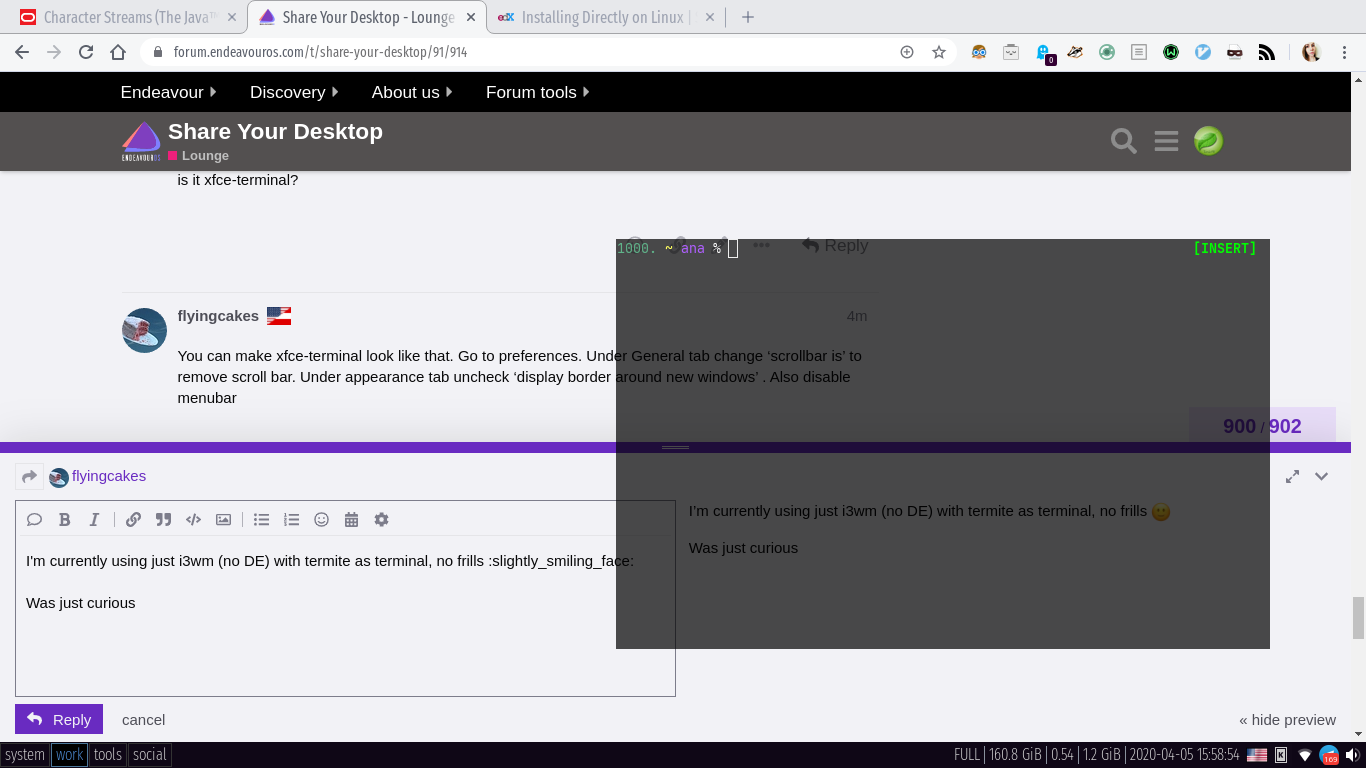
Was just curious
Could be possible to remove colors ? a pure one black & white ?
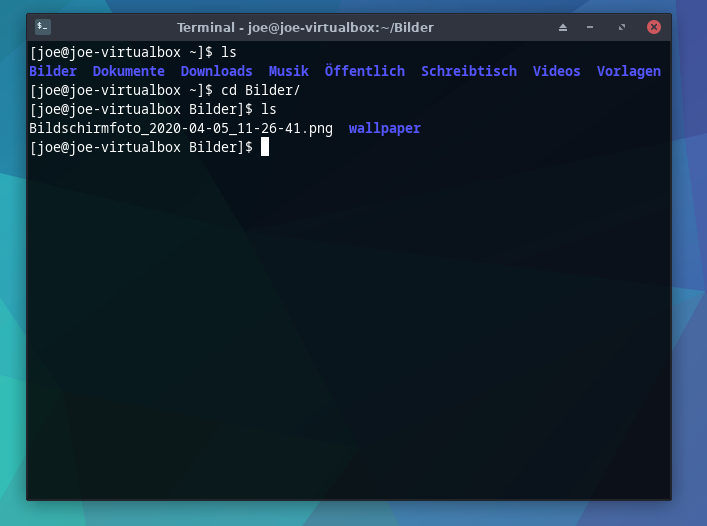
this is default it schows folders in another color rest is b-w
but can be everything:
(zsh)
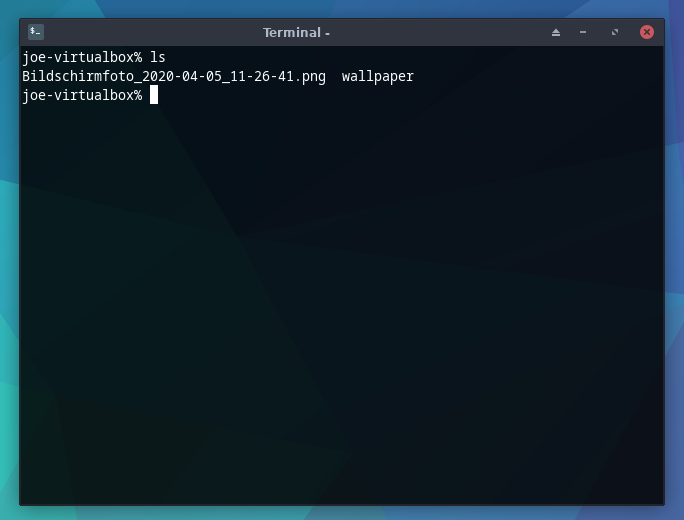
It’s amazing what you pick up when cruising the forums…
I’ve been in the habit of switching gnome-terminal in to most situations, being old means distrusting change someitmes! It has always worked well for me, and I’ve been on it as a default since Ubuntu 6.06. Termite doesn’t seem to have a scroll bar (I have a habit of cat’ing text files, and scrolling through rather than editing or less’ing them in the absence of a file viewer as good as the one I wrote back on AmigaDOS). However, it looks like xfce-terminal may have some things I would wish to have… once I learn to configure it!
Freebird54
i do like terminator also:
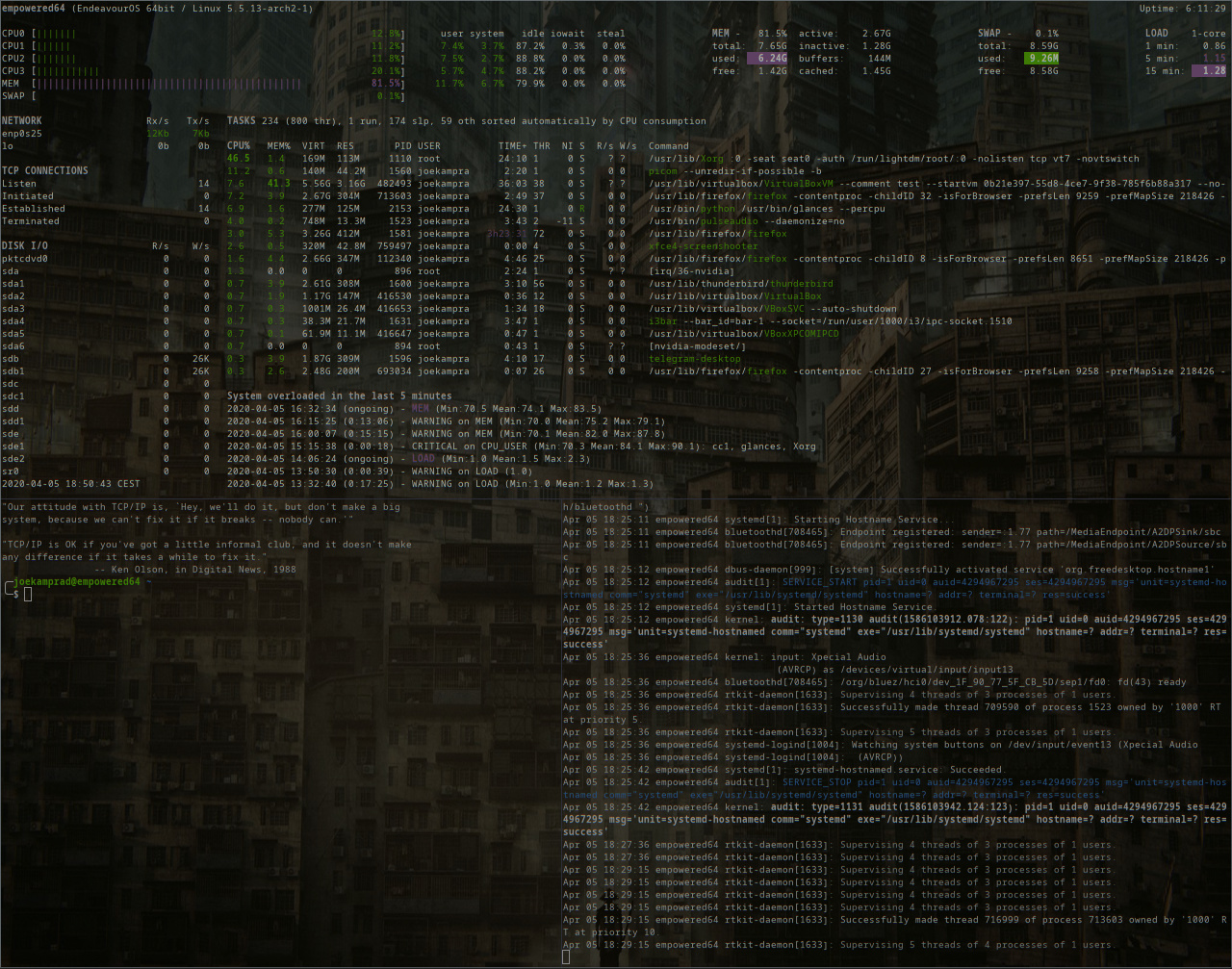
Somehow this just doesn’t seem as impressive! ![]()
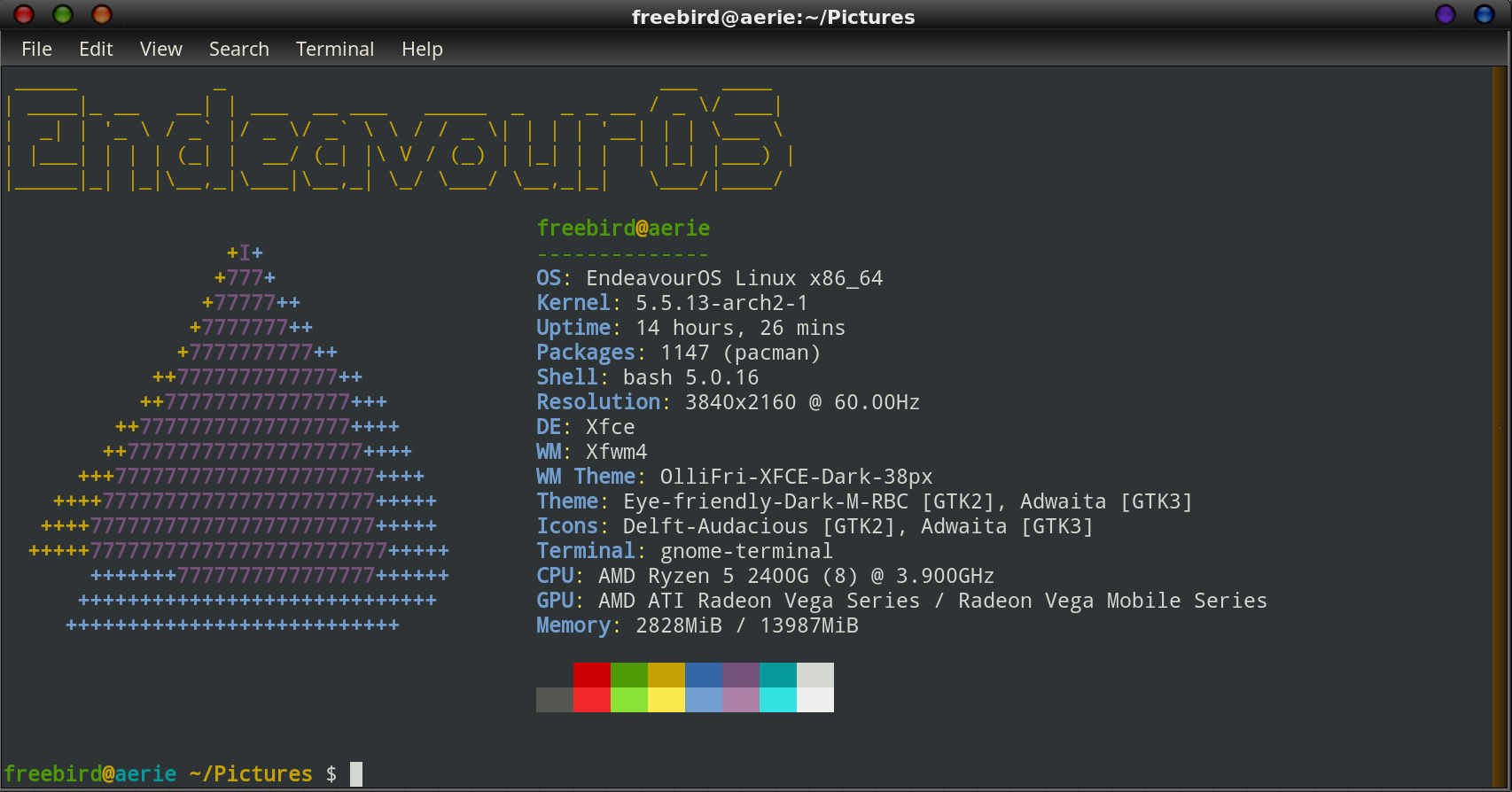
Oh well…
Freebird54
it’s scrollable with Ctrl+Shift+Up/Down and Shift+Page Up/Down and even with mouse wheel ![]()
Again, it may be a configuration issue. I couldn’t get it to scroll with the mouse, and hadn’t tried the shift keys with PgUp and PgDown. Capabilities are wonderful things, but I need them to be easily discoverable (did I mention getting old ![]() )
)
Freebird54
That’s weird that it’s not scrollable with mouse… I don’t remember configuring that ![]()
Anyways, there should be those lines in ~/.config/termite/config
# "off", "left" or "right"
scrollbar = off
allowing to set up a scroll bar (I just discovered it ![]() )
)
Quite a different setup to the one I ran into - no mention of scrollbar, or of things you can do - just lotsa stuff about color settings and transparency and ‘hints’. Oh well I am not short of RAM anyway!
Freebird54
![]() i do not run out of ram to i do use it… (therefore it is )
i do not run out of ram to i do use it… (therefore it is )
Gee - and I thought that gnome-terminal would be the ‘less-efficient’ option - most things gnome are! Not that I ever checked, I am not an artist so there is little I do that strains 16gb!
Freebird54
I use gnome terminal ![]()
My favorite is terminology (part of Enlightenment DE) ![]()
Don’t need color for folders also…b&w is perfect
Just comment out this alias
alias ls='ls --color=auto'
in your ~/.bashrc
Colors are helpful hints for beginners, imo.
colors can be used useful
Why not ?