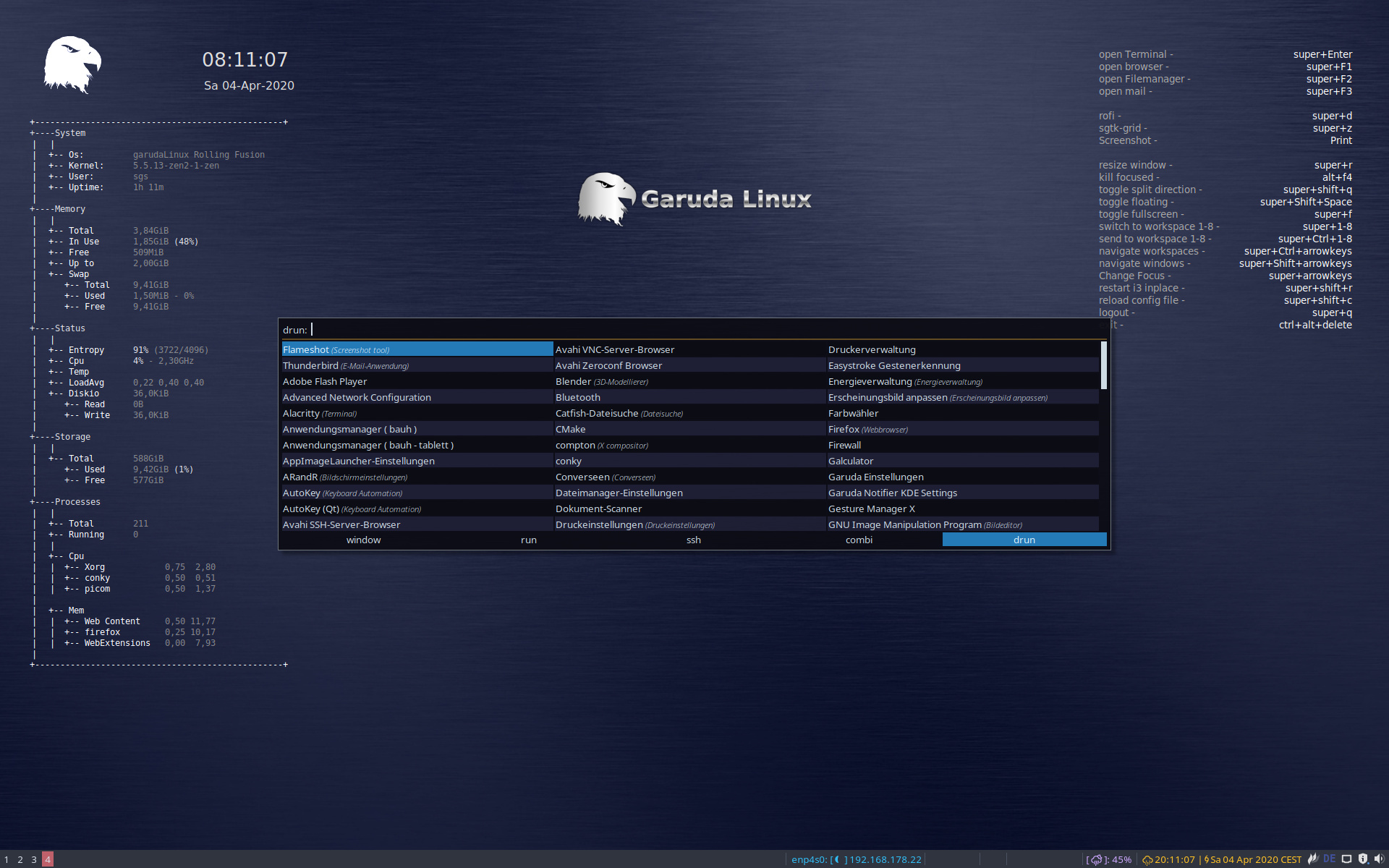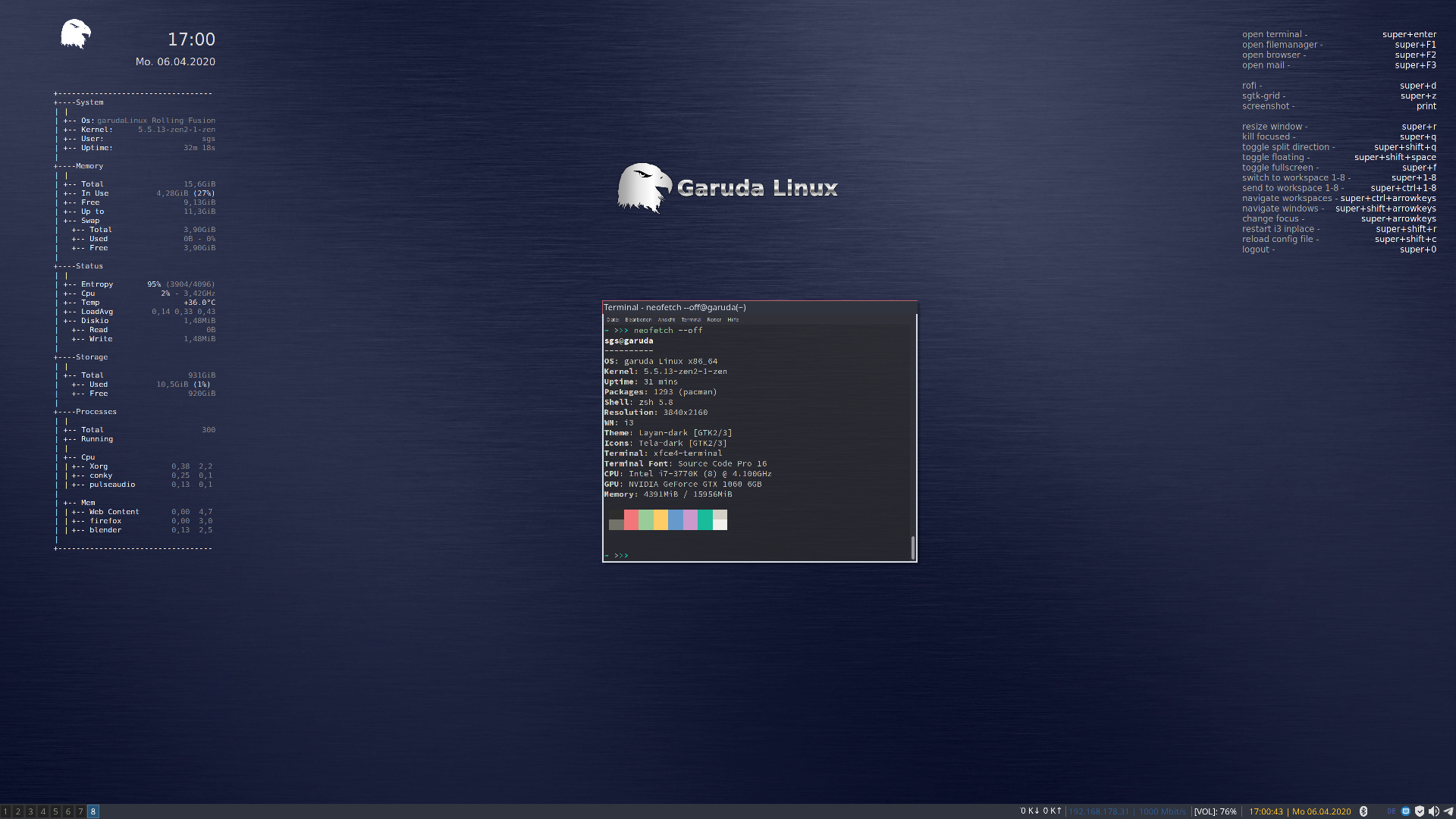we do use colors to make terminal attractive for users 
why?
Yep could be possible then use the colors we already have for homogeneity, here some ref colors we have, hoping this will help :
ENDEAVOUROS LOGO
color11: #7F3FBF purple
color12: #7F7FFF blue
color13: #FF7F7F orange
or if you want stay in the new Calamares Theme
BLUE THEME OFFLINE
color01: #06004C blue night
color02: #383370 |
color03: #6A6694 |
color04: #9B99B7 |
color05: #CDCCDB |
color06: #E3E3EA clearest
color07: #52134C tooltip purple
color08: #DCD0DB tooltip text
color09: #7F1D00 error red
color10: #3F5924 valid green
Just works for me at the moment:

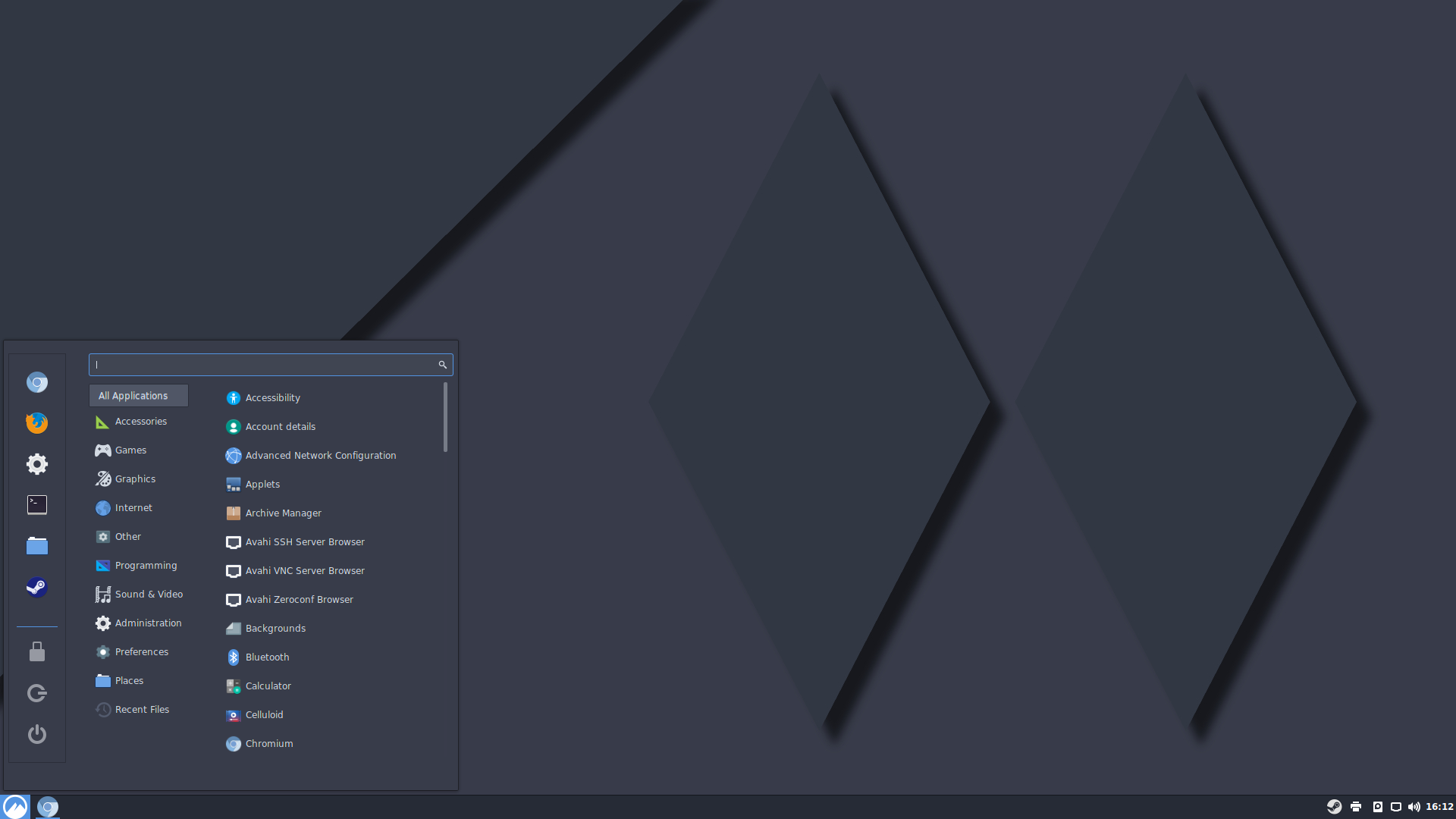
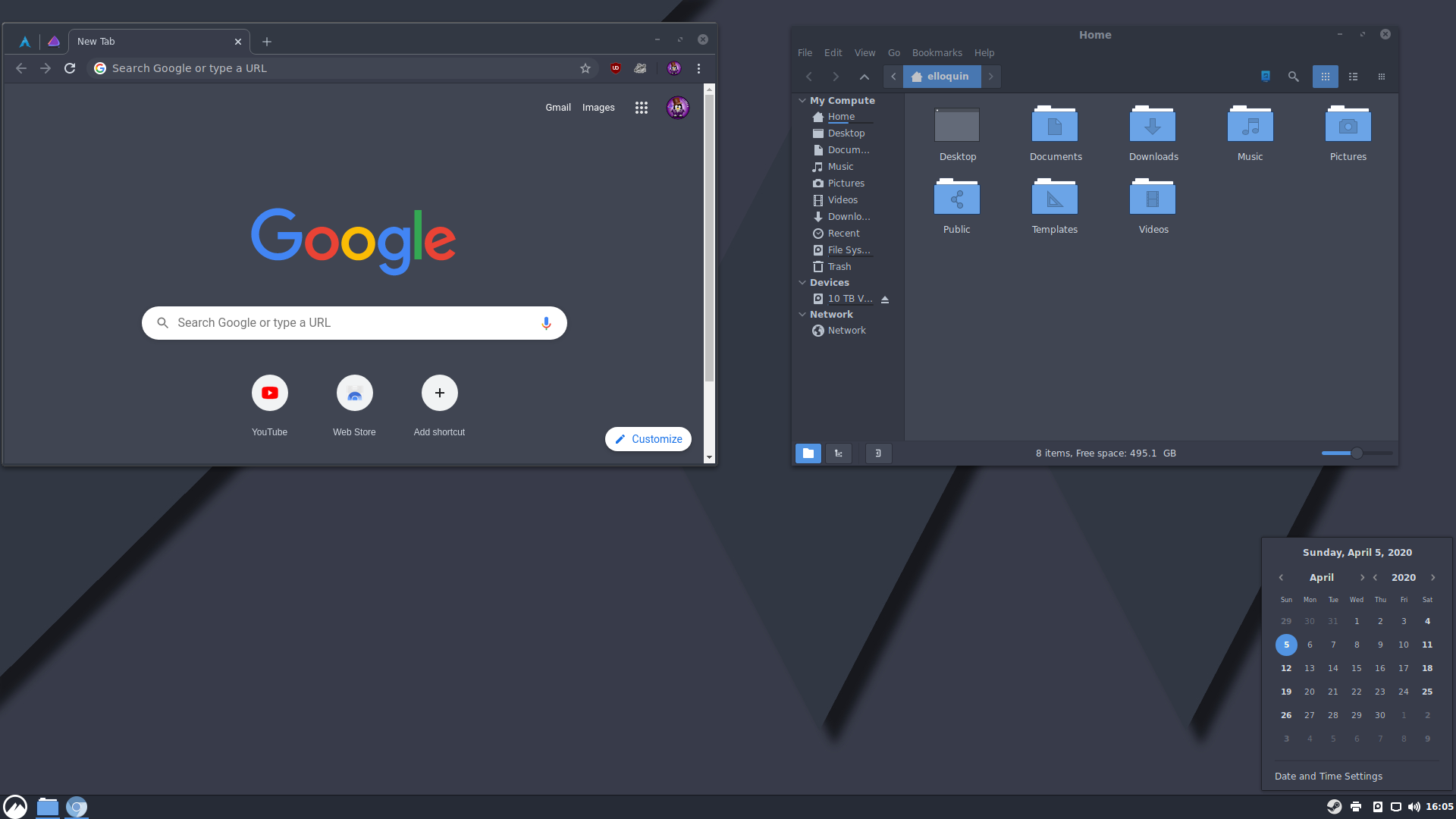
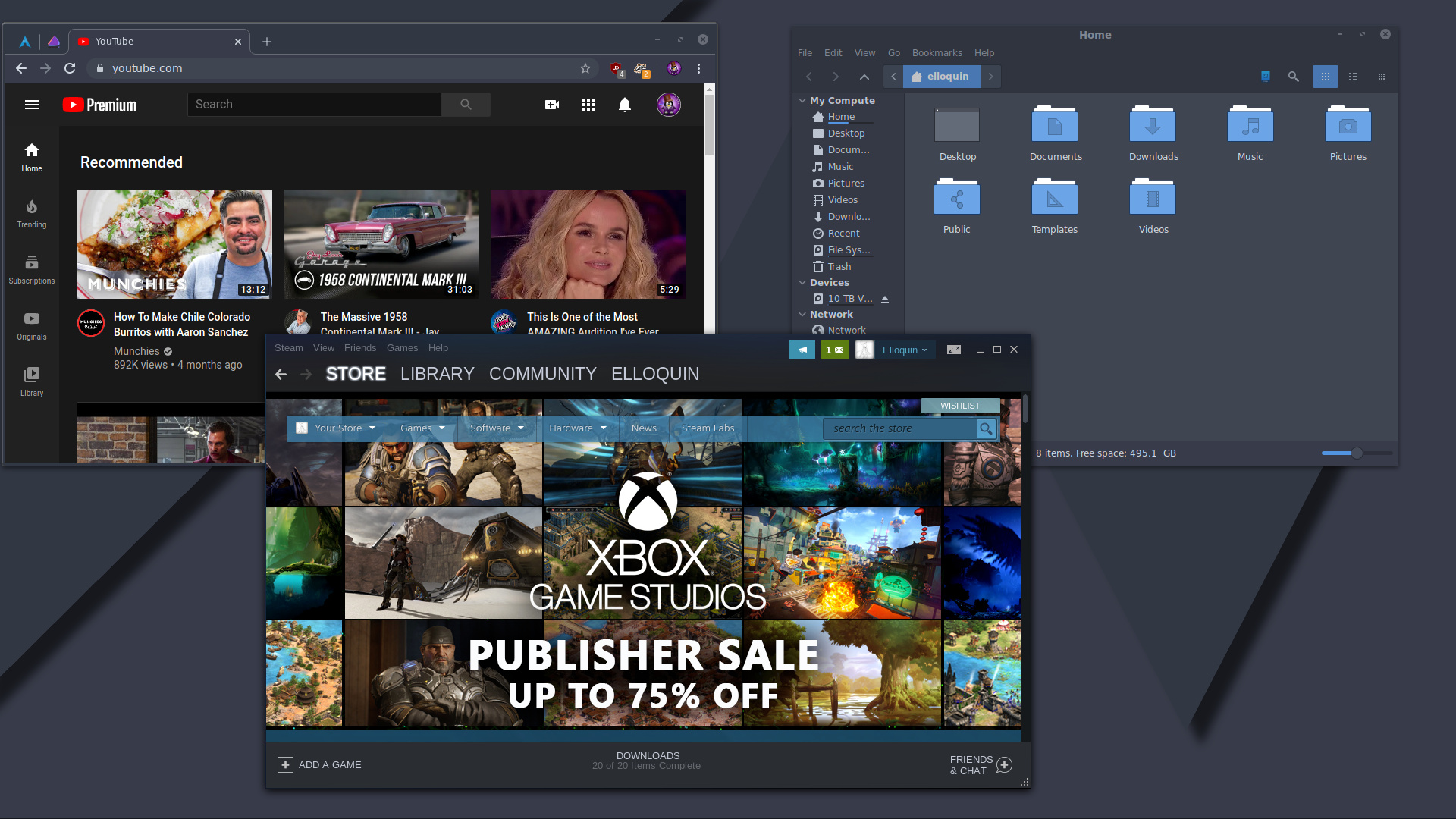
bash color scheme? this is limited as far as i know… i use zsh for years now so never play with it…
# Text color codes:
# 30=black 31=red 32=green 33=yellow 34=blue 35=magenta 36=cyan 37=white
# Background color codes:
# 40=black 41=red 42=green 43=yellow 44=blue 45=magenta 46=cyan 47=white
I know some Terminal uses 16 millions colors, I didn’t test our one with that !
Did you check the /usr/share/xfce4/terminal/colorschemes/ ?
Maybe, we will have to create our EOS colorschemes ??
For exemple if you use the xterm.theme file, the colors are in html code :
ColorForeground=#000000
ColorBackground=#ffffff
ColorPalette=#000000;#cd0000;#00cd00;#cdcd00;#0000cd;#cd00cd;#00cdcd;#e5e5e5;#7f7f7f;#ff0000;#00ff00;#ffff00;#5c5cff;#ff00ff;#00ffff;#ffffff
So I do believe in using Html colors in a file we create has to work then it will appear below ??
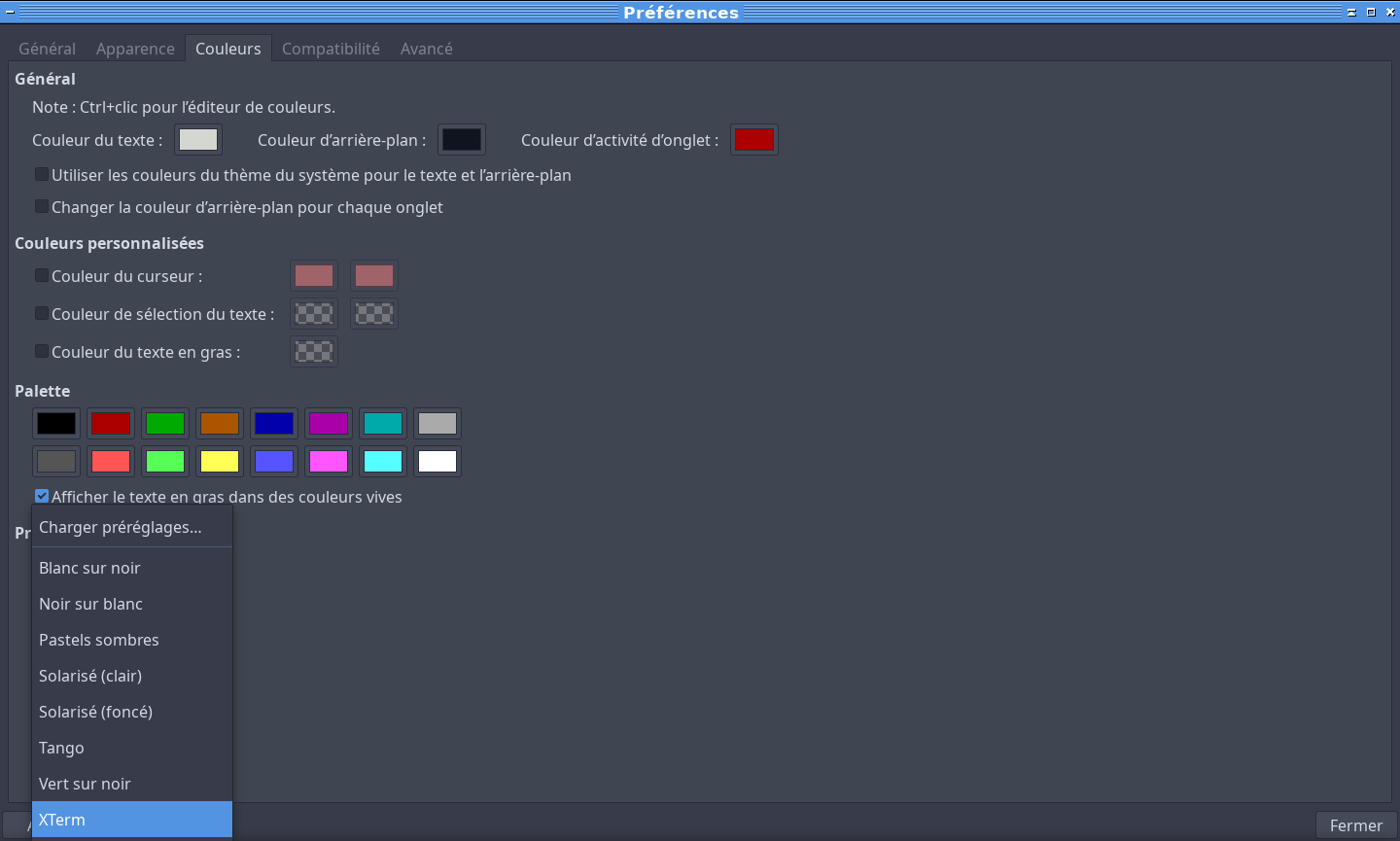
The coloring ls command does depends on the LS_COLORS environment variable, which currently uses default values. It can be customized (by creating dircolors file with custom values), but for most terminals it’s going to be limited to 255 colors I think…
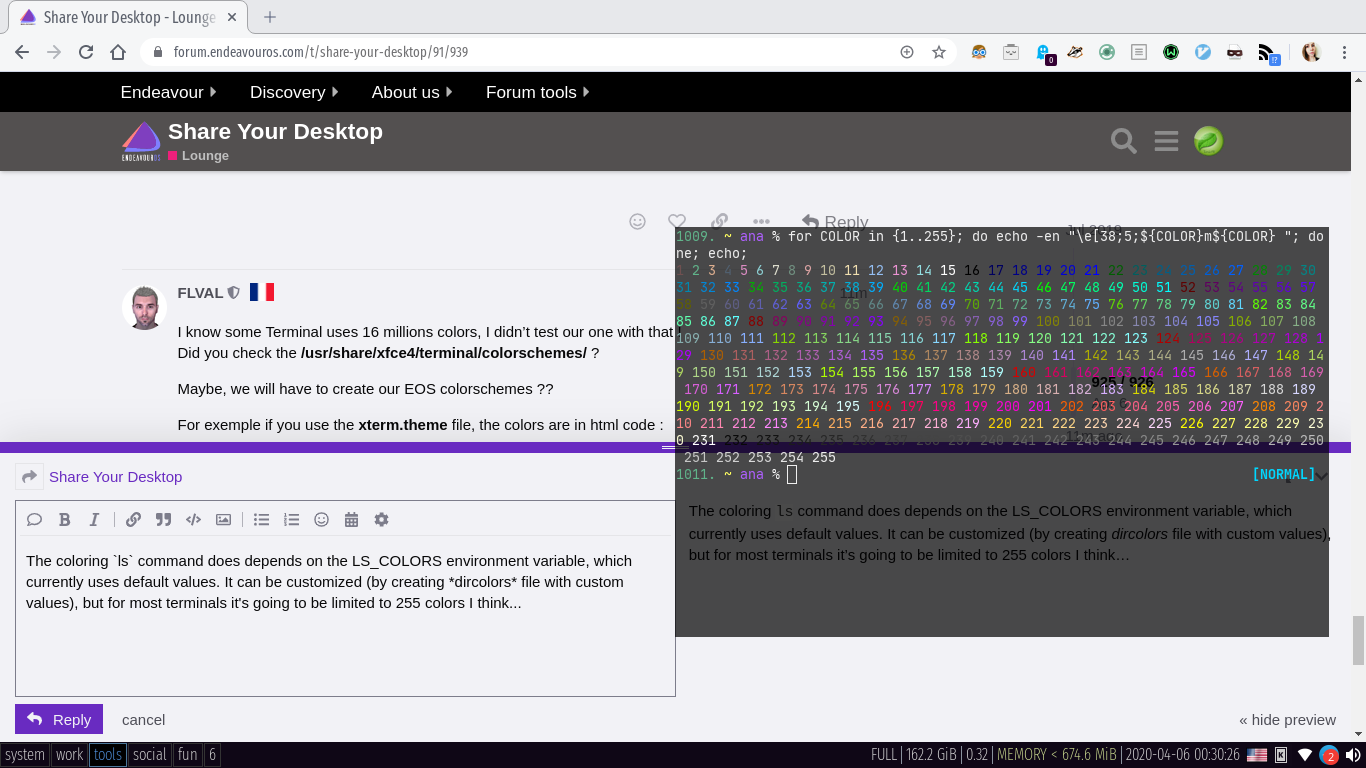
It seems that you could directly modify the ~/.config/xfce4/terminal/terminalrc then could be interesting to try html code in it more than 256 colors…
xfce4-terminal --color-table
Preferences/palette proposes more than 256 colors, test needed to see this :
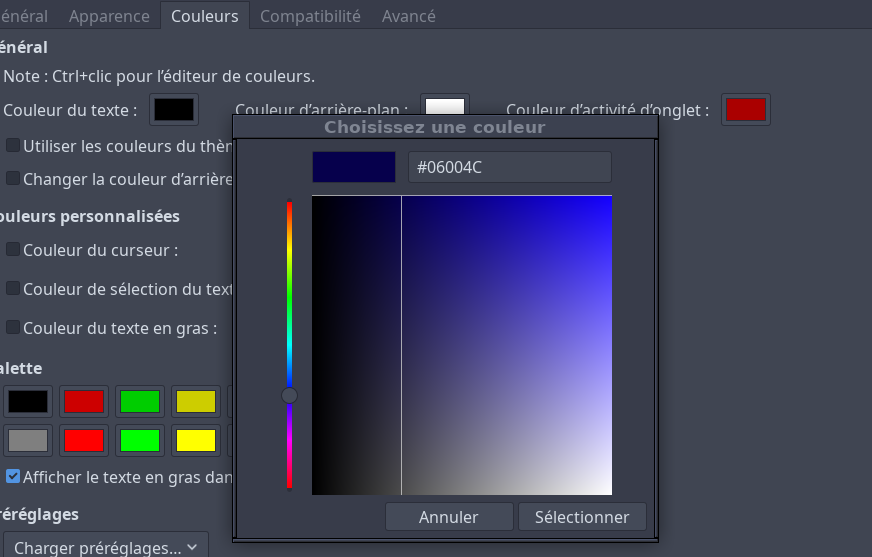
I think it will be very cool to make it possible to customize a terminal with Endeavour colors, even if just xfce-terminal ![]()
So if you and @joekamprad wants it, could be an idea to make it real !
We have already a theme color so we will try to stay in EndeavourOS way, is that ok ?
bash vs xfce4-terminal settings ![]()
I always remove toolbar and scrollbar. Almost every time I also remove the menu bar.
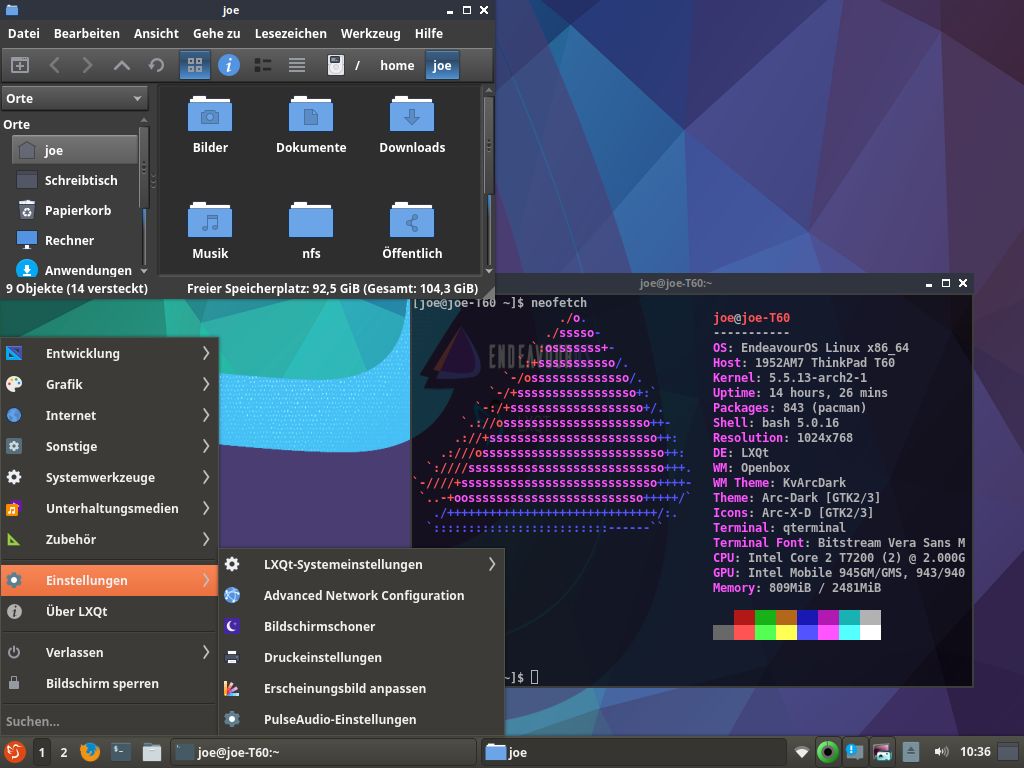
lxqt tryout
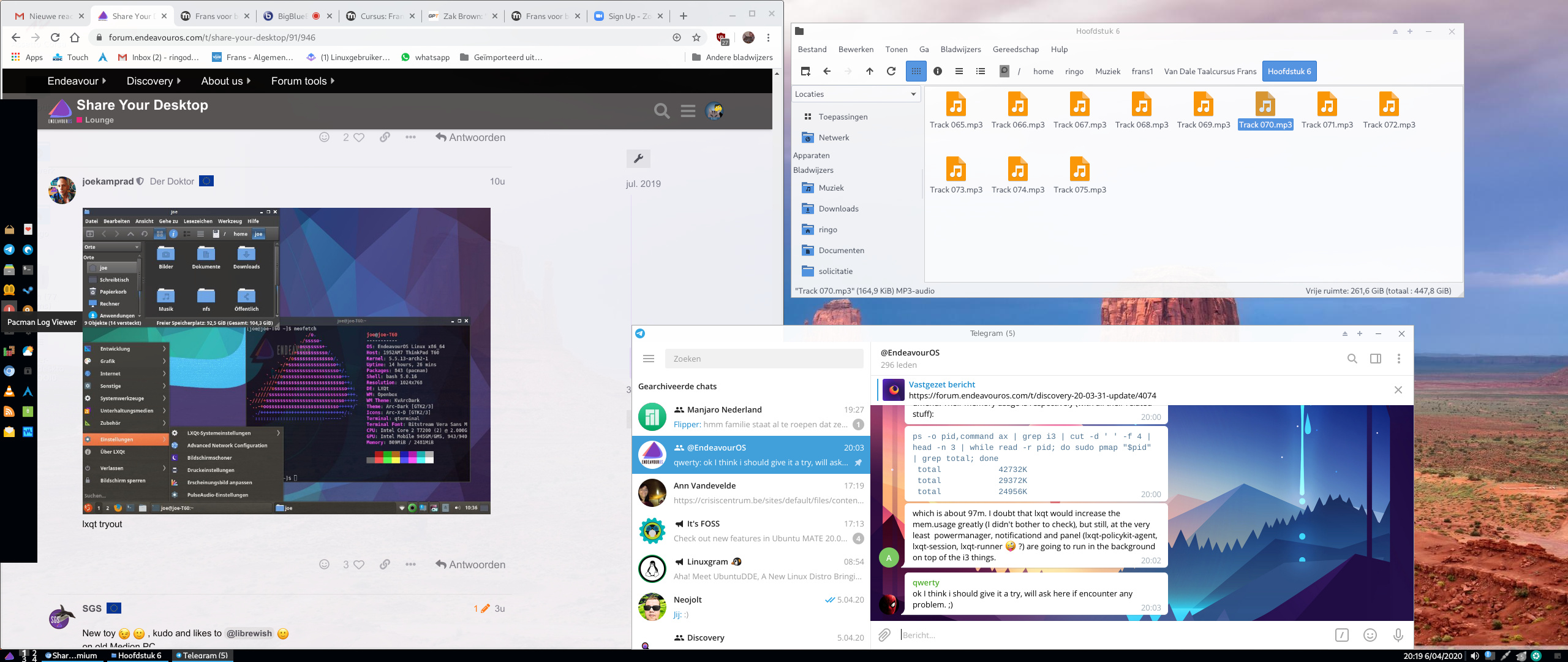
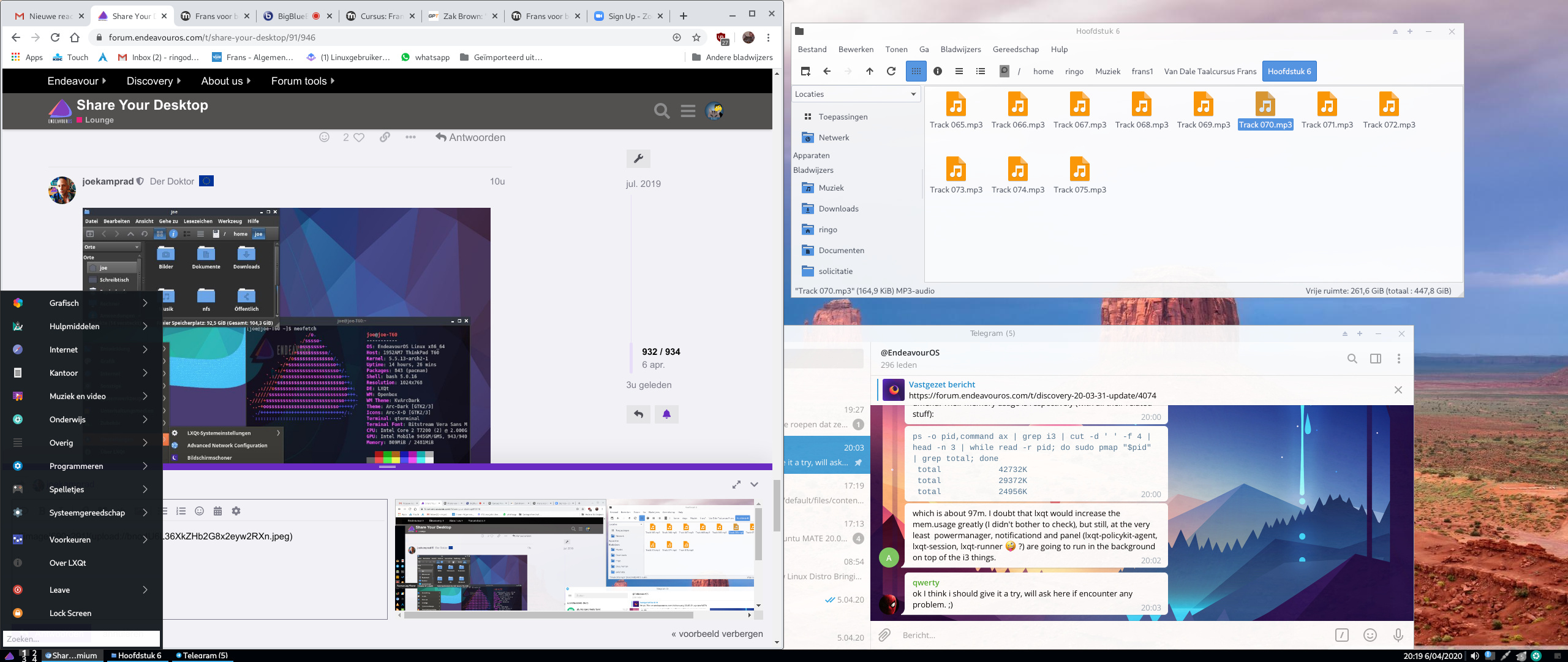
![]()
xfwm4 ?
yes ![]() with qogir theme and kvantum qogir
with qogir theme and kvantum qogir
i need to change wm… will try that
Also i dont have a dock, also dont needed just a bunch quick starters, tk applications i use does not work properly with docks afterall. further is no need to use a dock because i switch windows with keys.
dock=mac