My Conky is just some basic template from the internet and I just use raw photos taken on my phone as my wallpaper. It’s what makes the desktop feel persona for me.
I like this wallpaper. Here’s one with a logo incorporated if you like.

Getting there…

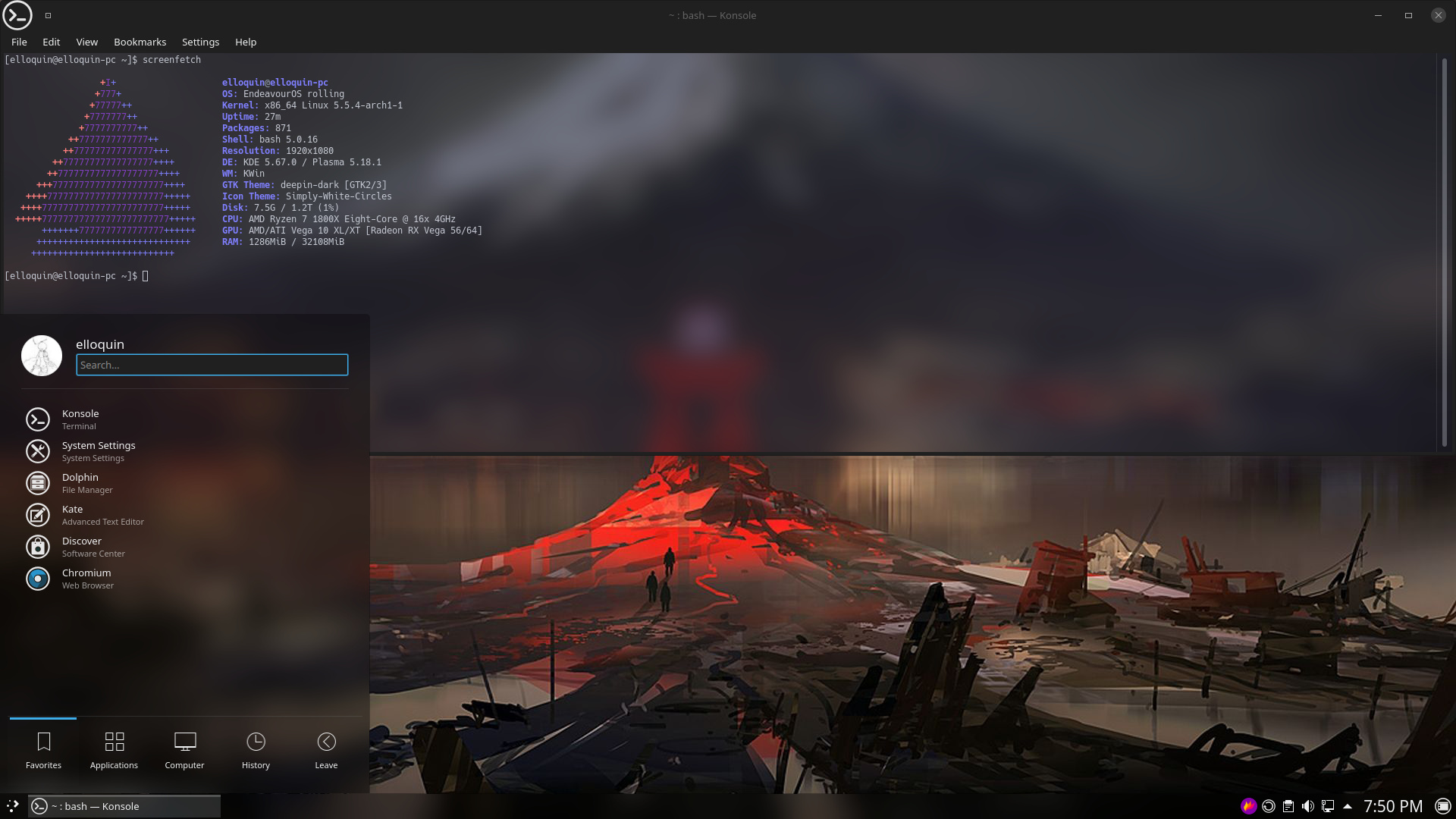
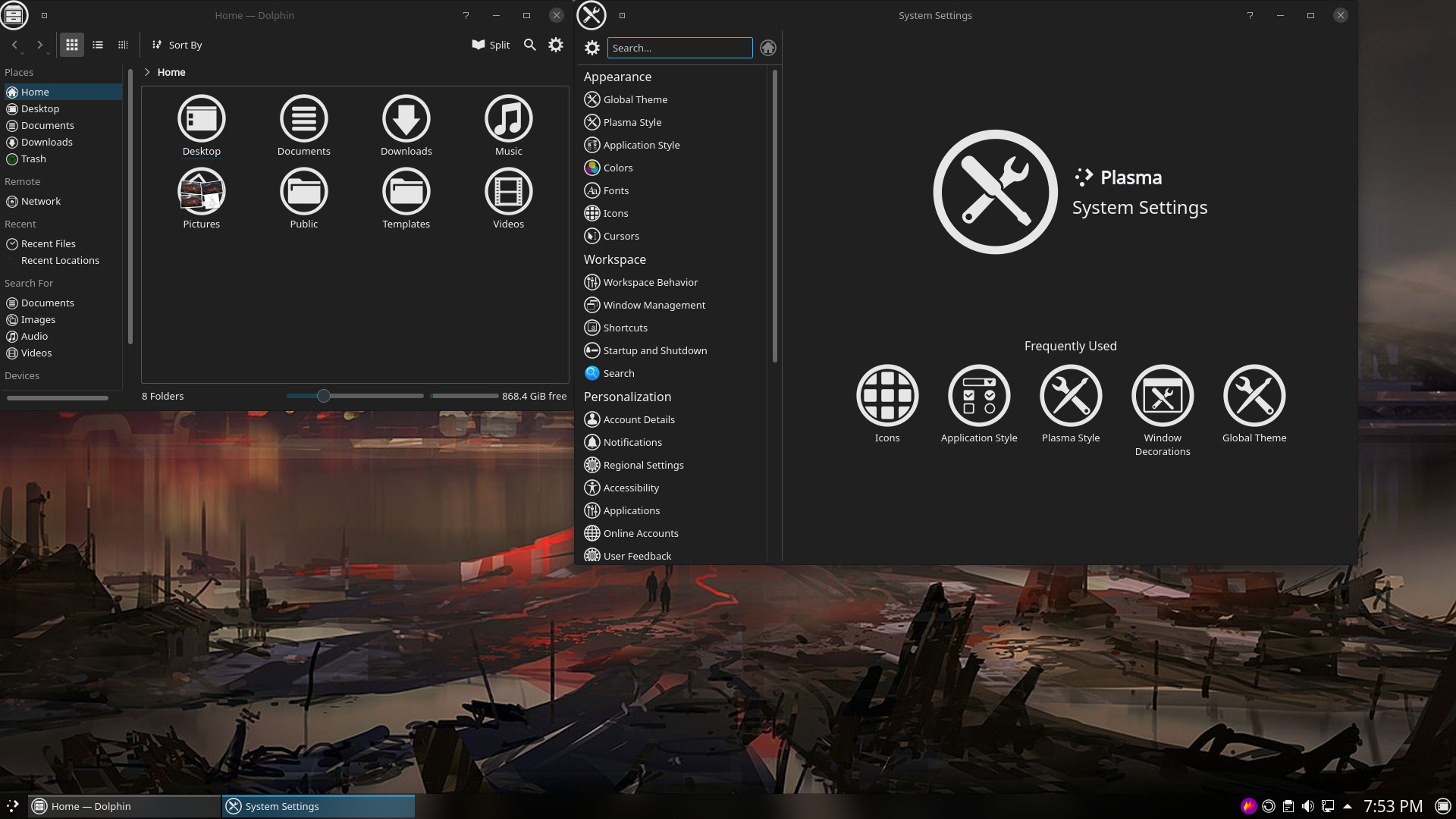
@ricklinux give me until ~7pm eastern time US tonight. I found a theme that I haven’t used in about a year and totally forgot about but I think it will fit this wallpaper quite nicely. I also have some other icon themes I want to swap in and out.
Here’s where I am at right now:

This looks pretty nice… and creepy. At the same time… ![]()
It is ![]() …but only because of the upside down Debian logo on the box
…but only because of the upside down Debian logo on the box ![]()
For black/white fans (Trailers)
![]()

flameshot.svg
<?xml version="1.0" encoding="UTF-8" standalone="no"?>
<svg
xmlns:dc="http://purl.org/dc/elements/1.1/"
xmlns:cc="http://creativecommons.org/ns#"
xmlns:rdf="http://www.w3.org/1999/02/22-rdf-syntax-ns#"
xmlns:svg="http://www.w3.org/2000/svg"
xmlns="http://www.w3.org/2000/svg"
id="svg10"
version="1.1"
viewBox="0 0 64 64">
<metadata
id="metadata16">
<rdf:RDF>
<cc:Work
rdf:about="">
<dc:format>image/svg+xml</dc:format>
<dc:type
rdf:resource="http://purl.org/dc/dcmitype/StillImage" />
<dc:title></dc:title>
</cc:Work>
</rdf:RDF>
</metadata>
<defs
id="defs14" />
<g
style="opacity:1"
id="g4569">
<path
d="M 32 0 C 14.3 0 0 14.3 0 32 C 0 49.7 14.3 64 32 64 C 49.7 64 64 49.7 64 32 C 64 14.3 49.7 0 32 0 z M 32 1.3554688 C 48.95 1.3554688 62.644531 15.05 62.644531 32 C 62.644531 48.95 48.95 62.644531 32 62.644531 C 15.05 62.644531 1.3554688 48.95 1.3554688 32 C 1.3554688 15.05 15.05 1.3554688 32 1.3554688 z "
id="path2"
style="fill:#ffffff" />
<path
style="fill:none;stroke:#ffffff;stroke-opacity:1"
d="m 37.388672,9.1367188 c 0,0 1.202528,9.1542942 -10.767578,15.8066402 -1.343111,-6.452395 -5.929688,-12.21289 -5.929688,-12.21289 0,0 1.987123,8.169125 -6.845703,19.816406 -3.9162994,5.164173 1.558037,14.163375 4.248197,17.987183 1.599227,2.182967 0.497694,1.929766 1.496546,0.288887 1.58827,-2.385926 6.258809,-7.086364 18.956429,-8.328804 13.559534,-1.326777 15.021484,-26.404297 15.021484,-26.404297 0,0 -0.578394,6.316498 -13.511718,10.257812 C 41.010622,18.402569 37.388672,9.1367188 37.388672,9.1367188 Z"
id="path4" />
<path
style="fill:none;stroke:#ffffff;stroke-width:1px;stroke-linecap:butt;stroke-linejoin:miter;stroke-opacity:1"
d="m 26.621094,24.943359 c 2.66861,9.001487 -11.045326,15.201422 -7.638043,27.124438"
id="path4550" />
<path
style="fill:none;stroke:#ffffff;stroke-width:1px;stroke-linecap:butt;stroke-linejoin:miter;stroke-opacity:1"
d="M 40.056641,26.347656 C 37.885455,39.948682 23.148523,33.704514 18.983051,52.067797"
id="path4552" />
</g>
</svg>
Sample
![]()
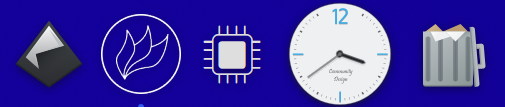
Don’t ask how to insert it, the standard paths won’t work.
/usr/share/icons/hicolor/128x128/apps/flameshot.png
/usr/share/icons/hicolor/48x48/apps/flameshot.png
/usr/share/icons/hicolor/scalable/apps/flameshot.svg
Maybe some memory cash has been deleted and after 2 reboots it works? ![]()
But I think Librewish built the package for me ![]() ???
???
But my request to Flameshot is out, see what happens.
Tried it as well, it’s black & white, but not quite as expected. ![]()

The svg shows all white in Inkscape for me?
Make Inkscape background Schachbrett ![]()

Much better I think…I added excalibur menu (my favorite). Are you a fan of docks @ricklinux? I can add late dock. All steps will be added to the how to. I am keeping this wallpaper I think it’s a great find ![]()


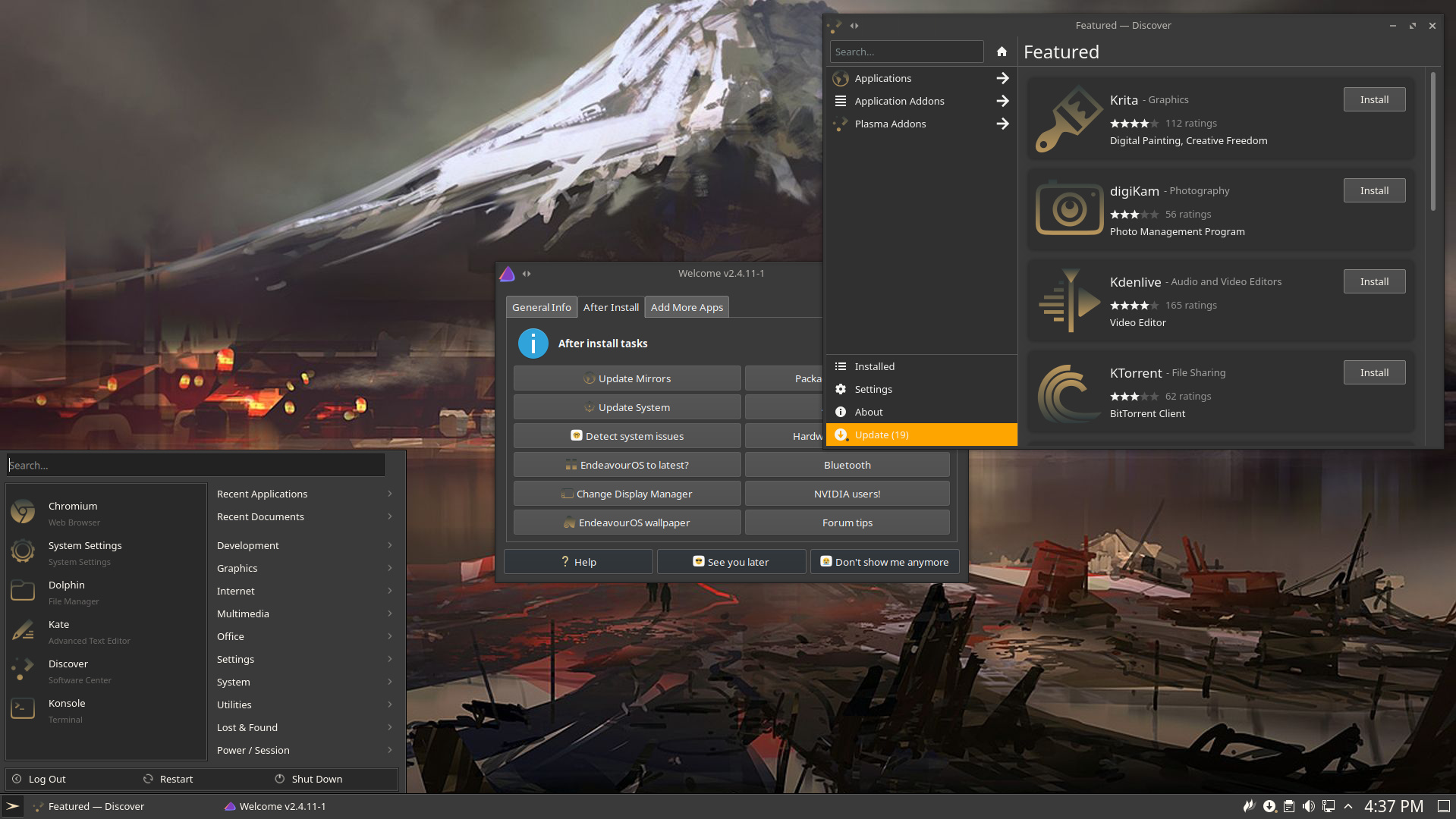
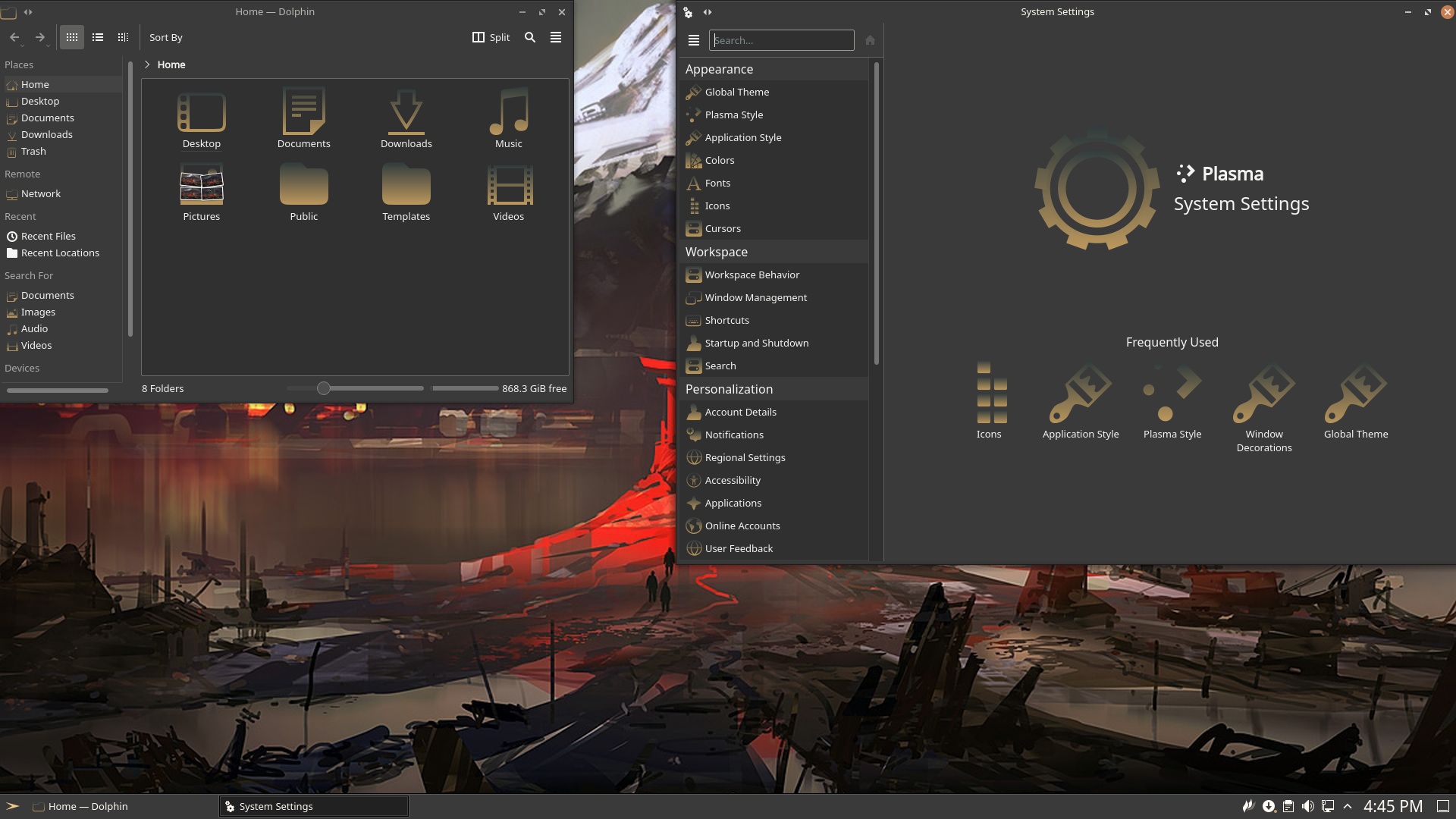
I do like latte dock…

![]()

@Elloquin
Thanks for the demo. I can’t figure out which deepin-dark gtk theme? Is that under applications style? Here is another background that looks pretty good also.

How do I do that? Is this a setting or do I need to delete the background so it becomes transparent?
Ja, sind die Einstellungen, was seltsam ist, bei mir hat sich gar nichts geändert beim Austausch der png. Parallel hatte Librewish, per chaotic AUR Paket (Update), die png ausgetauscht. Was aber direkt auch keine Änderung gebracht hat.Jetzt sind sie da und ich bin nicht sicher weshalb ;). Daher oben der Text, fragt nicht wie es eingefügt wird ;).
Ich übersetze das später am Rechner ![]() auf dem Tablat macht das keinen Spaß.
auf dem Tablat macht das keinen Spaß.
Yes, the settings are, which is strange, with me nothing at all has changed when I replaced the png. At the same time Librewish had exchanged the png via chaotic AUR package (update). But that didn’t bring any changes directly, now they are there and I’m not sure why ;). Therefore the text above, don’t ask how to insert it ;).
I’ll translate it later on the computer ![]() on the tablat it’s no fun.
on the tablat it’s no fun.
Translated with www.DeepL.com/Translator (free version)
Found it! Checkerboard background in File/Document Properties/Page. Will create the pngs again and see if transparency remains.
The png in post #784 you can use ![]() 48x48, 128x128 px. Also the svg must be changed in path.
48x48, 128x128 px. Also the svg must be changed in path.
I’ll put it all in the write up tomorrow. But for now yes it’s under application style and then select get new gtk theme. Then just search for deepin. I can’t remember if it’s gtk2 of 3 right now. Install it then look for it on the drop down list of gtk themes. It might require you to log out and back in.
Where does everyone find these great wallpaper backgrounds?
