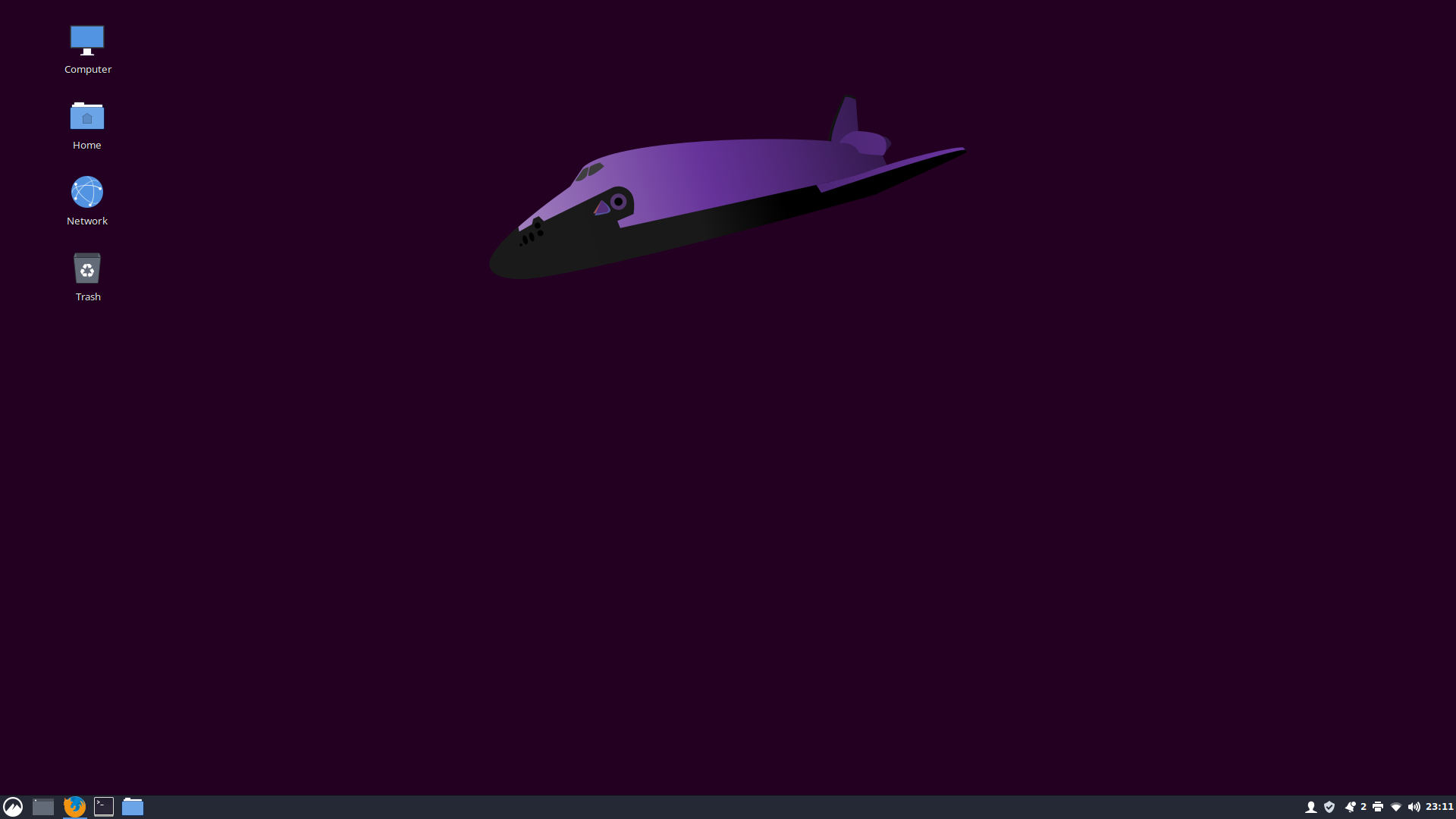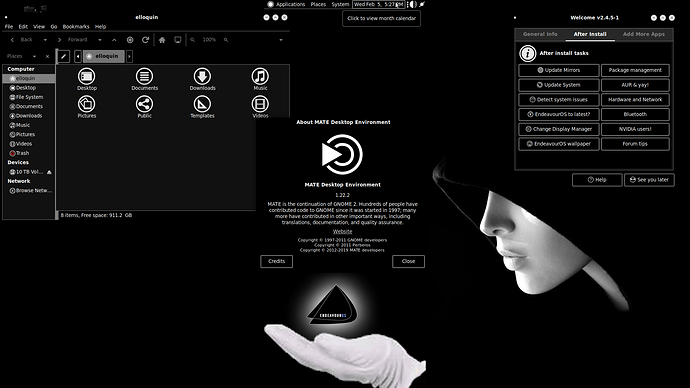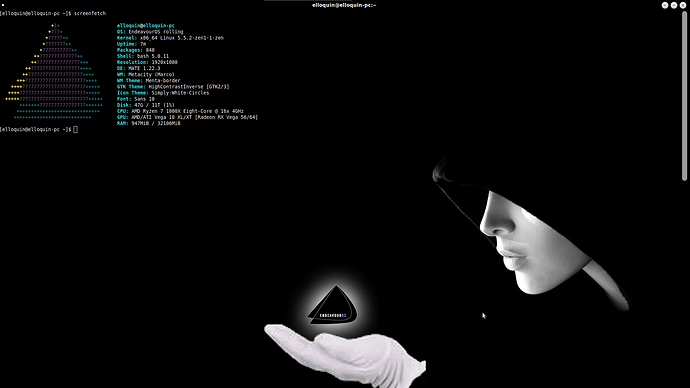My actual Plasma-Desktop… still working on it. ![]()

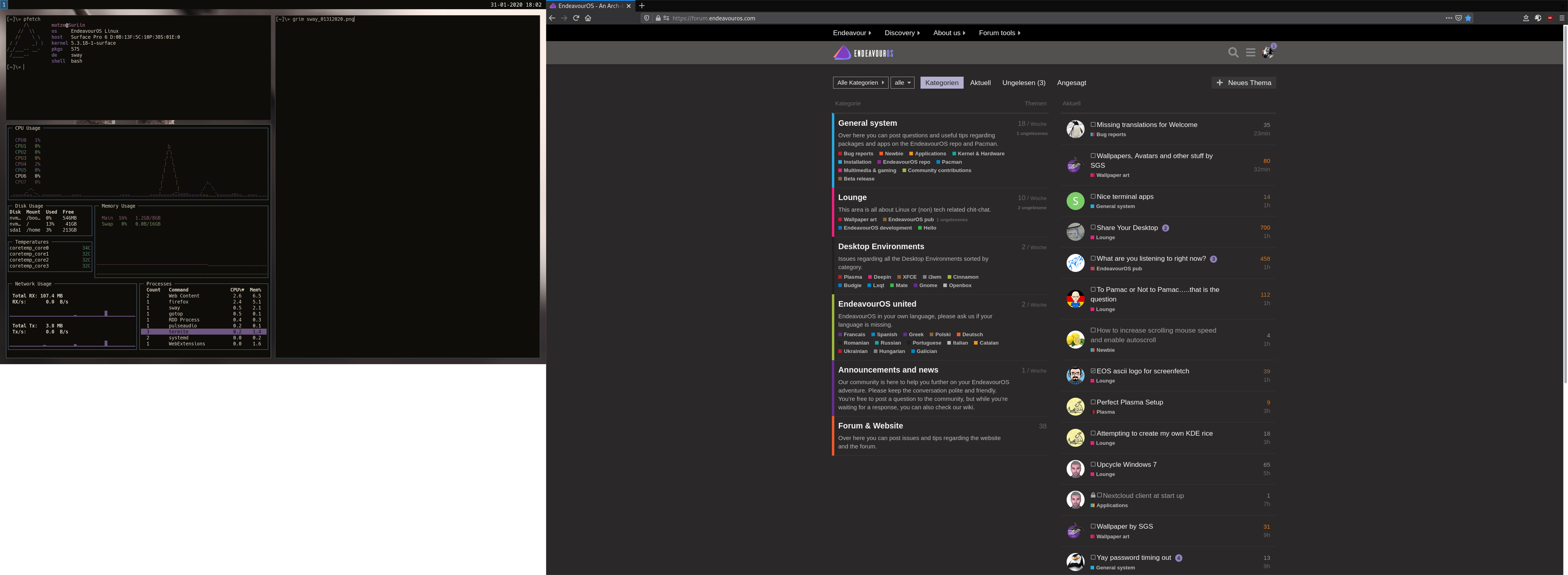
Fresh install on a Surface Pro 6 with external monitor. Not much configuration done yet but so far everything works.
I’ve tested Gnome but it’s not my kind of workflow so i decided to give sway a shot.
Nice wallpaper, where can I find it?
That’s kind of what I’m talking about with the start menu. I’m more of a fan of Cinnamon and Xfce.
I like this look! Is the top bar set up custom? Are they all Widgets?
Edit: Is the application menu standard or one of the other ones?
@sunn I got it of course from Wallhaven.cc ![]()
@ricklinux Thank you. The application menu is one of the build in alternatives from Plasma. Nothing special. Then I got the workspace switcher, a window bar only with icons (sorry, don’t know how it’s called in english Plasma). I downloaded the chili-clock. The system tray is standard. I added the user switcher. Except the chili-clock everything was part of my (full) plasma install.
The theme is aritim dark and the icons are Papirus dark. ![]()
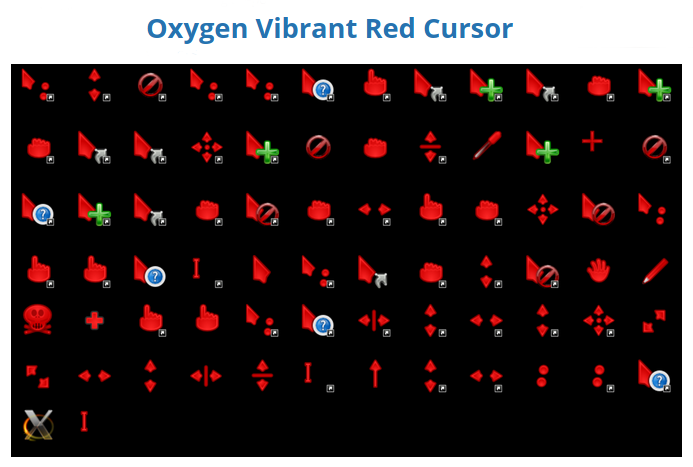
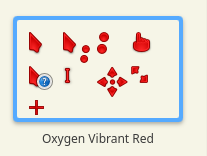
One of the best things I’ve done to my Plasma desktop is change the cursors to “Oxygen Vibrant Red”. I’ve always had a tough time keeping up with where my cursor is on the desktop and I wanted something that stands out and partially clashes with the desktop. So I’ve sacrificed color coordination for usability. Don’t know why I didn’t do this years ago.
Thank you! It looks really good on my desktop! ![]()
I saw something called Wisker at one point and have seen it mentioned in when scrolling through the themes installer. IDK if that’s something you might like?
If you do a Duckduck search and click images it might give you an idea before installing anything.


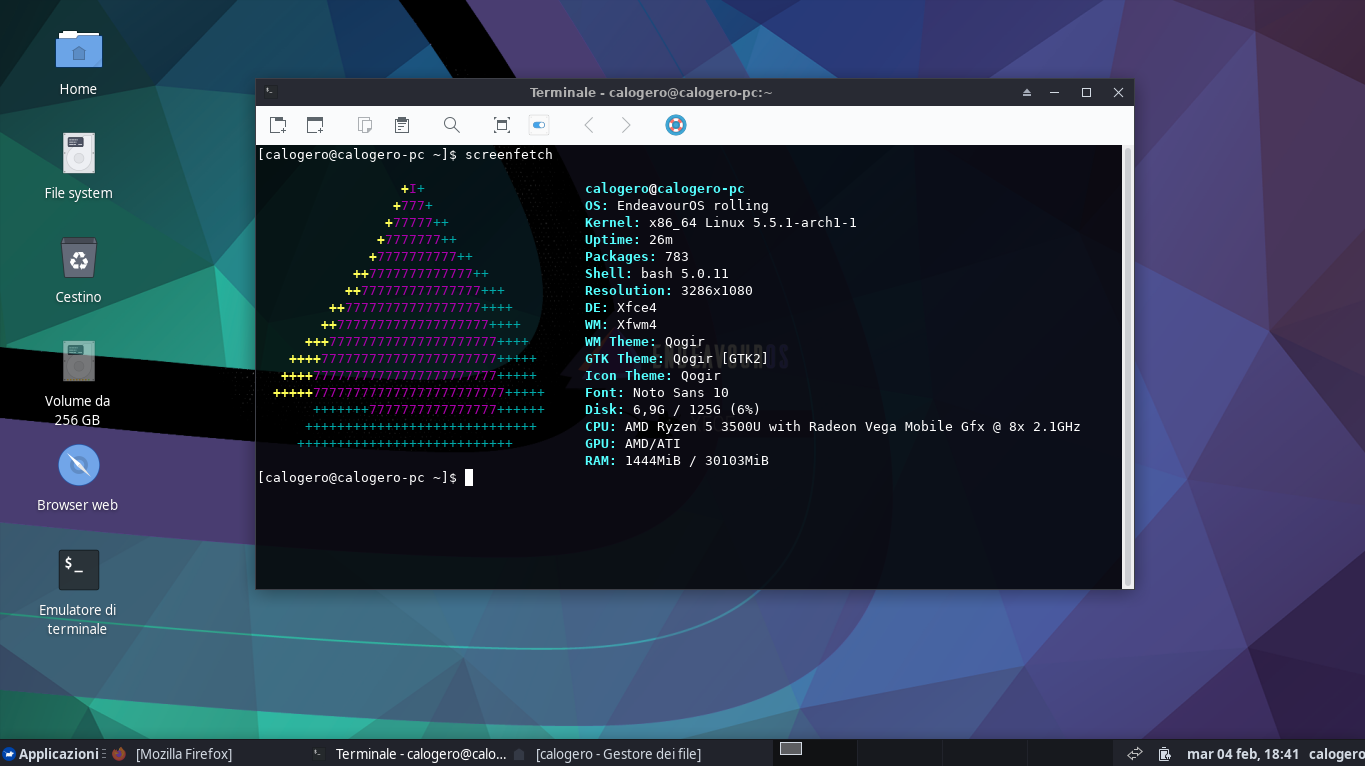


I am enjoying seeing these postings -but I haven’t figured out how you guys are doing this. I’m running 3840x2160, and the file sizes tend to be larger than I’ve seen on here, but I didn’t see any notes about limits or suggestions for posting pix here…
Is the some (image)magick required? Anything else required? OR do I just post a link into imgur? Thanx
Freebird54
Hi @freebird54,
You can post imgur links if you want. As for the size limitations we will have to wait for maybe @Bryanpwo to chime in.
You can also just upload the pic.
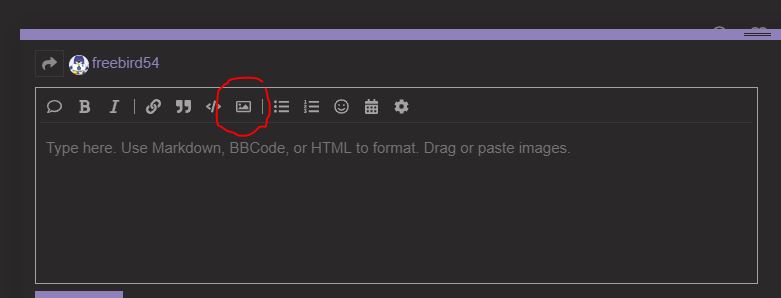
The maximum image upload is 4096 kb and 40 mega pixels for the forum.
Until I am surer, I’ll do it this way ![]()

Here’s a couple of screens, one nearly bare, the other in more use (on 2nd workspace).
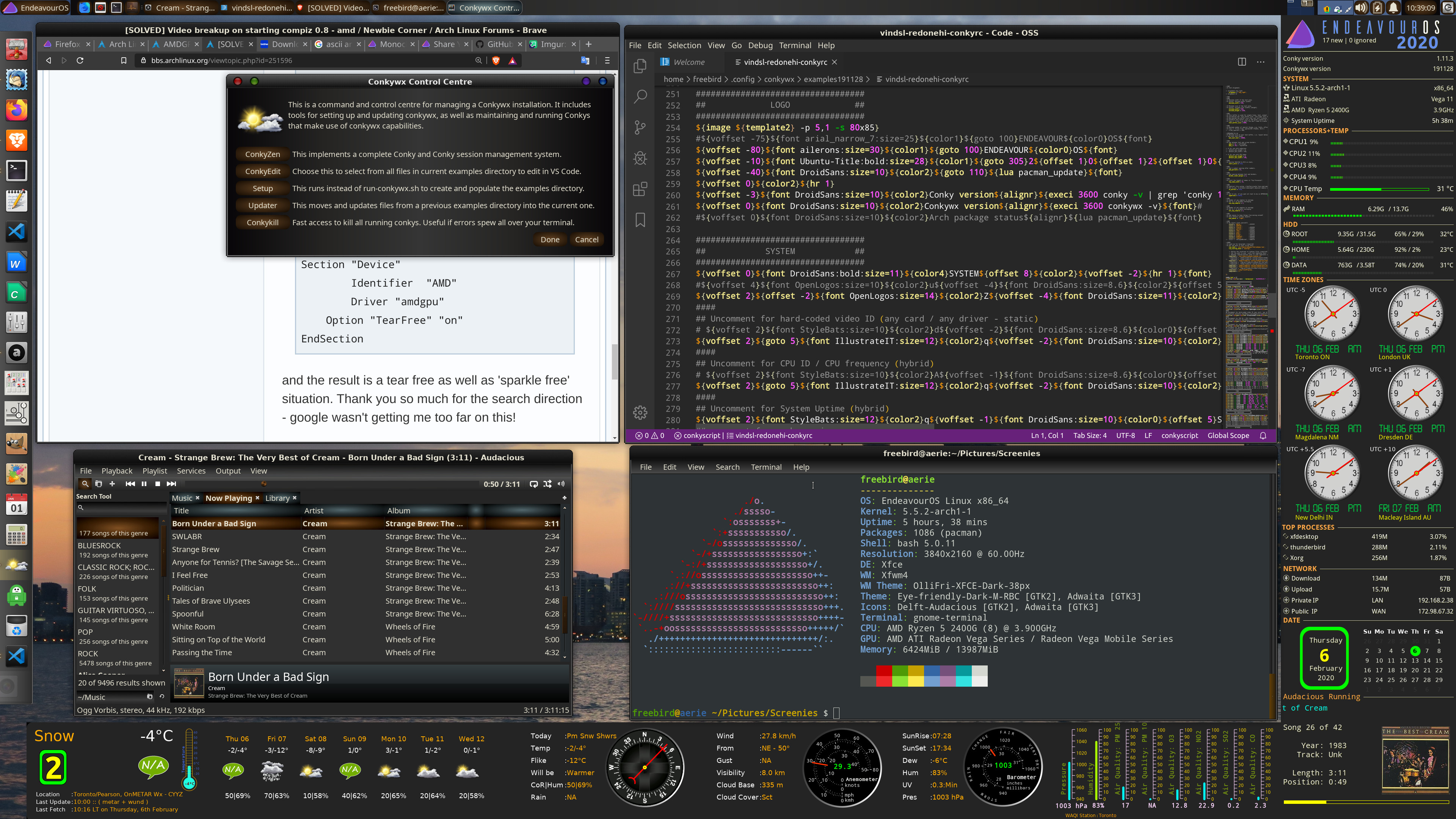
As you may be able to see from neofetch, basic XFCE with Delft-Darker icons, Audacious-fix in place, and one of Ollifri’s Eye-Friendly themes, and wm-theme.
The conkys are just a couple of the regulars - I have lots of them for one thing and another! The weather goodies are from conkywx tool set (in the AUR), as are the clocks and more.
Now my conky is telling me I have 17 updates, so i’d better go ![]()
Freebird54