Sway!
It’s looking great already! What’s the icon theme (I really like the greyish black folders).
dracula from the looks of it.
openbox dracula theme
just for fun
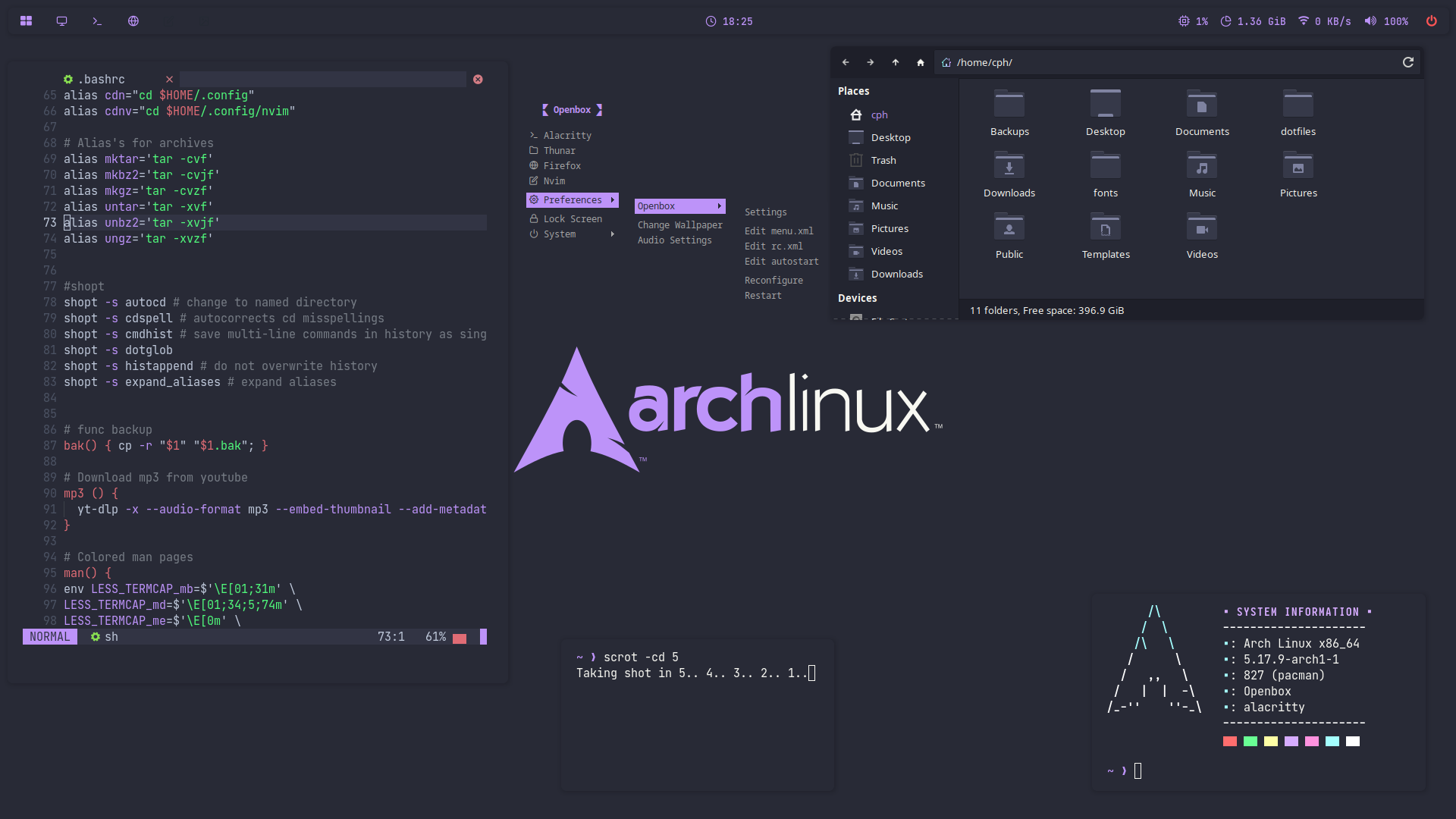
I like that endeavour logo on the terminal, how can i get it ?
yay -S pfetch-git



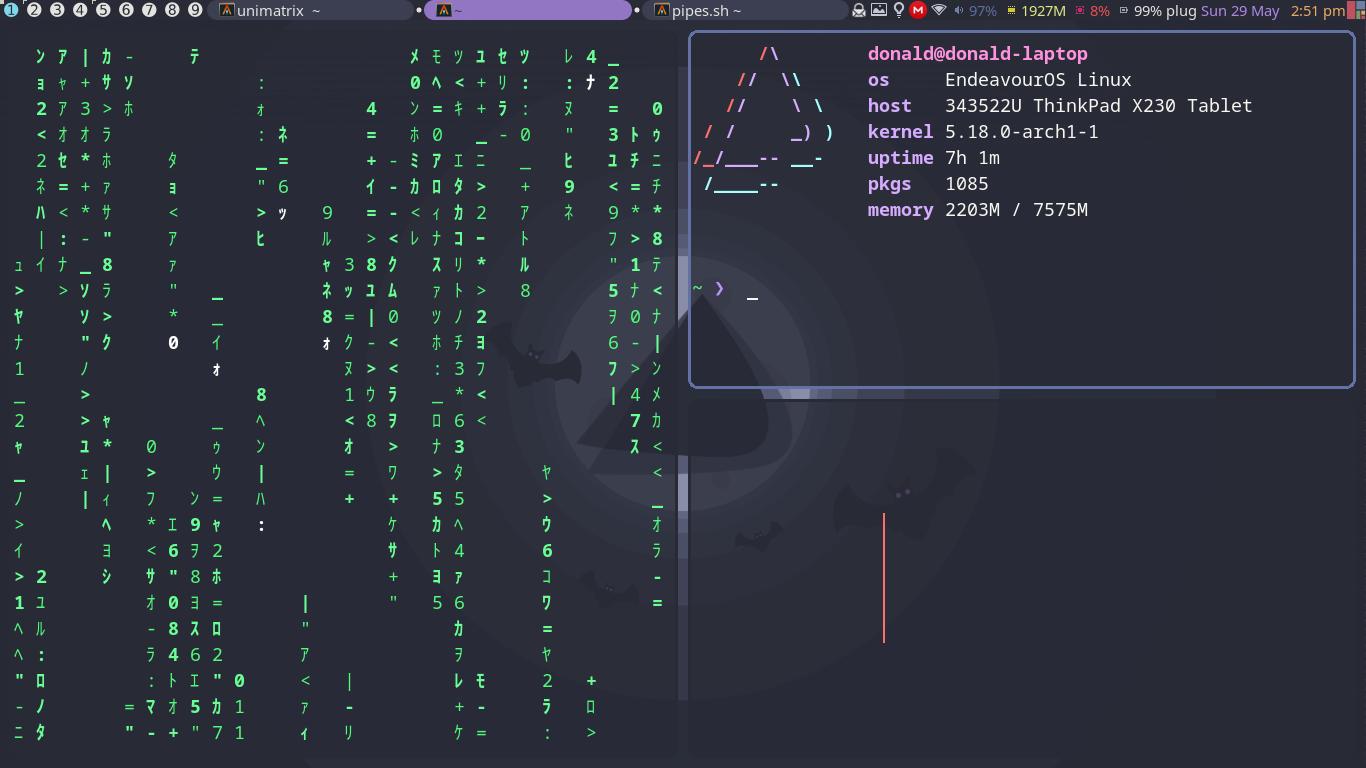



I think I am finally happy with my awesomeWM settup on my laptop. I mimiked a lot of the EOS i3 keybindings, started off with an awesomewm theme called “multicolor” and tweaked it to follow the dracula colors to go with the dracula theme I had set for gtk, icons, the terminals and so on. also it has a bottom bar and I got rid of it and put everything on the top bar since this small laptop doesn’t have a lot of screen real estate to begin with and then tweaked how the task list looks. then I put the archlinux-logout from arcolinux.
Looks good. Nice work.
rofi dmenu needs round corners ![]()
lol thanks now I am going to have to figure out how to do that.

Playing around with the cinnamon desktop

I couldn’t figure out how to do it through rofi its self, but I did figure out how to do it through picom which also rounded my bar at the top so that was a cool side effect.
In your ~/.config/rofi/config(or whatever your theme name is).rasi you can add in the window block the parameter “border-radius”, something like this:
window {
border-radius: 10px;
background-color: #2F343F;
border: 2px;
color: #383D47;
}
(Don’t copy-paste the above, it is an example, simply add the border-radius line with the number of pixels you like ![]() )
)
Thanks I was trying corner-radius and kept getting error messages.

I got it all figured out now and even added a border to it to match my other windows. Thanks…last thing I have to fix is figuring out where the settings for the theme for the keybindings cheat sheet is and all will be fixed.


as a bonus I figured out if you wanted to in awesomewm you can have round windows…they may not be very practical at all but it is a thing.
this is funky looking!
Now need only to center everything inside the windows… but i would bet this is a mission impossible…
They’re so round…i want to HONK those windows!!

That would be neat but yeah I am not sure how to go about doing something like that. Honestly, I didn’t even know that was going to be the output when I did it. I was reading on how to round the corners in the first place and because the module.rounded_rect and module.rounded_bar were in the same section, I wondered what would happen if you swapped them out.
If you could center everything on it though It would be cool though, but you would so have a lot of wasted space.