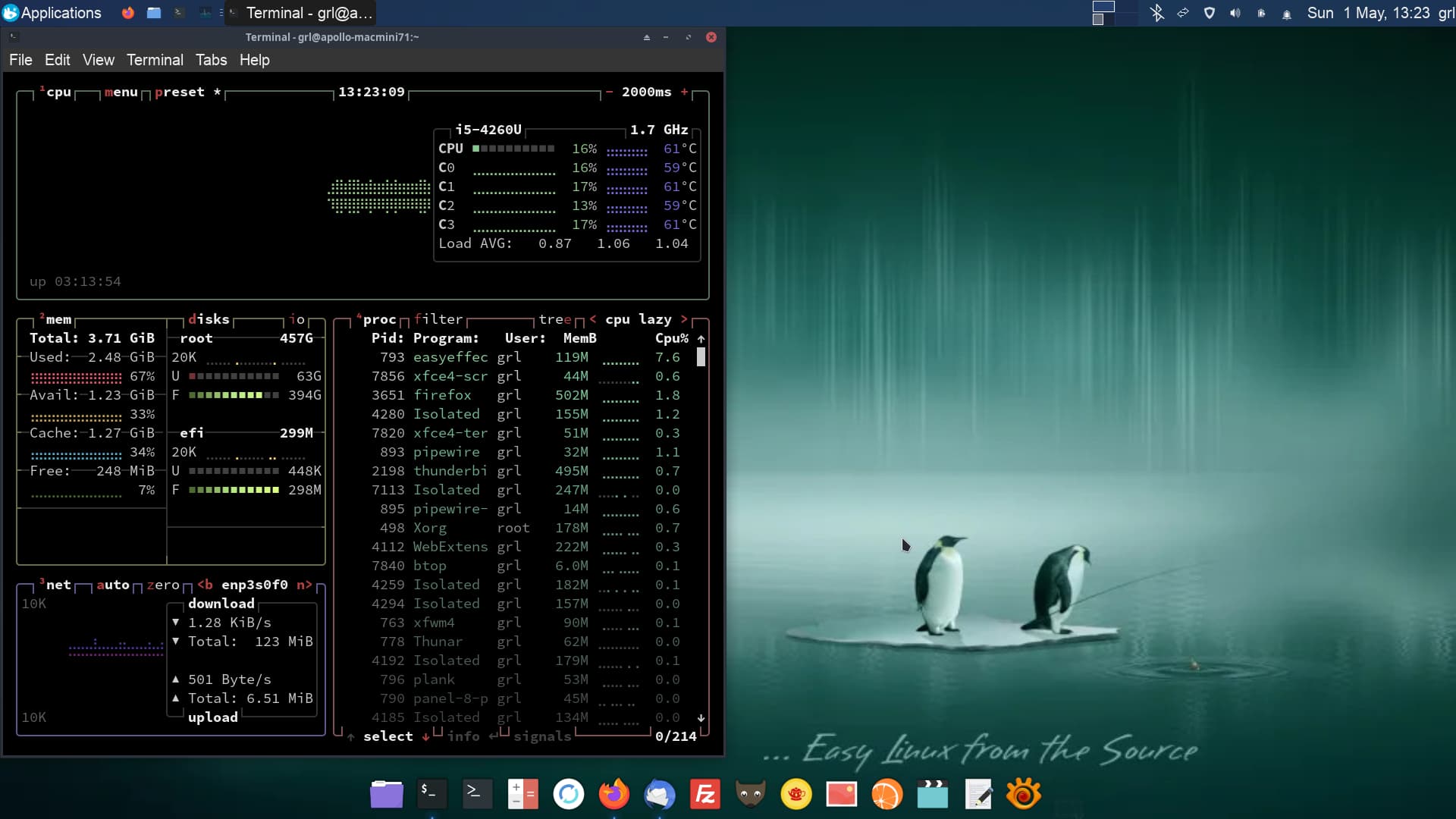more Gnome love.
Gnome 42
Extensions:
Dash to Panel (autohide)
User Themes

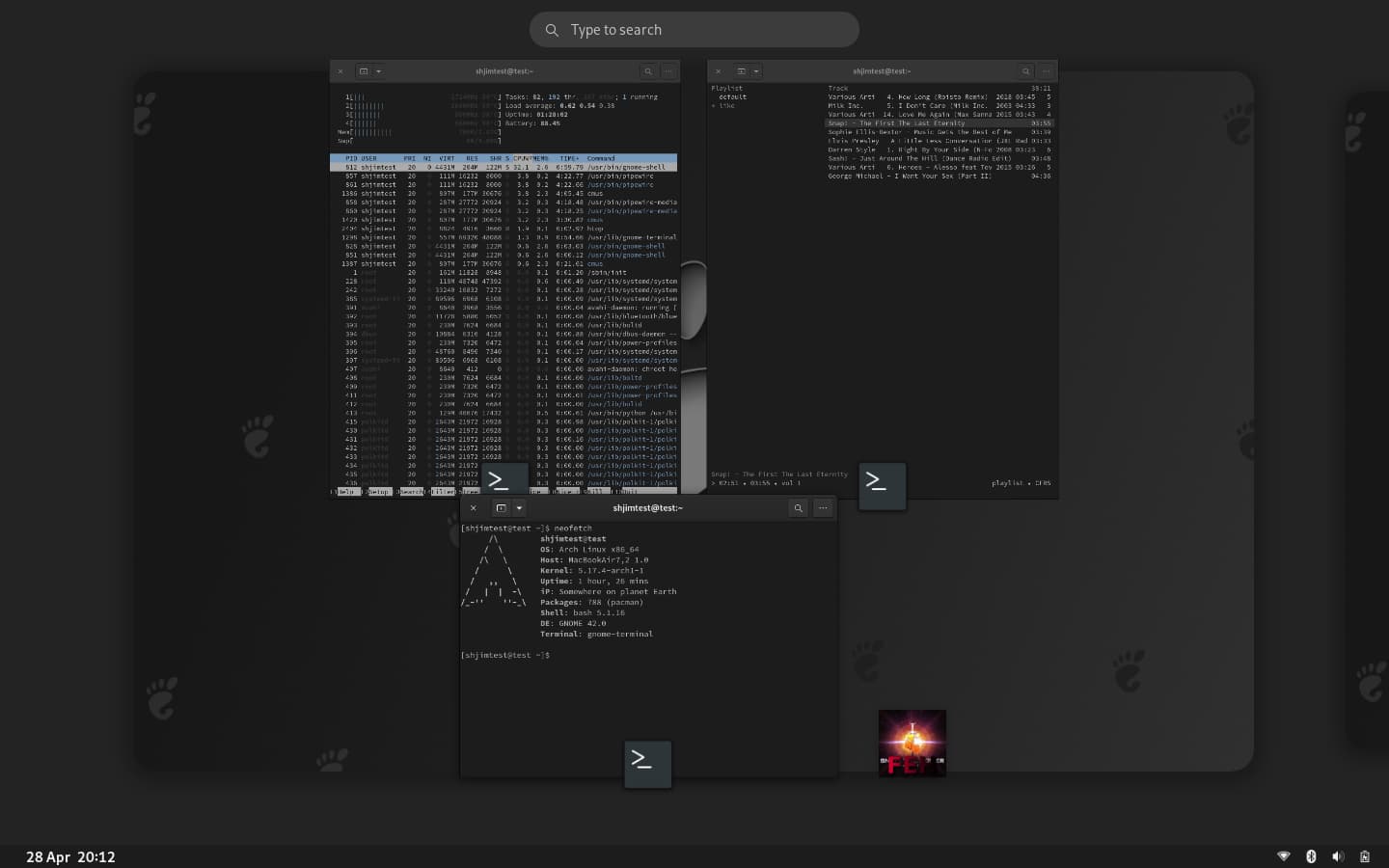
more Gnome love.
Gnome 42
Extensions:
Dash to Panel (autohide)
User Themes

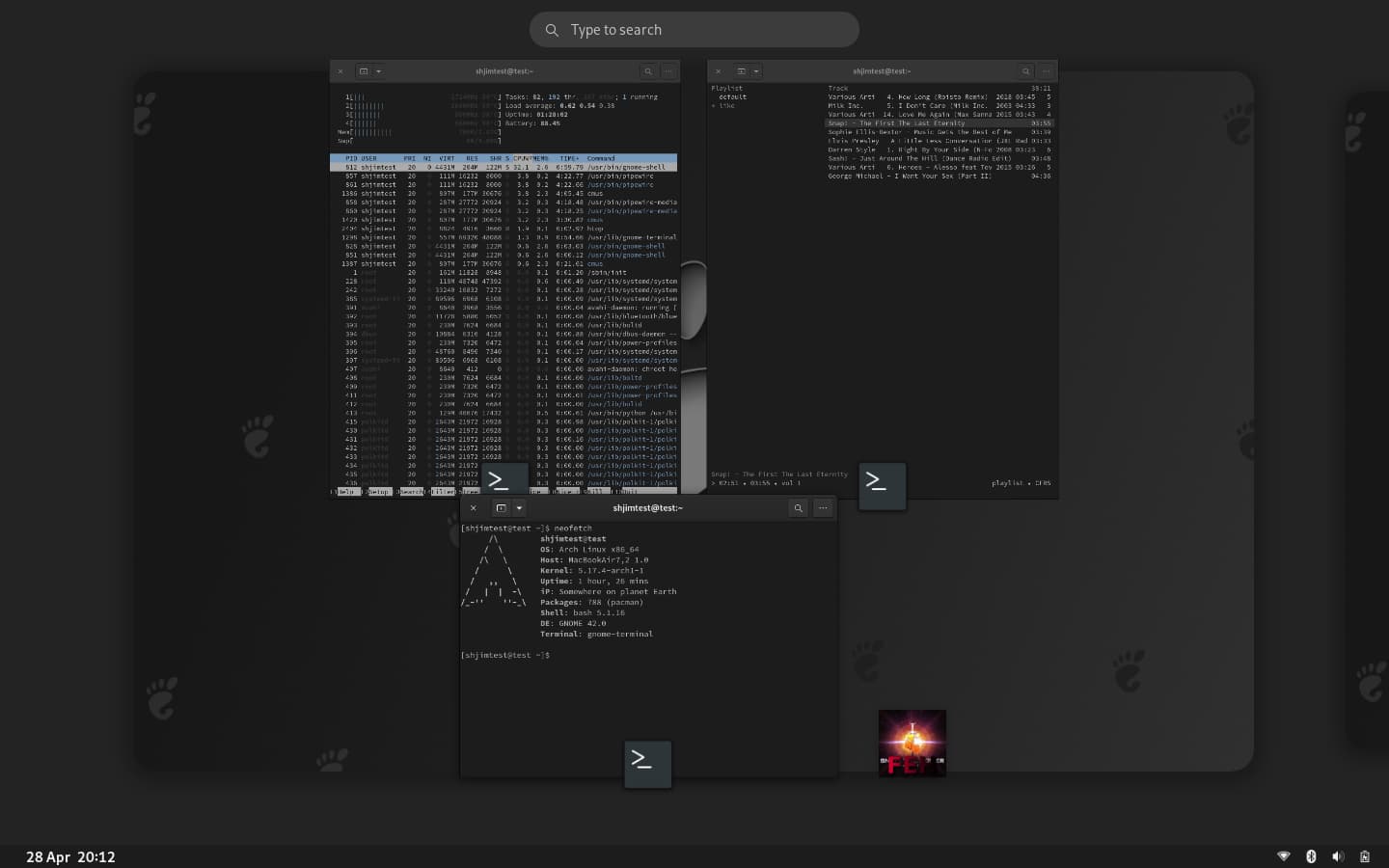
Gnome 42, testing mutter-rounded and blur
Extensions:
Dash to Dock (intelligent autohide)
Just Perfection
User themes
Openweather
Vitals
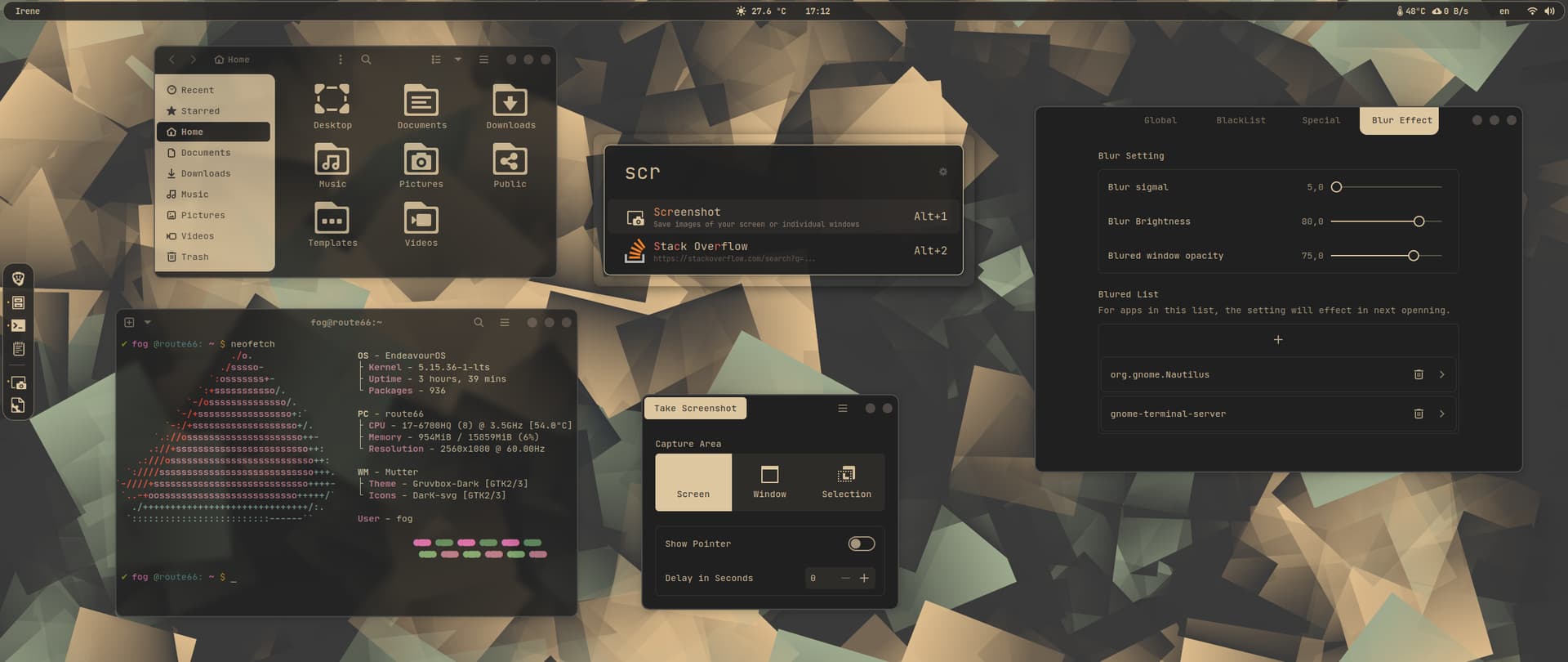
@BONK I installed gnome because of your screenshot ![]()
I am using this theme but the file manager is different from both your screenshot and the one on the page. Are you using a different theme, is it an older version or am I doing something wrong? ![]()
You’ve managed to make Gnome to not look like absolute crap, congratulations! ![]()
P.S. I like the idea of sliders in that theme
I can check a bit later when I get back to my machine. I remember this same thing happening to me but i don’t remember right now how I “fixed” it. Try setting the theme to light instead of dark. Not the gruvbox theme the global one in Gnome.
dont forgeth soon mutter day 8 may ![]()
Beauty is in the eye of the beholder.
![]()
![]()
so gruvbox is the thing now…
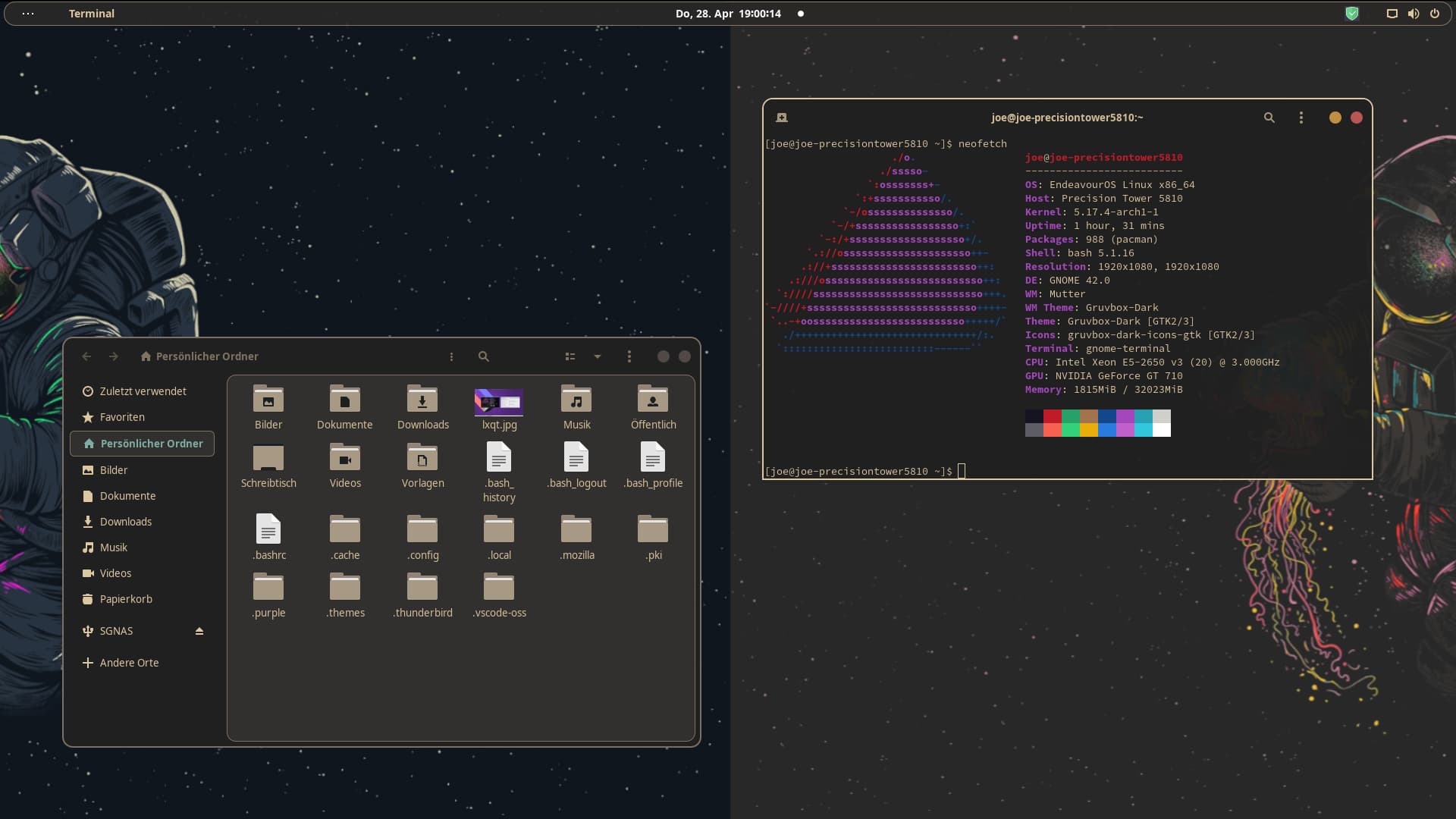
Gruvbox mm need some fresh coffee ![]()
I am jelous how good it looks in screenshots but IRL it just makes my eyes bleed ![]()
Once again looking back to the good old Antergos days.

ha ha yes i do hate this colors…
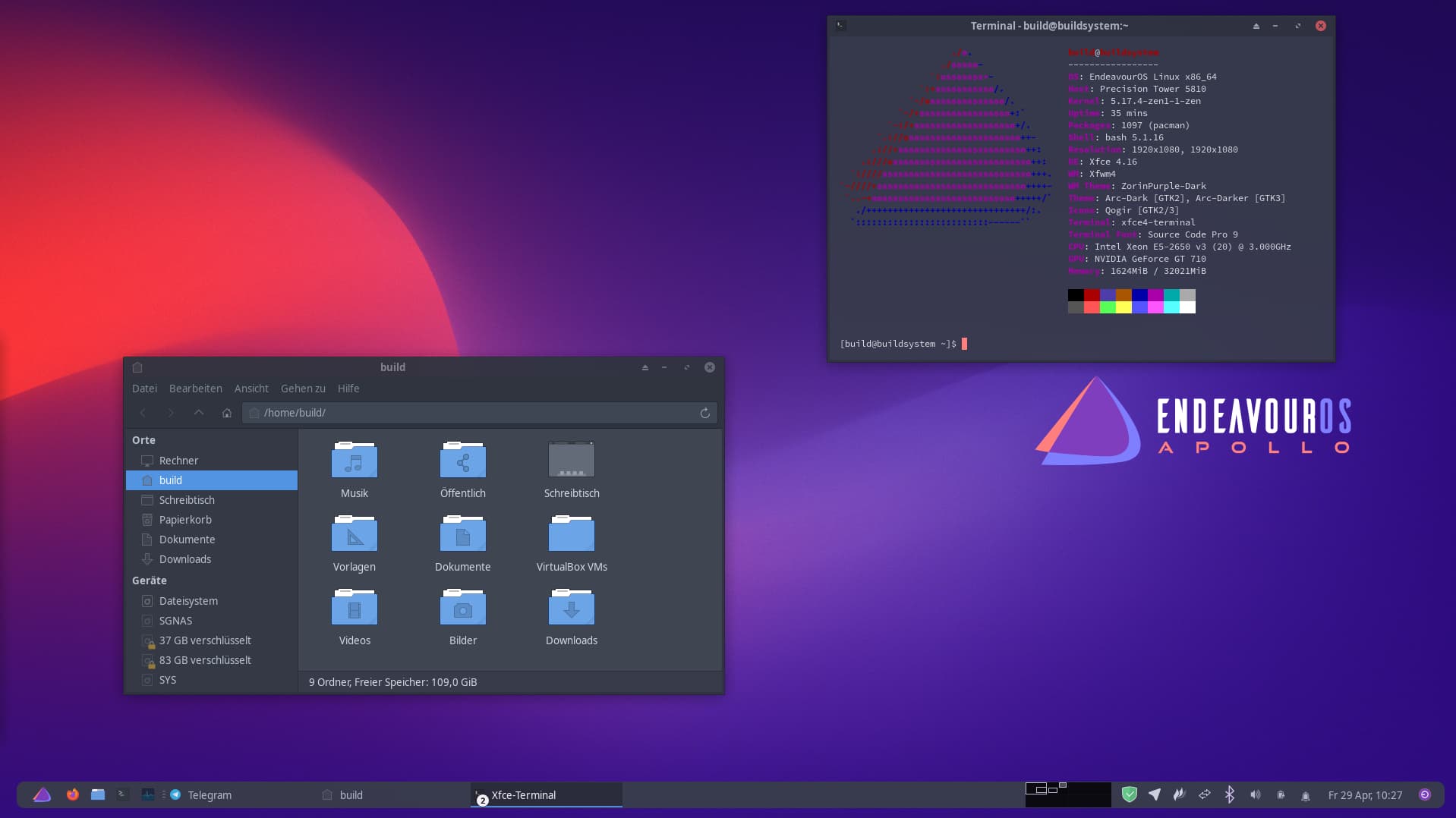
default xfce4 panel have nice options… but not really 100% …
For one thing it works better at the top of the screen! ![]()
Of course, as a western English speaker, I tend to think top to bottom and left to right… (which is why my close/min/max are on the left top too!)
My Plasma Setup
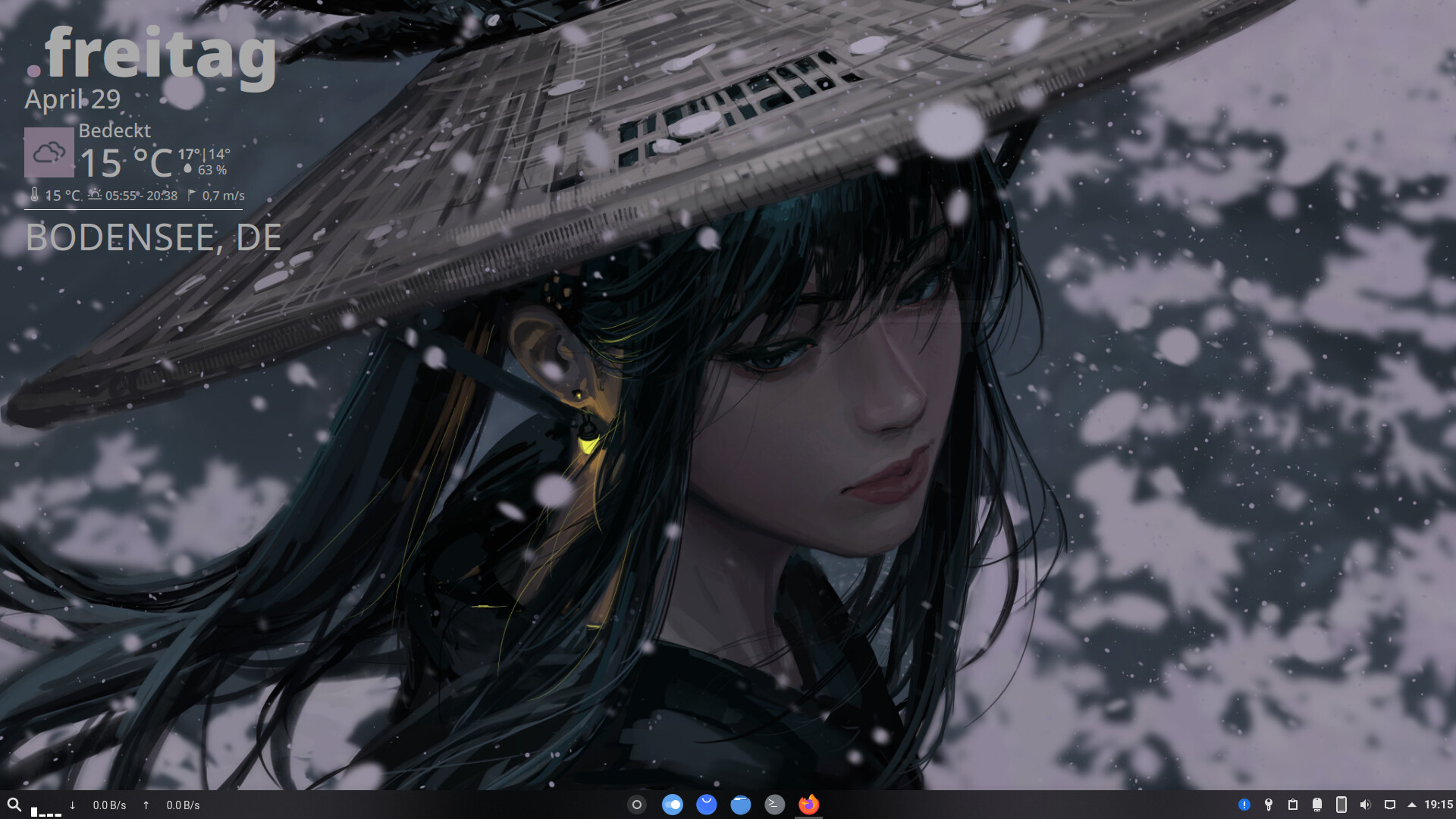
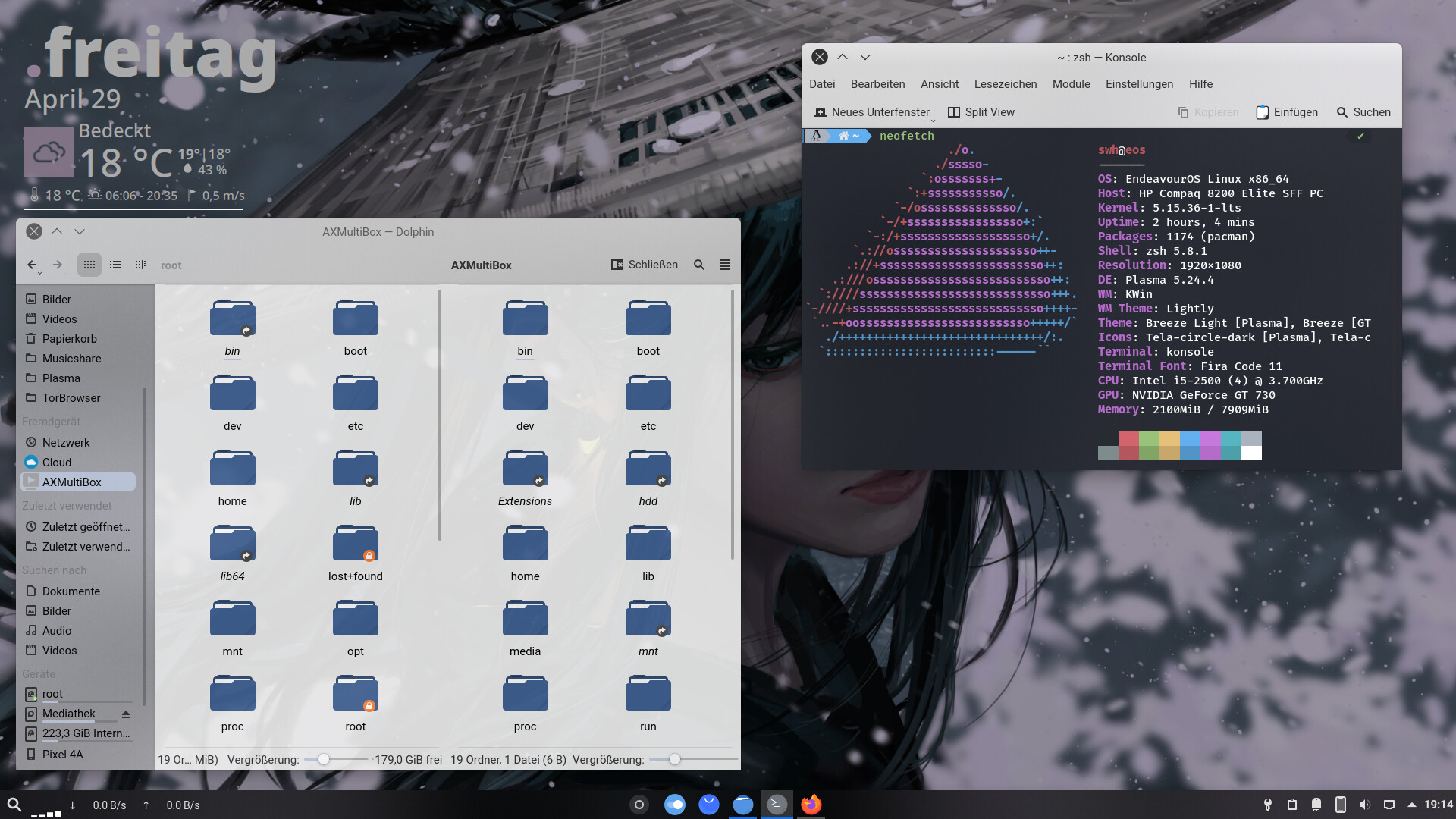
First time playing with Latte Dock. Looks kind of nice; at least fills up some of my 27" screen ![]()
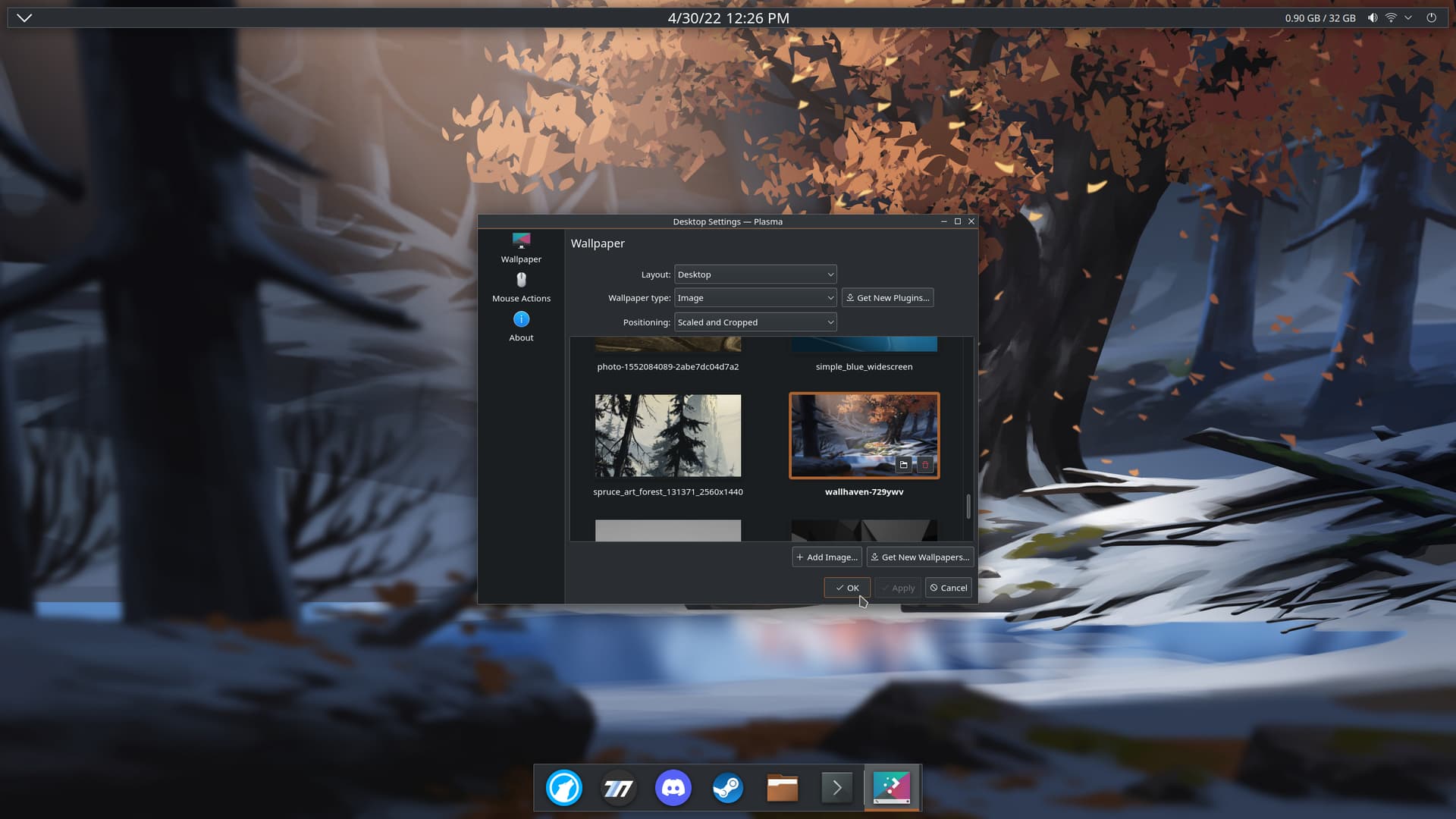
ha ha yea could be that i am also western Europe ![]() so same but the xfce4 panel missing one thing… it can not reserve its space to not have windows behind it… so if you put the panel floating on top… you have maximized windows hidden by the panel all the time…
so same but the xfce4 panel missing one thing… it can not reserve its space to not have windows behind it… so if you put the panel floating on top… you have maximized windows hidden by the panel all the time…
Enos Apollo have been launched successfully on a refurbished Early 2015 Apple MacBook Air with 1.6GHz Intel Core i5 (11.6 inch, 128 GB SSD, 4 GB RAM) Silver and a MacMini7.1 and all systems are a go. Only minor issue (not a big one) is that the internal SD Card Reader is non-functional on the MacMini7.1, but this has not prevented me from imported images via an external card reader. Any ides, suggestions or comments on resolving issue would be appreciated.
My desktop is of the KISS method. Functional for me.